The Best 10 Alternatives to Barracuda CloudGen Firewall (+ Pricing & Reviews)
Twingate Team
•
Jul 27, 2024
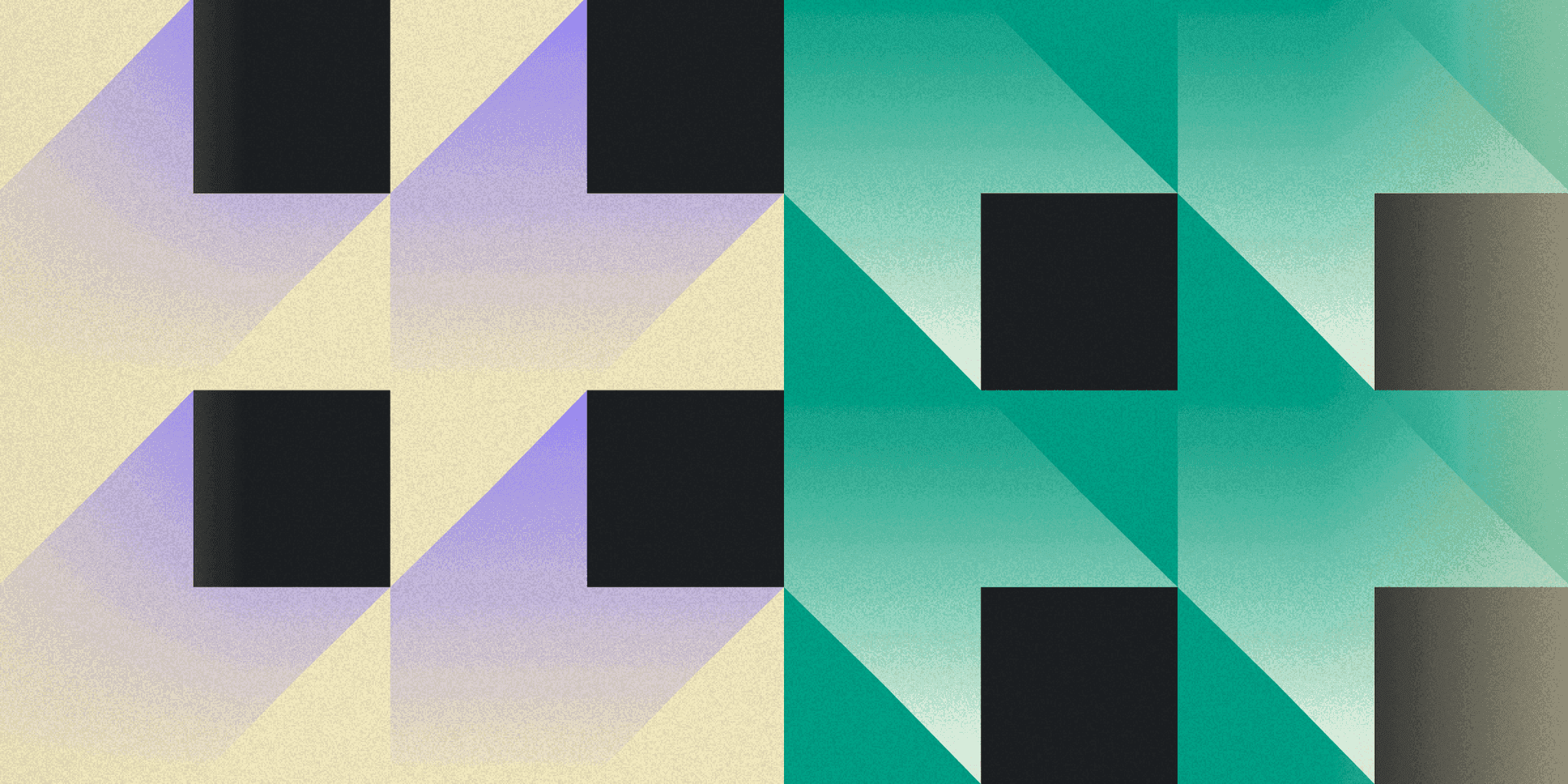
Barracuda CloudGen Firewall offers comprehensive protection for on-premises and multi-cloud deployments, safeguarding data, users, and workloads from modern cyber threats. While it provides robust security features, it might not be the ideal choice for every organization. This article explores secure access solutions for distributed workforces.
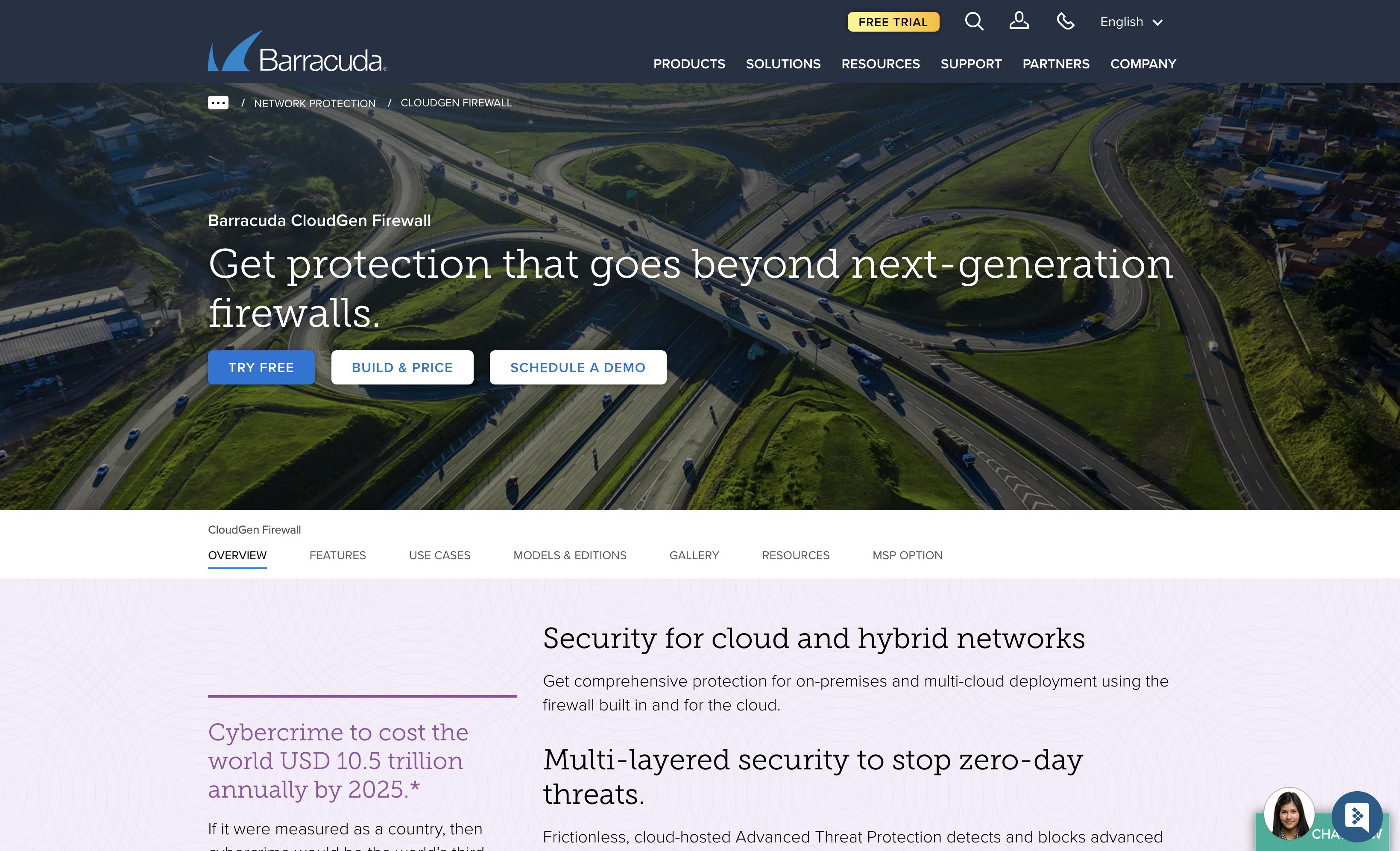
10 Alternatives to Barracuda CloudGen Firewall
1. Snyk

Snyk is a developer-first security platform designed to integrate seamlessly into the development process. It offers continuous scanning and actionable fix advice to help developers find and fix vulnerabilities in code, open-source dependencies, containers, and infrastructure as code. Snyk aims to reduce application risk while maintaining ease of use.
Snyk Pricing
Free Plan: $0 per dev/month
Team Plan: Starting at $25 per month/product
Enterprise Plan: Contact sales for pricing
Snyk Reviews
Snyk has an overall rating of 4.5 out of 5 stars based on 121 reviews. Users appreciate its easy integration and effective vulnerability scanning. Check out more of our reviews here!
Pros and Cons of Snyk
Pros:
Seamless Integration: Snyk integrates effortlessly with existing IDEs, repositories, and workflows, ensuring minimal disruption to development processes.
Continuous Monitoring: It continuously scans for vulnerabilities during development, providing real-time alerts and maintaining security throughout the lifecycle.
Actionable Fixes: Snyk offers actionable fix advice and auto pull requests, enabling quick and efficient resolution of identified vulnerabilities.
Cons:
False Positives: Users have reported instances of false positives, which can lead to unnecessary troubleshooting and wasted time.
Inefficient Scanning: Some users find the scanning process to be inefficient, potentially slowing down development workflows.
Inadequate Reporting: The reporting features are sometimes seen as lacking, making it difficult to get comprehensive insights into security issues.
2. Trend Micro
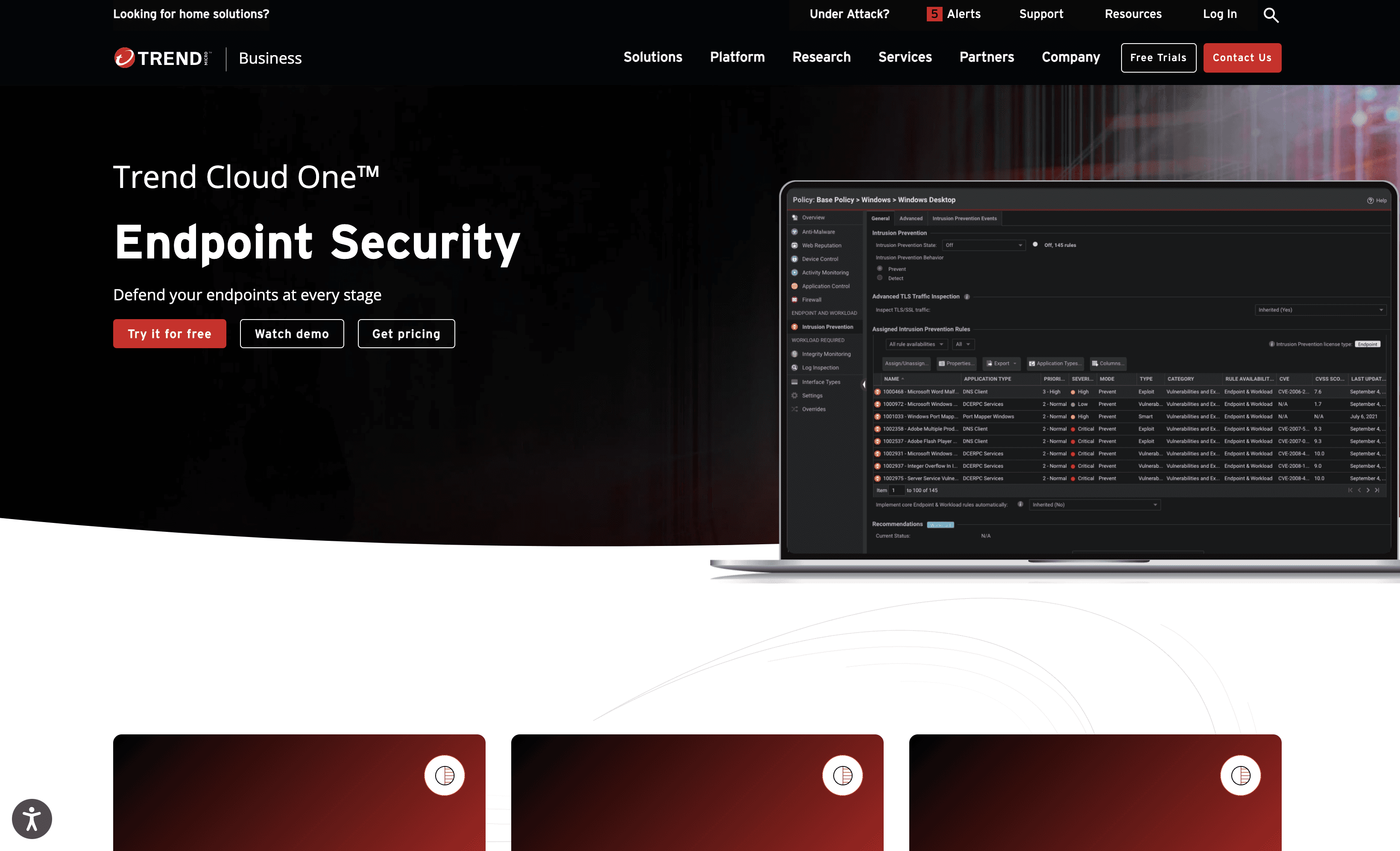
Trend Micro offers comprehensive endpoint security solutions designed to protect against a wide range of cyber threats. With features like Trend Cloud One™ and Trend Micro Apex One™, it provides robust threat protection and flexible integrations, making it suitable for businesses of all sizes.
Trend Micro Pricing
Trend Cloud One – Endpoint Security
Trend Cloud One – Workload Security
Trend Micro Apex One™ for endpoint security
Trend Micro's pricing is not public. Contact their support for more info.
Trend Micro Reviews
Trend Micro has an overall rating of 4.2 out of 5 stars based on 34 reviews. Users appreciate its ease of implementation and customer support. Check out more of our reviews here!
Pros and Cons ofTrend Micro
Pros:
Comprehensive Security Capabilities: Offers a full range of advanced endpoint security features in a single SaaS solution.
Unified Visibility and Management: Provides a unified platform for managing and monitoring security across endpoints.
Smart, Layered Security: Maximizes prevention, detection, and response tailored to different endpoint types.
Cons:
Complexity of Integration: Integrating with existing systems can be challenging for some organizations.
Cost: Comprehensive security solutions can be expensive, which might be a concern for smaller businesses.
Resource Intensive: Advanced security features may require significant system resources, impacting performance on older devices.
3. Qualys
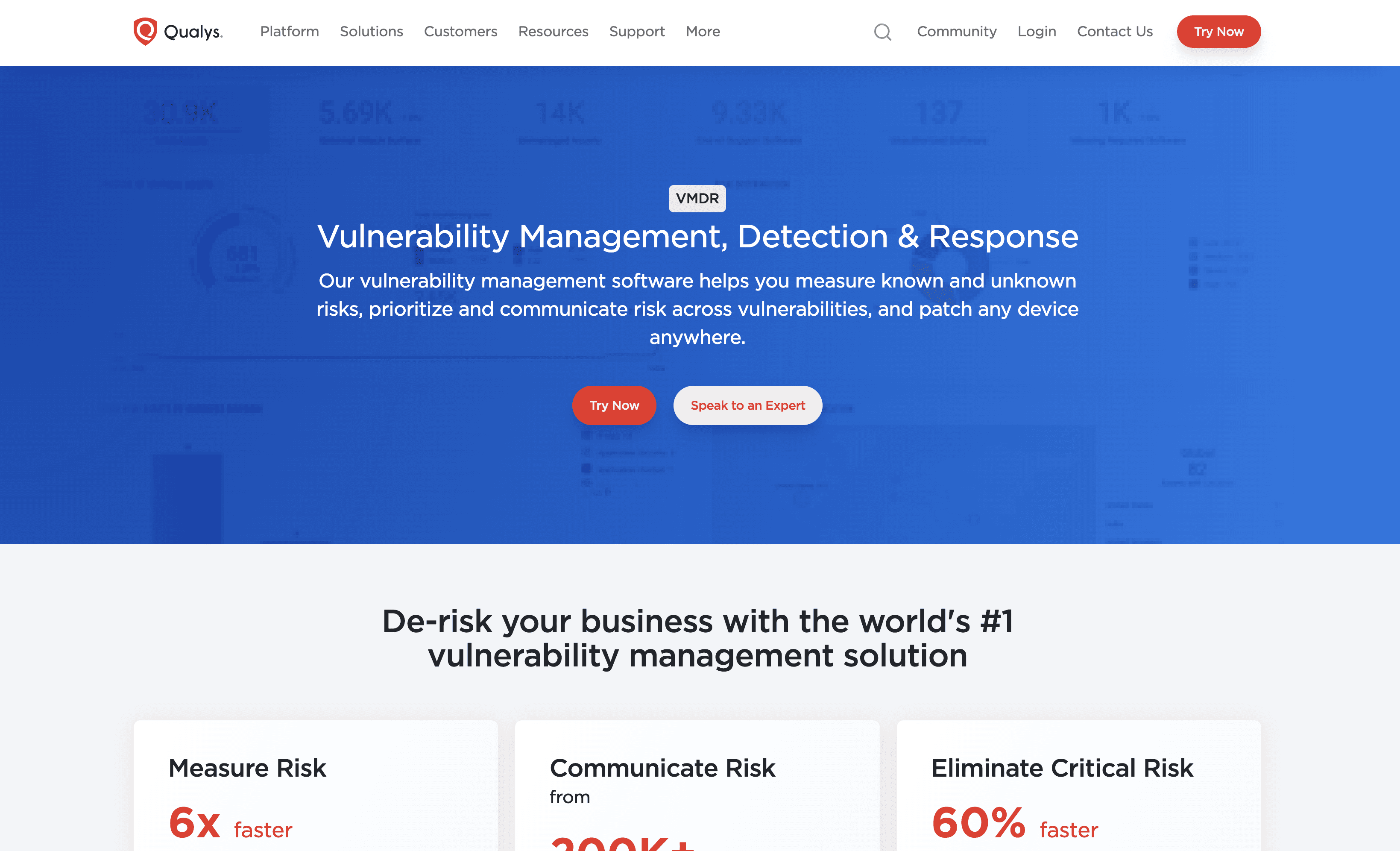
Qualys is a cybersecurity platform that offers comprehensive vulnerability management, detection, and response. It helps organizations identify, prioritize, and remediate vulnerabilities across their entire IT environment. With real-time monitoring and automated workflows, Qualys aims to enhance security while simplifying risk management for businesses of all sizes.
Qualys Pricing
Qualys's pricing is not public. Contact their support for more info.
Qualys Reviews
Qualys has an overall rating of 4.1 out of 5 stars based on 21 reviews. Users appreciate the up-to-date information on current vulnerabilities. Check out more of our reviews here!
Pros and Cons of Qualys
Pros:
Speed: VMDR measures risk 6x faster than competitive platforms, enhancing efficiency in vulnerability management.
Comprehensive Risk Communication: Sources vulnerabilities from over 200K vulnerabilities and 25+ threat intelligence feeds, ensuring thorough risk assessment.
Efficiency in Risk Elimination: Eliminates critical risks 60% faster with one-click workflows and ITSM integrations, streamlining remediation processes.
Cons:
Licensing Costs: Licensing the entire product suite can become expensive, posing a challenge for smaller businesses.
Web Portal Usability: The web portal is described as clumsy and not intuitive, with no significant improvements made in recent years.
Slow Scanning Process: The process of scanning is slow, and some results are false positives, affecting overall efficiency.
4. Zscaler
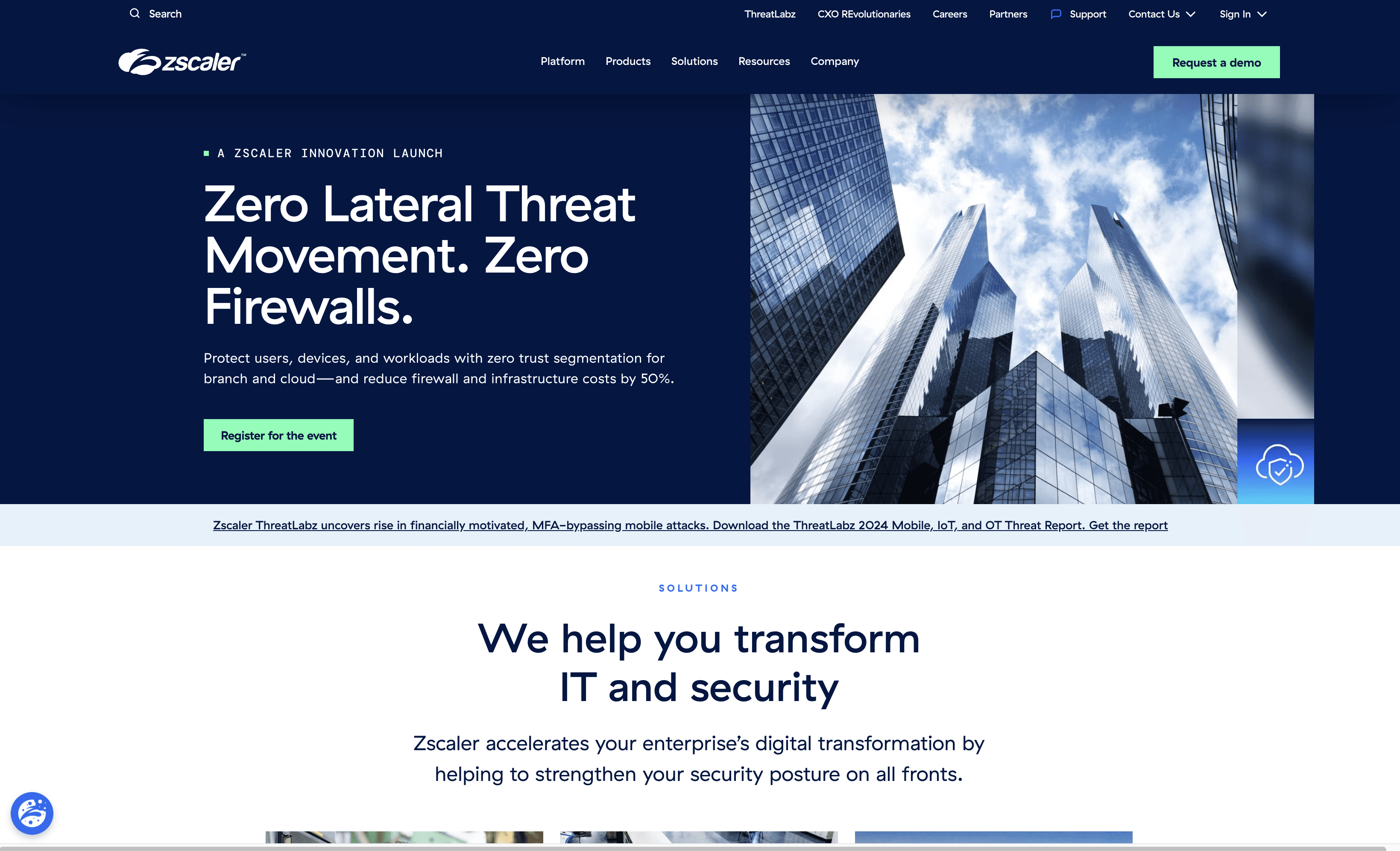
Zscaler is a cloud-based security platform designed to secure internet and internal application access for distributed workforces. It leverages a zero-trust architecture to provide consistent threat protection and data security, simplifying the management of hybrid cloud environments while reducing operational costs and complexity.
Zscaler Pricing
Zscaler's pricing is not public. Contact their support for more info.
Zscaler Reviews
Zscaler has an overall rating of 4.4 out of 5 stars based on 211 reviews. Users appreciate its seamless integration and robust threat protection. Check out more of our reviews here!
Pros and Cons of Zscaler
Pros:
Seamless Integration: Zscaler integrates effortlessly with existing systems, ensuring smooth and efficient operations.
Robust Threat Protection: Provides comprehensive security, protecting against a wide range of cyber threats.
Scalability: Easily scales to meet the needs of growing businesses, ensuring consistent performance.
Cons:
Connection Instability: Users report frequent disconnections, which can disrupt business operations.
Expensive Advanced Features: The cost of advanced features can be prohibitive for smaller organizations.
Steep Learning Curve: Some users find the platform complex, requiring significant time to master.
5. Stream Security
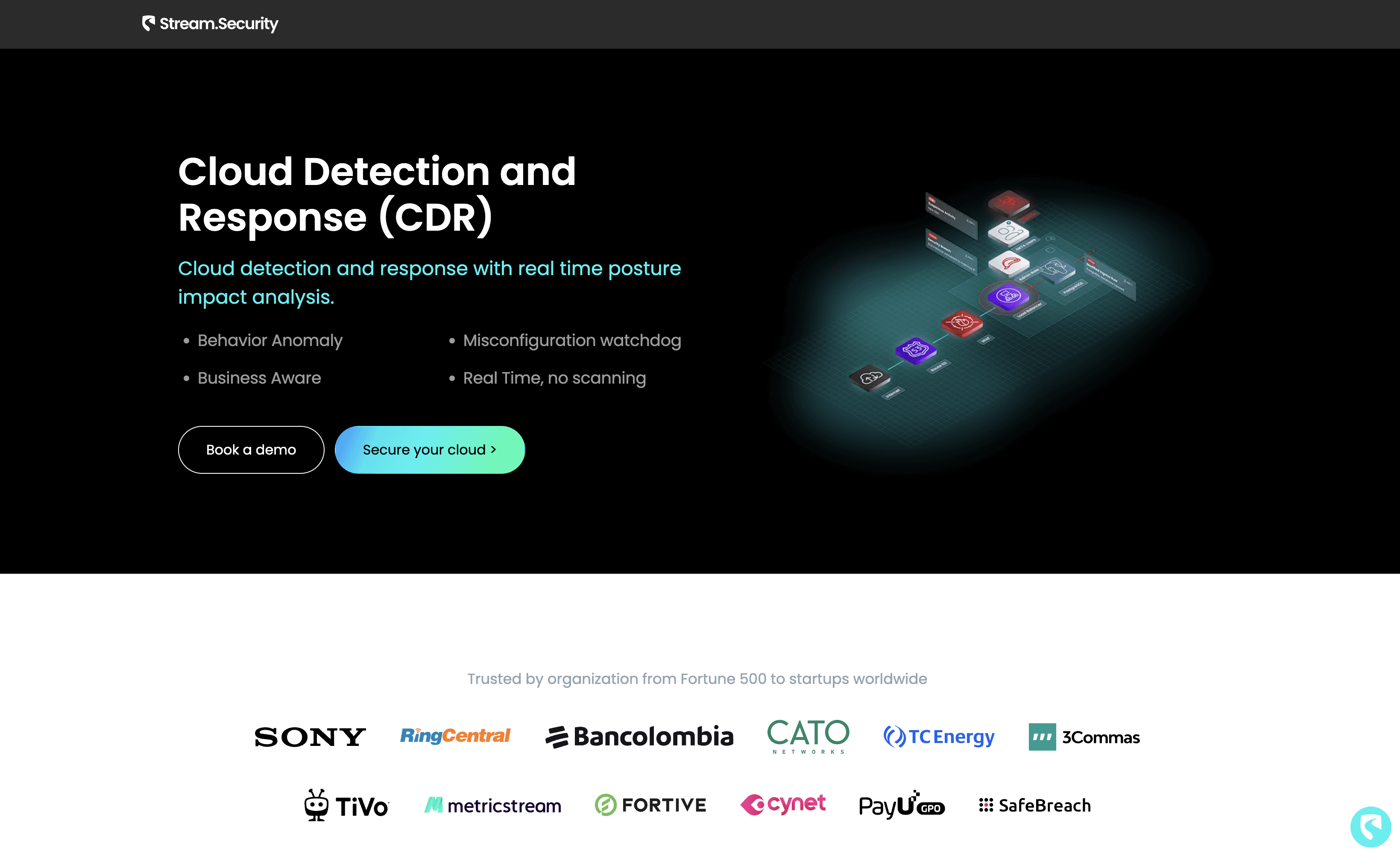
Stream Security offers a cloud-native security solution focused on real-time threat detection and response. It integrates seamlessly with various cloud environments, providing comprehensive security and compliance management. Stream Security aims to protect businesses of all sizes with features like behavior anomaly detection and real-time analysis.
Stream Security Pricing
Stream Security's pricing is not public. Contact their support for more info.
Stream Security Reviews
Stream Security has an overall rating of 4.0 out of 5 stars based on 5 reviews. Users appreciate its real-time threat detection. Check out more of our reviews here!
Pros and Cons of Stream Security
Pros:
Real-Time Detection: Provides instant threat detection and posture impact analysis without the need for scanning, ensuring timely responses.
Behavior Anomaly Detection: Tracks behavior changes and detects anomalies, enhancing security by identifying unusual activities.
Effortless Compliance: Supports major compliance frameworks and offers real-time compliance validation, simplifying regulatory adherence.
Cons:
Complexity: The comprehensive features and customizations might be overwhelming for smaller organizations or those without dedicated security teams.
Dependency on Real-Time Data: The effectiveness of real-time detection and analysis depends on the continuous availability and accuracy of data from various cloud services.
Potential for False Positives: Despite efforts to minimize false positives, there might still be instances where benign activities are flagged as threats.
6. ESET PROTECT Complete

ESET PROTECT Complete is a comprehensive cybersecurity solution designed to safeguard businesses from a wide range of threats. It offers advanced endpoint protection, mobile threat defense, full disk encryption, and cloud app protection. With easy deployment and management, it ensures robust security for organizations of all sizes.
ESET PROTECT Complete Pricing
Limited-Time Offer: $287.72 (originally $338.50)
ESET PROTECT Complete Reviews
ESET PROTECT Complete has an overall rating of 4.3 out of 5 stars based on 45 reviews. Users appreciate its comprehensive protection and ease of use. Check out more of our reviews here!
Pros and Cons of ESET PROTECT Complete
Pros:
Advanced multilayered protection for endpoints, cloud applications, and email, ensuring comprehensive security across various platforms.
Easy-to-use management and deployment, making it accessible even for those with limited technical expertise.
Compatibility with major operating systems, including Windows, macOS, iOS, Android, and Linux, providing flexibility for diverse IT environments.
Cons:
Some advanced features are only available in higher tiers, potentially increasing costs for full functionality.
Comprehensive features might be overwhelming for smaller organizations without dedicated security teams.
Dependency on real-time data for threat detection, which requires continuous and accurate data flow from various cloud services.
7. Wiz
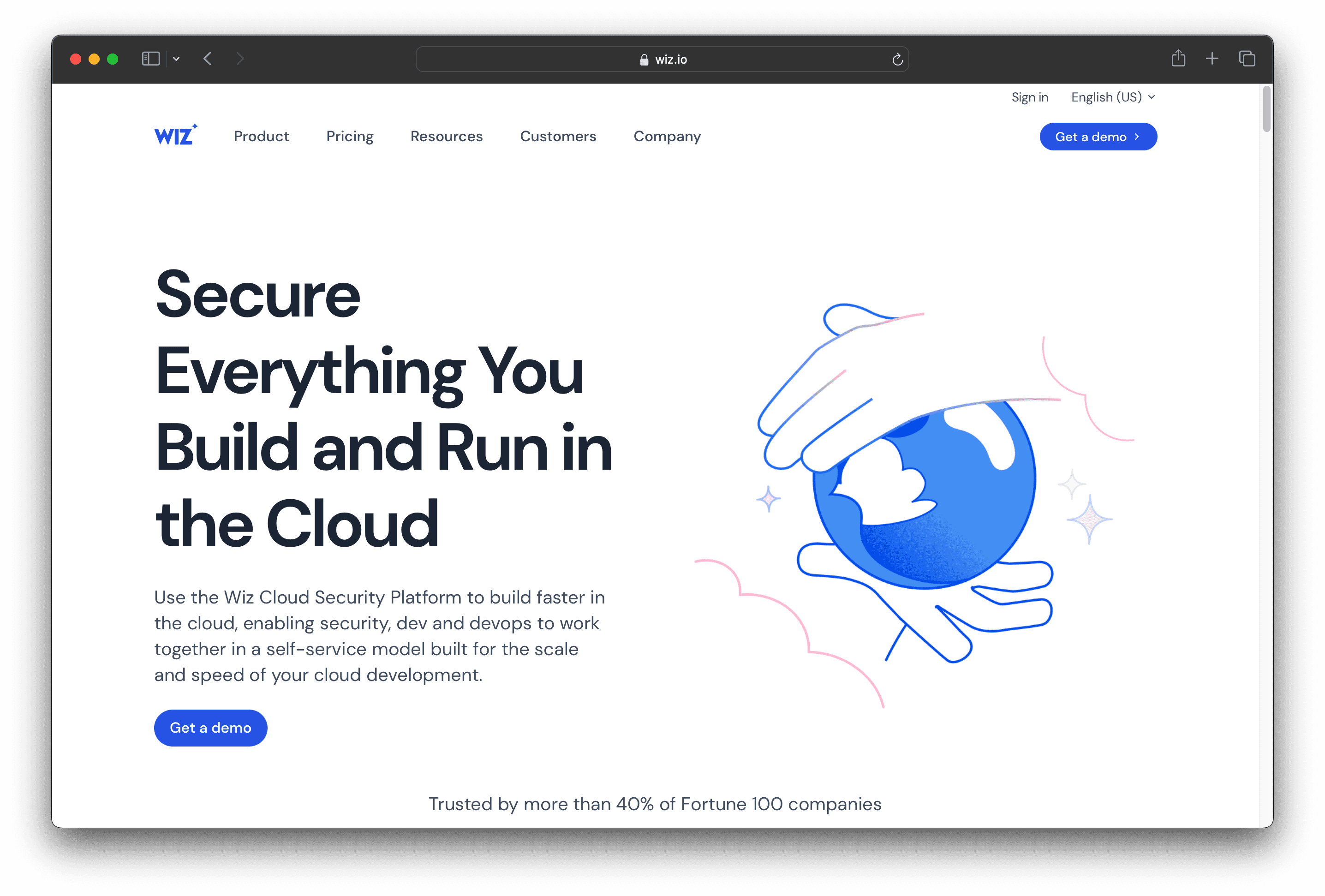
Wiz is a cloud security platform designed to secure everything you build and run in the cloud. It offers unified visibility and security across code, CI/CD, and cloud environments. With agentless deployment and intuitive interface, Wiz aims to simplify cloud security for organizations of all sizes.
Wiz Pricing
Wiz's pricing is not public. Contact their support for more info.
Wiz Reviews
Wiz has an overall rating of 4.7 out of 5 stars based on 650 reviews. Users appreciate its comprehensive visibility and risk prioritization. Check out more of our reviews here!
Pros and Cons of Wiz
Pros:
Ease of Use: Wiz is praised for its user-friendly interface, making it accessible even for those with limited technical expertise.
Comprehensive Visibility: Provides unified visibility across code, CI/CD, and cloud environments, ensuring no blind spots in security.
Rapid Deployment: Users report seeing immediate results, with the platform delivering insights within minutes of deployment.
Cons:
Learning Curve: Some users find the platform complex, requiring significant time to master all its features.
Feature Limitations: Certain advanced features may be missing or limited, affecting overall functionality for some users.
Improvement Needed: Users have noted areas where the platform could be enhanced to better meet their needs.
8. Astra Pentest
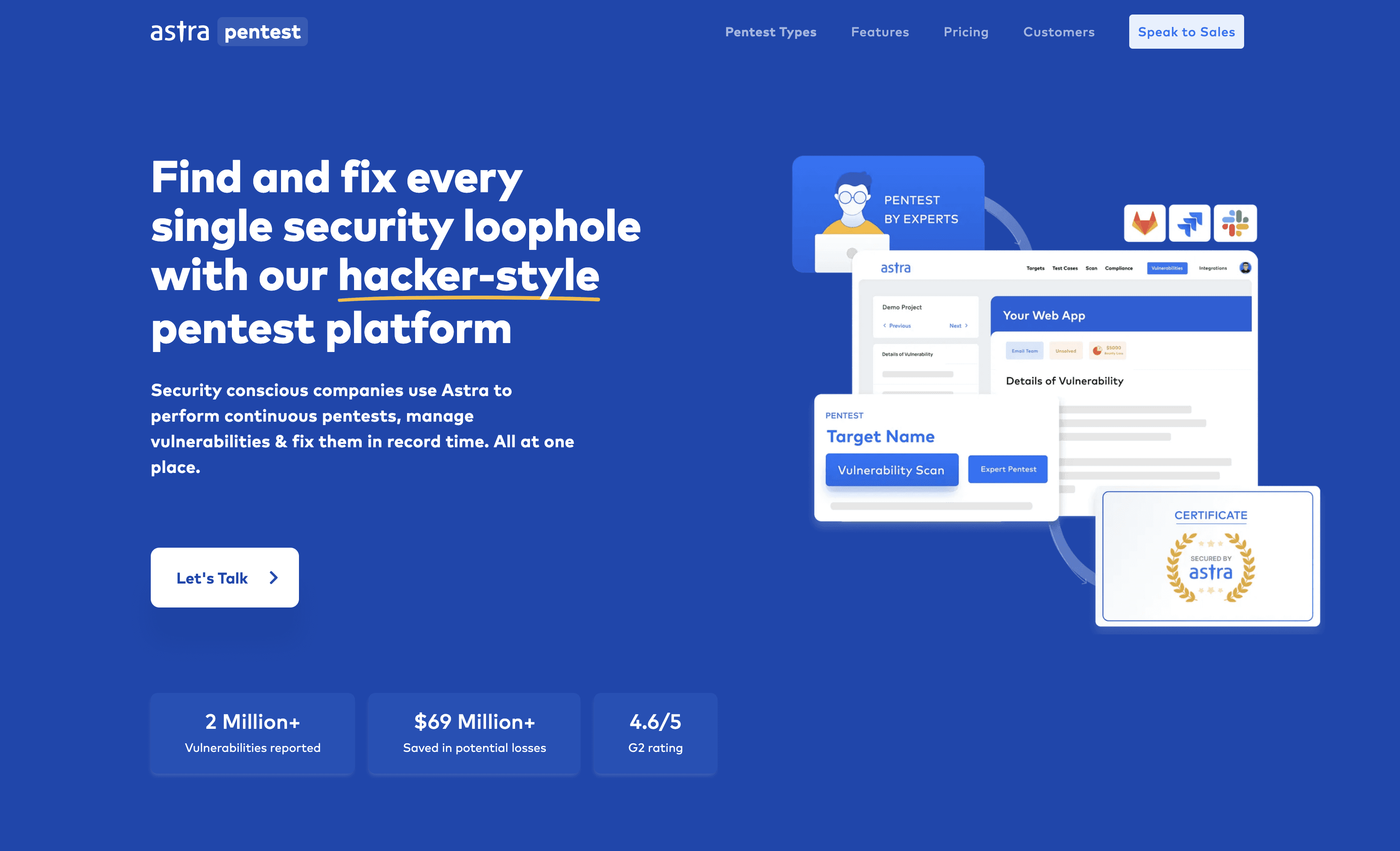
Astra Pentest is a security solution designed to identify and fix vulnerabilities in web applications, mobile apps, and cloud environments. It offers continuous scanning, detailed reports, and expert support to ensure robust protection. Astra Pentest aims to simplify security for businesses of all sizes with its user-friendly interface and comprehensive features.
Astra Pentest Pricing
Scanner Plan: $1,999/yr or $199/mo
Expert Plan: $1,999/yr
Pentest Plan: $5,999/yr
Enterprise Plan: Starting $9,999/yr
Mobile App Pentest Basic: Starts at $699/scan
Mobile App Pentest: $2,499/yr
Mobile App Enterprise: $3,999/yr
Cloud Security Pentest Basic: Starts at $799/scan
Cloud Security Pentest Elite: Custom pricing
Astra Pentest Reviews
Astra Pentest has an overall rating of 4.6 out of 5 stars based on 94 reviews. Users appreciate the friendly staff, good scope of vulnerability tests, and very good support and management. Check out more of our reviews here!
Pros and Cons of Astra Pentest
Pros:
Customer Support: Users frequently praise Astra Pentest for its responsive and helpful customer support, ensuring issues are resolved promptly.
Ease of Use: The platform is user-friendly, making it accessible even for those with limited technical expertise.
Vulnerability Detection: Astra Pentest excels in identifying vulnerabilities, providing detailed reports that help businesses address security gaps effectively.
Cons:
False Positives: Some users report instances of false positives, which can lead to unnecessary troubleshooting and wasted time.
Slow Performance: The platform's performance can be slow at times, affecting the efficiency of security assessments.
Technical Issues: Users have encountered technical issues that can disrupt the overall user experience and workflow.
9. Cyberark

CyberArk is a security platform focused on identity management, automating the administration and governance of digital identities. It simplifies access provisioning, compliance controls, and reporting, aiming to reduce manual processes and enhance security for businesses of all sizes.
Cyberark Pricing
Cyberark's pricing is not public. Contact their support for more info.
Cyberark Reviews
CyberArk has an overall rating of 4.4 out of 5 stars based on 107 reviews. Users appreciate its robust security features and ease of use. Check out more of our reviews here!
Pros and Cons of Cyberark
Pros:
Automated Access Provisioning: Dynamically provisions and revokes access, reducing manual effort and enhancing security.
Comprehensive Reporting: Provides detailed audit reports and dashboards, offering clear visibility into access permissions and entitlements.
Identity Orchestration: Simplifies and automates complex identity processes, streamlining identity management tasks.
Cons:
Complex Setup: Initial setup can be intricate, requiring significant expertise and time.
Cost: Advanced features and comprehensive solutions can be expensive, impacting smaller businesses.
Delayed Response: Users report occasional delays in system response, affecting efficiency.
10. Silver Sky
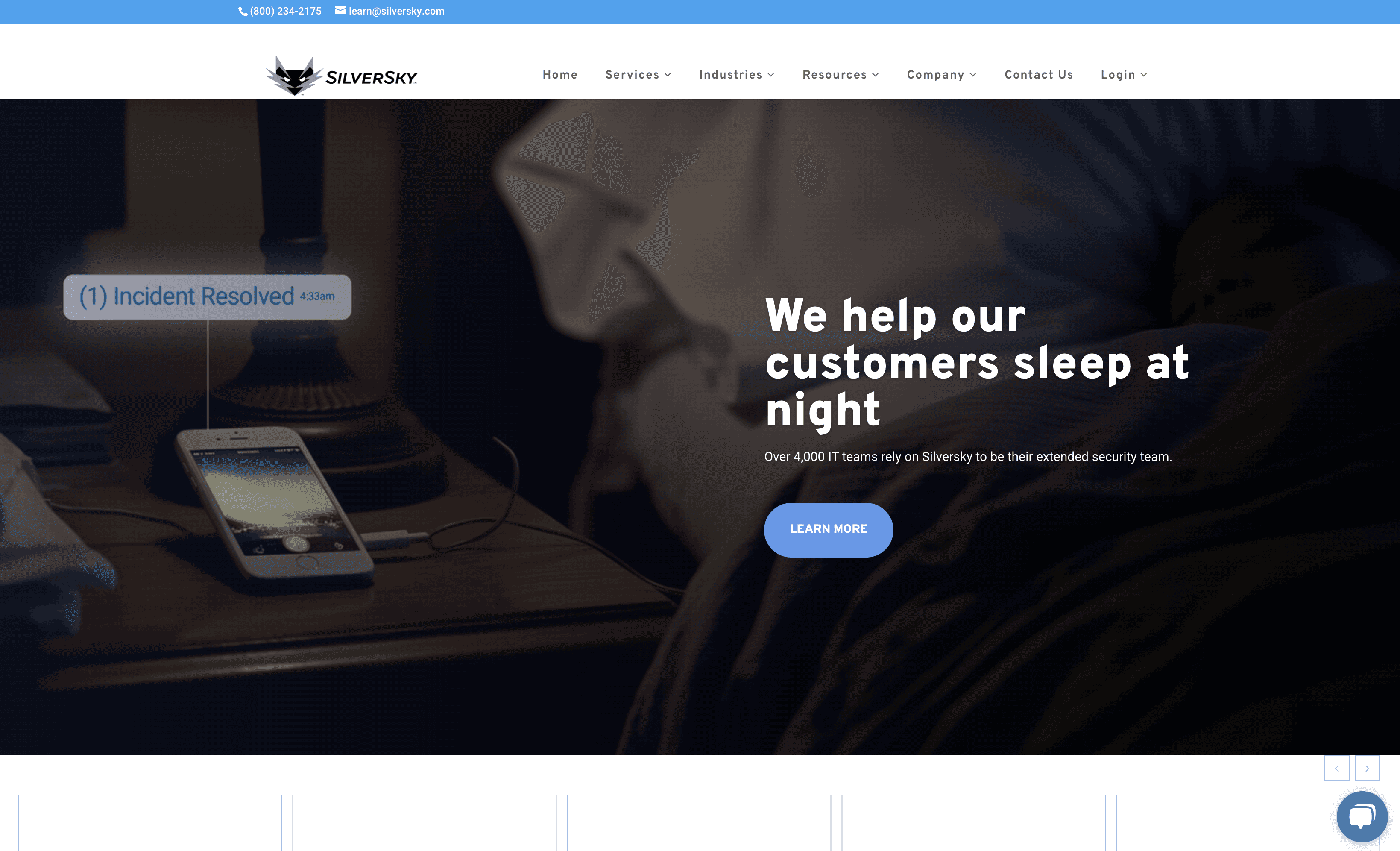
SilverSky is a cybersecurity platform offering managed detection and response services. It provides 24/7 security operation centers, regulatory compliance, and automated threat response actions. With over twenty years of experience, SilverSky aims to deliver comprehensive security solutions tailored to meet the needs of businesses of all sizes.
Silver Sky Pricing
SilverSky's pricing is not public. Contact their support for more info.
Silver Sky Reviews
SilverSky has an overall rating of 4.6 out of 5 stars based on 4 reviews. Users praise its stability and reliable service. Check out more of our reviews here!
Pros and Cons of Silver Sky
Pros:
Reliable and Knowledgeable Service: Users appreciate the reliability and expertise of SilverSky's service, ensuring robust cybersecurity.
Easy-to-Use Portal: The user-friendly portal offers detailed and thorough reports, simplifying security management.
Stable Service: SilverSky provides a stable service that customers rely on daily for their cybersecurity needs.
Cons:
Limited Critical Feedback: The absence of lower ratings might indicate a lack of critical feedback or areas for improvement.
Potential Overlooked Issues: Without explicit cons listed, some potential issues may not be highlighted or addressed.
Cost Transparency: Pricing details are not public, which could be a concern for budget-conscious businesses.
Looking to secure your technical infrastructure?
Twingate offers granular access controls and deployment automations to protect your VPC environment. By leveraging Zero Trust security tools, Twingate ensures that private resources and internet traffic remain secure in the modern work landscape. Try Twingate for Free today!
Rapidly implement a modern Zero Trust network that is more secure and maintainable than VPNs.
The Best 10 Alternatives to Barracuda CloudGen Firewall (+ Pricing & Reviews)
Twingate Team
•
Jul 27, 2024
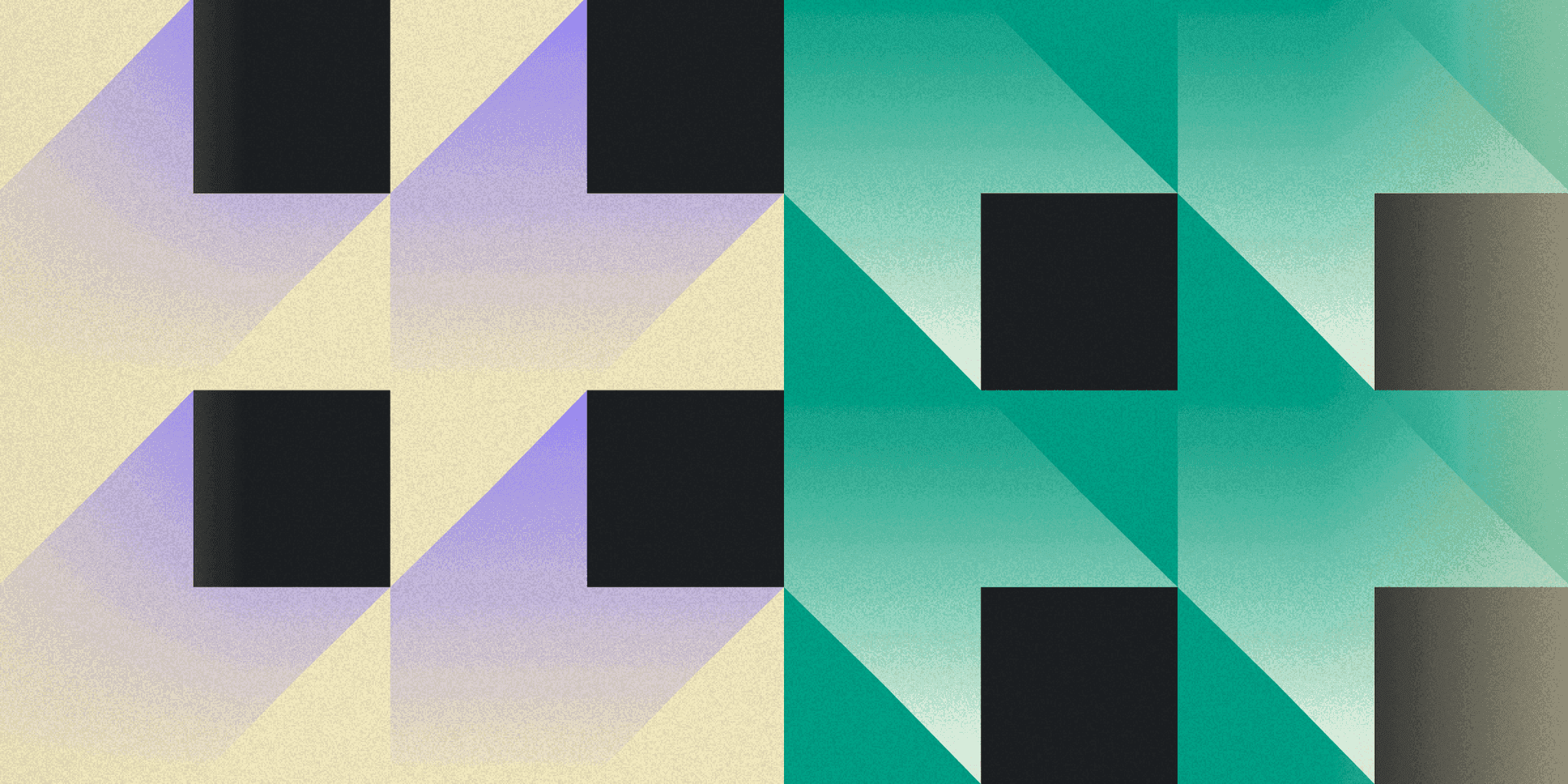
Barracuda CloudGen Firewall offers comprehensive protection for on-premises and multi-cloud deployments, safeguarding data, users, and workloads from modern cyber threats. While it provides robust security features, it might not be the ideal choice for every organization. This article explores secure access solutions for distributed workforces.
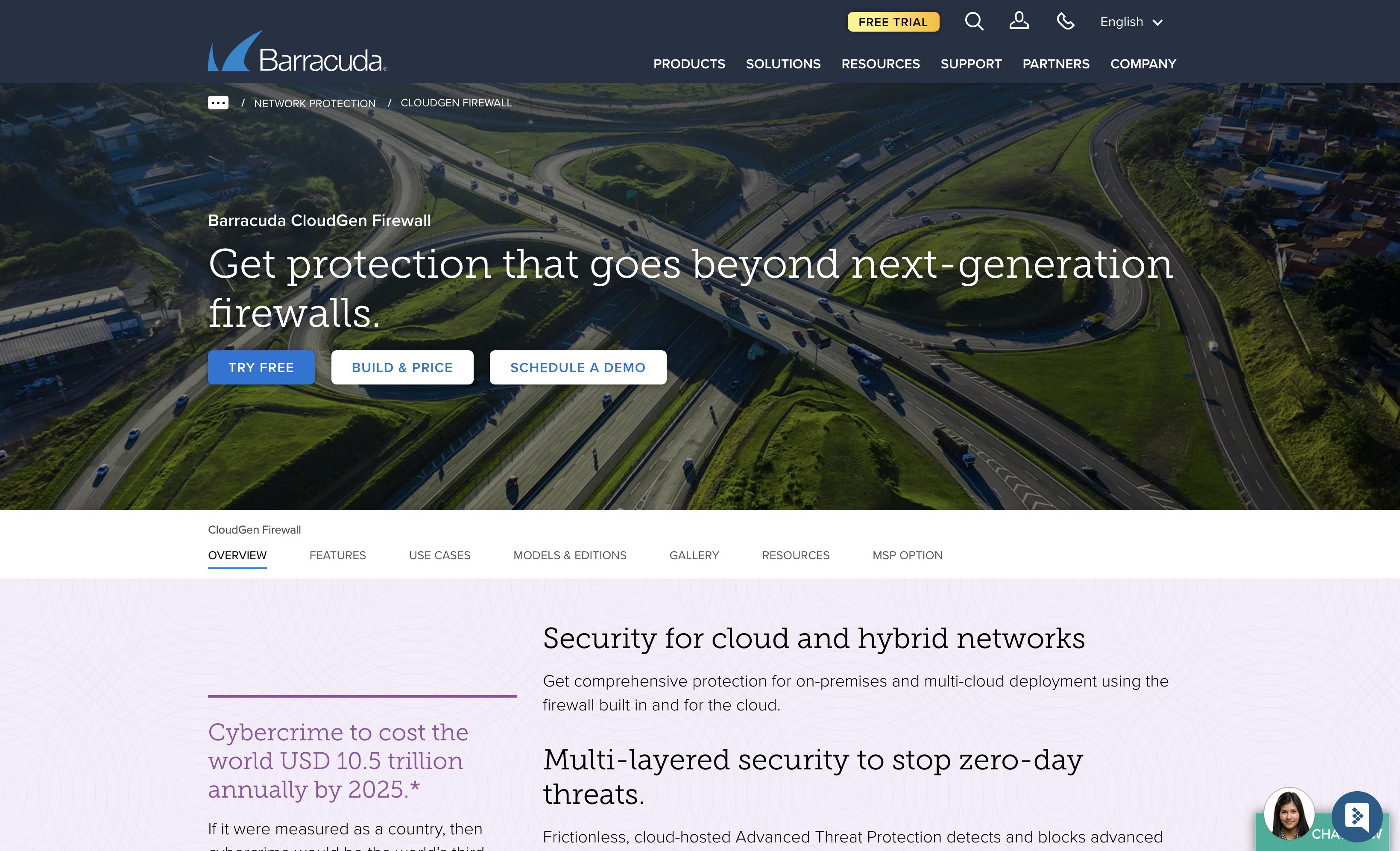
10 Alternatives to Barracuda CloudGen Firewall
1. Snyk

Snyk is a developer-first security platform designed to integrate seamlessly into the development process. It offers continuous scanning and actionable fix advice to help developers find and fix vulnerabilities in code, open-source dependencies, containers, and infrastructure as code. Snyk aims to reduce application risk while maintaining ease of use.
Snyk Pricing
Free Plan: $0 per dev/month
Team Plan: Starting at $25 per month/product
Enterprise Plan: Contact sales for pricing
Snyk Reviews
Snyk has an overall rating of 4.5 out of 5 stars based on 121 reviews. Users appreciate its easy integration and effective vulnerability scanning. Check out more of our reviews here!
Pros and Cons of Snyk
Pros:
Seamless Integration: Snyk integrates effortlessly with existing IDEs, repositories, and workflows, ensuring minimal disruption to development processes.
Continuous Monitoring: It continuously scans for vulnerabilities during development, providing real-time alerts and maintaining security throughout the lifecycle.
Actionable Fixes: Snyk offers actionable fix advice and auto pull requests, enabling quick and efficient resolution of identified vulnerabilities.
Cons:
False Positives: Users have reported instances of false positives, which can lead to unnecessary troubleshooting and wasted time.
Inefficient Scanning: Some users find the scanning process to be inefficient, potentially slowing down development workflows.
Inadequate Reporting: The reporting features are sometimes seen as lacking, making it difficult to get comprehensive insights into security issues.
2. Trend Micro
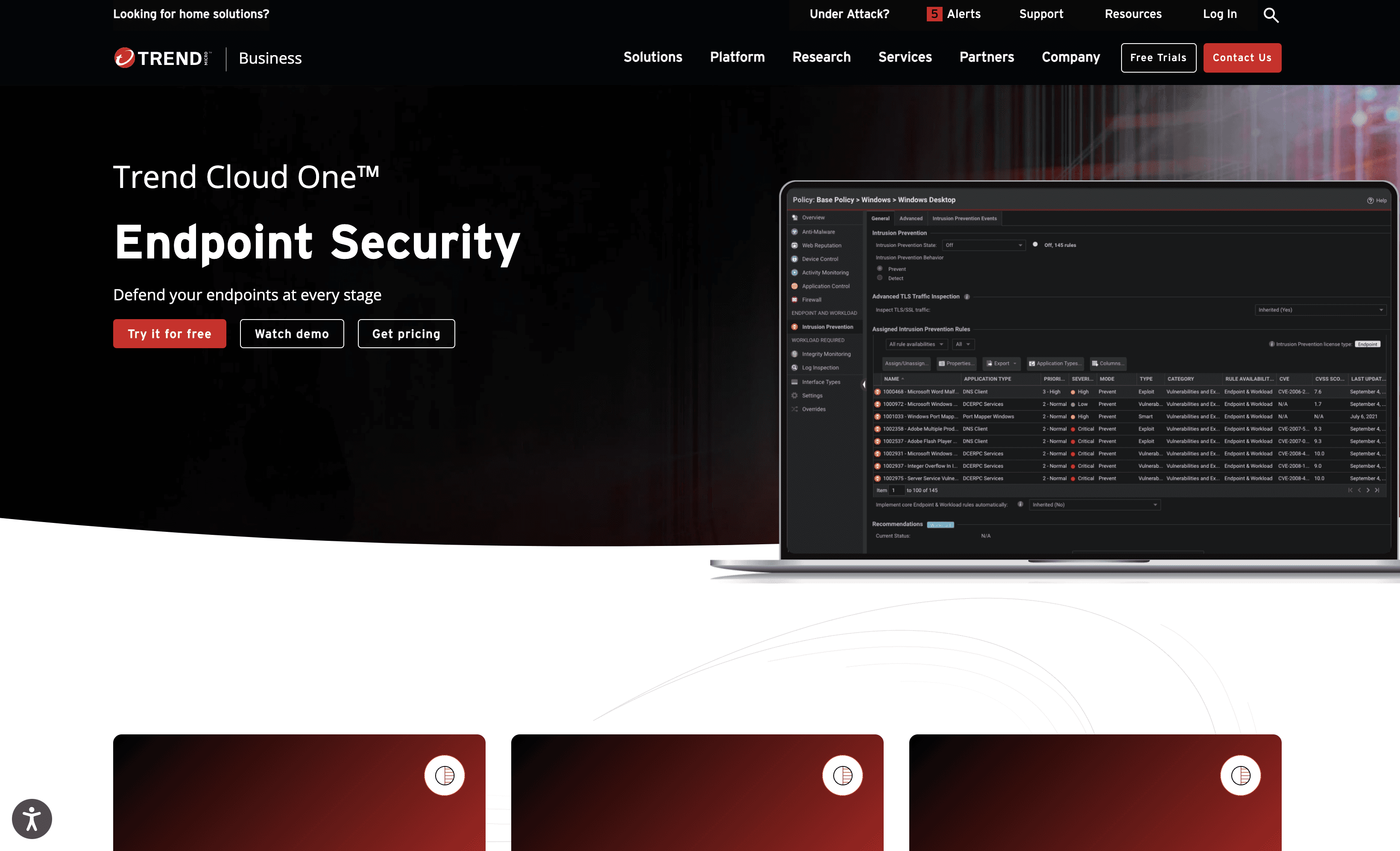
Trend Micro offers comprehensive endpoint security solutions designed to protect against a wide range of cyber threats. With features like Trend Cloud One™ and Trend Micro Apex One™, it provides robust threat protection and flexible integrations, making it suitable for businesses of all sizes.
Trend Micro Pricing
Trend Cloud One – Endpoint Security
Trend Cloud One – Workload Security
Trend Micro Apex One™ for endpoint security
Trend Micro's pricing is not public. Contact their support for more info.
Trend Micro Reviews
Trend Micro has an overall rating of 4.2 out of 5 stars based on 34 reviews. Users appreciate its ease of implementation and customer support. Check out more of our reviews here!
Pros and Cons ofTrend Micro
Pros:
Comprehensive Security Capabilities: Offers a full range of advanced endpoint security features in a single SaaS solution.
Unified Visibility and Management: Provides a unified platform for managing and monitoring security across endpoints.
Smart, Layered Security: Maximizes prevention, detection, and response tailored to different endpoint types.
Cons:
Complexity of Integration: Integrating with existing systems can be challenging for some organizations.
Cost: Comprehensive security solutions can be expensive, which might be a concern for smaller businesses.
Resource Intensive: Advanced security features may require significant system resources, impacting performance on older devices.
3. Qualys
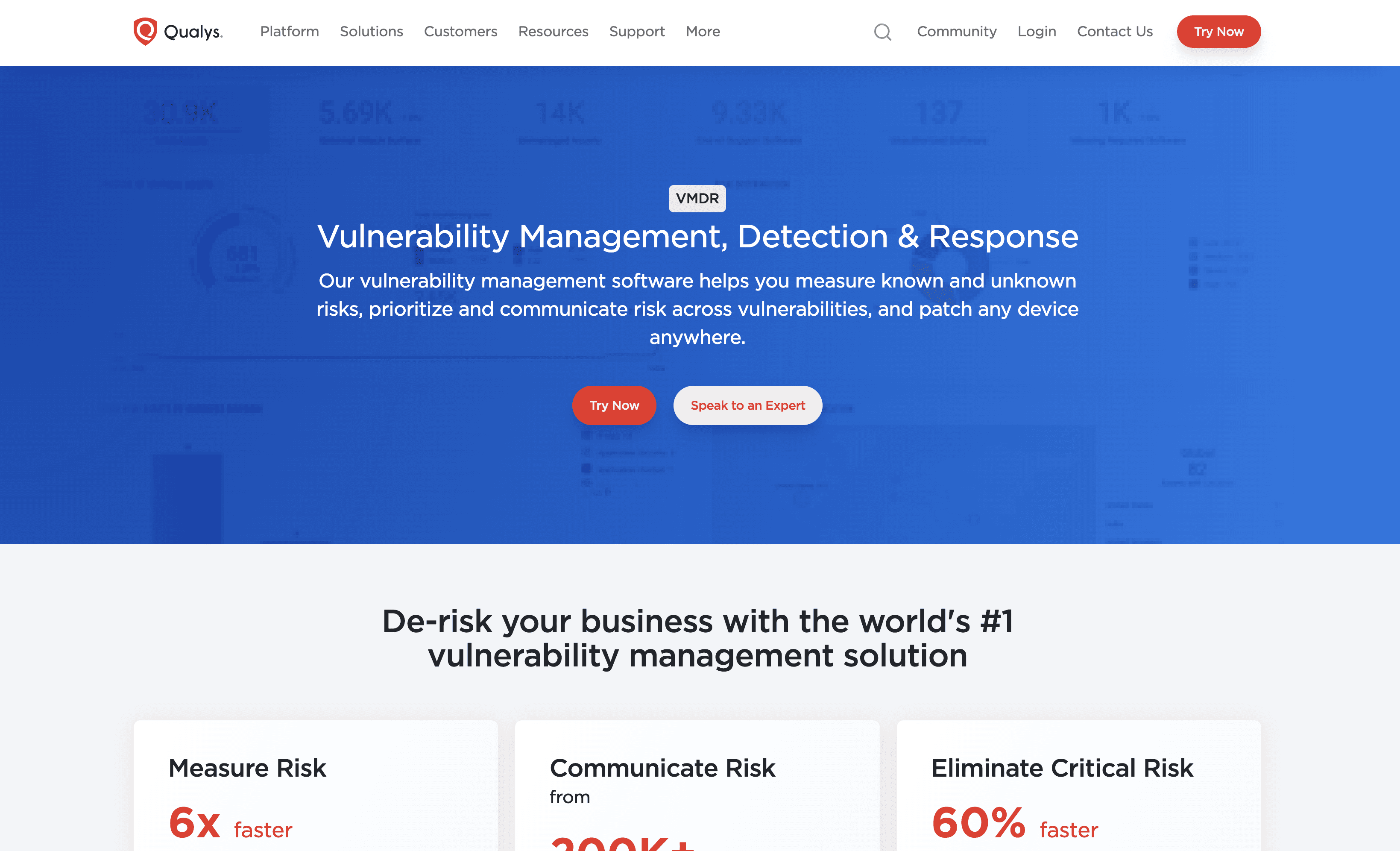
Qualys is a cybersecurity platform that offers comprehensive vulnerability management, detection, and response. It helps organizations identify, prioritize, and remediate vulnerabilities across their entire IT environment. With real-time monitoring and automated workflows, Qualys aims to enhance security while simplifying risk management for businesses of all sizes.
Qualys Pricing
Qualys's pricing is not public. Contact their support for more info.
Qualys Reviews
Qualys has an overall rating of 4.1 out of 5 stars based on 21 reviews. Users appreciate the up-to-date information on current vulnerabilities. Check out more of our reviews here!
Pros and Cons of Qualys
Pros:
Speed: VMDR measures risk 6x faster than competitive platforms, enhancing efficiency in vulnerability management.
Comprehensive Risk Communication: Sources vulnerabilities from over 200K vulnerabilities and 25+ threat intelligence feeds, ensuring thorough risk assessment.
Efficiency in Risk Elimination: Eliminates critical risks 60% faster with one-click workflows and ITSM integrations, streamlining remediation processes.
Cons:
Licensing Costs: Licensing the entire product suite can become expensive, posing a challenge for smaller businesses.
Web Portal Usability: The web portal is described as clumsy and not intuitive, with no significant improvements made in recent years.
Slow Scanning Process: The process of scanning is slow, and some results are false positives, affecting overall efficiency.
4. Zscaler
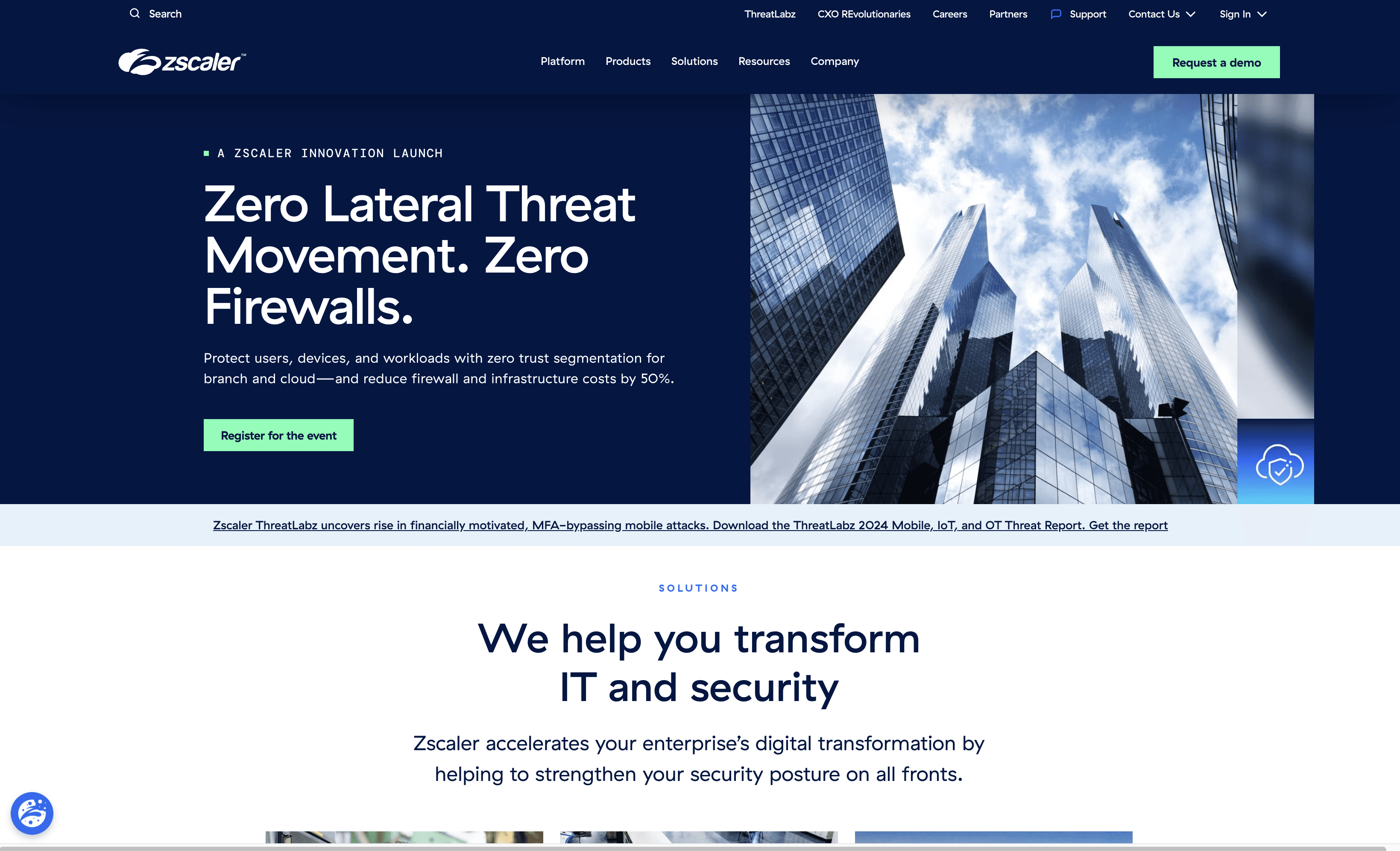
Zscaler is a cloud-based security platform designed to secure internet and internal application access for distributed workforces. It leverages a zero-trust architecture to provide consistent threat protection and data security, simplifying the management of hybrid cloud environments while reducing operational costs and complexity.
Zscaler Pricing
Zscaler's pricing is not public. Contact their support for more info.
Zscaler Reviews
Zscaler has an overall rating of 4.4 out of 5 stars based on 211 reviews. Users appreciate its seamless integration and robust threat protection. Check out more of our reviews here!
Pros and Cons of Zscaler
Pros:
Seamless Integration: Zscaler integrates effortlessly with existing systems, ensuring smooth and efficient operations.
Robust Threat Protection: Provides comprehensive security, protecting against a wide range of cyber threats.
Scalability: Easily scales to meet the needs of growing businesses, ensuring consistent performance.
Cons:
Connection Instability: Users report frequent disconnections, which can disrupt business operations.
Expensive Advanced Features: The cost of advanced features can be prohibitive for smaller organizations.
Steep Learning Curve: Some users find the platform complex, requiring significant time to master.
5. Stream Security
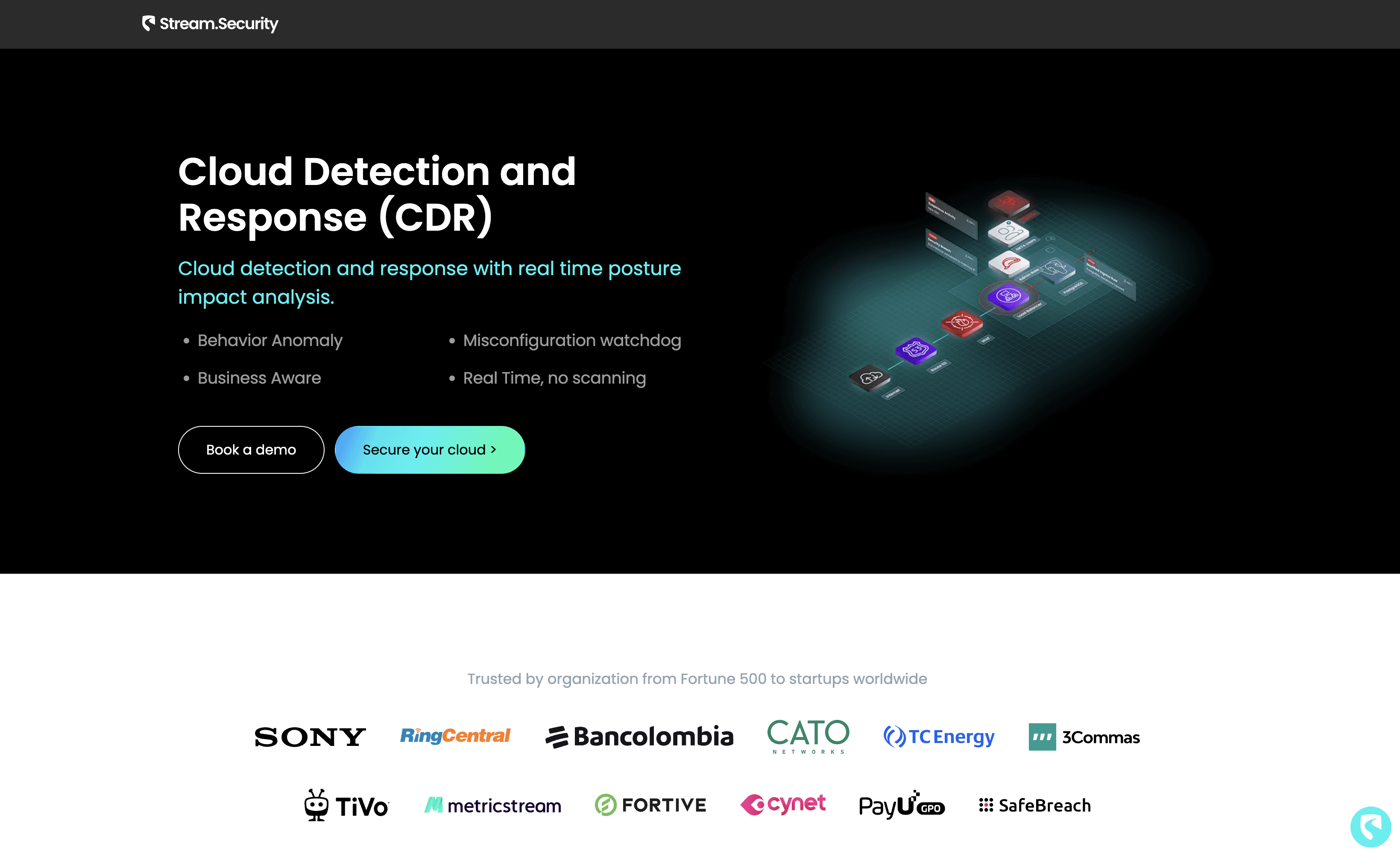
Stream Security offers a cloud-native security solution focused on real-time threat detection and response. It integrates seamlessly with various cloud environments, providing comprehensive security and compliance management. Stream Security aims to protect businesses of all sizes with features like behavior anomaly detection and real-time analysis.
Stream Security Pricing
Stream Security's pricing is not public. Contact their support for more info.
Stream Security Reviews
Stream Security has an overall rating of 4.0 out of 5 stars based on 5 reviews. Users appreciate its real-time threat detection. Check out more of our reviews here!
Pros and Cons of Stream Security
Pros:
Real-Time Detection: Provides instant threat detection and posture impact analysis without the need for scanning, ensuring timely responses.
Behavior Anomaly Detection: Tracks behavior changes and detects anomalies, enhancing security by identifying unusual activities.
Effortless Compliance: Supports major compliance frameworks and offers real-time compliance validation, simplifying regulatory adherence.
Cons:
Complexity: The comprehensive features and customizations might be overwhelming for smaller organizations or those without dedicated security teams.
Dependency on Real-Time Data: The effectiveness of real-time detection and analysis depends on the continuous availability and accuracy of data from various cloud services.
Potential for False Positives: Despite efforts to minimize false positives, there might still be instances where benign activities are flagged as threats.
6. ESET PROTECT Complete

ESET PROTECT Complete is a comprehensive cybersecurity solution designed to safeguard businesses from a wide range of threats. It offers advanced endpoint protection, mobile threat defense, full disk encryption, and cloud app protection. With easy deployment and management, it ensures robust security for organizations of all sizes.
ESET PROTECT Complete Pricing
Limited-Time Offer: $287.72 (originally $338.50)
ESET PROTECT Complete Reviews
ESET PROTECT Complete has an overall rating of 4.3 out of 5 stars based on 45 reviews. Users appreciate its comprehensive protection and ease of use. Check out more of our reviews here!
Pros and Cons of ESET PROTECT Complete
Pros:
Advanced multilayered protection for endpoints, cloud applications, and email, ensuring comprehensive security across various platforms.
Easy-to-use management and deployment, making it accessible even for those with limited technical expertise.
Compatibility with major operating systems, including Windows, macOS, iOS, Android, and Linux, providing flexibility for diverse IT environments.
Cons:
Some advanced features are only available in higher tiers, potentially increasing costs for full functionality.
Comprehensive features might be overwhelming for smaller organizations without dedicated security teams.
Dependency on real-time data for threat detection, which requires continuous and accurate data flow from various cloud services.
7. Wiz
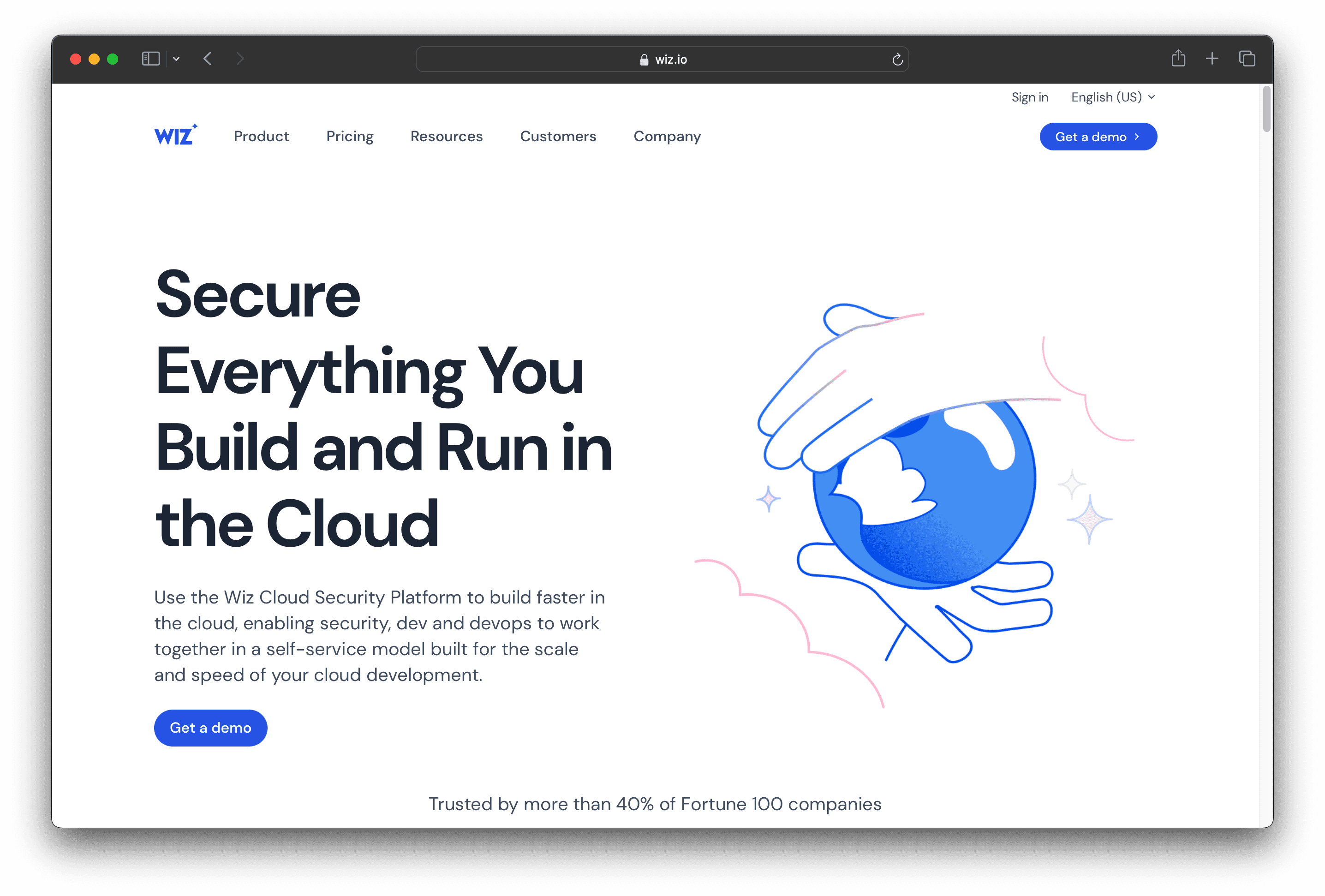
Wiz is a cloud security platform designed to secure everything you build and run in the cloud. It offers unified visibility and security across code, CI/CD, and cloud environments. With agentless deployment and intuitive interface, Wiz aims to simplify cloud security for organizations of all sizes.
Wiz Pricing
Wiz's pricing is not public. Contact their support for more info.
Wiz Reviews
Wiz has an overall rating of 4.7 out of 5 stars based on 650 reviews. Users appreciate its comprehensive visibility and risk prioritization. Check out more of our reviews here!
Pros and Cons of Wiz
Pros:
Ease of Use: Wiz is praised for its user-friendly interface, making it accessible even for those with limited technical expertise.
Comprehensive Visibility: Provides unified visibility across code, CI/CD, and cloud environments, ensuring no blind spots in security.
Rapid Deployment: Users report seeing immediate results, with the platform delivering insights within minutes of deployment.
Cons:
Learning Curve: Some users find the platform complex, requiring significant time to master all its features.
Feature Limitations: Certain advanced features may be missing or limited, affecting overall functionality for some users.
Improvement Needed: Users have noted areas where the platform could be enhanced to better meet their needs.
8. Astra Pentest
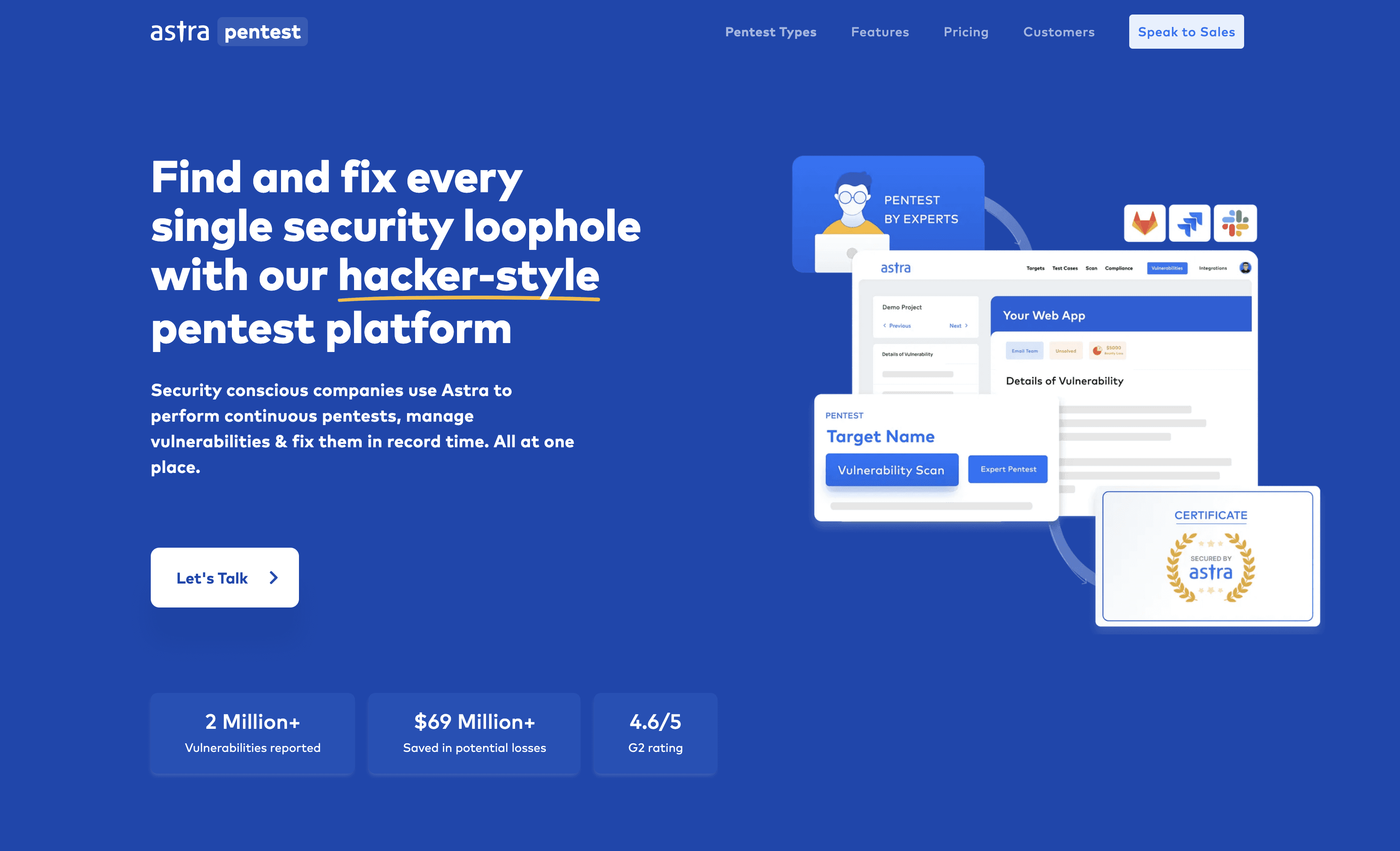
Astra Pentest is a security solution designed to identify and fix vulnerabilities in web applications, mobile apps, and cloud environments. It offers continuous scanning, detailed reports, and expert support to ensure robust protection. Astra Pentest aims to simplify security for businesses of all sizes with its user-friendly interface and comprehensive features.
Astra Pentest Pricing
Scanner Plan: $1,999/yr or $199/mo
Expert Plan: $1,999/yr
Pentest Plan: $5,999/yr
Enterprise Plan: Starting $9,999/yr
Mobile App Pentest Basic: Starts at $699/scan
Mobile App Pentest: $2,499/yr
Mobile App Enterprise: $3,999/yr
Cloud Security Pentest Basic: Starts at $799/scan
Cloud Security Pentest Elite: Custom pricing
Astra Pentest Reviews
Astra Pentest has an overall rating of 4.6 out of 5 stars based on 94 reviews. Users appreciate the friendly staff, good scope of vulnerability tests, and very good support and management. Check out more of our reviews here!
Pros and Cons of Astra Pentest
Pros:
Customer Support: Users frequently praise Astra Pentest for its responsive and helpful customer support, ensuring issues are resolved promptly.
Ease of Use: The platform is user-friendly, making it accessible even for those with limited technical expertise.
Vulnerability Detection: Astra Pentest excels in identifying vulnerabilities, providing detailed reports that help businesses address security gaps effectively.
Cons:
False Positives: Some users report instances of false positives, which can lead to unnecessary troubleshooting and wasted time.
Slow Performance: The platform's performance can be slow at times, affecting the efficiency of security assessments.
Technical Issues: Users have encountered technical issues that can disrupt the overall user experience and workflow.
9. Cyberark

CyberArk is a security platform focused on identity management, automating the administration and governance of digital identities. It simplifies access provisioning, compliance controls, and reporting, aiming to reduce manual processes and enhance security for businesses of all sizes.
Cyberark Pricing
Cyberark's pricing is not public. Contact their support for more info.
Cyberark Reviews
CyberArk has an overall rating of 4.4 out of 5 stars based on 107 reviews. Users appreciate its robust security features and ease of use. Check out more of our reviews here!
Pros and Cons of Cyberark
Pros:
Automated Access Provisioning: Dynamically provisions and revokes access, reducing manual effort and enhancing security.
Comprehensive Reporting: Provides detailed audit reports and dashboards, offering clear visibility into access permissions and entitlements.
Identity Orchestration: Simplifies and automates complex identity processes, streamlining identity management tasks.
Cons:
Complex Setup: Initial setup can be intricate, requiring significant expertise and time.
Cost: Advanced features and comprehensive solutions can be expensive, impacting smaller businesses.
Delayed Response: Users report occasional delays in system response, affecting efficiency.
10. Silver Sky
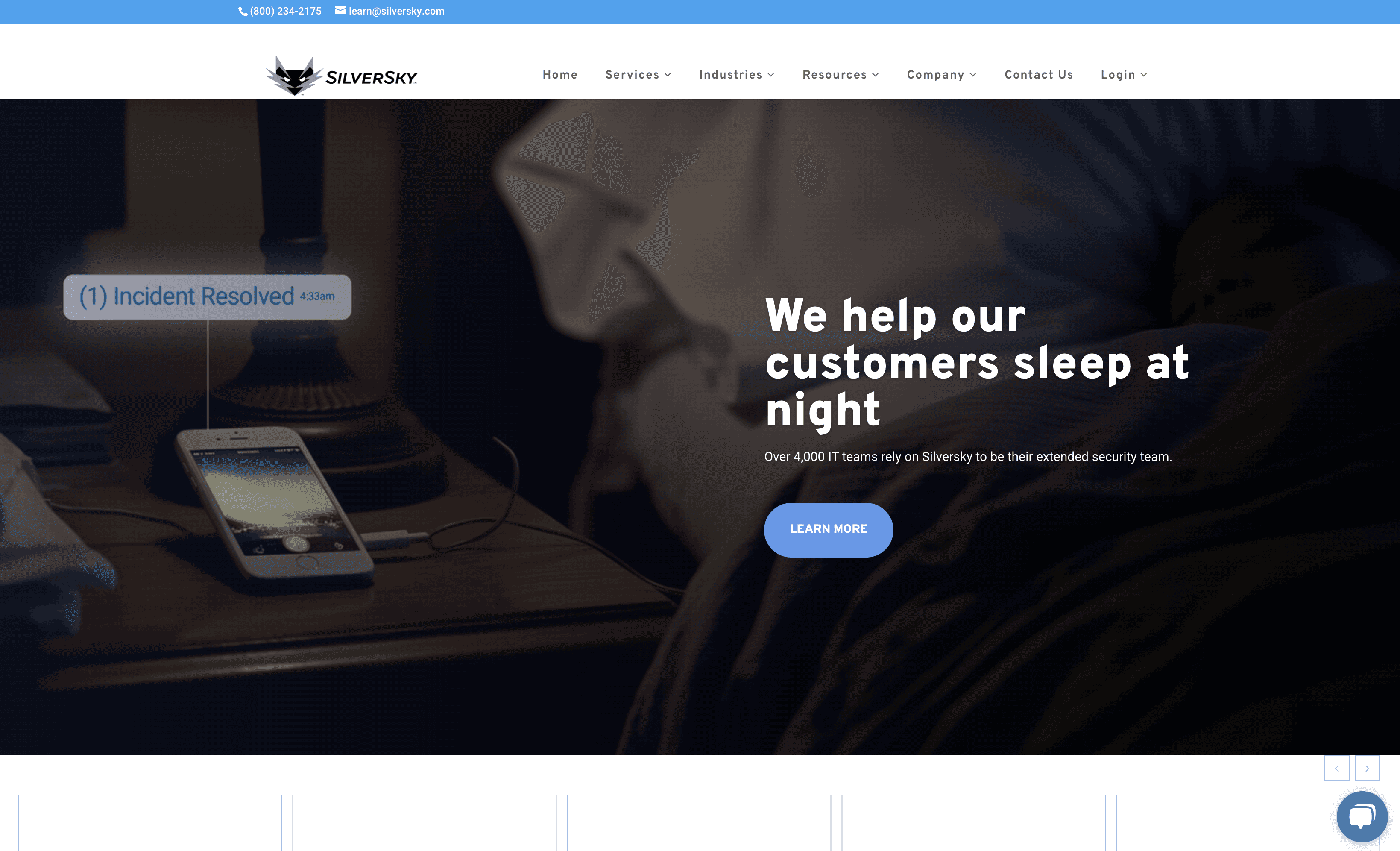
SilverSky is a cybersecurity platform offering managed detection and response services. It provides 24/7 security operation centers, regulatory compliance, and automated threat response actions. With over twenty years of experience, SilverSky aims to deliver comprehensive security solutions tailored to meet the needs of businesses of all sizes.
Silver Sky Pricing
SilverSky's pricing is not public. Contact their support for more info.
Silver Sky Reviews
SilverSky has an overall rating of 4.6 out of 5 stars based on 4 reviews. Users praise its stability and reliable service. Check out more of our reviews here!
Pros and Cons of Silver Sky
Pros:
Reliable and Knowledgeable Service: Users appreciate the reliability and expertise of SilverSky's service, ensuring robust cybersecurity.
Easy-to-Use Portal: The user-friendly portal offers detailed and thorough reports, simplifying security management.
Stable Service: SilverSky provides a stable service that customers rely on daily for their cybersecurity needs.
Cons:
Limited Critical Feedback: The absence of lower ratings might indicate a lack of critical feedback or areas for improvement.
Potential Overlooked Issues: Without explicit cons listed, some potential issues may not be highlighted or addressed.
Cost Transparency: Pricing details are not public, which could be a concern for budget-conscious businesses.
Looking to secure your technical infrastructure?
Twingate offers granular access controls and deployment automations to protect your VPC environment. By leveraging Zero Trust security tools, Twingate ensures that private resources and internet traffic remain secure in the modern work landscape. Try Twingate for Free today!
Rapidly implement a modern Zero Trust network that is more secure and maintainable than VPNs.
The Best 10 Alternatives to Barracuda CloudGen Firewall (+ Pricing & Reviews)
Twingate Team
•
Jul 27, 2024
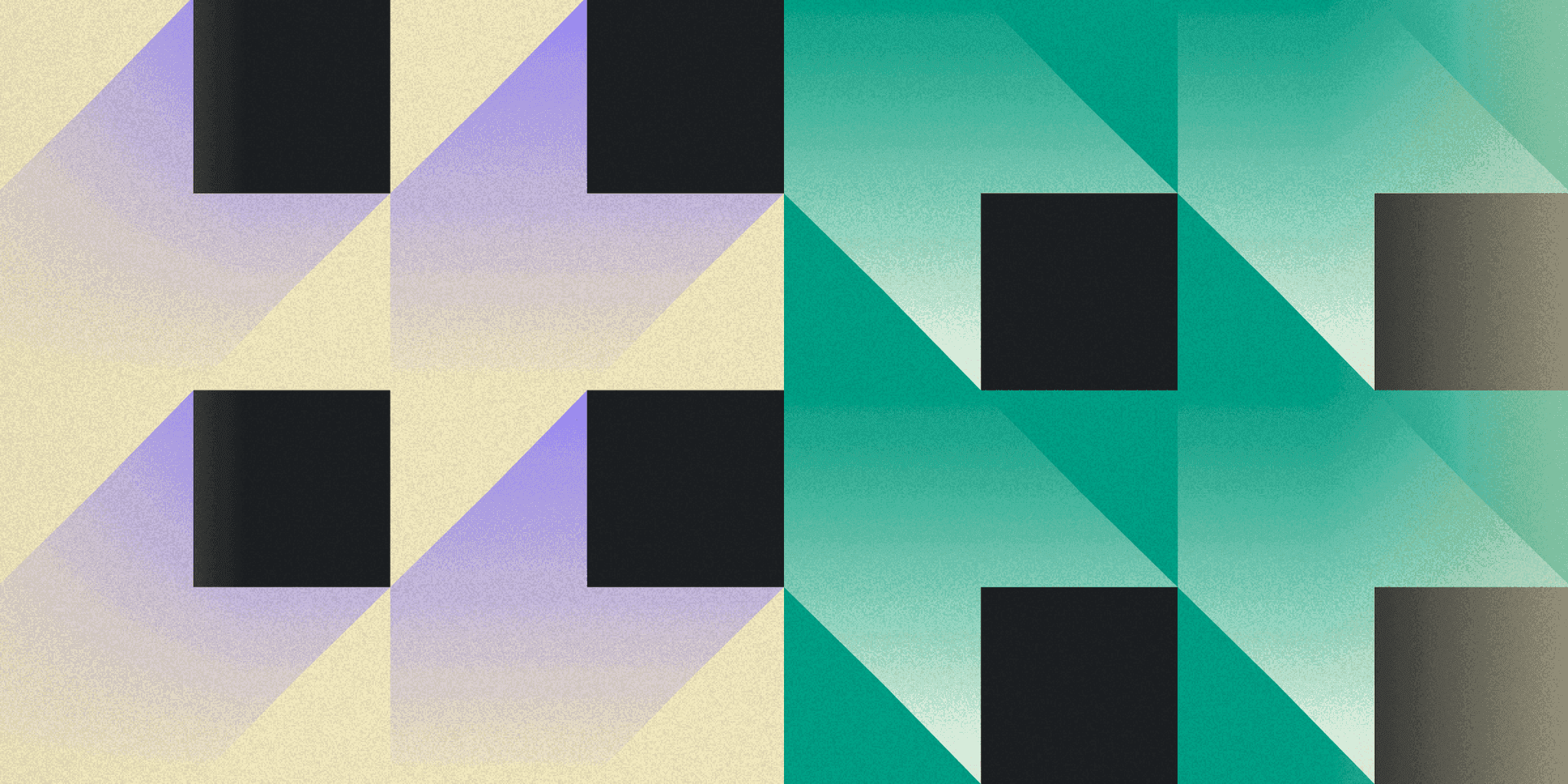
Barracuda CloudGen Firewall offers comprehensive protection for on-premises and multi-cloud deployments, safeguarding data, users, and workloads from modern cyber threats. While it provides robust security features, it might not be the ideal choice for every organization. This article explores secure access solutions for distributed workforces.
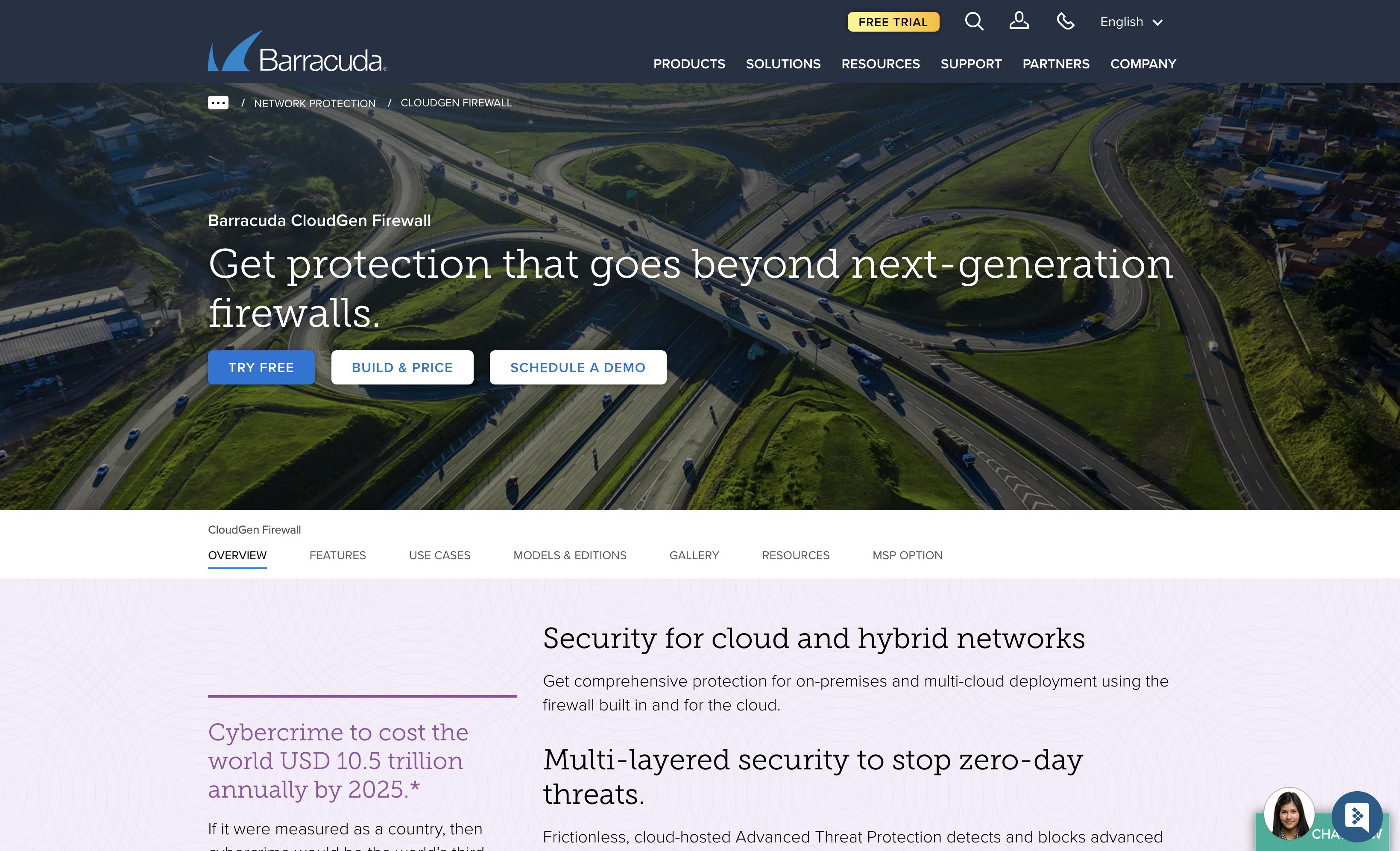
10 Alternatives to Barracuda CloudGen Firewall
1. Snyk

Snyk is a developer-first security platform designed to integrate seamlessly into the development process. It offers continuous scanning and actionable fix advice to help developers find and fix vulnerabilities in code, open-source dependencies, containers, and infrastructure as code. Snyk aims to reduce application risk while maintaining ease of use.
Snyk Pricing
Free Plan: $0 per dev/month
Team Plan: Starting at $25 per month/product
Enterprise Plan: Contact sales for pricing
Snyk Reviews
Snyk has an overall rating of 4.5 out of 5 stars based on 121 reviews. Users appreciate its easy integration and effective vulnerability scanning. Check out more of our reviews here!
Pros and Cons of Snyk
Pros:
Seamless Integration: Snyk integrates effortlessly with existing IDEs, repositories, and workflows, ensuring minimal disruption to development processes.
Continuous Monitoring: It continuously scans for vulnerabilities during development, providing real-time alerts and maintaining security throughout the lifecycle.
Actionable Fixes: Snyk offers actionable fix advice and auto pull requests, enabling quick and efficient resolution of identified vulnerabilities.
Cons:
False Positives: Users have reported instances of false positives, which can lead to unnecessary troubleshooting and wasted time.
Inefficient Scanning: Some users find the scanning process to be inefficient, potentially slowing down development workflows.
Inadequate Reporting: The reporting features are sometimes seen as lacking, making it difficult to get comprehensive insights into security issues.
2. Trend Micro
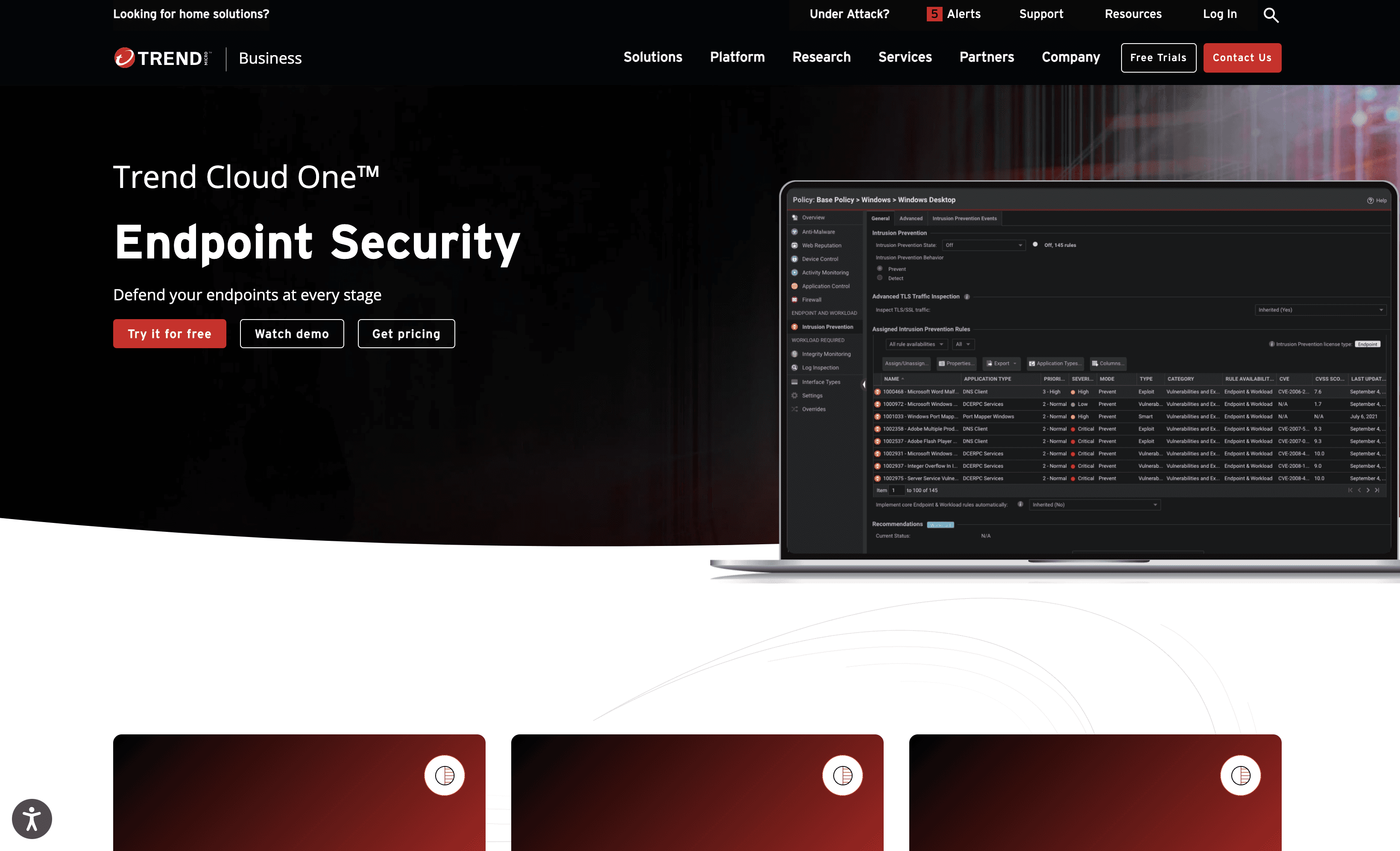
Trend Micro offers comprehensive endpoint security solutions designed to protect against a wide range of cyber threats. With features like Trend Cloud One™ and Trend Micro Apex One™, it provides robust threat protection and flexible integrations, making it suitable for businesses of all sizes.
Trend Micro Pricing
Trend Cloud One – Endpoint Security
Trend Cloud One – Workload Security
Trend Micro Apex One™ for endpoint security
Trend Micro's pricing is not public. Contact their support for more info.
Trend Micro Reviews
Trend Micro has an overall rating of 4.2 out of 5 stars based on 34 reviews. Users appreciate its ease of implementation and customer support. Check out more of our reviews here!
Pros and Cons ofTrend Micro
Pros:
Comprehensive Security Capabilities: Offers a full range of advanced endpoint security features in a single SaaS solution.
Unified Visibility and Management: Provides a unified platform for managing and monitoring security across endpoints.
Smart, Layered Security: Maximizes prevention, detection, and response tailored to different endpoint types.
Cons:
Complexity of Integration: Integrating with existing systems can be challenging for some organizations.
Cost: Comprehensive security solutions can be expensive, which might be a concern for smaller businesses.
Resource Intensive: Advanced security features may require significant system resources, impacting performance on older devices.
3. Qualys
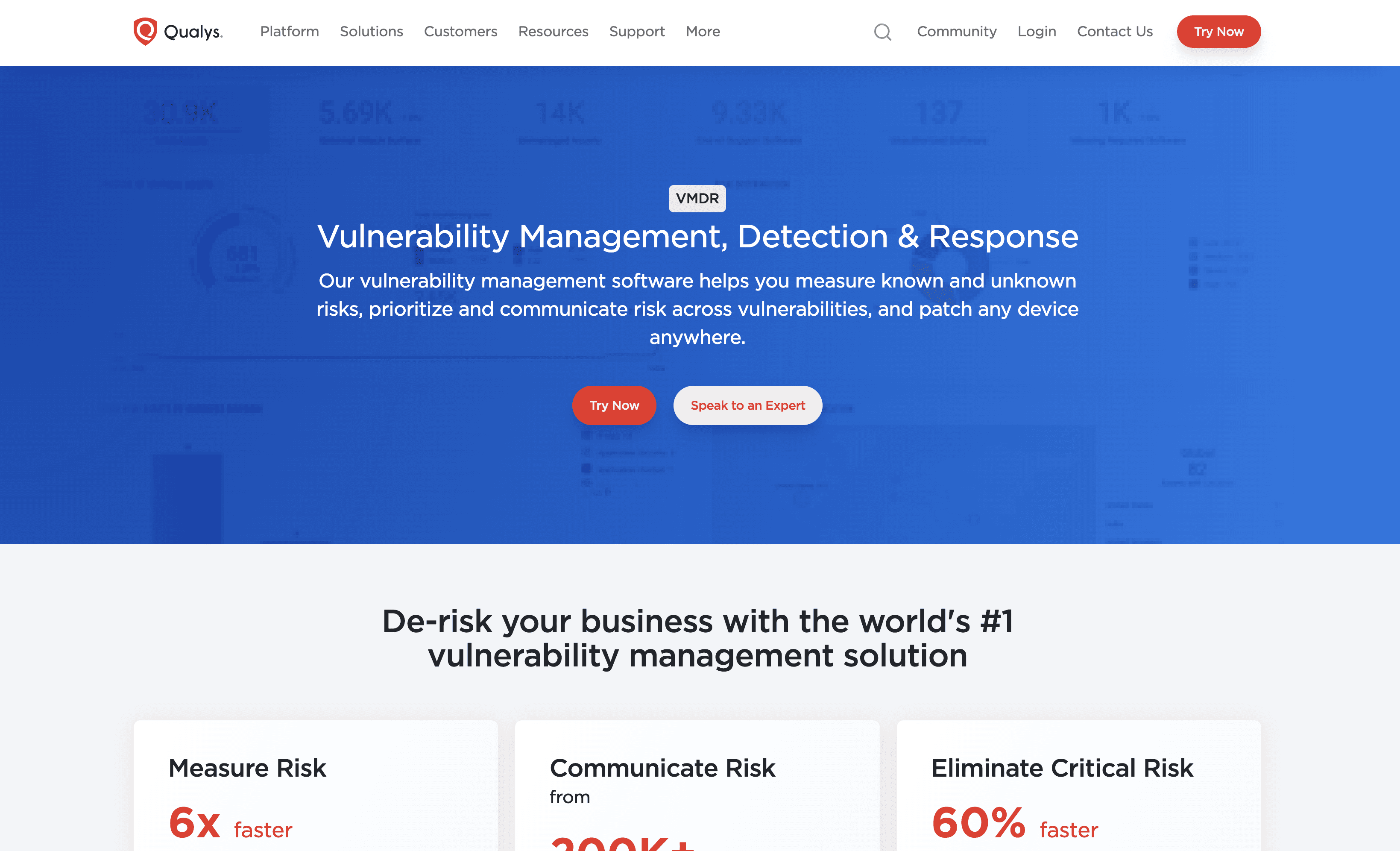
Qualys is a cybersecurity platform that offers comprehensive vulnerability management, detection, and response. It helps organizations identify, prioritize, and remediate vulnerabilities across their entire IT environment. With real-time monitoring and automated workflows, Qualys aims to enhance security while simplifying risk management for businesses of all sizes.
Qualys Pricing
Qualys's pricing is not public. Contact their support for more info.
Qualys Reviews
Qualys has an overall rating of 4.1 out of 5 stars based on 21 reviews. Users appreciate the up-to-date information on current vulnerabilities. Check out more of our reviews here!
Pros and Cons of Qualys
Pros:
Speed: VMDR measures risk 6x faster than competitive platforms, enhancing efficiency in vulnerability management.
Comprehensive Risk Communication: Sources vulnerabilities from over 200K vulnerabilities and 25+ threat intelligence feeds, ensuring thorough risk assessment.
Efficiency in Risk Elimination: Eliminates critical risks 60% faster with one-click workflows and ITSM integrations, streamlining remediation processes.
Cons:
Licensing Costs: Licensing the entire product suite can become expensive, posing a challenge for smaller businesses.
Web Portal Usability: The web portal is described as clumsy and not intuitive, with no significant improvements made in recent years.
Slow Scanning Process: The process of scanning is slow, and some results are false positives, affecting overall efficiency.
4. Zscaler
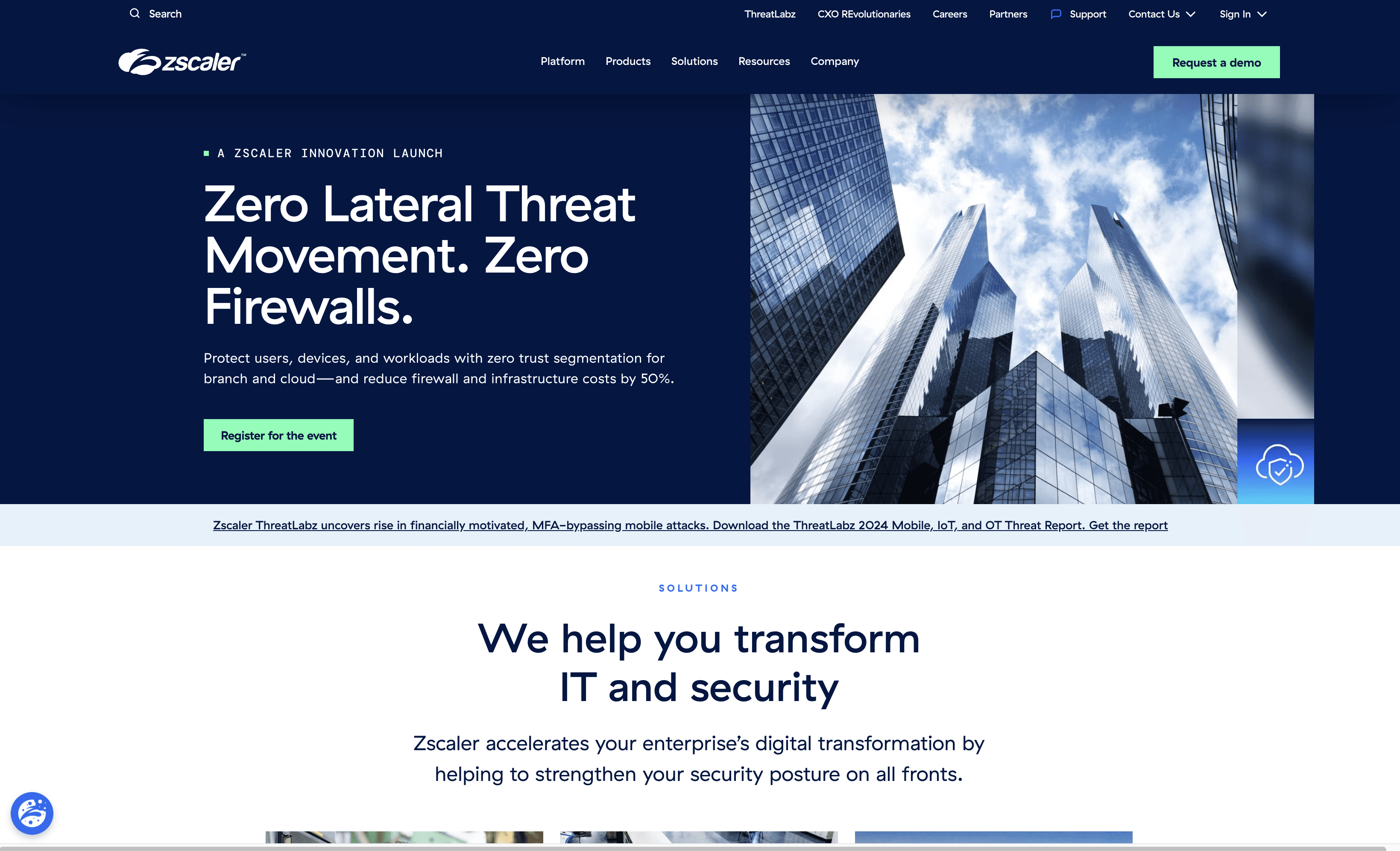
Zscaler is a cloud-based security platform designed to secure internet and internal application access for distributed workforces. It leverages a zero-trust architecture to provide consistent threat protection and data security, simplifying the management of hybrid cloud environments while reducing operational costs and complexity.
Zscaler Pricing
Zscaler's pricing is not public. Contact their support for more info.
Zscaler Reviews
Zscaler has an overall rating of 4.4 out of 5 stars based on 211 reviews. Users appreciate its seamless integration and robust threat protection. Check out more of our reviews here!
Pros and Cons of Zscaler
Pros:
Seamless Integration: Zscaler integrates effortlessly with existing systems, ensuring smooth and efficient operations.
Robust Threat Protection: Provides comprehensive security, protecting against a wide range of cyber threats.
Scalability: Easily scales to meet the needs of growing businesses, ensuring consistent performance.
Cons:
Connection Instability: Users report frequent disconnections, which can disrupt business operations.
Expensive Advanced Features: The cost of advanced features can be prohibitive for smaller organizations.
Steep Learning Curve: Some users find the platform complex, requiring significant time to master.
5. Stream Security
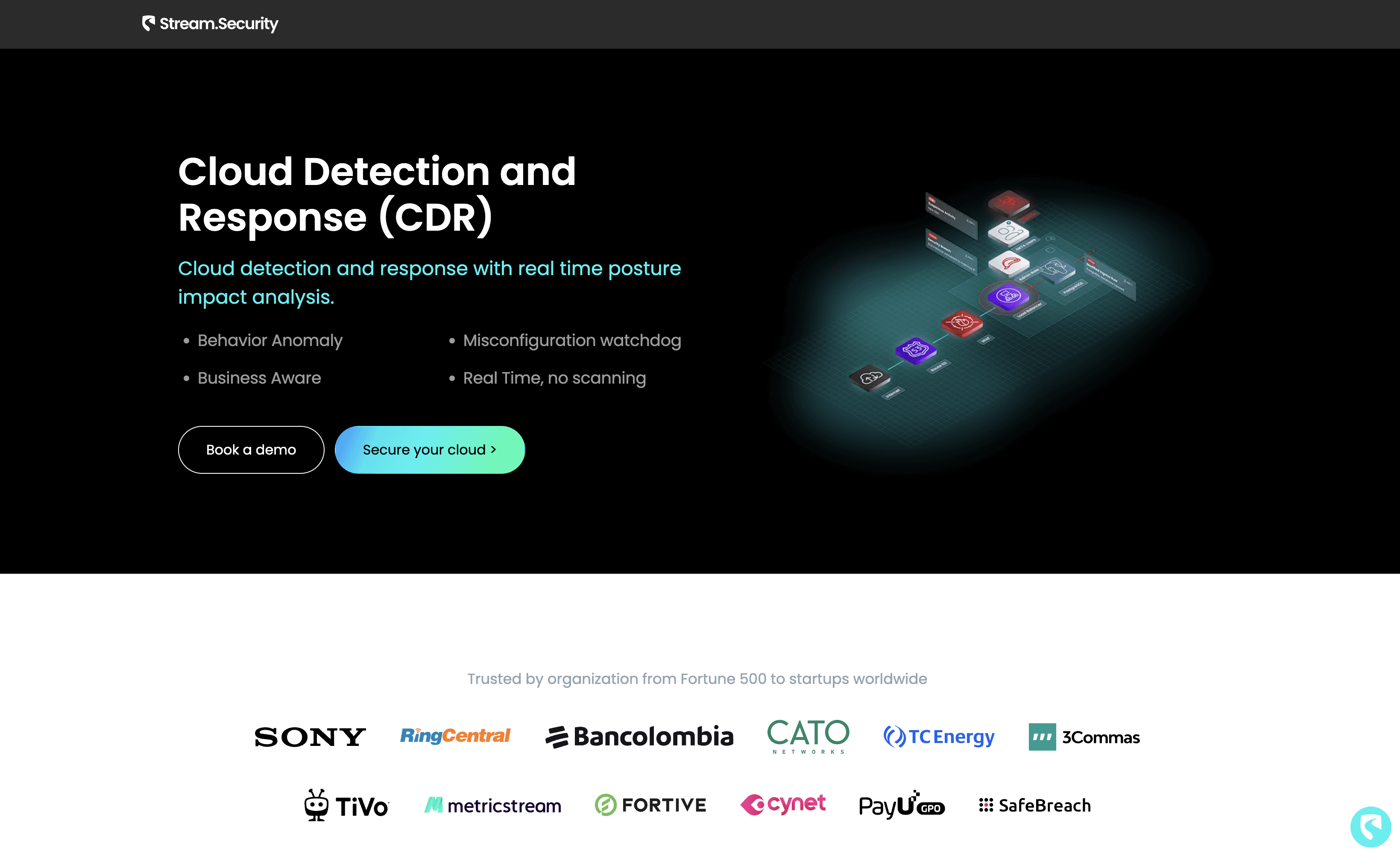
Stream Security offers a cloud-native security solution focused on real-time threat detection and response. It integrates seamlessly with various cloud environments, providing comprehensive security and compliance management. Stream Security aims to protect businesses of all sizes with features like behavior anomaly detection and real-time analysis.
Stream Security Pricing
Stream Security's pricing is not public. Contact their support for more info.
Stream Security Reviews
Stream Security has an overall rating of 4.0 out of 5 stars based on 5 reviews. Users appreciate its real-time threat detection. Check out more of our reviews here!
Pros and Cons of Stream Security
Pros:
Real-Time Detection: Provides instant threat detection and posture impact analysis without the need for scanning, ensuring timely responses.
Behavior Anomaly Detection: Tracks behavior changes and detects anomalies, enhancing security by identifying unusual activities.
Effortless Compliance: Supports major compliance frameworks and offers real-time compliance validation, simplifying regulatory adherence.
Cons:
Complexity: The comprehensive features and customizations might be overwhelming for smaller organizations or those without dedicated security teams.
Dependency on Real-Time Data: The effectiveness of real-time detection and analysis depends on the continuous availability and accuracy of data from various cloud services.
Potential for False Positives: Despite efforts to minimize false positives, there might still be instances where benign activities are flagged as threats.
6. ESET PROTECT Complete

ESET PROTECT Complete is a comprehensive cybersecurity solution designed to safeguard businesses from a wide range of threats. It offers advanced endpoint protection, mobile threat defense, full disk encryption, and cloud app protection. With easy deployment and management, it ensures robust security for organizations of all sizes.
ESET PROTECT Complete Pricing
Limited-Time Offer: $287.72 (originally $338.50)
ESET PROTECT Complete Reviews
ESET PROTECT Complete has an overall rating of 4.3 out of 5 stars based on 45 reviews. Users appreciate its comprehensive protection and ease of use. Check out more of our reviews here!
Pros and Cons of ESET PROTECT Complete
Pros:
Advanced multilayered protection for endpoints, cloud applications, and email, ensuring comprehensive security across various platforms.
Easy-to-use management and deployment, making it accessible even for those with limited technical expertise.
Compatibility with major operating systems, including Windows, macOS, iOS, Android, and Linux, providing flexibility for diverse IT environments.
Cons:
Some advanced features are only available in higher tiers, potentially increasing costs for full functionality.
Comprehensive features might be overwhelming for smaller organizations without dedicated security teams.
Dependency on real-time data for threat detection, which requires continuous and accurate data flow from various cloud services.
7. Wiz
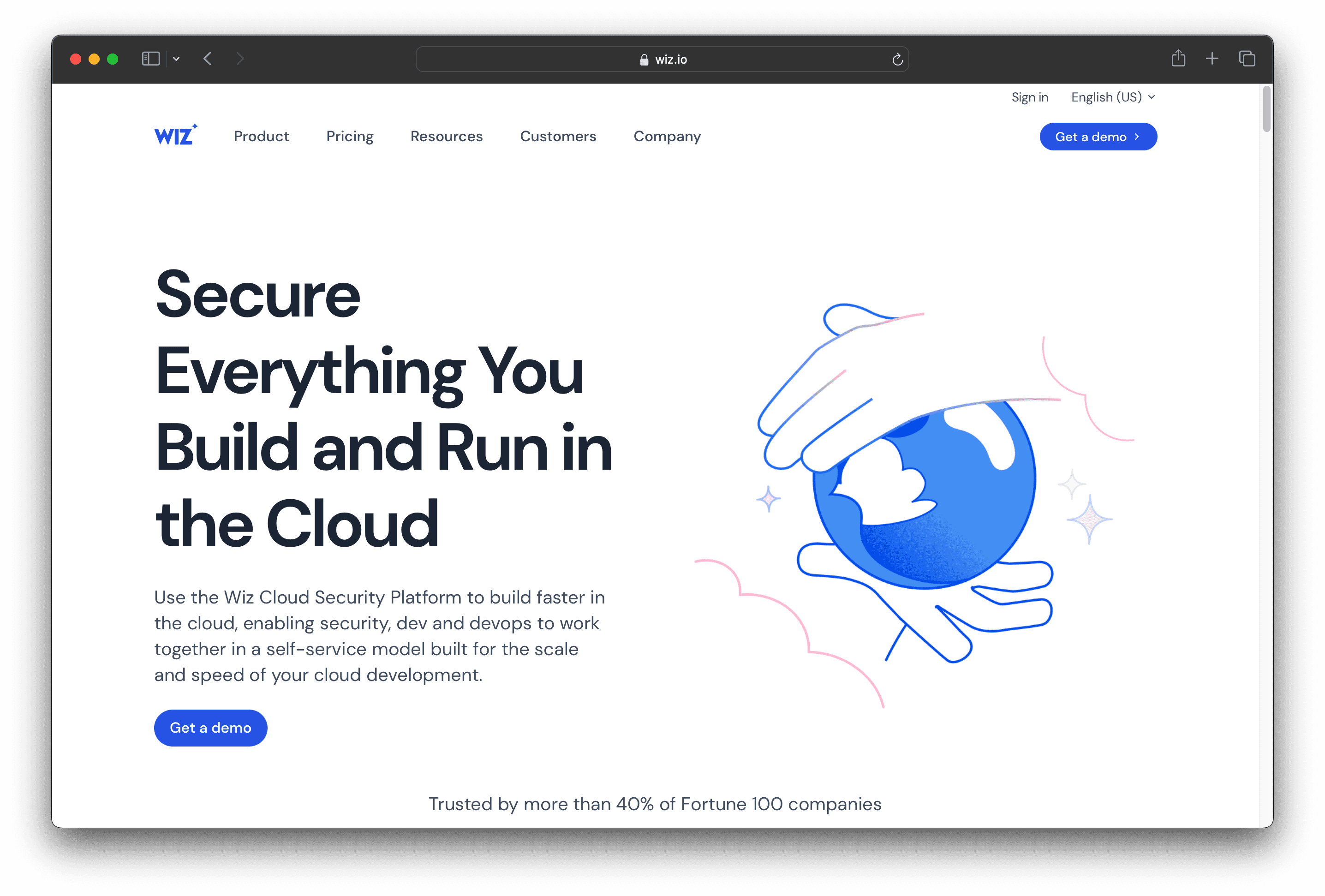
Wiz is a cloud security platform designed to secure everything you build and run in the cloud. It offers unified visibility and security across code, CI/CD, and cloud environments. With agentless deployment and intuitive interface, Wiz aims to simplify cloud security for organizations of all sizes.
Wiz Pricing
Wiz's pricing is not public. Contact their support for more info.
Wiz Reviews
Wiz has an overall rating of 4.7 out of 5 stars based on 650 reviews. Users appreciate its comprehensive visibility and risk prioritization. Check out more of our reviews here!
Pros and Cons of Wiz
Pros:
Ease of Use: Wiz is praised for its user-friendly interface, making it accessible even for those with limited technical expertise.
Comprehensive Visibility: Provides unified visibility across code, CI/CD, and cloud environments, ensuring no blind spots in security.
Rapid Deployment: Users report seeing immediate results, with the platform delivering insights within minutes of deployment.
Cons:
Learning Curve: Some users find the platform complex, requiring significant time to master all its features.
Feature Limitations: Certain advanced features may be missing or limited, affecting overall functionality for some users.
Improvement Needed: Users have noted areas where the platform could be enhanced to better meet their needs.
8. Astra Pentest
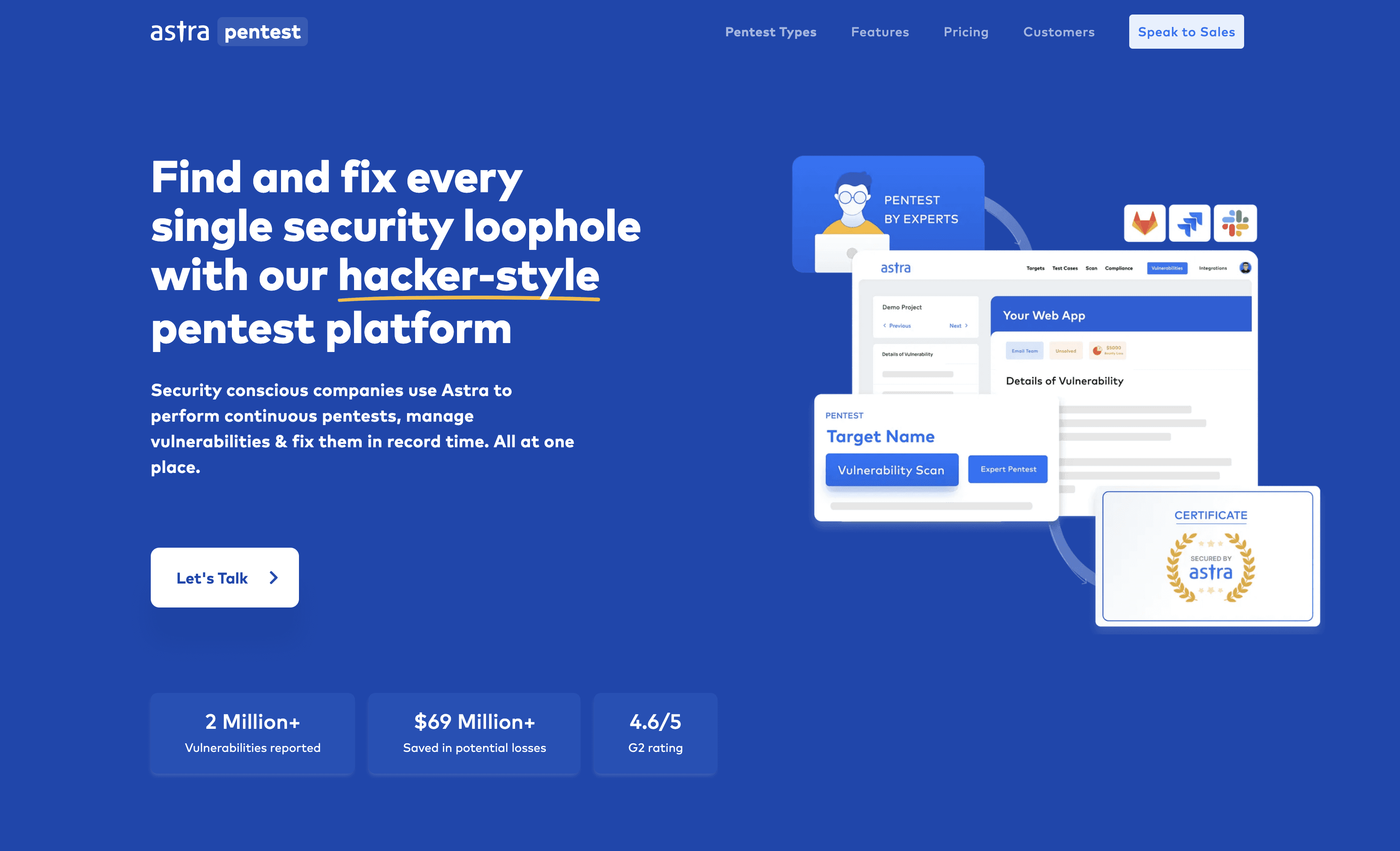
Astra Pentest is a security solution designed to identify and fix vulnerabilities in web applications, mobile apps, and cloud environments. It offers continuous scanning, detailed reports, and expert support to ensure robust protection. Astra Pentest aims to simplify security for businesses of all sizes with its user-friendly interface and comprehensive features.
Astra Pentest Pricing
Scanner Plan: $1,999/yr or $199/mo
Expert Plan: $1,999/yr
Pentest Plan: $5,999/yr
Enterprise Plan: Starting $9,999/yr
Mobile App Pentest Basic: Starts at $699/scan
Mobile App Pentest: $2,499/yr
Mobile App Enterprise: $3,999/yr
Cloud Security Pentest Basic: Starts at $799/scan
Cloud Security Pentest Elite: Custom pricing
Astra Pentest Reviews
Astra Pentest has an overall rating of 4.6 out of 5 stars based on 94 reviews. Users appreciate the friendly staff, good scope of vulnerability tests, and very good support and management. Check out more of our reviews here!
Pros and Cons of Astra Pentest
Pros:
Customer Support: Users frequently praise Astra Pentest for its responsive and helpful customer support, ensuring issues are resolved promptly.
Ease of Use: The platform is user-friendly, making it accessible even for those with limited technical expertise.
Vulnerability Detection: Astra Pentest excels in identifying vulnerabilities, providing detailed reports that help businesses address security gaps effectively.
Cons:
False Positives: Some users report instances of false positives, which can lead to unnecessary troubleshooting and wasted time.
Slow Performance: The platform's performance can be slow at times, affecting the efficiency of security assessments.
Technical Issues: Users have encountered technical issues that can disrupt the overall user experience and workflow.
9. Cyberark

CyberArk is a security platform focused on identity management, automating the administration and governance of digital identities. It simplifies access provisioning, compliance controls, and reporting, aiming to reduce manual processes and enhance security for businesses of all sizes.
Cyberark Pricing
Cyberark's pricing is not public. Contact their support for more info.
Cyberark Reviews
CyberArk has an overall rating of 4.4 out of 5 stars based on 107 reviews. Users appreciate its robust security features and ease of use. Check out more of our reviews here!
Pros and Cons of Cyberark
Pros:
Automated Access Provisioning: Dynamically provisions and revokes access, reducing manual effort and enhancing security.
Comprehensive Reporting: Provides detailed audit reports and dashboards, offering clear visibility into access permissions and entitlements.
Identity Orchestration: Simplifies and automates complex identity processes, streamlining identity management tasks.
Cons:
Complex Setup: Initial setup can be intricate, requiring significant expertise and time.
Cost: Advanced features and comprehensive solutions can be expensive, impacting smaller businesses.
Delayed Response: Users report occasional delays in system response, affecting efficiency.
10. Silver Sky
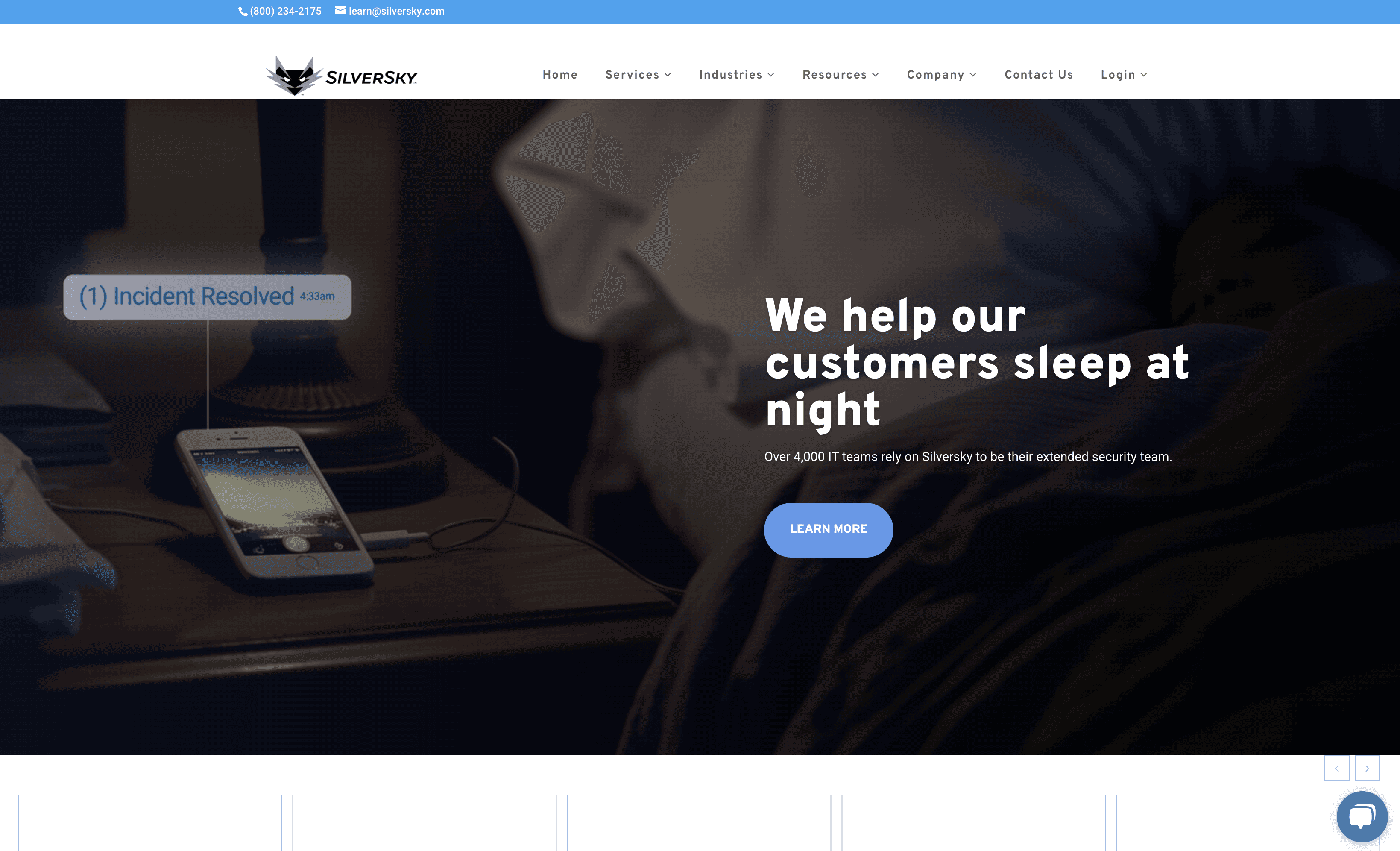
SilverSky is a cybersecurity platform offering managed detection and response services. It provides 24/7 security operation centers, regulatory compliance, and automated threat response actions. With over twenty years of experience, SilverSky aims to deliver comprehensive security solutions tailored to meet the needs of businesses of all sizes.
Silver Sky Pricing
SilverSky's pricing is not public. Contact their support for more info.
Silver Sky Reviews
SilverSky has an overall rating of 4.6 out of 5 stars based on 4 reviews. Users praise its stability and reliable service. Check out more of our reviews here!
Pros and Cons of Silver Sky
Pros:
Reliable and Knowledgeable Service: Users appreciate the reliability and expertise of SilverSky's service, ensuring robust cybersecurity.
Easy-to-Use Portal: The user-friendly portal offers detailed and thorough reports, simplifying security management.
Stable Service: SilverSky provides a stable service that customers rely on daily for their cybersecurity needs.
Cons:
Limited Critical Feedback: The absence of lower ratings might indicate a lack of critical feedback or areas for improvement.
Potential Overlooked Issues: Without explicit cons listed, some potential issues may not be highlighted or addressed.
Cost Transparency: Pricing details are not public, which could be a concern for budget-conscious businesses.
Looking to secure your technical infrastructure?
Twingate offers granular access controls and deployment automations to protect your VPC environment. By leveraging Zero Trust security tools, Twingate ensures that private resources and internet traffic remain secure in the modern work landscape. Try Twingate for Free today!
Solutions
Solutions
The VPN replacement your workforce will love.
Solutions