The Best 10 Alternatives to F-Secure Elements (+ Pricing & Reviews)
Twingate Team
•
Jul 27, 2024
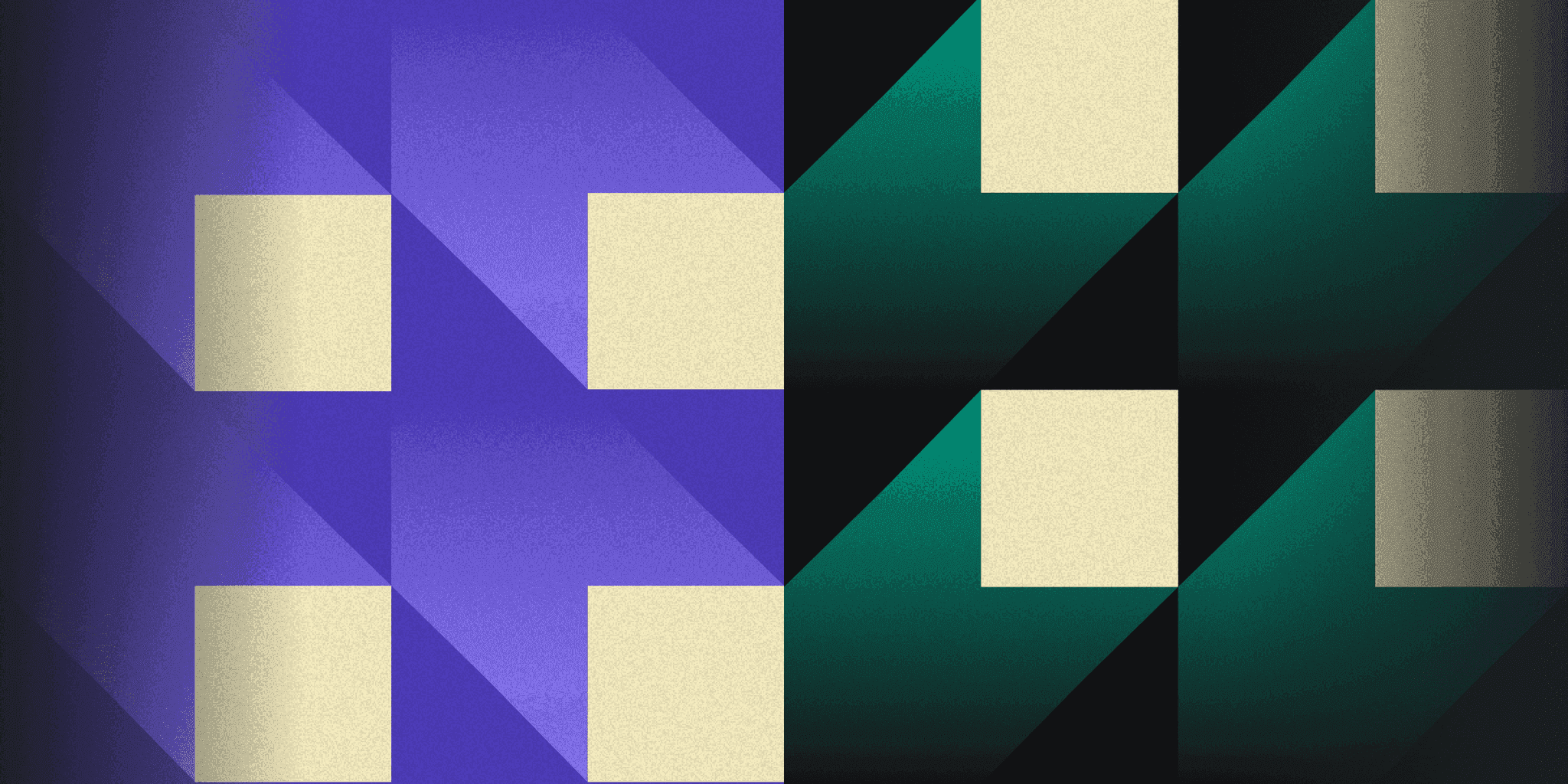
WithSecure™ Elements Endpoint Protection is a cloud-native, AI-powered solution designed to protect all endpoints from a single platform. It offers features like automated patch management, multi-engine malware protection, and cloud-based threat analysis. While it may not be the choice for everyone, this article explores its functionalities and benefits.
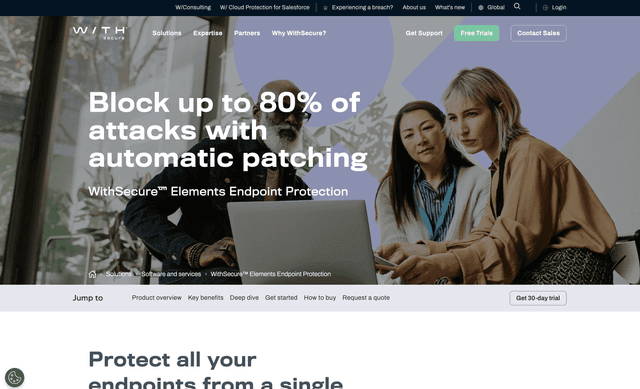
10 Alternatives to F-Secure Elements
1. Cisco Secure Endpoint
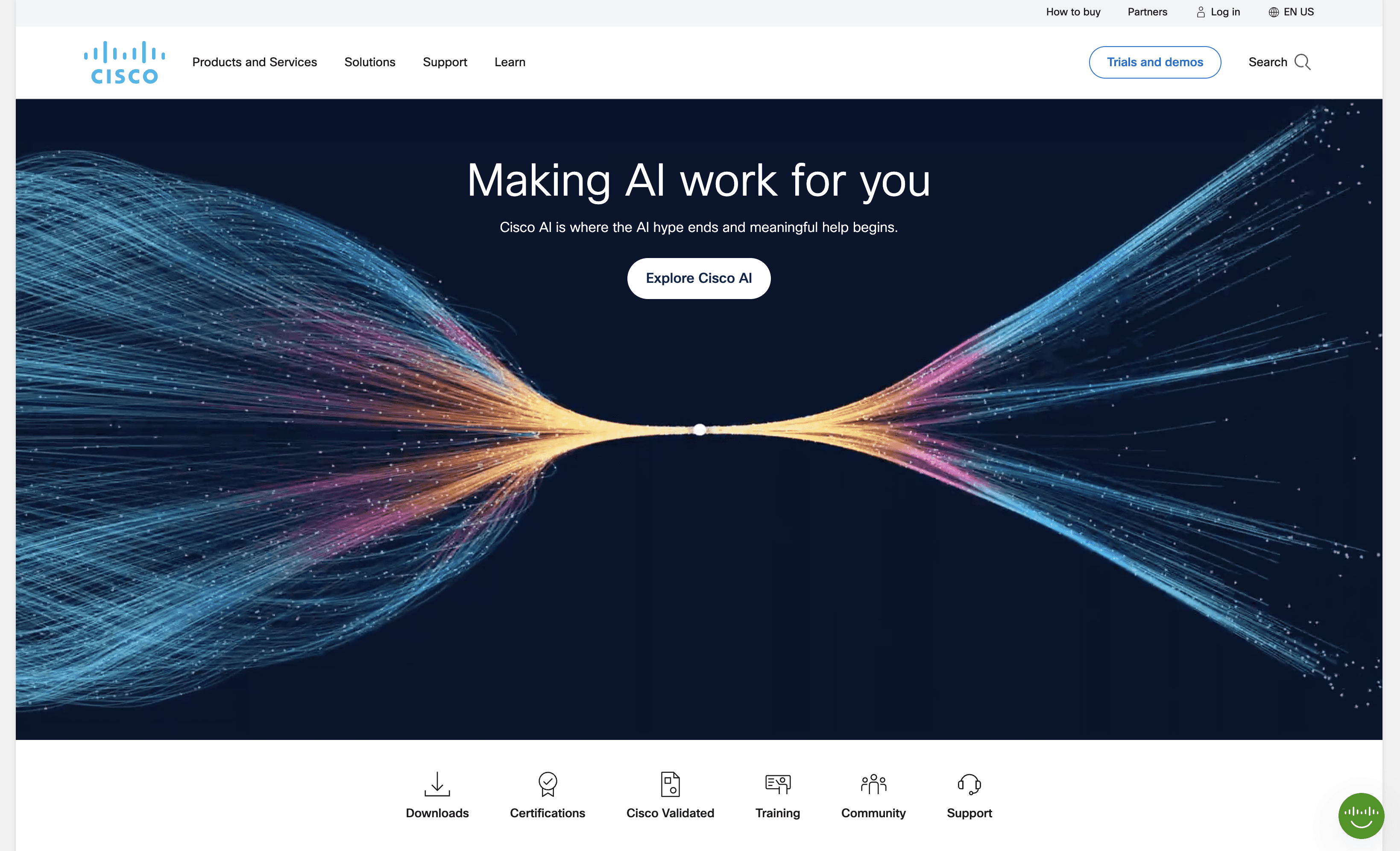
Cisco Secure Endpoint is a cloud-native solution designed to provide advanced endpoint security. It focuses on quick detection, response, and recovery from attacks, aiming to reduce remediation times significantly. With features like powerful EDR capabilities and integrated XDR, it offers a comprehensive security solution for modern enterprises.
Cisco Secure Endpoint Pricing
Cisco Secure Endpoint's pricing is not public. Contact their support for more info.
Cisco Secure Endpoint Reviews
Cisco Secure Endpoint has an overall rating of 4.5 out of 5 stars based on 21 reviews. Users appreciate its ease of use and comprehensive protection. Check out more of our reviews here!
Pros and Cons of Cisco Secure Endpoint
Pros:
Powerful EDR capabilities streamline threat detection and response, enhancing overall security posture.
Integrated XDR capabilities provide a unified view and simplify incident management.
Built-in SecureX threat hunting proactively identifies threats, mapping to the MITRE ATT&CK framework.
Cons:
Complexity of features may be overwhelming for users without advanced technical expertise.
High cost could be prohibitive for smaller organizations with limited budgets.
Steep learning curve requires significant training to fully utilize advanced capabilities.
2. Eset Endpoint Protection Advanced

ESET Endpoint Protection Advanced is a multi-layered security solution designed to protect business networks and mobile workforces. It offers robust antivirus, mobile security, and remote management features, ensuring comprehensive protection for various devices and operating systems. Ideal for businesses seeking reliable and scalable endpoint security.
Eset Endpoint Protection Advanced Pricing
Eset Endpoint Protection Advanced's pricing is not public. Contact their support for more info.
Eset Endpoint Protection Advanced Reviews
Eset Endpoint Protection Advanced has an overall rating of 4.6 out of 5 stars based on 814 reviews. Users appreciate its high security and ease of use. Check out more of our reviews here!
Pros and Cons ofEset Endpoint Protection Advanced
Pros:
Multi-layered security with firewall, antispam, and web filtering ensures comprehensive protection for business networks.
Real-time protection for mobile devices, including anti-phishing and application control, enhances mobile security.
Centralized remote management simplifies the administration of various endpoints, including virtual machines and smartphones.
Cons:
High cost may be prohibitive for smaller organizations with limited budgets.
Steep learning curve requires significant training to fully utilize advanced capabilities.
Compatibility issues with certain systems can hinder seamless integration and performance.
3. Avast Endpoint Protection
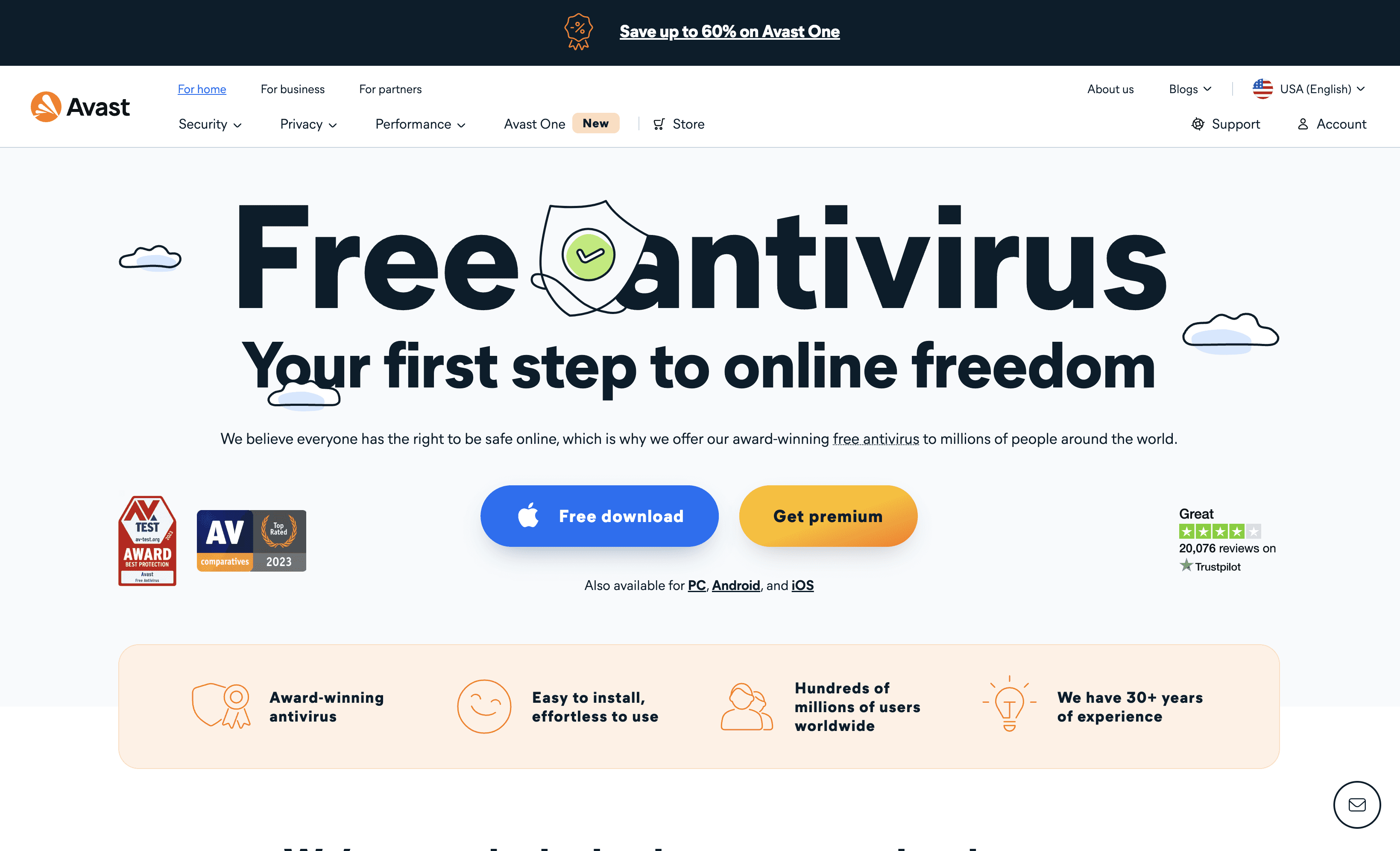
Avast Endpoint Protection is a comprehensive security solution designed to safeguard business networks and devices. It offers multi-layered protection against malware, ransomware, and phishing attacks. With its user-friendly interface and robust features, Avast aims to provide reliable and scalable security for businesses of all sizes.
Avast Endpoint Protection Pricing
Avast Essential Business Security: $148.36 per year ($29.67 per device per year)
Avast Premium Business Security: $187.00 per year ($37.40 per device per year)
Avast Ultimate Business Security: $227.08 per year ($45.42 per device per year)
Avast Endpoint Protection Reviews
Avast Endpoint Protection has an overall rating of 4.4 out of 5 stars based on 101 reviews. Users appreciate its comprehensive protection tools and user-friendly interface. Check out more of our reviews here!
Pros and Cons of Avast Endpoint Protection
Pros:
Ease of Use: Avast Endpoint Protection boasts a user-friendly interface, making it accessible even for those with limited technical expertise.
Comprehensive Security: Offers multi-layered protection, including antivirus, VPN, and advanced privacy tools, ensuring robust defense against various threats.
Global Trust: Trusted by millions worldwide, reflecting its reliability and effectiveness in providing top-notch cybersecurity.
Cons:
Complex Installation: Some users report difficulties during the installation process, which can be frustrating and time-consuming.
Performance Impact: May slow down older or less powerful devices, affecting overall system performance.
Subscription Costs: While basic features are free, premium packages can be expensive, potentially limiting accessibility for smaller businesses.
4. Absolute Secure Endpoint
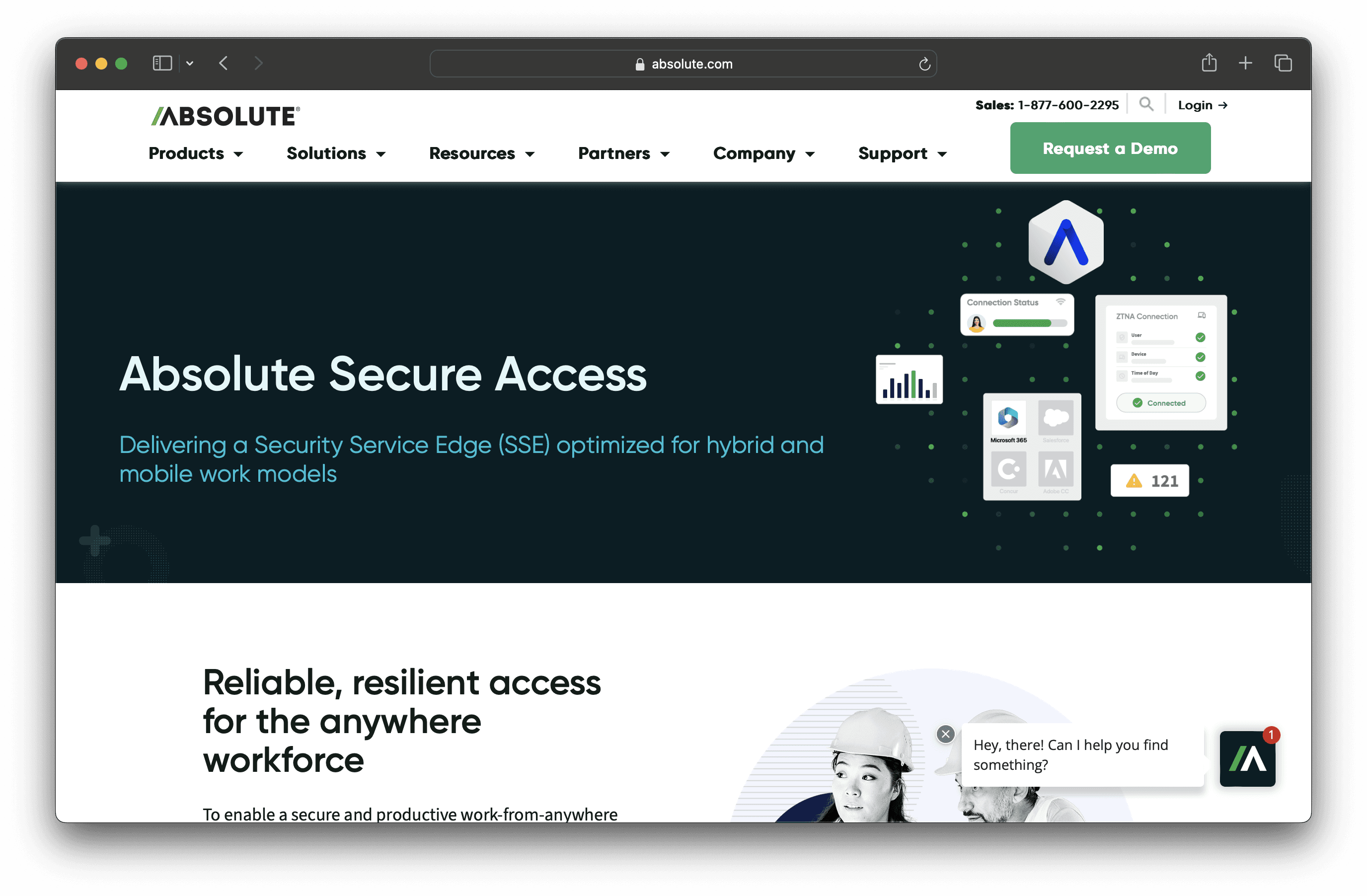
Absolute Secure Endpoint is a security solution designed to protect business devices and data. It offers features like device tracking, remote data deletion, and application self-healing. With a focus on maintaining device health and security, Absolute aims to provide reliable protection for businesses of all sizes.
Absolute Secure Endpoint Pricing
Absolute Visibility
Absolute Control
Absolute Resilience
Absolute Secure Endpoint's pricing is not public. Contact their support for more info.
Absolute Secure Endpoint Reviews
Absolute Secure Endpoint has an overall rating of 4.6 out of 5 stars based on 307 reviews. Users appreciate its ease of use and robust security features. Check out more of our reviews here!
Pros and Cons of Absolute Secure Endpoint
Pros:
Comprehensive Device and Application Health Monitoring: Provides detailed insights into the health of devices and applications, ensuring optimal performance and security.
Risk Protection and Data Security: Features like remote freezing and data deletion protect at-risk devices and sensitive data from unauthorized access.
Application Self-Healing: Ensures critical applications can self-heal, reducing downtime and maintaining productivity without manual intervention.
Cons:
OS Support Limitations: Some features are limited to specific operating systems, which may restrict functionality for diverse device environments.
Feature Availability: Certain advanced features are only available in higher-tier packages, potentially increasing costs for full functionality.
Custom Data Points: Defining new custom device data points requires contacting Absolute Sales, adding an extra step for customization.
5. NinjaOne
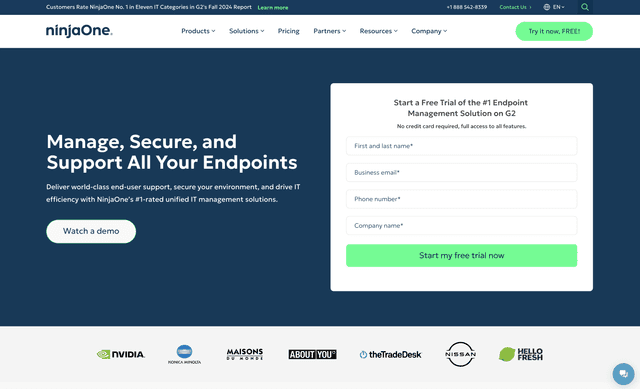
NinjaOne is an IT management solution designed to streamline endpoint management, remote control, and patch management. It focuses on ease of use, quick deployment, and efficiency, making it ideal for businesses of all sizes. NinjaOne aims to provide comprehensive support and security for all your endpoints.
NinjaOne Pricing
NinjaOne's pricing is not public. Contact their support for more info.
NinjaOne Reviews
NinjaOne has an overall rating of 4.8 out of 5 stars based on 1,437 reviews. Users appreciate its ease of use and excellent customer support. Check out more of our reviews here!
Pros and Cons of NinjaOne
Pros:
Comprehensive Endpoint Management: Offers visibility and control over endpoints, supporting various operating systems and devices.
Ease of Use: Quick to implement, easy to learn, and intuitive to use, making it accessible for all skill levels.
Automation: Automates repetitive IT tasks, freeing up IT teams for strategic initiatives and reducing manual workload.
Cons:
Cost: While flexible, the cost might still be a concern for smaller businesses with limited budgets.
Complexity for Small Teams: The comprehensive feature set might be overwhelming for very small IT teams.
Integration Challenges: Depending on existing infrastructure, integrating NinjaOne with other tools might require additional effort.
6. WatchGuard Panda Adaptive Defense 360
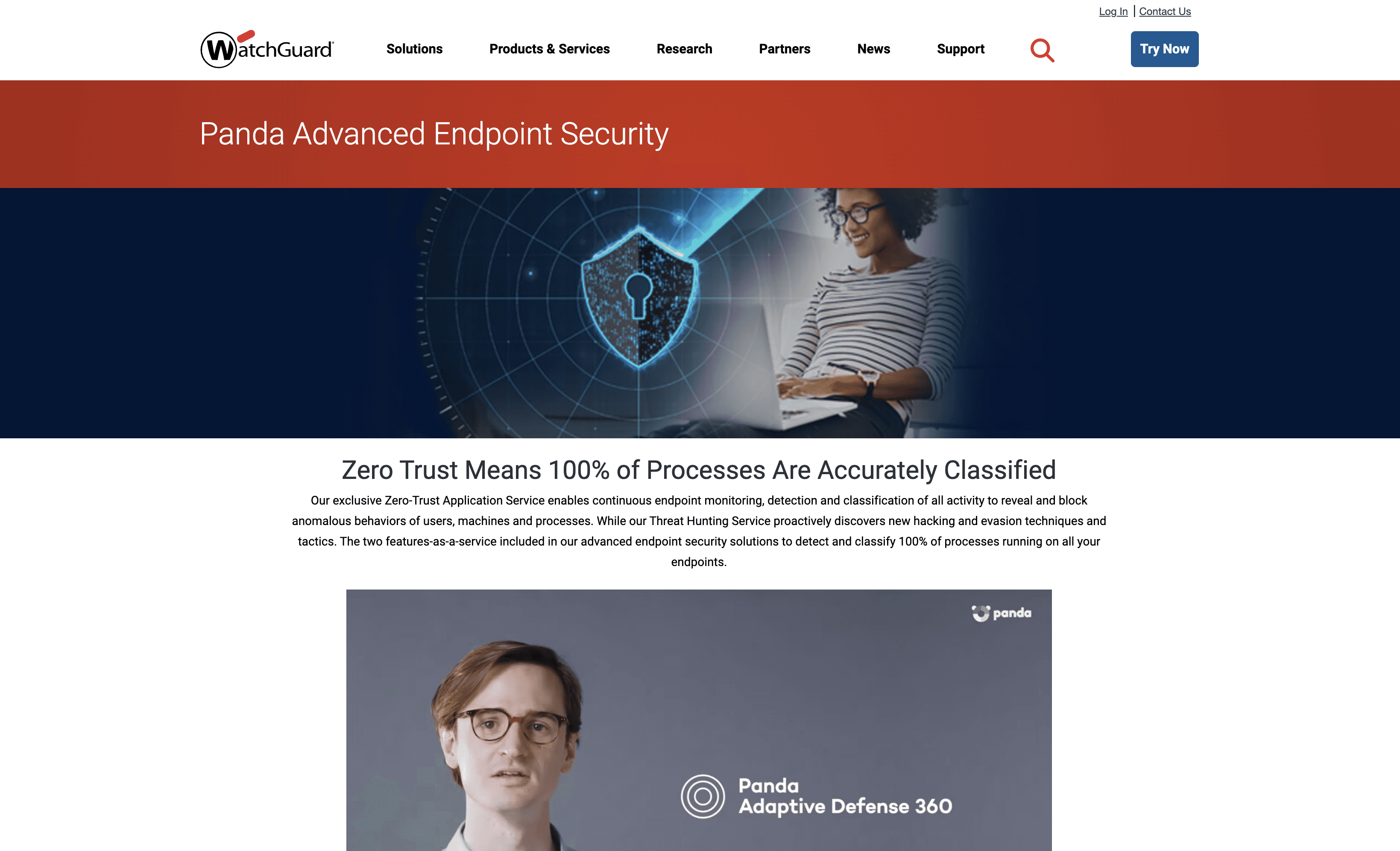
WatchGuard Panda Adaptive Defense 360 is a comprehensive endpoint security solution that combines Endpoint Protection (EPP) and Endpoint Detection and Response (EDR). It features Zero-Trust Application Service and Threat Hunting Service, ensuring continuous monitoring and advanced threat protection for businesses of all sizes.
WatchGuard Panda Adaptive Defense 360 Pricing
WatchGuard Panda Adaptive Defense 360's pricing is not public. Contact their support for more info.
WatchGuard Panda Adaptive Defense 360 Reviews
WatchGuard Panda Adaptive Defense 360 has an overall rating of 4.4 out of 5 stars based on 115 reviews. Users appreciate its comprehensive protection and ease of use. Check out more of our reviews here!
Pros and Cons of WatchGuard Panda Adaptive Defense 360
Pros:
Automated detection and response reduce the time needed to identify and mitigate threats, enhancing overall security efficiency.
Zero Trust Application Service ensures continuous monitoring and classification of all activities, blocking any anomalous behaviors.
Threat Hunting Service proactively discovers new hacking techniques, providing advanced protection against emerging threats.
Cons:
Some users report compatibility issues with certain systems, which can hinder seamless integration and performance.
False positives can occasionally occur, leading to unnecessary alerts and potential disruptions in workflow.
Installation difficulties are noted by some users, making the initial setup process more complex and time-consuming.
7. WatchGuard Endpoint Security
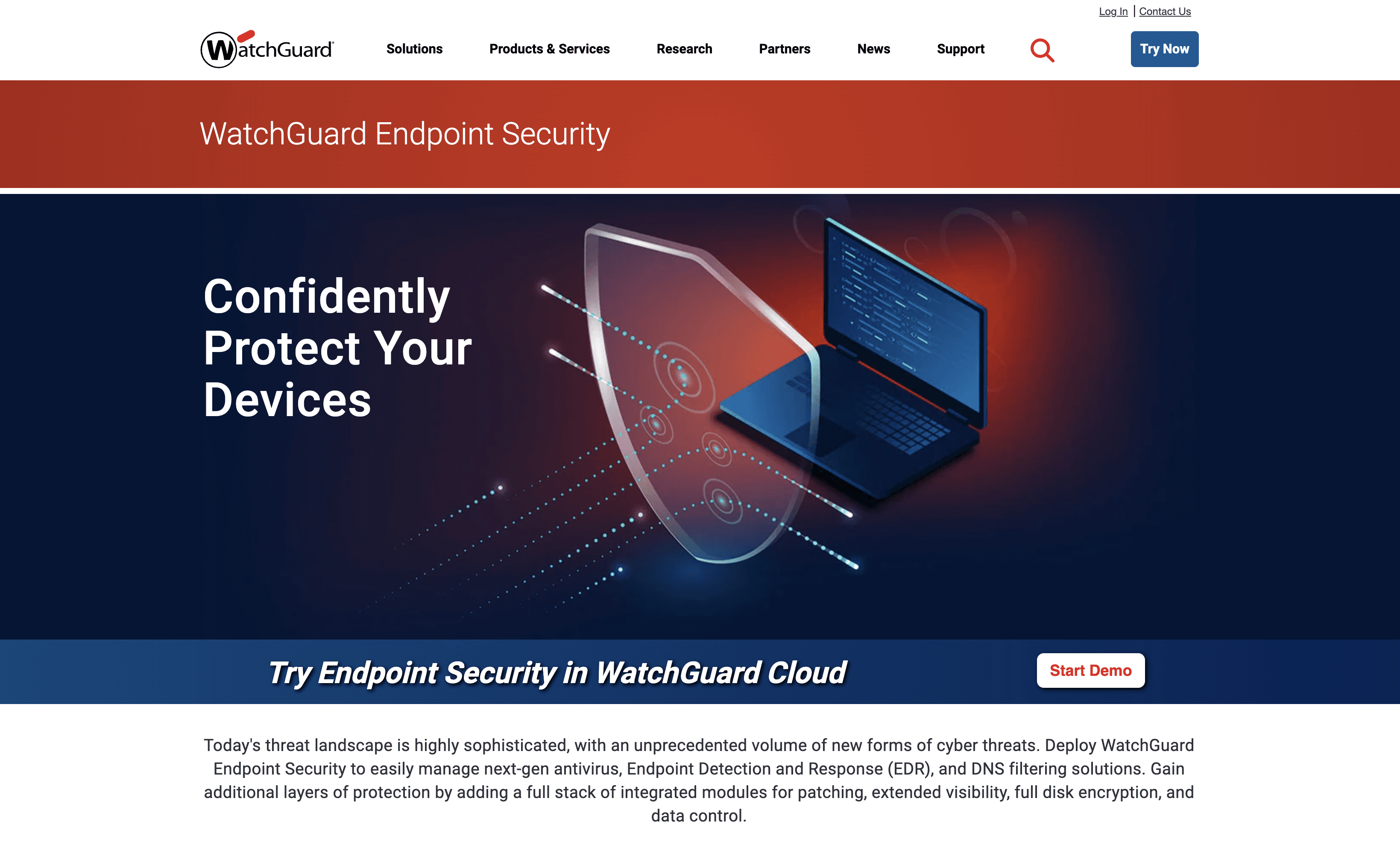
WatchGuard Endpoint Security is a comprehensive cybersecurity solution designed to protect against advanced threats. It integrates next-gen antivirus, Endpoint Detection and Response (EDR), and DNS filtering into a unified platform. With centralized management and operational automation, it aims to enhance visibility and streamline security for businesses of all sizes.
WatchGuard Endpoint Security Pricing
WatchGuard Endpoint Security's pricing is not public. Contact their support for more info.
WatchGuard Endpoint Security Reviews
WatchGuard Endpoint Security has an overall rating of 4.4 out of 5 stars based on 115 reviews. Users appreciate its ease of use and comprehensive protection. Check out more of our reviews here!
Pros and Cons of WatchGuard Endpoint Security
Pros:
Comprehensive Protection: Integrates next-gen antivirus, EDR, and DNS filtering for robust defense against advanced threats.
Unified Security Platform: Centralized management and enhanced visibility through WatchGuard’s Unified Security Platform.
Cloud-Native Solution: Offers cloud-based management and protection for various operating systems and devices.
Cons:
Complexity for Small Businesses: The extensive features may be overwhelming for smaller organizations with limited IT resources.
Dependency on Cloud: Heavy reliance on cloud-based management can be challenging for areas with unreliable internet connectivity.
Potential Cost: The full suite of integrated modules and advanced features might be cost-prohibitive for some businesses.
8. Acronis Cyber Protect Cloud
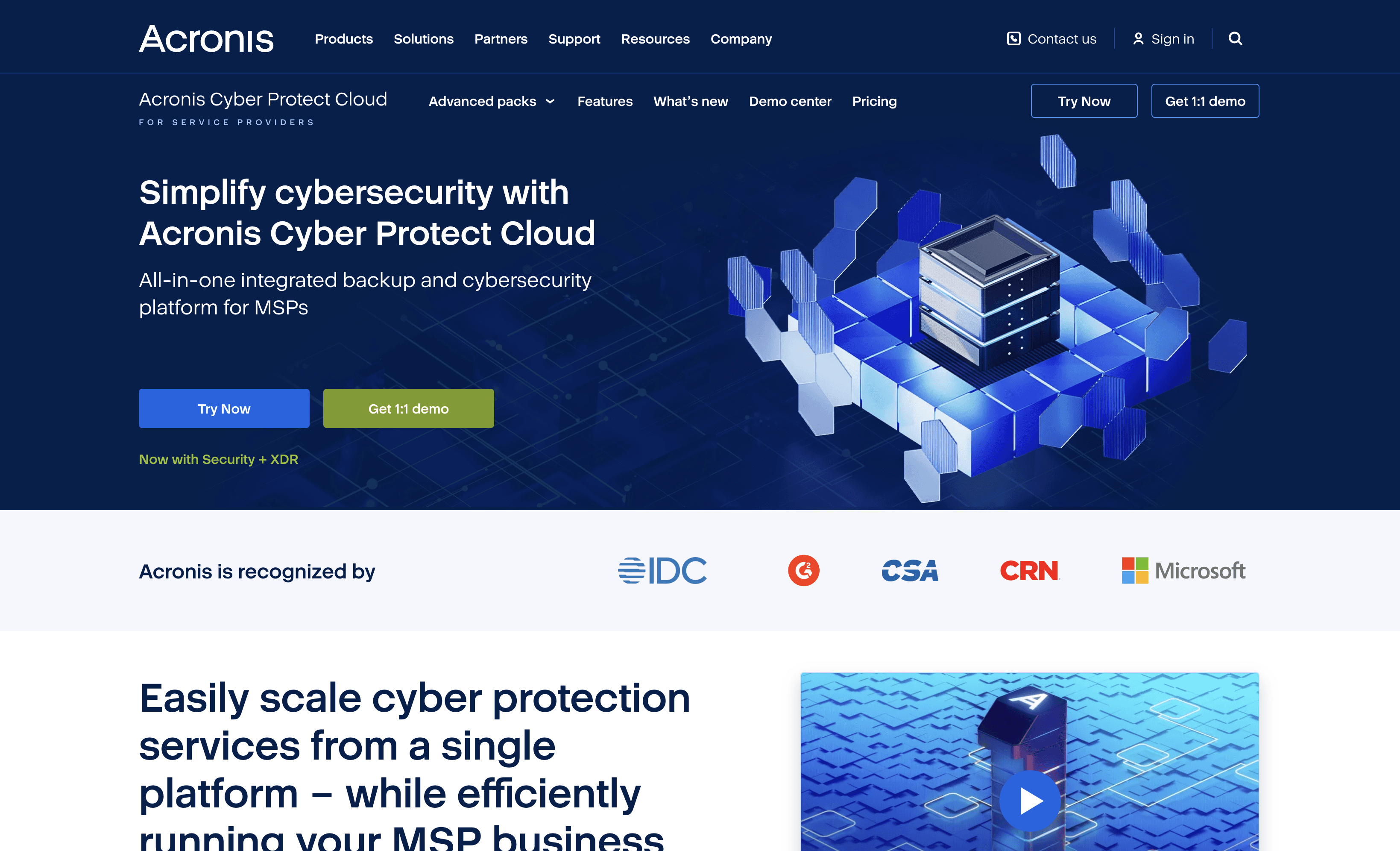
Acronis Cyber Protect Cloud is a comprehensive cyber protection solution designed for Managed Service Providers (MSPs). It integrates backup, disaster recovery, and cybersecurity into a single platform, aiming to simplify management and enhance security. Ideal for businesses seeking an all-in-one, scalable protection solution.
Acronis Cyber Protect Cloud Pricing
Acronis Cyber Protect Cloud's pricing is not public. Contact their support for more info.
Acronis Cyber Protect Cloud Reviews
Acronis Cyber Protect Cloud has an overall rating of 4.7 out of 5 stars based on 975 reviews. Users appreciate its ease of use and comprehensive features. Check out more of our reviews here!
Pros and Cons of Acronis Cyber Protect Cloud
Pros:
Ease of Use: Intuitive interface simplifies management, making it accessible even for those with limited technical expertise.
Comprehensive Backup Solutions: Offers robust backup options, ensuring data protection across physical, virtual, and cloud environments.
Advanced Security Features: Integrates AI-based antivirus and anti-malware, providing strong defense against cyber threats.
Cons:
Poor Customer Support: Users report slow response times and inadequate assistance from the support team.
Expensive: The cost of advanced features may be prohibitive for smaller businesses with limited budgets.
Backup Issues: Some users experience occasional problems with backup reliability and performance.
9. Cylance
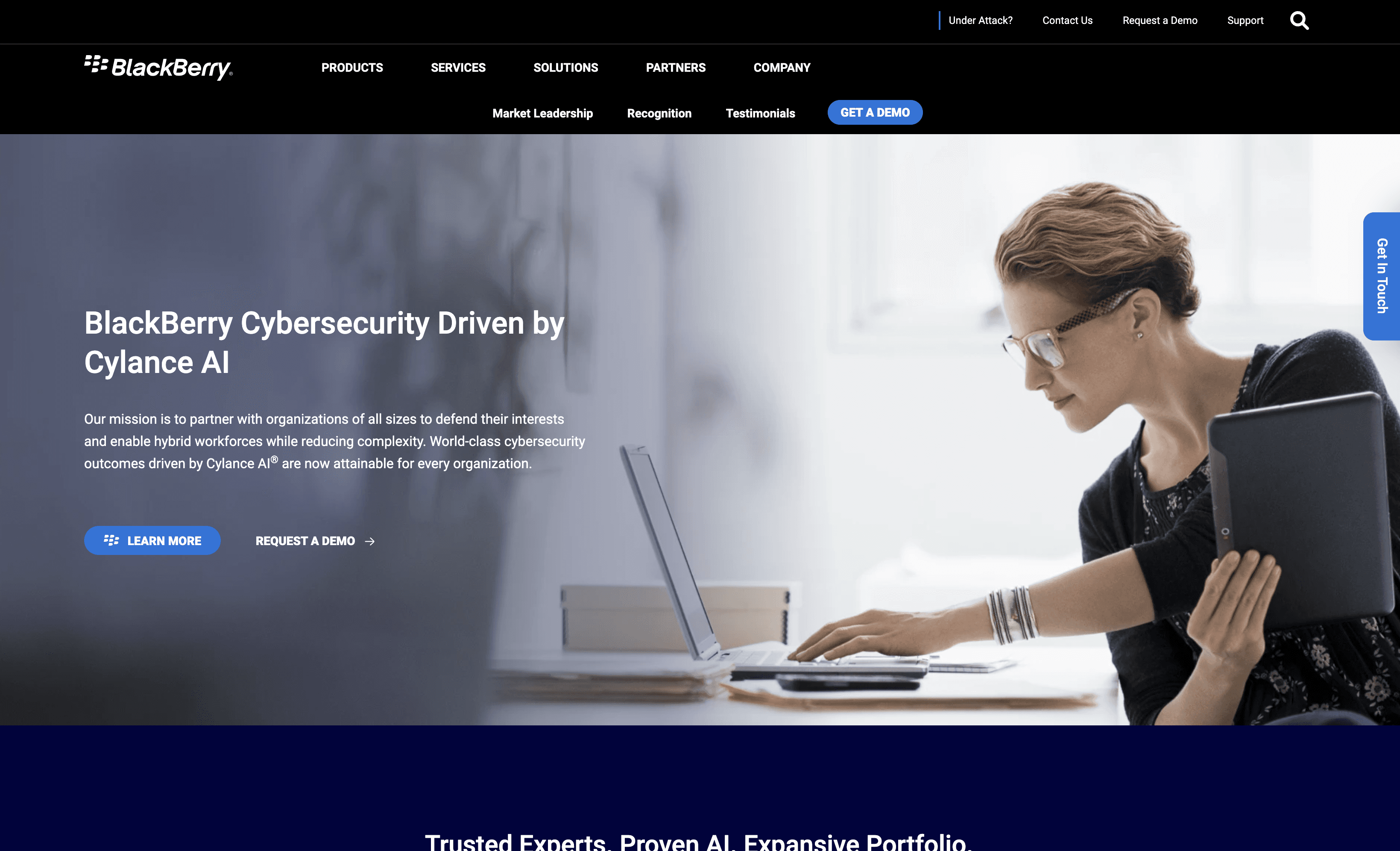
Cylance is an AI-driven cybersecurity solution designed to protect endpoints from advanced threats. It leverages machine learning to prevent malware and zero-day attacks, offering robust security for businesses of all sizes. With a focus on proactive threat detection, Cylance aims to enhance overall endpoint protection and operational efficiency.
Cylance Pricing
Cylance's pricing is not public. Contact their support for more info.
Cylance Reviews
Cylance has an overall rating of 4.3 out of 5 stars based on 57 reviews. Users appreciate its ease of use and AI-driven security. Check out more of our reviews here!
Pros and Cons of Cylance
Pros:
High Efficacy Ratings: Cylance AI-driven solutions deliver some of the highest efficacy ratings in the market, ensuring robust protection.
Low CPU Utilization: Uses up to 20x less CPU, even offline, compared to other solutions, enhancing system performance.
Comprehensive Security: Provides broad, integrated controls that span network, endpoint, and cloud, offering holistic protection.
Cons:
Agent Issues: Some users report problems with the agent, which can affect overall system stability and performance.
Compatibility Issues: Cylance may have compatibility problems with certain systems, hindering seamless integration.
False Positives: Occasional false positives can lead to unnecessary alerts, disrupting workflow and causing frustration.
10. Trend Vision One
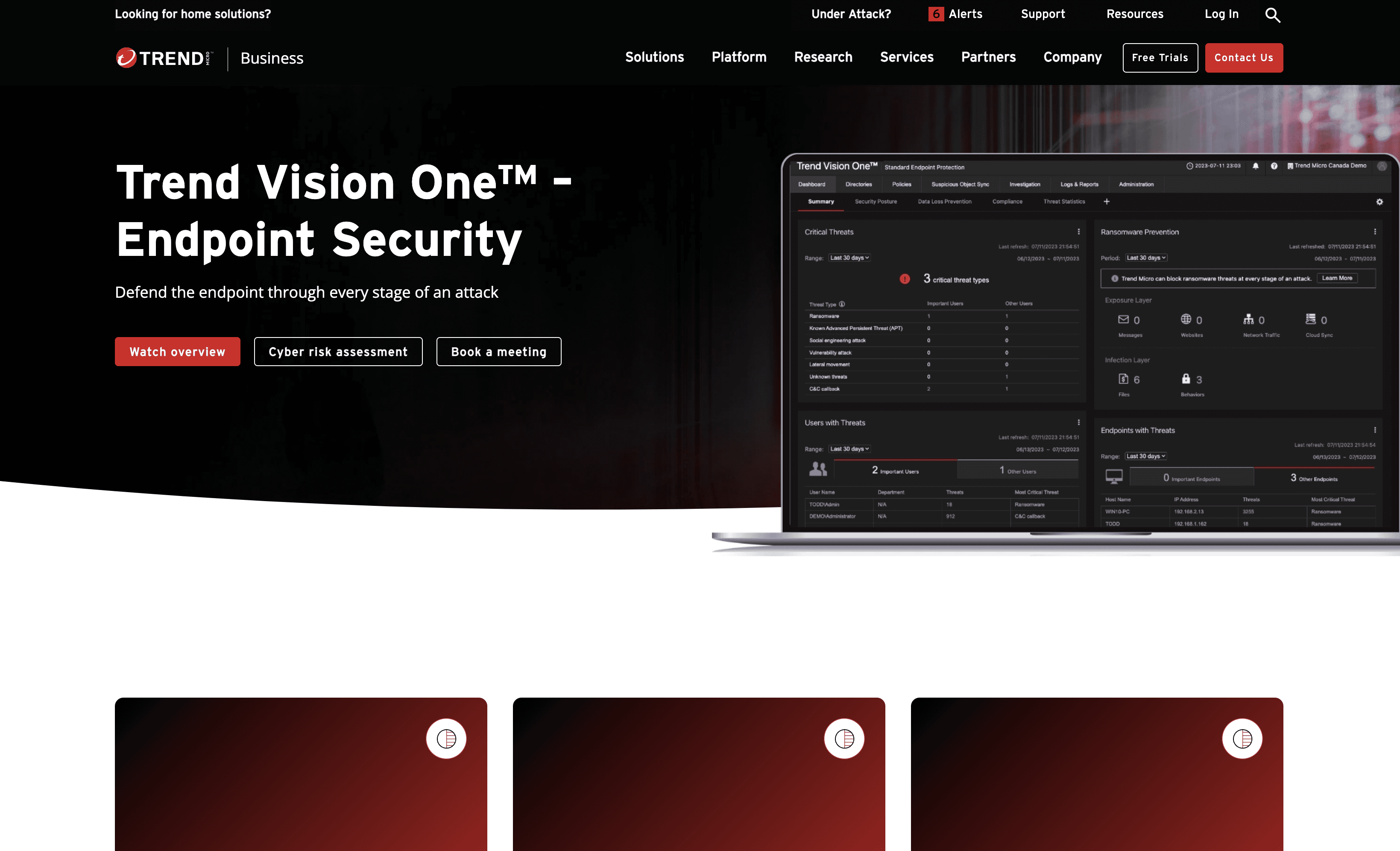
Trend Vision One is an endpoint security solution designed to defend against threats at every stage of an attack. It consolidates security across different environments and streamlines IT operations. With advanced threat protection and centralized management, Trend Vision One aims to enhance security and efficiency for businesses of all sizes.
Trend Vision One Pricing
Trend Vision One's pricing is not public. Contact their support for more info.
Trend Vision One Reviews
Trend Vision One has an overall rating of 4.7 out of 5 stars based on 183 reviews. Users appreciate its comprehensive threat intelligence and seamless user experience. Check out more of our reviews here!
Pros and Cons of Trend Vision One
Pros:
Consolidated Security: Centralized visibility and management across endpoints, servers, and cloud workloads, simplifying security operations.
Enhanced Detection and Response: Advanced EDR and XDR capabilities for effective threat detection and response across multiple environments.
Operational Efficiency: Streamlined IT operations with a unified platform for managing inventory, detections, and risk mitigation actions.
Cons:
Complexity: Comprehensive features may require significant expertise and resources to implement and manage effectively.
Cost: Advanced security solutions can be expensive, potentially limiting accessibility for smaller organizations.
Integration Issues: Integrating with existing IT infrastructure and other security tools might pose challenges.
Looking to secure your technical infrastructure?
Twingate offers granular access controls and deployment automations to protect your VPC environment. By leveraging Zero Trust security tools, Twingate ensures that private resources and internet traffic remain secure in the modern world of work. Try Twingate for Free today!
Rapidly implement a modern Zero Trust network that is more secure and maintainable than VPNs.
The Best 10 Alternatives to F-Secure Elements (+ Pricing & Reviews)
Twingate Team
•
Jul 27, 2024
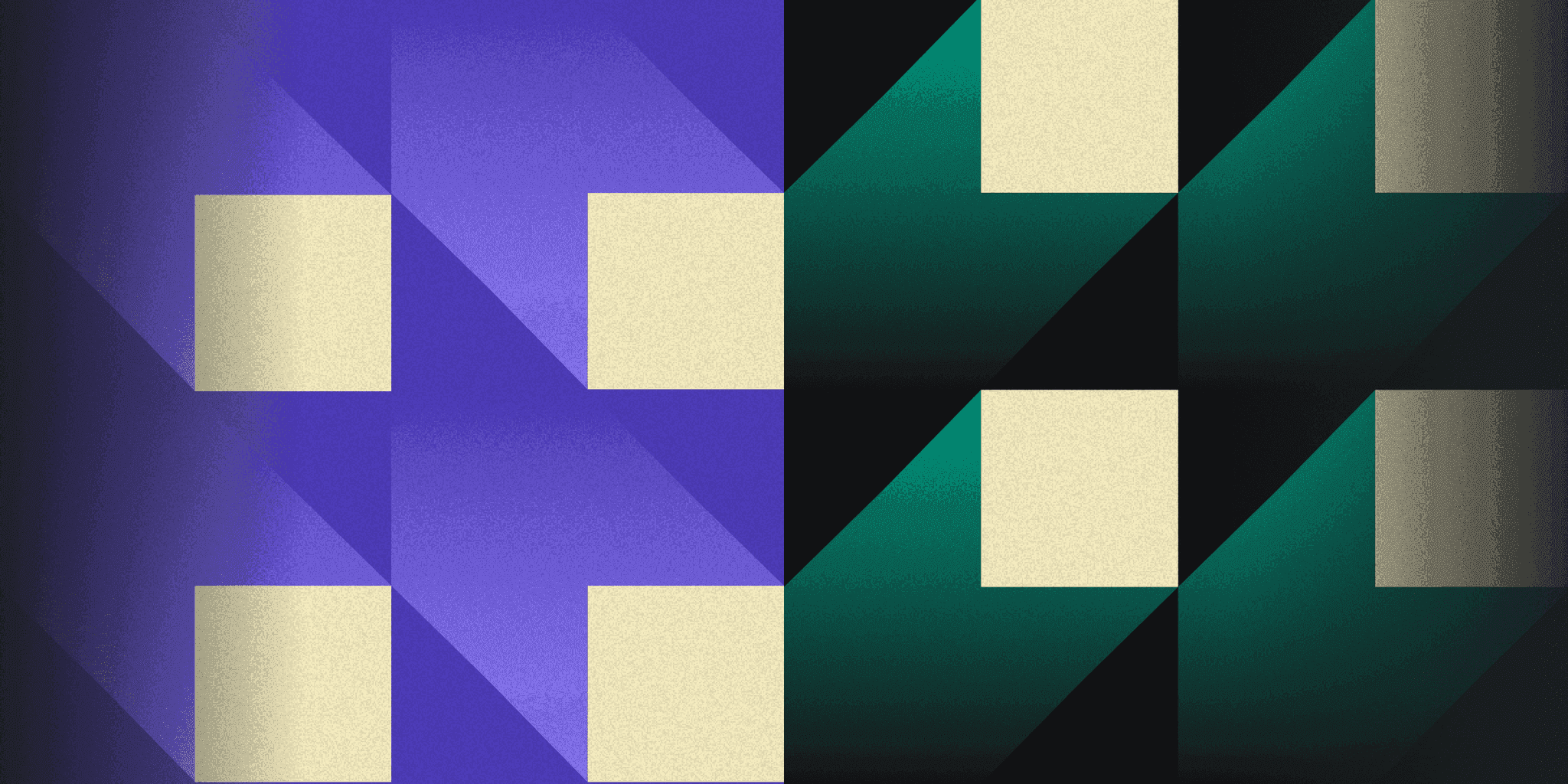
WithSecure™ Elements Endpoint Protection is a cloud-native, AI-powered solution designed to protect all endpoints from a single platform. It offers features like automated patch management, multi-engine malware protection, and cloud-based threat analysis. While it may not be the choice for everyone, this article explores its functionalities and benefits.
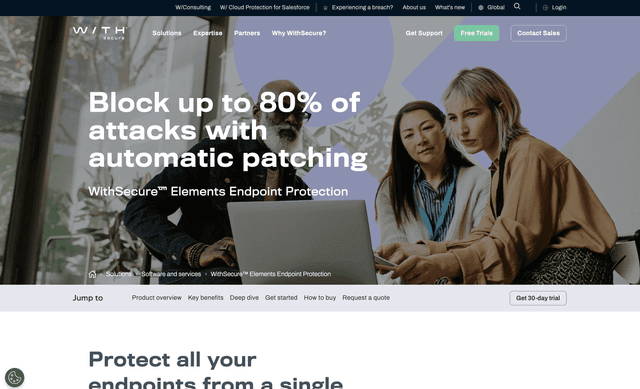
10 Alternatives to F-Secure Elements
1. Cisco Secure Endpoint
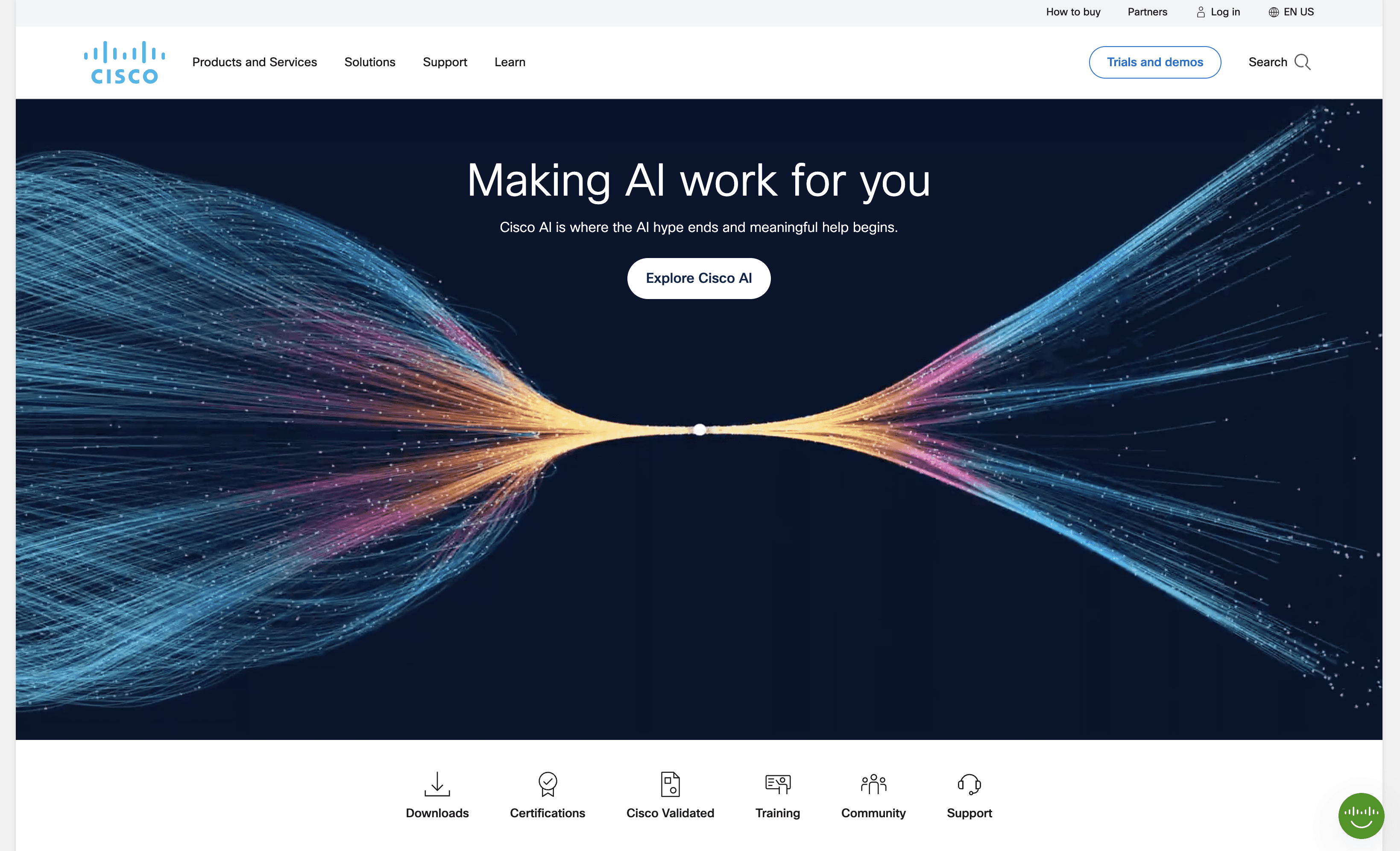
Cisco Secure Endpoint is a cloud-native solution designed to provide advanced endpoint security. It focuses on quick detection, response, and recovery from attacks, aiming to reduce remediation times significantly. With features like powerful EDR capabilities and integrated XDR, it offers a comprehensive security solution for modern enterprises.
Cisco Secure Endpoint Pricing
Cisco Secure Endpoint's pricing is not public. Contact their support for more info.
Cisco Secure Endpoint Reviews
Cisco Secure Endpoint has an overall rating of 4.5 out of 5 stars based on 21 reviews. Users appreciate its ease of use and comprehensive protection. Check out more of our reviews here!
Pros and Cons of Cisco Secure Endpoint
Pros:
Powerful EDR capabilities streamline threat detection and response, enhancing overall security posture.
Integrated XDR capabilities provide a unified view and simplify incident management.
Built-in SecureX threat hunting proactively identifies threats, mapping to the MITRE ATT&CK framework.
Cons:
Complexity of features may be overwhelming for users without advanced technical expertise.
High cost could be prohibitive for smaller organizations with limited budgets.
Steep learning curve requires significant training to fully utilize advanced capabilities.
2. Eset Endpoint Protection Advanced

ESET Endpoint Protection Advanced is a multi-layered security solution designed to protect business networks and mobile workforces. It offers robust antivirus, mobile security, and remote management features, ensuring comprehensive protection for various devices and operating systems. Ideal for businesses seeking reliable and scalable endpoint security.
Eset Endpoint Protection Advanced Pricing
Eset Endpoint Protection Advanced's pricing is not public. Contact their support for more info.
Eset Endpoint Protection Advanced Reviews
Eset Endpoint Protection Advanced has an overall rating of 4.6 out of 5 stars based on 814 reviews. Users appreciate its high security and ease of use. Check out more of our reviews here!
Pros and Cons ofEset Endpoint Protection Advanced
Pros:
Multi-layered security with firewall, antispam, and web filtering ensures comprehensive protection for business networks.
Real-time protection for mobile devices, including anti-phishing and application control, enhances mobile security.
Centralized remote management simplifies the administration of various endpoints, including virtual machines and smartphones.
Cons:
High cost may be prohibitive for smaller organizations with limited budgets.
Steep learning curve requires significant training to fully utilize advanced capabilities.
Compatibility issues with certain systems can hinder seamless integration and performance.
3. Avast Endpoint Protection
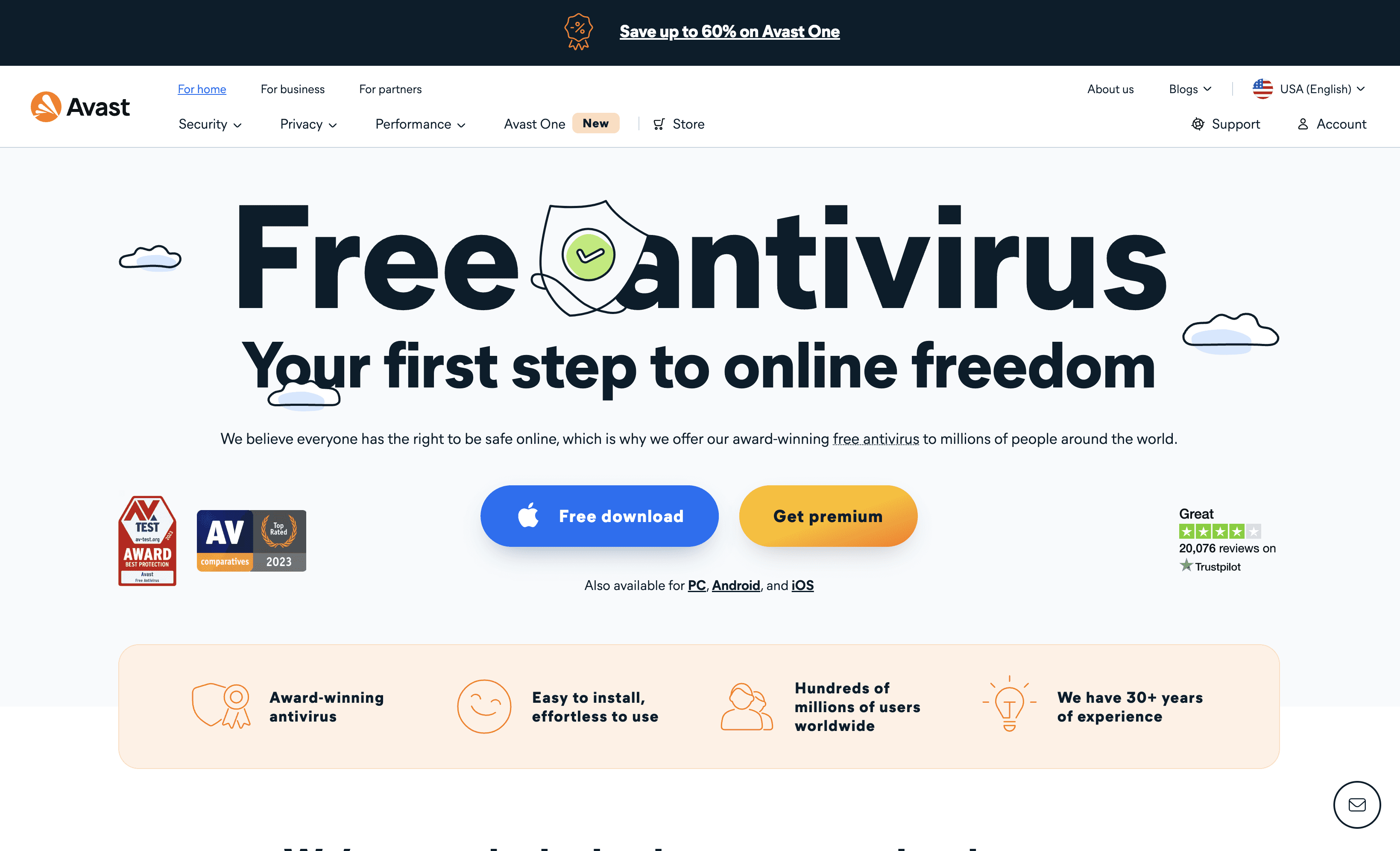
Avast Endpoint Protection is a comprehensive security solution designed to safeguard business networks and devices. It offers multi-layered protection against malware, ransomware, and phishing attacks. With its user-friendly interface and robust features, Avast aims to provide reliable and scalable security for businesses of all sizes.
Avast Endpoint Protection Pricing
Avast Essential Business Security: $148.36 per year ($29.67 per device per year)
Avast Premium Business Security: $187.00 per year ($37.40 per device per year)
Avast Ultimate Business Security: $227.08 per year ($45.42 per device per year)
Avast Endpoint Protection Reviews
Avast Endpoint Protection has an overall rating of 4.4 out of 5 stars based on 101 reviews. Users appreciate its comprehensive protection tools and user-friendly interface. Check out more of our reviews here!
Pros and Cons of Avast Endpoint Protection
Pros:
Ease of Use: Avast Endpoint Protection boasts a user-friendly interface, making it accessible even for those with limited technical expertise.
Comprehensive Security: Offers multi-layered protection, including antivirus, VPN, and advanced privacy tools, ensuring robust defense against various threats.
Global Trust: Trusted by millions worldwide, reflecting its reliability and effectiveness in providing top-notch cybersecurity.
Cons:
Complex Installation: Some users report difficulties during the installation process, which can be frustrating and time-consuming.
Performance Impact: May slow down older or less powerful devices, affecting overall system performance.
Subscription Costs: While basic features are free, premium packages can be expensive, potentially limiting accessibility for smaller businesses.
4. Absolute Secure Endpoint
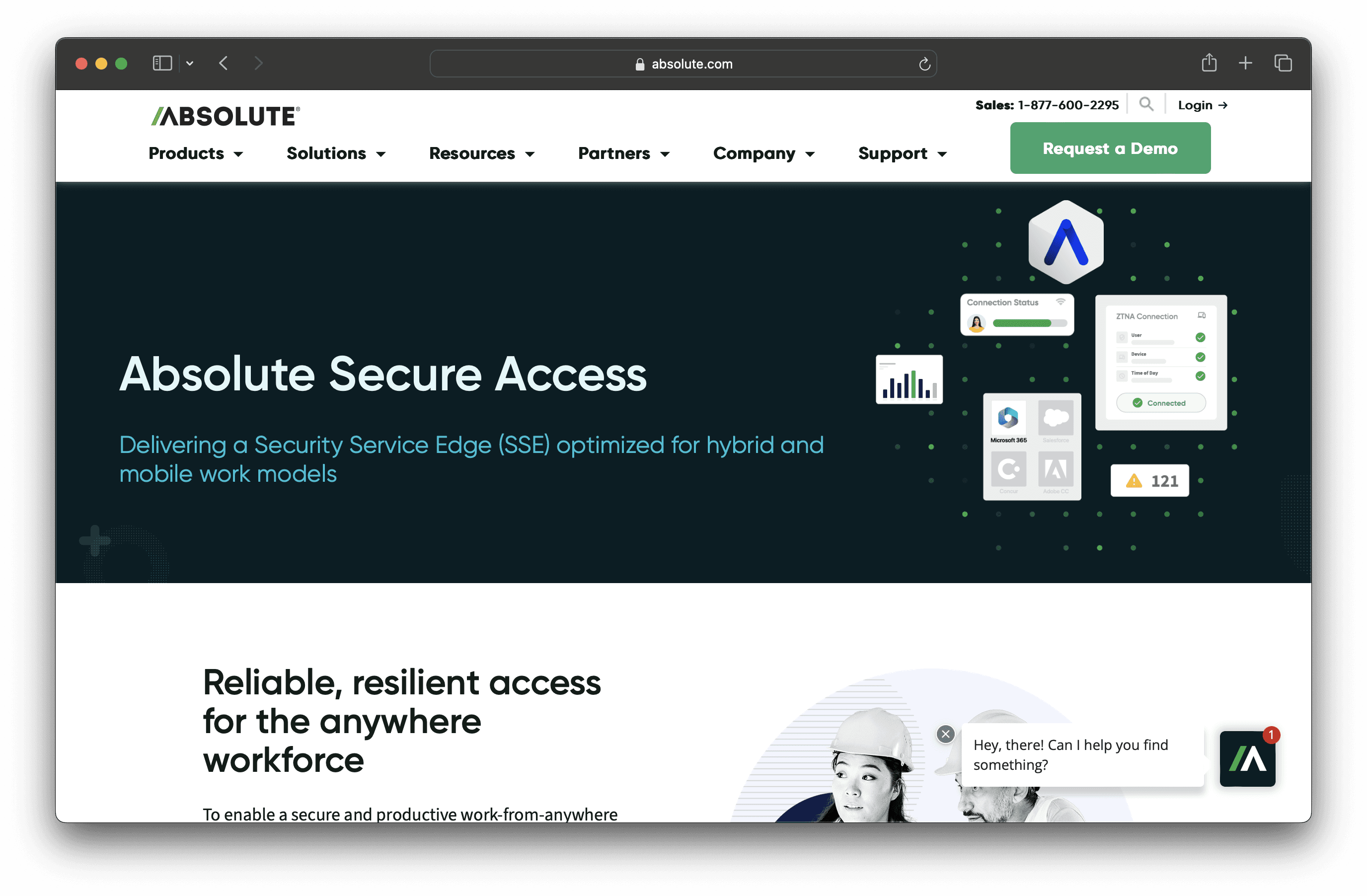
Absolute Secure Endpoint is a security solution designed to protect business devices and data. It offers features like device tracking, remote data deletion, and application self-healing. With a focus on maintaining device health and security, Absolute aims to provide reliable protection for businesses of all sizes.
Absolute Secure Endpoint Pricing
Absolute Visibility
Absolute Control
Absolute Resilience
Absolute Secure Endpoint's pricing is not public. Contact their support for more info.
Absolute Secure Endpoint Reviews
Absolute Secure Endpoint has an overall rating of 4.6 out of 5 stars based on 307 reviews. Users appreciate its ease of use and robust security features. Check out more of our reviews here!
Pros and Cons of Absolute Secure Endpoint
Pros:
Comprehensive Device and Application Health Monitoring: Provides detailed insights into the health of devices and applications, ensuring optimal performance and security.
Risk Protection and Data Security: Features like remote freezing and data deletion protect at-risk devices and sensitive data from unauthorized access.
Application Self-Healing: Ensures critical applications can self-heal, reducing downtime and maintaining productivity without manual intervention.
Cons:
OS Support Limitations: Some features are limited to specific operating systems, which may restrict functionality for diverse device environments.
Feature Availability: Certain advanced features are only available in higher-tier packages, potentially increasing costs for full functionality.
Custom Data Points: Defining new custom device data points requires contacting Absolute Sales, adding an extra step for customization.
5. NinjaOne
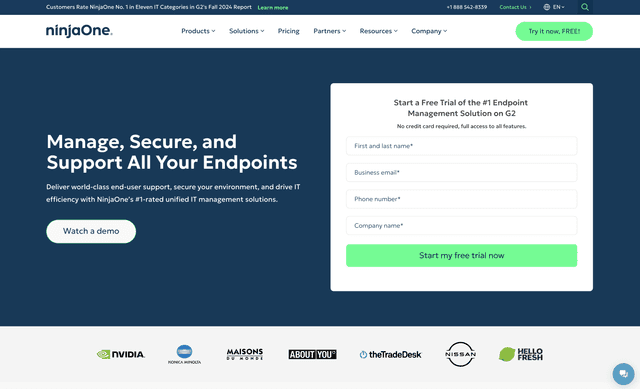
NinjaOne is an IT management solution designed to streamline endpoint management, remote control, and patch management. It focuses on ease of use, quick deployment, and efficiency, making it ideal for businesses of all sizes. NinjaOne aims to provide comprehensive support and security for all your endpoints.
NinjaOne Pricing
NinjaOne's pricing is not public. Contact their support for more info.
NinjaOne Reviews
NinjaOne has an overall rating of 4.8 out of 5 stars based on 1,437 reviews. Users appreciate its ease of use and excellent customer support. Check out more of our reviews here!
Pros and Cons of NinjaOne
Pros:
Comprehensive Endpoint Management: Offers visibility and control over endpoints, supporting various operating systems and devices.
Ease of Use: Quick to implement, easy to learn, and intuitive to use, making it accessible for all skill levels.
Automation: Automates repetitive IT tasks, freeing up IT teams for strategic initiatives and reducing manual workload.
Cons:
Cost: While flexible, the cost might still be a concern for smaller businesses with limited budgets.
Complexity for Small Teams: The comprehensive feature set might be overwhelming for very small IT teams.
Integration Challenges: Depending on existing infrastructure, integrating NinjaOne with other tools might require additional effort.
6. WatchGuard Panda Adaptive Defense 360
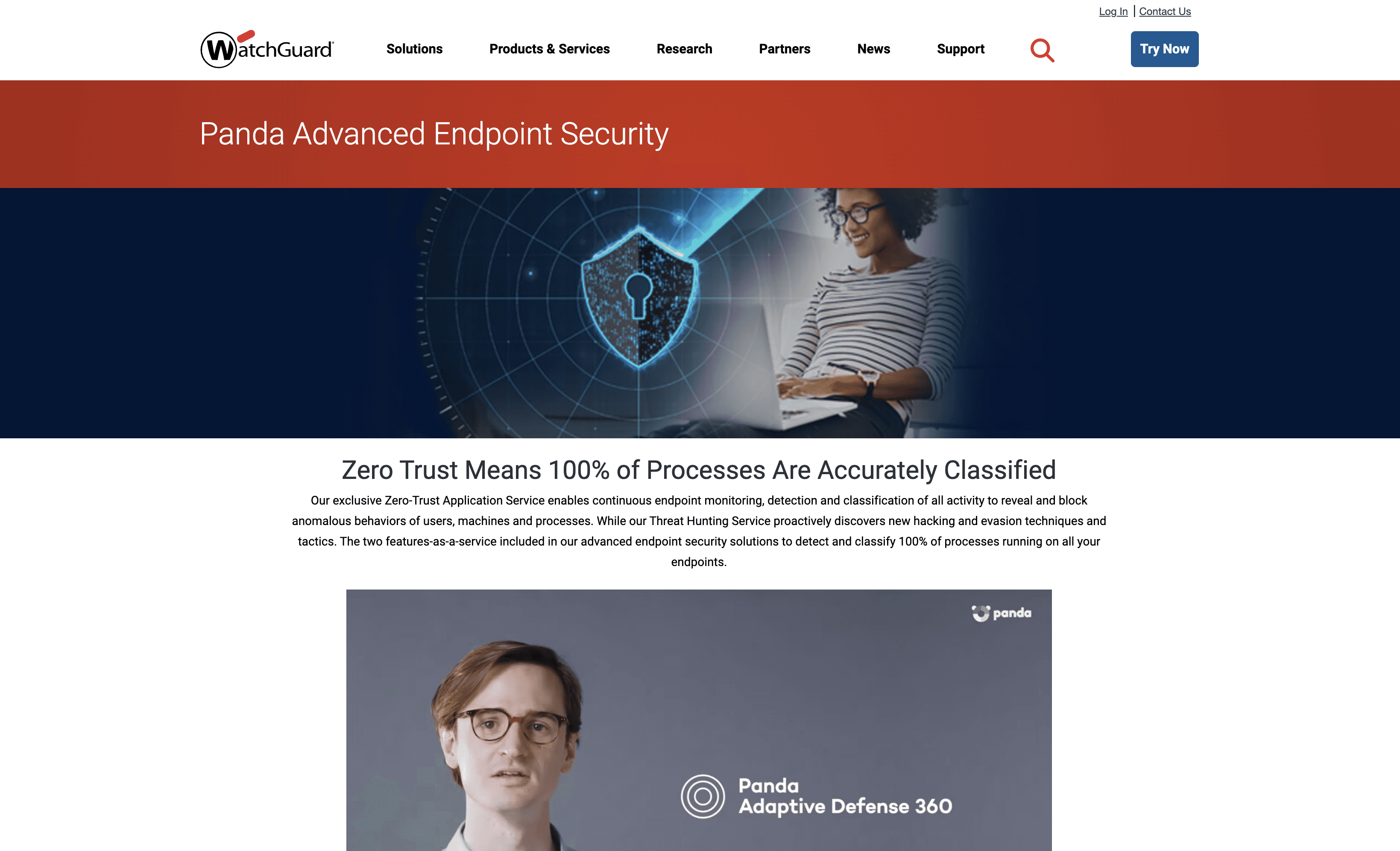
WatchGuard Panda Adaptive Defense 360 is a comprehensive endpoint security solution that combines Endpoint Protection (EPP) and Endpoint Detection and Response (EDR). It features Zero-Trust Application Service and Threat Hunting Service, ensuring continuous monitoring and advanced threat protection for businesses of all sizes.
WatchGuard Panda Adaptive Defense 360 Pricing
WatchGuard Panda Adaptive Defense 360's pricing is not public. Contact their support for more info.
WatchGuard Panda Adaptive Defense 360 Reviews
WatchGuard Panda Adaptive Defense 360 has an overall rating of 4.4 out of 5 stars based on 115 reviews. Users appreciate its comprehensive protection and ease of use. Check out more of our reviews here!
Pros and Cons of WatchGuard Panda Adaptive Defense 360
Pros:
Automated detection and response reduce the time needed to identify and mitigate threats, enhancing overall security efficiency.
Zero Trust Application Service ensures continuous monitoring and classification of all activities, blocking any anomalous behaviors.
Threat Hunting Service proactively discovers new hacking techniques, providing advanced protection against emerging threats.
Cons:
Some users report compatibility issues with certain systems, which can hinder seamless integration and performance.
False positives can occasionally occur, leading to unnecessary alerts and potential disruptions in workflow.
Installation difficulties are noted by some users, making the initial setup process more complex and time-consuming.
7. WatchGuard Endpoint Security
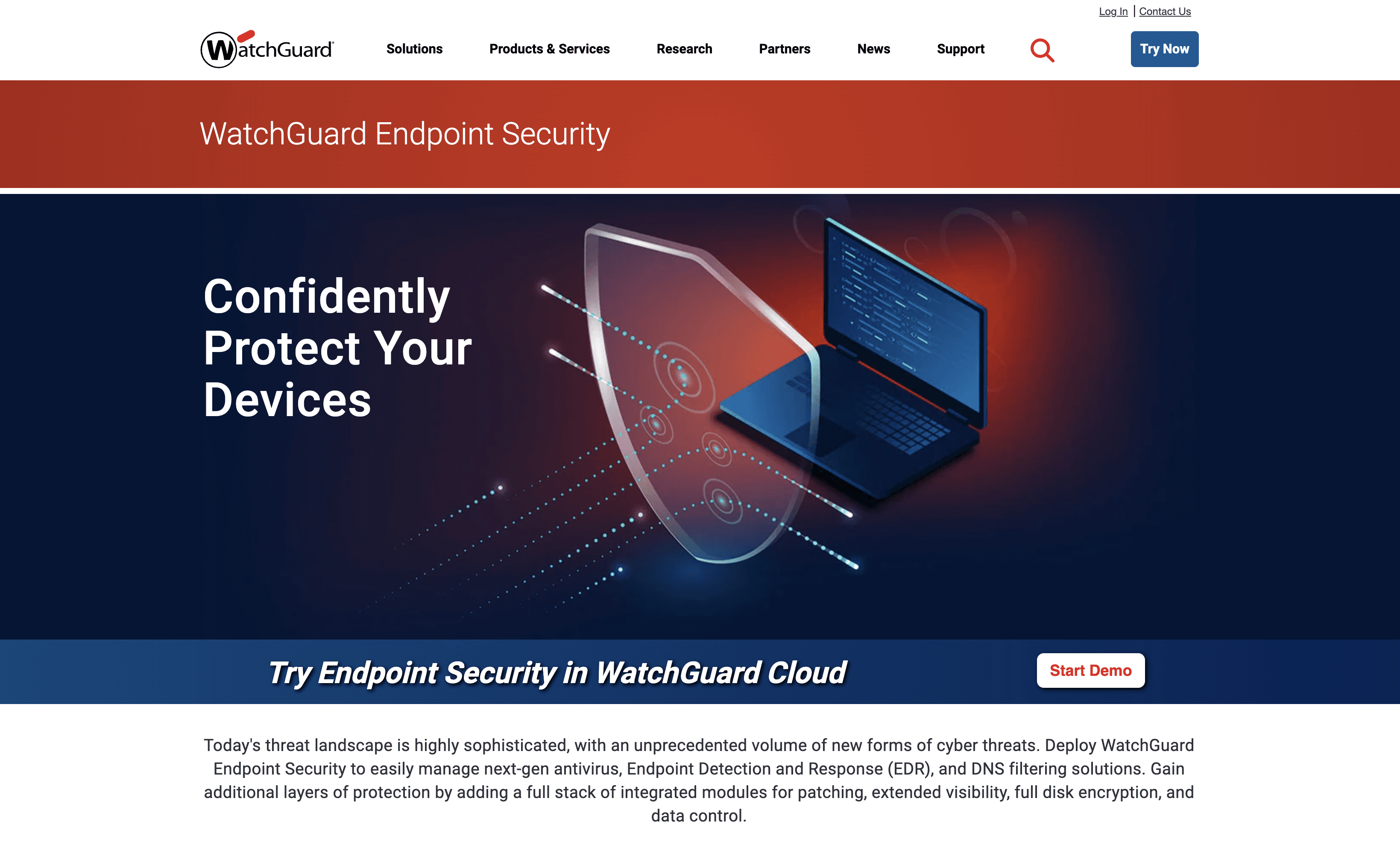
WatchGuard Endpoint Security is a comprehensive cybersecurity solution designed to protect against advanced threats. It integrates next-gen antivirus, Endpoint Detection and Response (EDR), and DNS filtering into a unified platform. With centralized management and operational automation, it aims to enhance visibility and streamline security for businesses of all sizes.
WatchGuard Endpoint Security Pricing
WatchGuard Endpoint Security's pricing is not public. Contact their support for more info.
WatchGuard Endpoint Security Reviews
WatchGuard Endpoint Security has an overall rating of 4.4 out of 5 stars based on 115 reviews. Users appreciate its ease of use and comprehensive protection. Check out more of our reviews here!
Pros and Cons of WatchGuard Endpoint Security
Pros:
Comprehensive Protection: Integrates next-gen antivirus, EDR, and DNS filtering for robust defense against advanced threats.
Unified Security Platform: Centralized management and enhanced visibility through WatchGuard’s Unified Security Platform.
Cloud-Native Solution: Offers cloud-based management and protection for various operating systems and devices.
Cons:
Complexity for Small Businesses: The extensive features may be overwhelming for smaller organizations with limited IT resources.
Dependency on Cloud: Heavy reliance on cloud-based management can be challenging for areas with unreliable internet connectivity.
Potential Cost: The full suite of integrated modules and advanced features might be cost-prohibitive for some businesses.
8. Acronis Cyber Protect Cloud
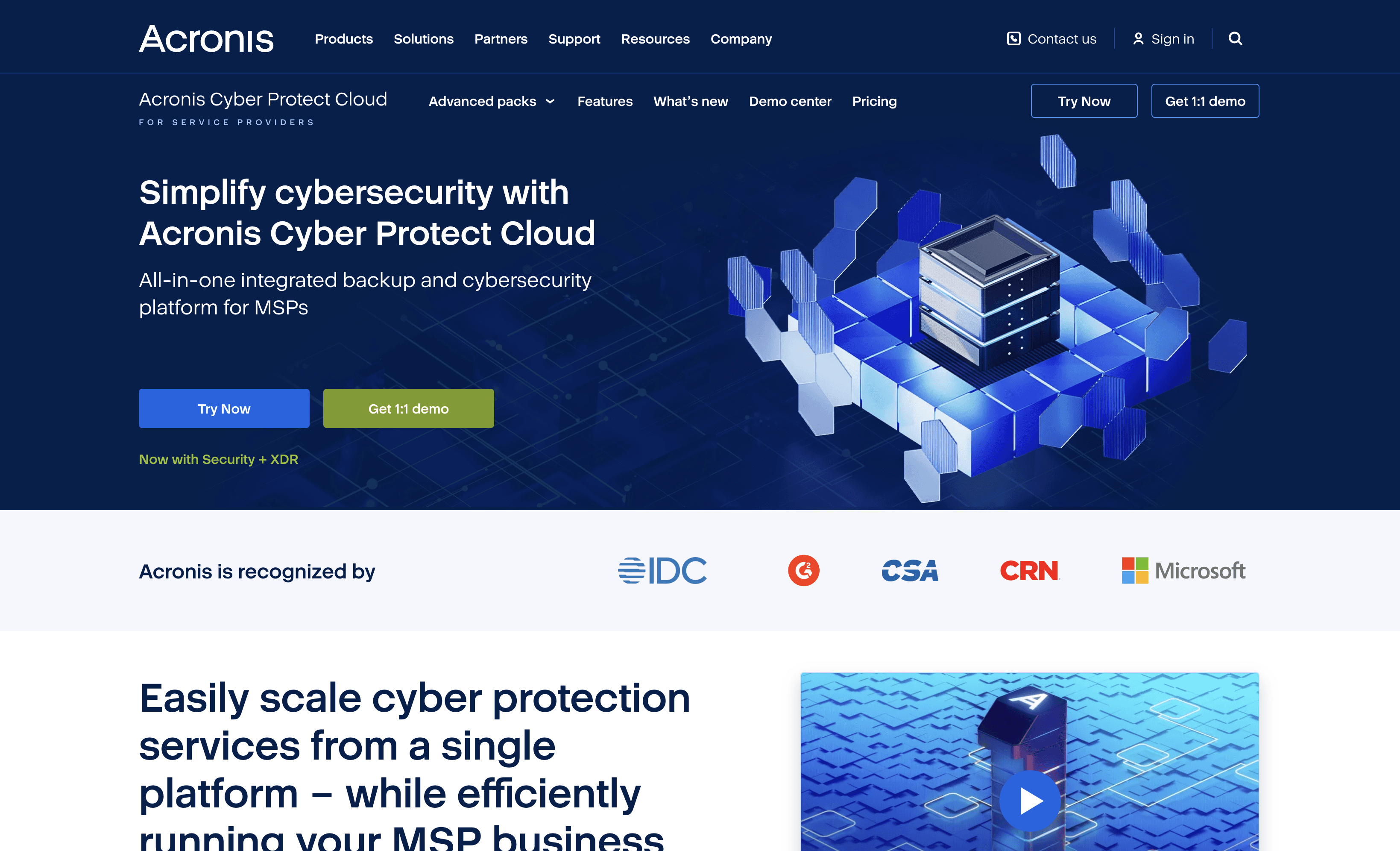
Acronis Cyber Protect Cloud is a comprehensive cyber protection solution designed for Managed Service Providers (MSPs). It integrates backup, disaster recovery, and cybersecurity into a single platform, aiming to simplify management and enhance security. Ideal for businesses seeking an all-in-one, scalable protection solution.
Acronis Cyber Protect Cloud Pricing
Acronis Cyber Protect Cloud's pricing is not public. Contact their support for more info.
Acronis Cyber Protect Cloud Reviews
Acronis Cyber Protect Cloud has an overall rating of 4.7 out of 5 stars based on 975 reviews. Users appreciate its ease of use and comprehensive features. Check out more of our reviews here!
Pros and Cons of Acronis Cyber Protect Cloud
Pros:
Ease of Use: Intuitive interface simplifies management, making it accessible even for those with limited technical expertise.
Comprehensive Backup Solutions: Offers robust backup options, ensuring data protection across physical, virtual, and cloud environments.
Advanced Security Features: Integrates AI-based antivirus and anti-malware, providing strong defense against cyber threats.
Cons:
Poor Customer Support: Users report slow response times and inadequate assistance from the support team.
Expensive: The cost of advanced features may be prohibitive for smaller businesses with limited budgets.
Backup Issues: Some users experience occasional problems with backup reliability and performance.
9. Cylance
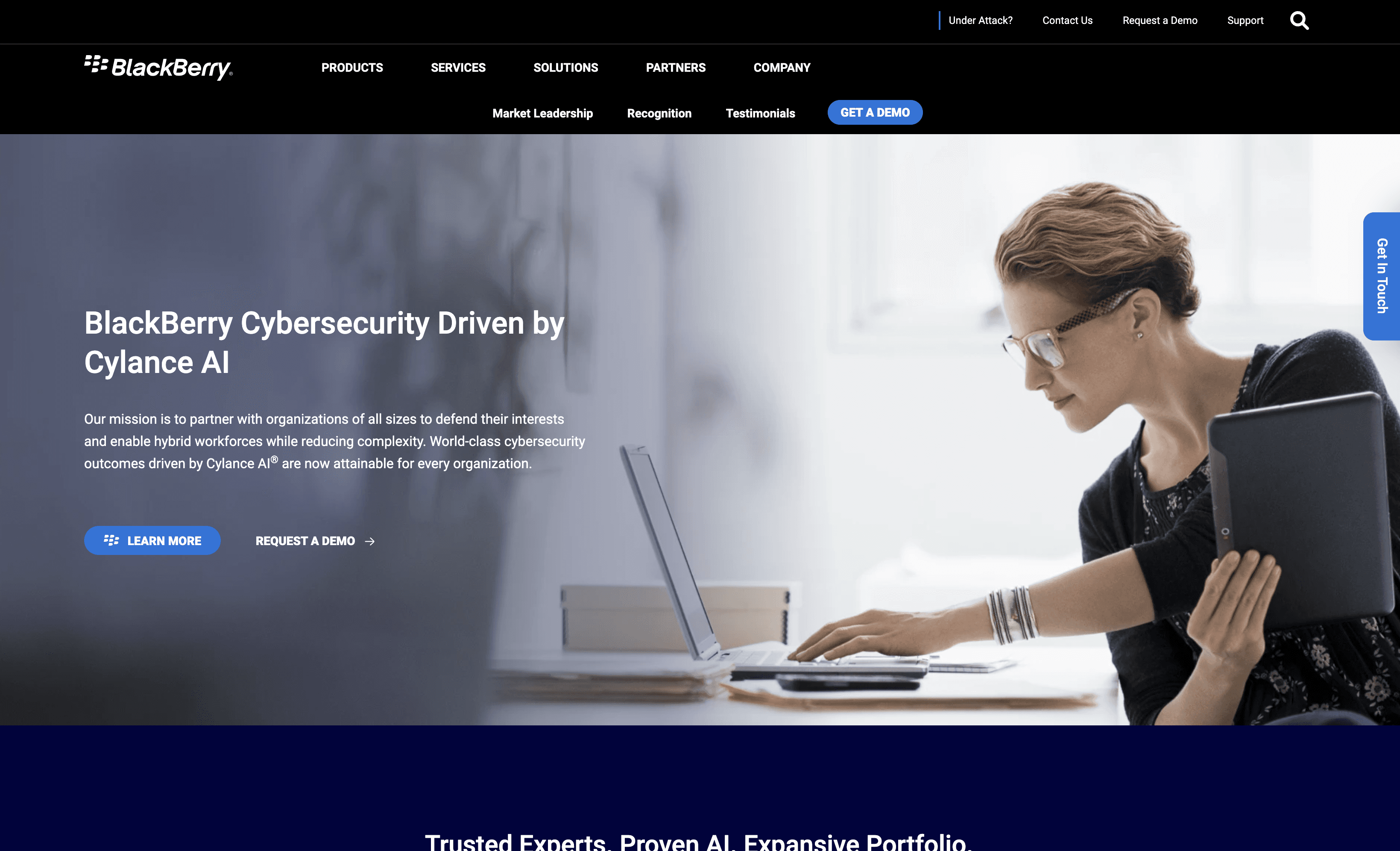
Cylance is an AI-driven cybersecurity solution designed to protect endpoints from advanced threats. It leverages machine learning to prevent malware and zero-day attacks, offering robust security for businesses of all sizes. With a focus on proactive threat detection, Cylance aims to enhance overall endpoint protection and operational efficiency.
Cylance Pricing
Cylance's pricing is not public. Contact their support for more info.
Cylance Reviews
Cylance has an overall rating of 4.3 out of 5 stars based on 57 reviews. Users appreciate its ease of use and AI-driven security. Check out more of our reviews here!
Pros and Cons of Cylance
Pros:
High Efficacy Ratings: Cylance AI-driven solutions deliver some of the highest efficacy ratings in the market, ensuring robust protection.
Low CPU Utilization: Uses up to 20x less CPU, even offline, compared to other solutions, enhancing system performance.
Comprehensive Security: Provides broad, integrated controls that span network, endpoint, and cloud, offering holistic protection.
Cons:
Agent Issues: Some users report problems with the agent, which can affect overall system stability and performance.
Compatibility Issues: Cylance may have compatibility problems with certain systems, hindering seamless integration.
False Positives: Occasional false positives can lead to unnecessary alerts, disrupting workflow and causing frustration.
10. Trend Vision One
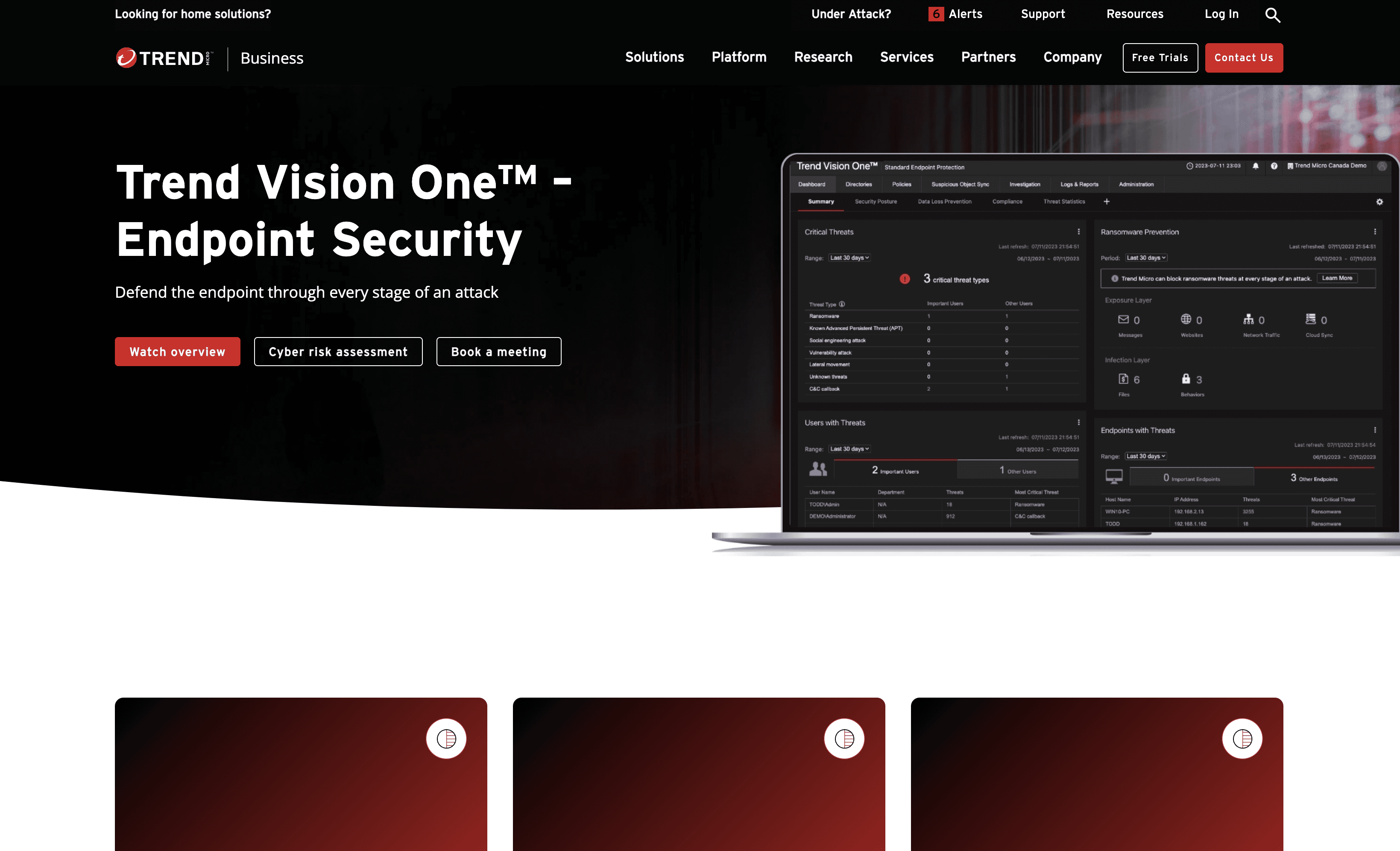
Trend Vision One is an endpoint security solution designed to defend against threats at every stage of an attack. It consolidates security across different environments and streamlines IT operations. With advanced threat protection and centralized management, Trend Vision One aims to enhance security and efficiency for businesses of all sizes.
Trend Vision One Pricing
Trend Vision One's pricing is not public. Contact their support for more info.
Trend Vision One Reviews
Trend Vision One has an overall rating of 4.7 out of 5 stars based on 183 reviews. Users appreciate its comprehensive threat intelligence and seamless user experience. Check out more of our reviews here!
Pros and Cons of Trend Vision One
Pros:
Consolidated Security: Centralized visibility and management across endpoints, servers, and cloud workloads, simplifying security operations.
Enhanced Detection and Response: Advanced EDR and XDR capabilities for effective threat detection and response across multiple environments.
Operational Efficiency: Streamlined IT operations with a unified platform for managing inventory, detections, and risk mitigation actions.
Cons:
Complexity: Comprehensive features may require significant expertise and resources to implement and manage effectively.
Cost: Advanced security solutions can be expensive, potentially limiting accessibility for smaller organizations.
Integration Issues: Integrating with existing IT infrastructure and other security tools might pose challenges.
Looking to secure your technical infrastructure?
Twingate offers granular access controls and deployment automations to protect your VPC environment. By leveraging Zero Trust security tools, Twingate ensures that private resources and internet traffic remain secure in the modern world of work. Try Twingate for Free today!
Rapidly implement a modern Zero Trust network that is more secure and maintainable than VPNs.
The Best 10 Alternatives to F-Secure Elements (+ Pricing & Reviews)
Twingate Team
•
Jul 27, 2024
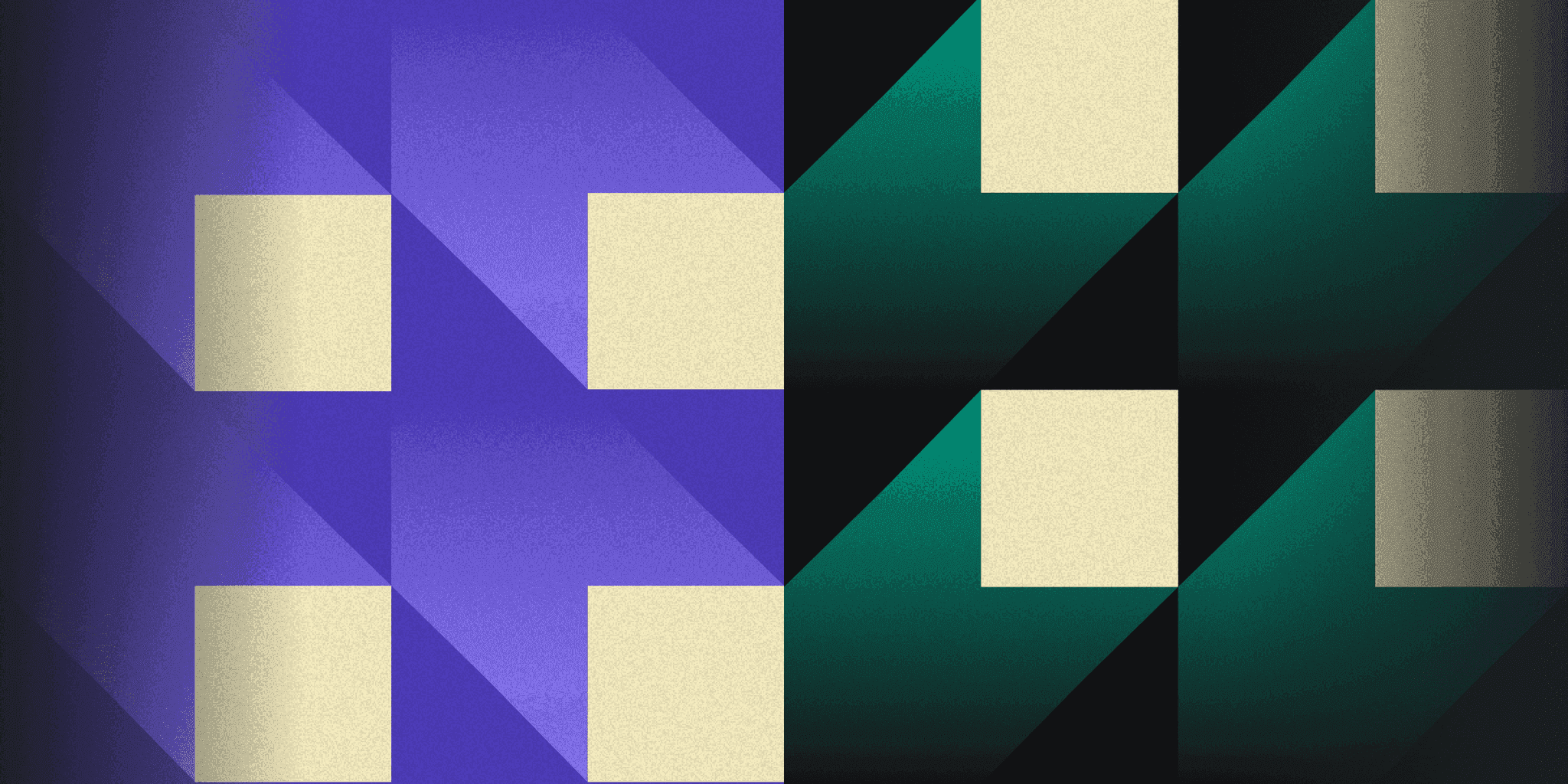
WithSecure™ Elements Endpoint Protection is a cloud-native, AI-powered solution designed to protect all endpoints from a single platform. It offers features like automated patch management, multi-engine malware protection, and cloud-based threat analysis. While it may not be the choice for everyone, this article explores its functionalities and benefits.
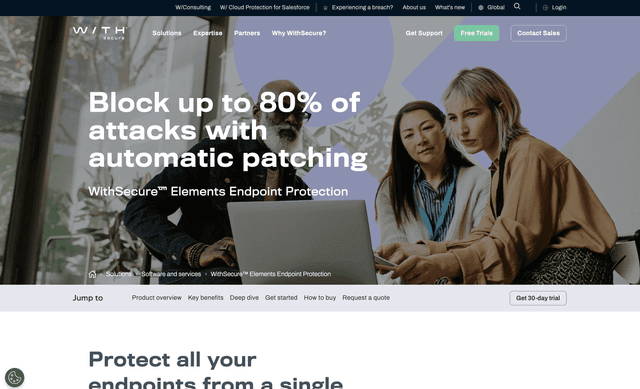
10 Alternatives to F-Secure Elements
1. Cisco Secure Endpoint
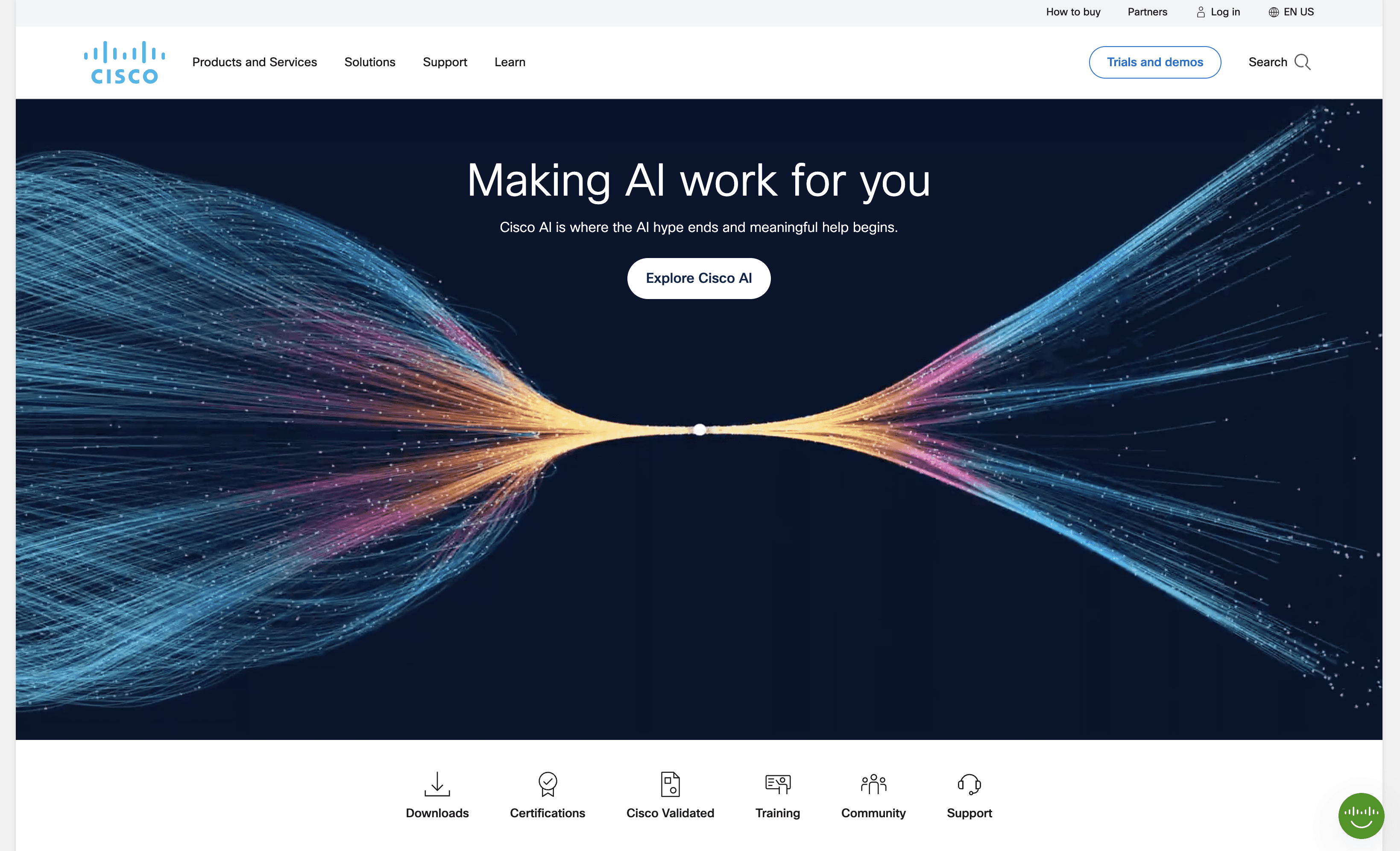
Cisco Secure Endpoint is a cloud-native solution designed to provide advanced endpoint security. It focuses on quick detection, response, and recovery from attacks, aiming to reduce remediation times significantly. With features like powerful EDR capabilities and integrated XDR, it offers a comprehensive security solution for modern enterprises.
Cisco Secure Endpoint Pricing
Cisco Secure Endpoint's pricing is not public. Contact their support for more info.
Cisco Secure Endpoint Reviews
Cisco Secure Endpoint has an overall rating of 4.5 out of 5 stars based on 21 reviews. Users appreciate its ease of use and comprehensive protection. Check out more of our reviews here!
Pros and Cons of Cisco Secure Endpoint
Pros:
Powerful EDR capabilities streamline threat detection and response, enhancing overall security posture.
Integrated XDR capabilities provide a unified view and simplify incident management.
Built-in SecureX threat hunting proactively identifies threats, mapping to the MITRE ATT&CK framework.
Cons:
Complexity of features may be overwhelming for users without advanced technical expertise.
High cost could be prohibitive for smaller organizations with limited budgets.
Steep learning curve requires significant training to fully utilize advanced capabilities.
2. Eset Endpoint Protection Advanced

ESET Endpoint Protection Advanced is a multi-layered security solution designed to protect business networks and mobile workforces. It offers robust antivirus, mobile security, and remote management features, ensuring comprehensive protection for various devices and operating systems. Ideal for businesses seeking reliable and scalable endpoint security.
Eset Endpoint Protection Advanced Pricing
Eset Endpoint Protection Advanced's pricing is not public. Contact their support for more info.
Eset Endpoint Protection Advanced Reviews
Eset Endpoint Protection Advanced has an overall rating of 4.6 out of 5 stars based on 814 reviews. Users appreciate its high security and ease of use. Check out more of our reviews here!
Pros and Cons ofEset Endpoint Protection Advanced
Pros:
Multi-layered security with firewall, antispam, and web filtering ensures comprehensive protection for business networks.
Real-time protection for mobile devices, including anti-phishing and application control, enhances mobile security.
Centralized remote management simplifies the administration of various endpoints, including virtual machines and smartphones.
Cons:
High cost may be prohibitive for smaller organizations with limited budgets.
Steep learning curve requires significant training to fully utilize advanced capabilities.
Compatibility issues with certain systems can hinder seamless integration and performance.
3. Avast Endpoint Protection
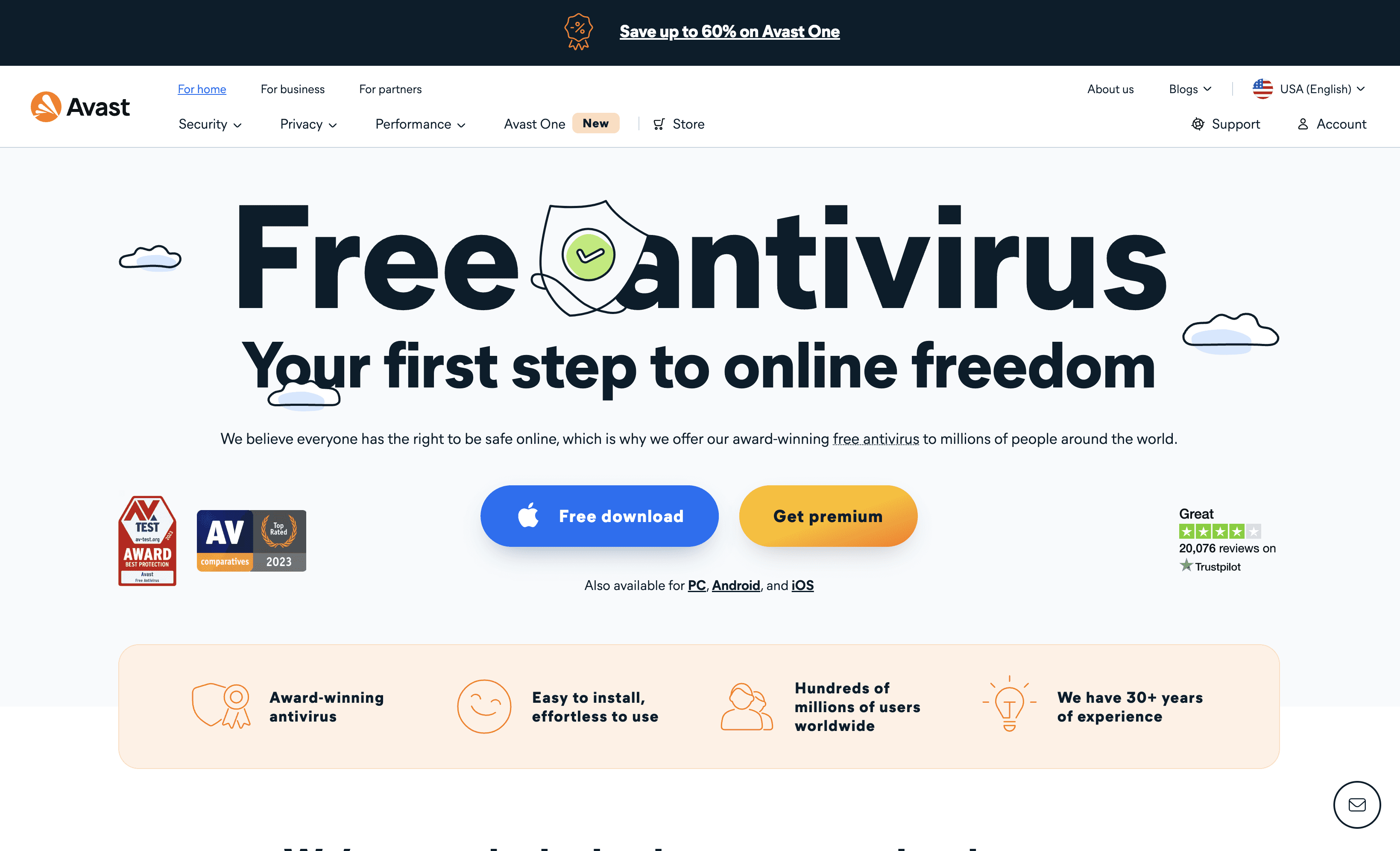
Avast Endpoint Protection is a comprehensive security solution designed to safeguard business networks and devices. It offers multi-layered protection against malware, ransomware, and phishing attacks. With its user-friendly interface and robust features, Avast aims to provide reliable and scalable security for businesses of all sizes.
Avast Endpoint Protection Pricing
Avast Essential Business Security: $148.36 per year ($29.67 per device per year)
Avast Premium Business Security: $187.00 per year ($37.40 per device per year)
Avast Ultimate Business Security: $227.08 per year ($45.42 per device per year)
Avast Endpoint Protection Reviews
Avast Endpoint Protection has an overall rating of 4.4 out of 5 stars based on 101 reviews. Users appreciate its comprehensive protection tools and user-friendly interface. Check out more of our reviews here!
Pros and Cons of Avast Endpoint Protection
Pros:
Ease of Use: Avast Endpoint Protection boasts a user-friendly interface, making it accessible even for those with limited technical expertise.
Comprehensive Security: Offers multi-layered protection, including antivirus, VPN, and advanced privacy tools, ensuring robust defense against various threats.
Global Trust: Trusted by millions worldwide, reflecting its reliability and effectiveness in providing top-notch cybersecurity.
Cons:
Complex Installation: Some users report difficulties during the installation process, which can be frustrating and time-consuming.
Performance Impact: May slow down older or less powerful devices, affecting overall system performance.
Subscription Costs: While basic features are free, premium packages can be expensive, potentially limiting accessibility for smaller businesses.
4. Absolute Secure Endpoint
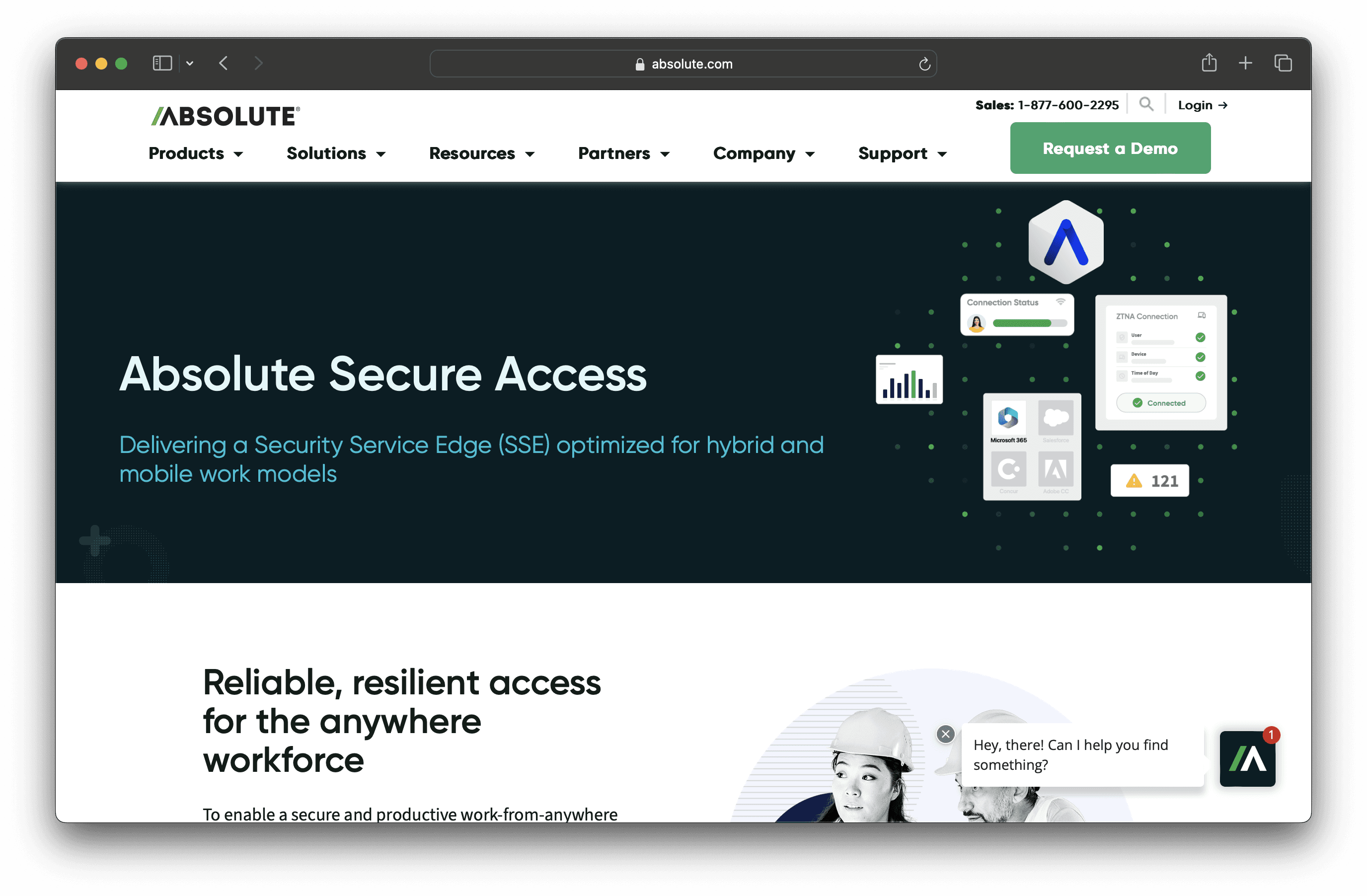
Absolute Secure Endpoint is a security solution designed to protect business devices and data. It offers features like device tracking, remote data deletion, and application self-healing. With a focus on maintaining device health and security, Absolute aims to provide reliable protection for businesses of all sizes.
Absolute Secure Endpoint Pricing
Absolute Visibility
Absolute Control
Absolute Resilience
Absolute Secure Endpoint's pricing is not public. Contact their support for more info.
Absolute Secure Endpoint Reviews
Absolute Secure Endpoint has an overall rating of 4.6 out of 5 stars based on 307 reviews. Users appreciate its ease of use and robust security features. Check out more of our reviews here!
Pros and Cons of Absolute Secure Endpoint
Pros:
Comprehensive Device and Application Health Monitoring: Provides detailed insights into the health of devices and applications, ensuring optimal performance and security.
Risk Protection and Data Security: Features like remote freezing and data deletion protect at-risk devices and sensitive data from unauthorized access.
Application Self-Healing: Ensures critical applications can self-heal, reducing downtime and maintaining productivity without manual intervention.
Cons:
OS Support Limitations: Some features are limited to specific operating systems, which may restrict functionality for diverse device environments.
Feature Availability: Certain advanced features are only available in higher-tier packages, potentially increasing costs for full functionality.
Custom Data Points: Defining new custom device data points requires contacting Absolute Sales, adding an extra step for customization.
5. NinjaOne
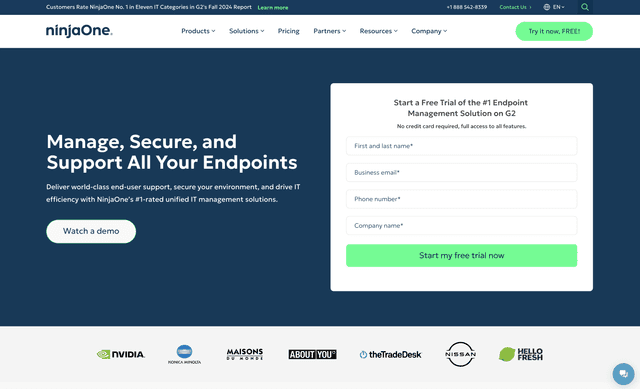
NinjaOne is an IT management solution designed to streamline endpoint management, remote control, and patch management. It focuses on ease of use, quick deployment, and efficiency, making it ideal for businesses of all sizes. NinjaOne aims to provide comprehensive support and security for all your endpoints.
NinjaOne Pricing
NinjaOne's pricing is not public. Contact their support for more info.
NinjaOne Reviews
NinjaOne has an overall rating of 4.8 out of 5 stars based on 1,437 reviews. Users appreciate its ease of use and excellent customer support. Check out more of our reviews here!
Pros and Cons of NinjaOne
Pros:
Comprehensive Endpoint Management: Offers visibility and control over endpoints, supporting various operating systems and devices.
Ease of Use: Quick to implement, easy to learn, and intuitive to use, making it accessible for all skill levels.
Automation: Automates repetitive IT tasks, freeing up IT teams for strategic initiatives and reducing manual workload.
Cons:
Cost: While flexible, the cost might still be a concern for smaller businesses with limited budgets.
Complexity for Small Teams: The comprehensive feature set might be overwhelming for very small IT teams.
Integration Challenges: Depending on existing infrastructure, integrating NinjaOne with other tools might require additional effort.
6. WatchGuard Panda Adaptive Defense 360
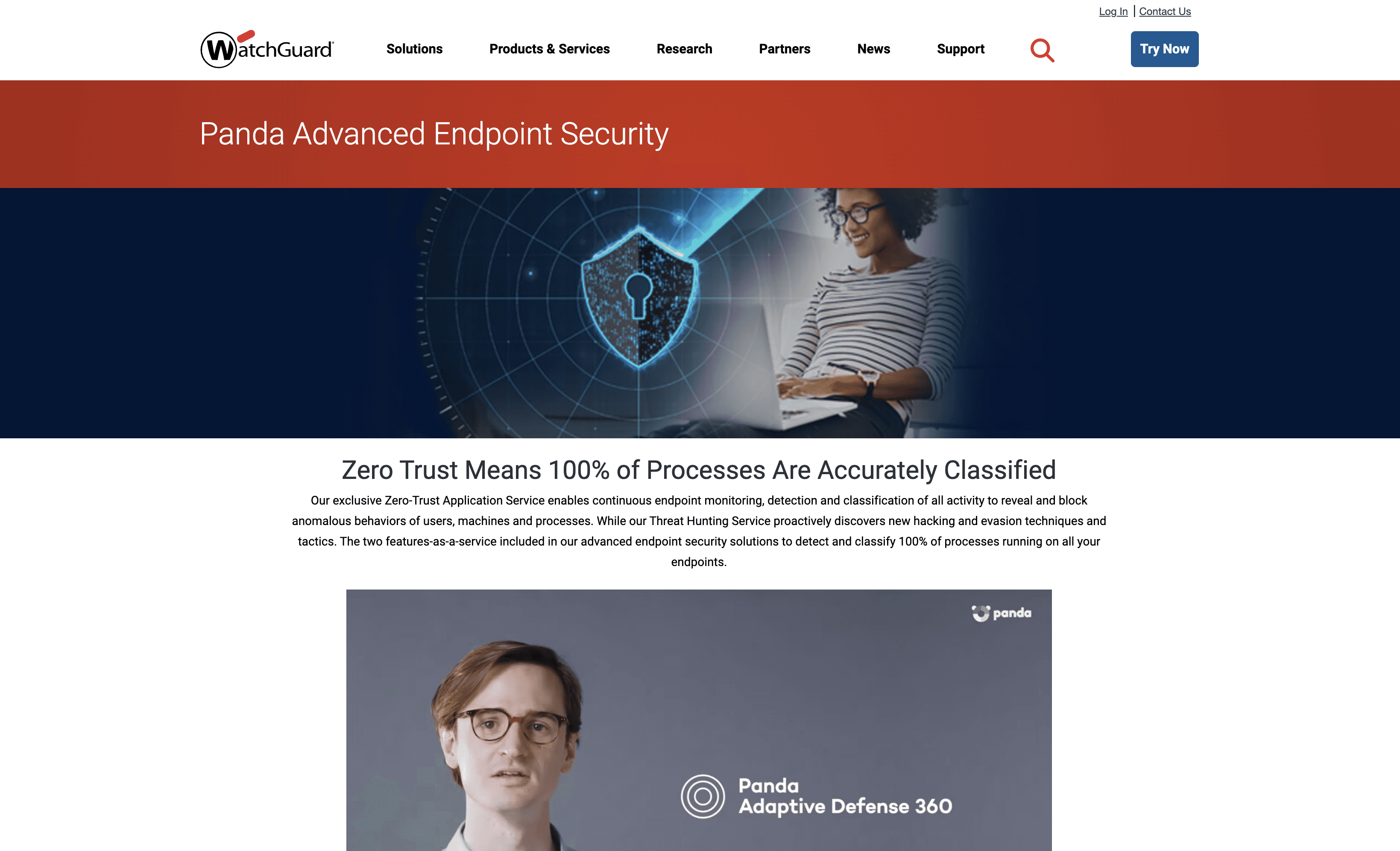
WatchGuard Panda Adaptive Defense 360 is a comprehensive endpoint security solution that combines Endpoint Protection (EPP) and Endpoint Detection and Response (EDR). It features Zero-Trust Application Service and Threat Hunting Service, ensuring continuous monitoring and advanced threat protection for businesses of all sizes.
WatchGuard Panda Adaptive Defense 360 Pricing
WatchGuard Panda Adaptive Defense 360's pricing is not public. Contact their support for more info.
WatchGuard Panda Adaptive Defense 360 Reviews
WatchGuard Panda Adaptive Defense 360 has an overall rating of 4.4 out of 5 stars based on 115 reviews. Users appreciate its comprehensive protection and ease of use. Check out more of our reviews here!
Pros and Cons of WatchGuard Panda Adaptive Defense 360
Pros:
Automated detection and response reduce the time needed to identify and mitigate threats, enhancing overall security efficiency.
Zero Trust Application Service ensures continuous monitoring and classification of all activities, blocking any anomalous behaviors.
Threat Hunting Service proactively discovers new hacking techniques, providing advanced protection against emerging threats.
Cons:
Some users report compatibility issues with certain systems, which can hinder seamless integration and performance.
False positives can occasionally occur, leading to unnecessary alerts and potential disruptions in workflow.
Installation difficulties are noted by some users, making the initial setup process more complex and time-consuming.
7. WatchGuard Endpoint Security
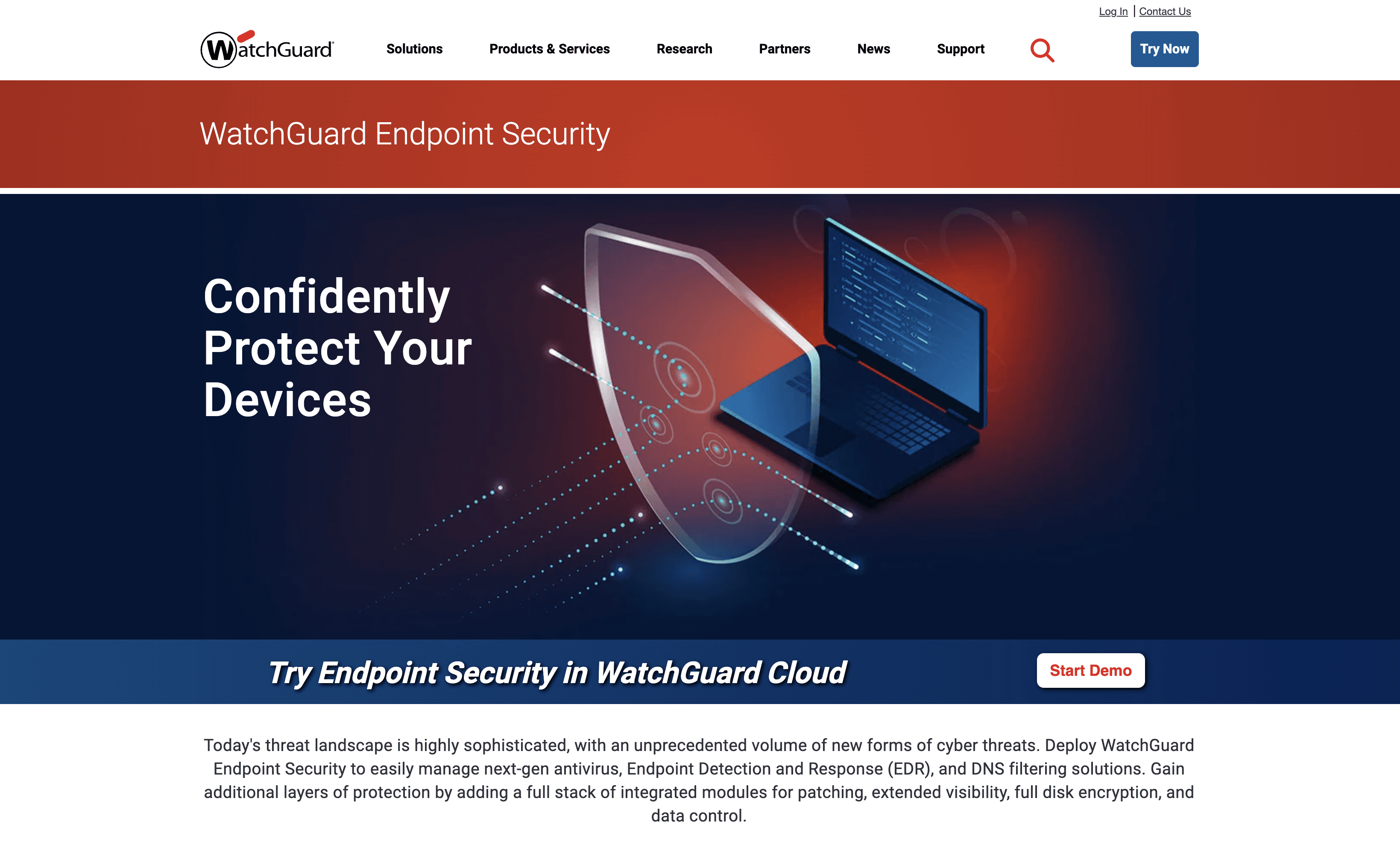
WatchGuard Endpoint Security is a comprehensive cybersecurity solution designed to protect against advanced threats. It integrates next-gen antivirus, Endpoint Detection and Response (EDR), and DNS filtering into a unified platform. With centralized management and operational automation, it aims to enhance visibility and streamline security for businesses of all sizes.
WatchGuard Endpoint Security Pricing
WatchGuard Endpoint Security's pricing is not public. Contact their support for more info.
WatchGuard Endpoint Security Reviews
WatchGuard Endpoint Security has an overall rating of 4.4 out of 5 stars based on 115 reviews. Users appreciate its ease of use and comprehensive protection. Check out more of our reviews here!
Pros and Cons of WatchGuard Endpoint Security
Pros:
Comprehensive Protection: Integrates next-gen antivirus, EDR, and DNS filtering for robust defense against advanced threats.
Unified Security Platform: Centralized management and enhanced visibility through WatchGuard’s Unified Security Platform.
Cloud-Native Solution: Offers cloud-based management and protection for various operating systems and devices.
Cons:
Complexity for Small Businesses: The extensive features may be overwhelming for smaller organizations with limited IT resources.
Dependency on Cloud: Heavy reliance on cloud-based management can be challenging for areas with unreliable internet connectivity.
Potential Cost: The full suite of integrated modules and advanced features might be cost-prohibitive for some businesses.
8. Acronis Cyber Protect Cloud
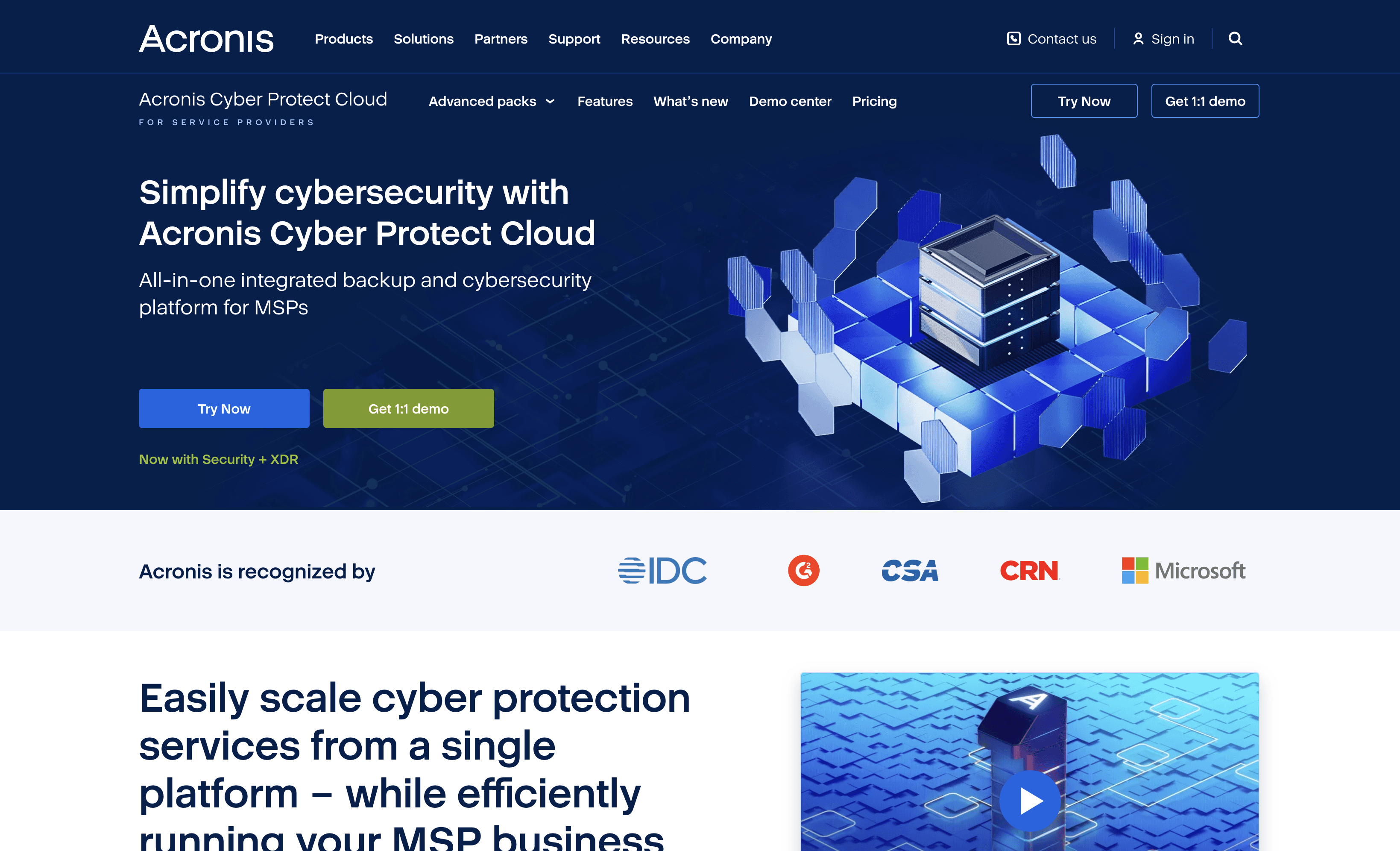
Acronis Cyber Protect Cloud is a comprehensive cyber protection solution designed for Managed Service Providers (MSPs). It integrates backup, disaster recovery, and cybersecurity into a single platform, aiming to simplify management and enhance security. Ideal for businesses seeking an all-in-one, scalable protection solution.
Acronis Cyber Protect Cloud Pricing
Acronis Cyber Protect Cloud's pricing is not public. Contact their support for more info.
Acronis Cyber Protect Cloud Reviews
Acronis Cyber Protect Cloud has an overall rating of 4.7 out of 5 stars based on 975 reviews. Users appreciate its ease of use and comprehensive features. Check out more of our reviews here!
Pros and Cons of Acronis Cyber Protect Cloud
Pros:
Ease of Use: Intuitive interface simplifies management, making it accessible even for those with limited technical expertise.
Comprehensive Backup Solutions: Offers robust backup options, ensuring data protection across physical, virtual, and cloud environments.
Advanced Security Features: Integrates AI-based antivirus and anti-malware, providing strong defense against cyber threats.
Cons:
Poor Customer Support: Users report slow response times and inadequate assistance from the support team.
Expensive: The cost of advanced features may be prohibitive for smaller businesses with limited budgets.
Backup Issues: Some users experience occasional problems with backup reliability and performance.
9. Cylance
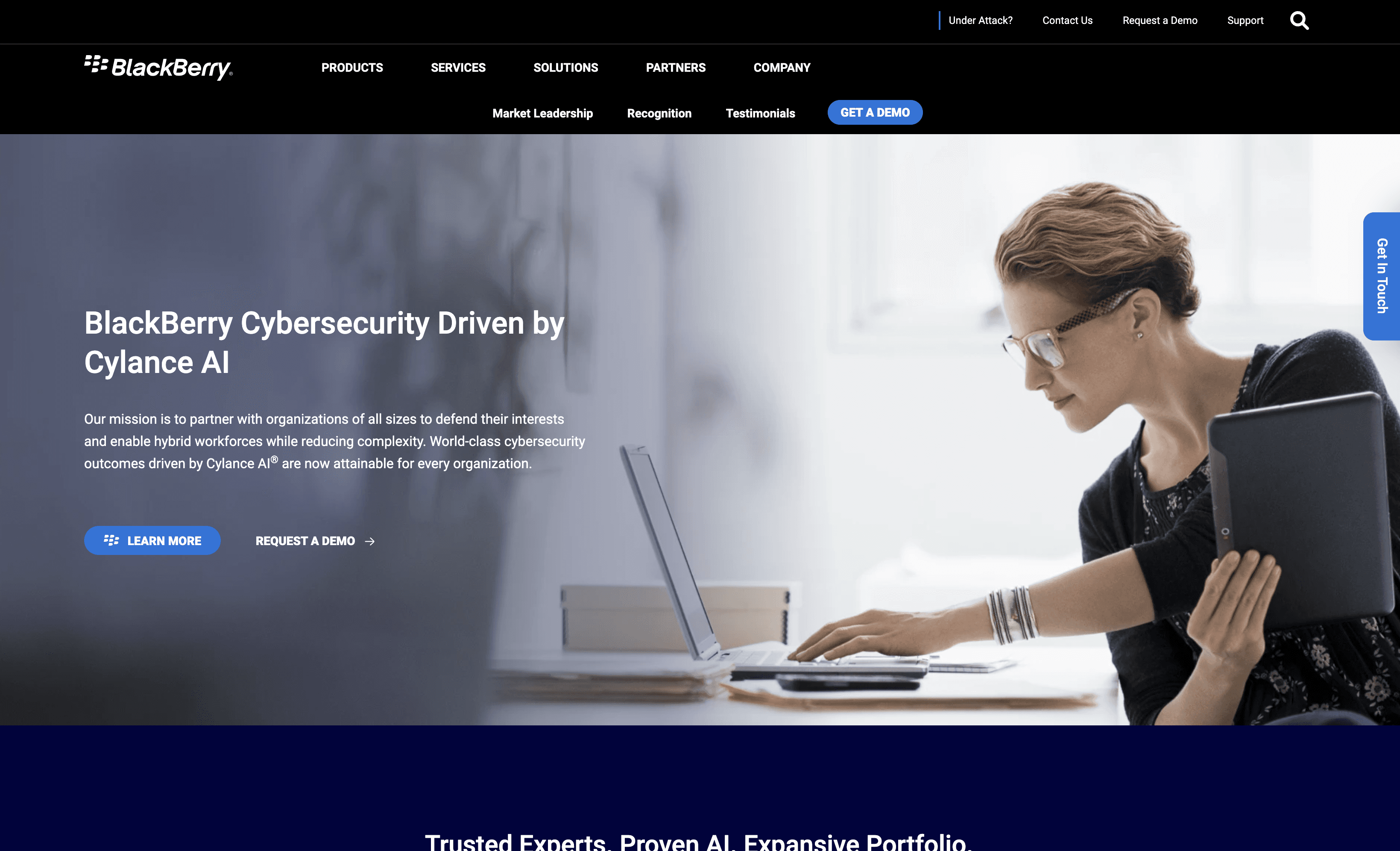
Cylance is an AI-driven cybersecurity solution designed to protect endpoints from advanced threats. It leverages machine learning to prevent malware and zero-day attacks, offering robust security for businesses of all sizes. With a focus on proactive threat detection, Cylance aims to enhance overall endpoint protection and operational efficiency.
Cylance Pricing
Cylance's pricing is not public. Contact their support for more info.
Cylance Reviews
Cylance has an overall rating of 4.3 out of 5 stars based on 57 reviews. Users appreciate its ease of use and AI-driven security. Check out more of our reviews here!
Pros and Cons of Cylance
Pros:
High Efficacy Ratings: Cylance AI-driven solutions deliver some of the highest efficacy ratings in the market, ensuring robust protection.
Low CPU Utilization: Uses up to 20x less CPU, even offline, compared to other solutions, enhancing system performance.
Comprehensive Security: Provides broad, integrated controls that span network, endpoint, and cloud, offering holistic protection.
Cons:
Agent Issues: Some users report problems with the agent, which can affect overall system stability and performance.
Compatibility Issues: Cylance may have compatibility problems with certain systems, hindering seamless integration.
False Positives: Occasional false positives can lead to unnecessary alerts, disrupting workflow and causing frustration.
10. Trend Vision One
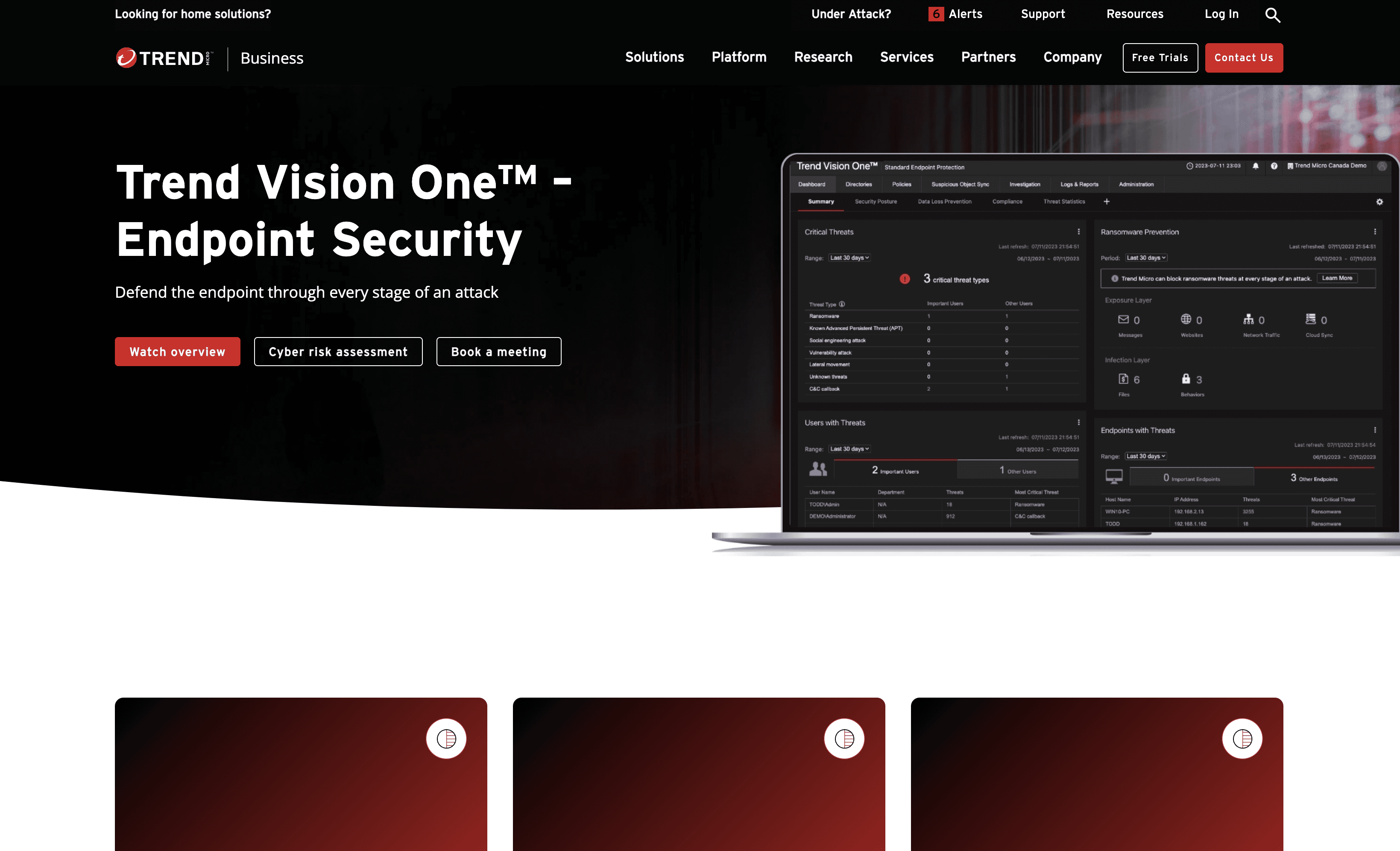
Trend Vision One is an endpoint security solution designed to defend against threats at every stage of an attack. It consolidates security across different environments and streamlines IT operations. With advanced threat protection and centralized management, Trend Vision One aims to enhance security and efficiency for businesses of all sizes.
Trend Vision One Pricing
Trend Vision One's pricing is not public. Contact their support for more info.
Trend Vision One Reviews
Trend Vision One has an overall rating of 4.7 out of 5 stars based on 183 reviews. Users appreciate its comprehensive threat intelligence and seamless user experience. Check out more of our reviews here!
Pros and Cons of Trend Vision One
Pros:
Consolidated Security: Centralized visibility and management across endpoints, servers, and cloud workloads, simplifying security operations.
Enhanced Detection and Response: Advanced EDR and XDR capabilities for effective threat detection and response across multiple environments.
Operational Efficiency: Streamlined IT operations with a unified platform for managing inventory, detections, and risk mitigation actions.
Cons:
Complexity: Comprehensive features may require significant expertise and resources to implement and manage effectively.
Cost: Advanced security solutions can be expensive, potentially limiting accessibility for smaller organizations.
Integration Issues: Integrating with existing IT infrastructure and other security tools might pose challenges.
Looking to secure your technical infrastructure?
Twingate offers granular access controls and deployment automations to protect your VPC environment. By leveraging Zero Trust security tools, Twingate ensures that private resources and internet traffic remain secure in the modern world of work. Try Twingate for Free today!
Solutions
Solutions
The VPN replacement your workforce will love.
Solutions