What is Cron?
Twingate Team
•
Jul 12, 2024
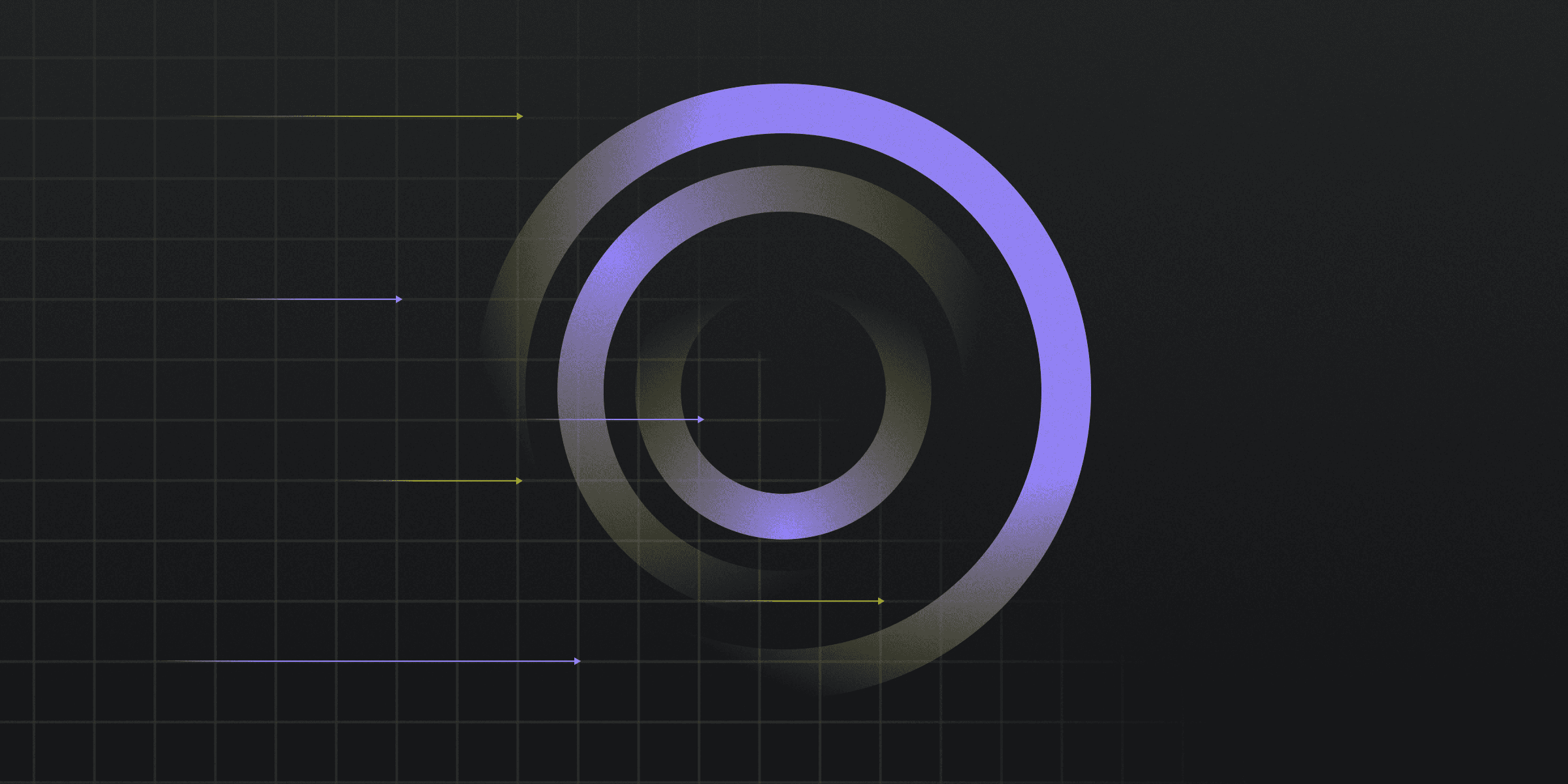
Cron is a Unix-based job scheduler that automates the execution of tasks at specified times, streamlining system maintenance and administration processes such as backups and updates. Introduced in 1977, it remains a crucial tool for managing repetitive tasks in Linux operating systems.
Understanding Cron Job Scheduling
Understanding cron job scheduling is essential for automating repetitive tasks and streamlining system administration processes. Cron jobs work by reading a schedule from a configuration file called the crontab and executing commands at specified times. Here are four key components of a cron job:
Time and Date Fields: Five placeholders for minute, hour, day of the month, month, and weekday to specify when the job should run.
Command to be Executed: The specific command or script that should be run at the specified time.
Crontab: The configuration file that contains the schedule of cron jobs, with each entry specifying a command and its execution time.
Accuracy: Ensuring cron jobs are correctly configured to prevent potential issues, such as server crashes due to misconfigured jobs.
Configuring Cron: Step-by-Step Guide
This is how you configure a cron job in four simple steps:
Open the terminal and run the
crontab -ecommand to edit your user's crontab.Understand the cron job syntax and create a command to schedule the task, specifying the time intervals and the command to be executed.
Save and exit the crontab, which automatically updates the schedule.
Test the cron job by verifying its execution and use the
crontab -lcommand to list all scheduled jobs for your user.
Cron vs. Anacron: Key Differences
While both Cron and Anacron are used for scheduling tasks, they have some key differences:
System Uptime: Cron assumes the system is running continuously and may miss tasks if the system is down, whereas Anacron can run missed tasks once the system is up, making it suitable for systems that are not running 24/7.
Frequency: Cron is more suited for hourly, daily, or monthly schedules, while Anacron is designed for tasks with a frequency specified in days.
Best Practices for Cron Job Management
Adopting best practices for cron job management ensures efficient and secure task automation. Key practices include:
Permissions: Ensure scripts run by cron are not editable by unprivileged users.
Script Security: Verify that scripts are free from vulnerabilities, such as wildcard injection.
Accuracy: Configure cron jobs correctly to avoid issues like server crashes due to misconfiguration.
Rapidly implement a modern Zero Trust network that is more secure and maintainable than VPNs.
What is Cron?
Twingate Team
•
Jul 12, 2024
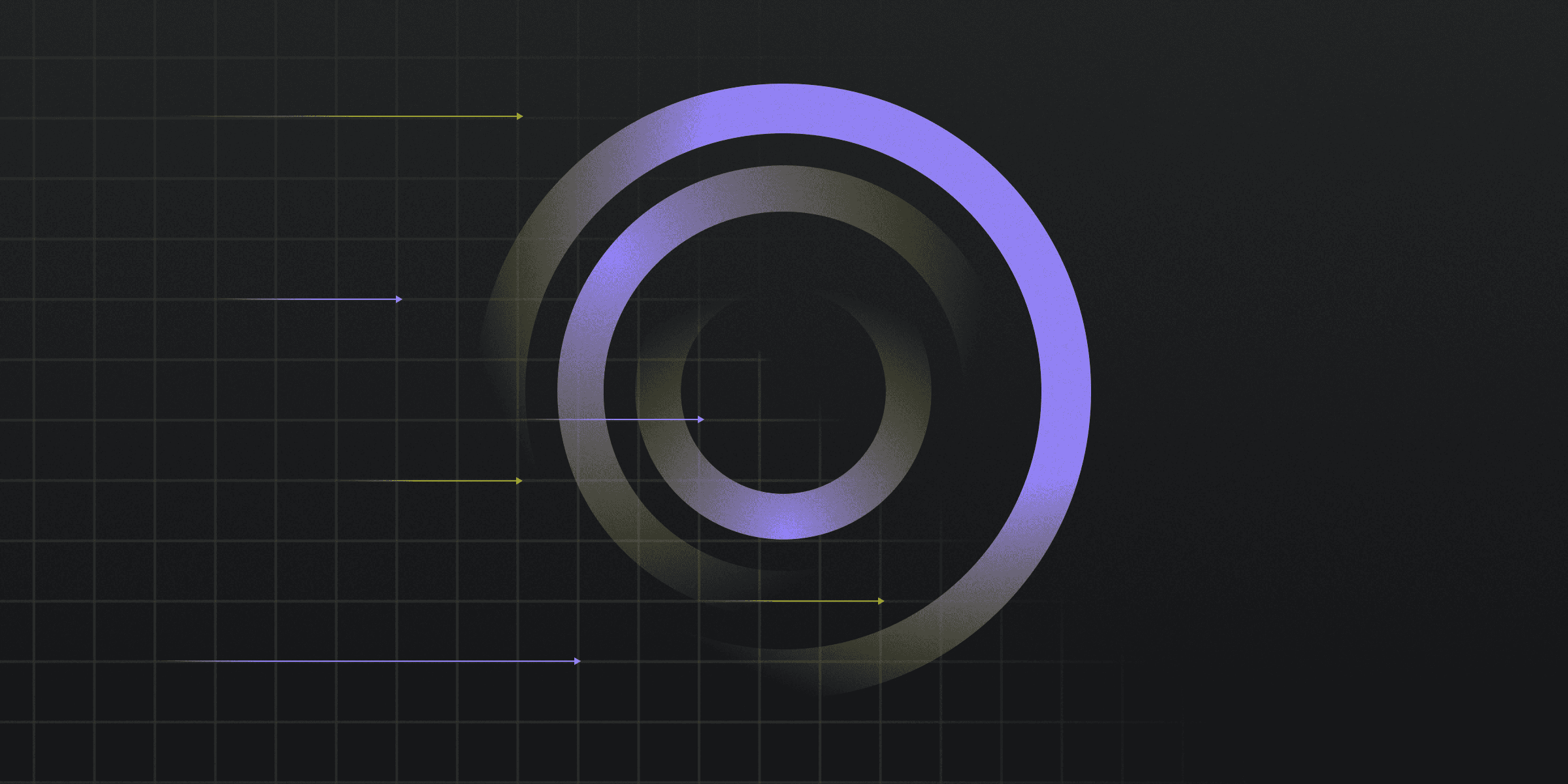
Cron is a Unix-based job scheduler that automates the execution of tasks at specified times, streamlining system maintenance and administration processes such as backups and updates. Introduced in 1977, it remains a crucial tool for managing repetitive tasks in Linux operating systems.
Understanding Cron Job Scheduling
Understanding cron job scheduling is essential for automating repetitive tasks and streamlining system administration processes. Cron jobs work by reading a schedule from a configuration file called the crontab and executing commands at specified times. Here are four key components of a cron job:
Time and Date Fields: Five placeholders for minute, hour, day of the month, month, and weekday to specify when the job should run.
Command to be Executed: The specific command or script that should be run at the specified time.
Crontab: The configuration file that contains the schedule of cron jobs, with each entry specifying a command and its execution time.
Accuracy: Ensuring cron jobs are correctly configured to prevent potential issues, such as server crashes due to misconfigured jobs.
Configuring Cron: Step-by-Step Guide
This is how you configure a cron job in four simple steps:
Open the terminal and run the
crontab -ecommand to edit your user's crontab.Understand the cron job syntax and create a command to schedule the task, specifying the time intervals and the command to be executed.
Save and exit the crontab, which automatically updates the schedule.
Test the cron job by verifying its execution and use the
crontab -lcommand to list all scheduled jobs for your user.
Cron vs. Anacron: Key Differences
While both Cron and Anacron are used for scheduling tasks, they have some key differences:
System Uptime: Cron assumes the system is running continuously and may miss tasks if the system is down, whereas Anacron can run missed tasks once the system is up, making it suitable for systems that are not running 24/7.
Frequency: Cron is more suited for hourly, daily, or monthly schedules, while Anacron is designed for tasks with a frequency specified in days.
Best Practices for Cron Job Management
Adopting best practices for cron job management ensures efficient and secure task automation. Key practices include:
Permissions: Ensure scripts run by cron are not editable by unprivileged users.
Script Security: Verify that scripts are free from vulnerabilities, such as wildcard injection.
Accuracy: Configure cron jobs correctly to avoid issues like server crashes due to misconfiguration.
Rapidly implement a modern Zero Trust network that is more secure and maintainable than VPNs.
What is Cron?
Twingate Team
•
Jul 12, 2024
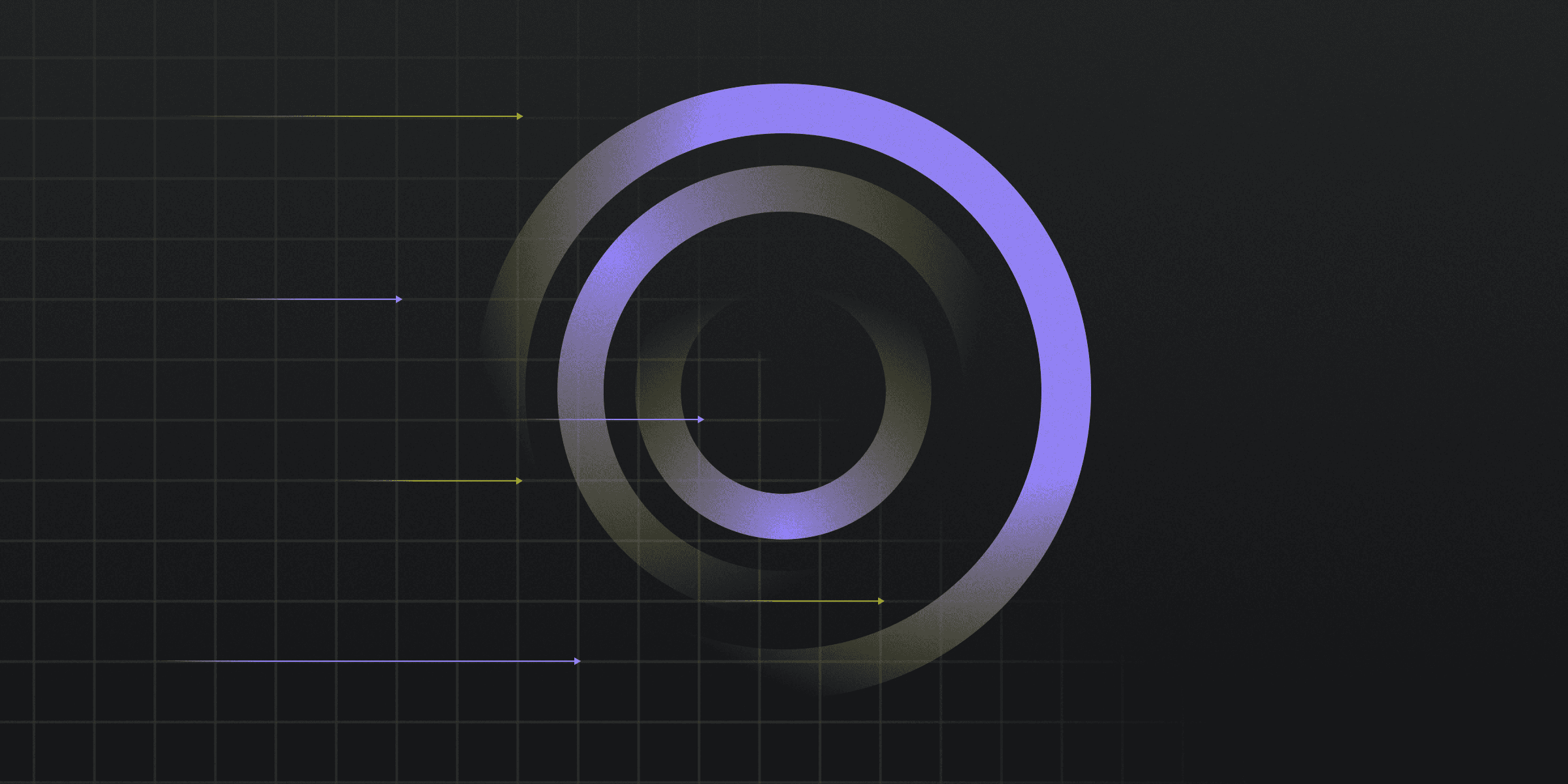
Cron is a Unix-based job scheduler that automates the execution of tasks at specified times, streamlining system maintenance and administration processes such as backups and updates. Introduced in 1977, it remains a crucial tool for managing repetitive tasks in Linux operating systems.
Understanding Cron Job Scheduling
Understanding cron job scheduling is essential for automating repetitive tasks and streamlining system administration processes. Cron jobs work by reading a schedule from a configuration file called the crontab and executing commands at specified times. Here are four key components of a cron job:
Time and Date Fields: Five placeholders for minute, hour, day of the month, month, and weekday to specify when the job should run.
Command to be Executed: The specific command or script that should be run at the specified time.
Crontab: The configuration file that contains the schedule of cron jobs, with each entry specifying a command and its execution time.
Accuracy: Ensuring cron jobs are correctly configured to prevent potential issues, such as server crashes due to misconfigured jobs.
Configuring Cron: Step-by-Step Guide
This is how you configure a cron job in four simple steps:
Open the terminal and run the
crontab -ecommand to edit your user's crontab.Understand the cron job syntax and create a command to schedule the task, specifying the time intervals and the command to be executed.
Save and exit the crontab, which automatically updates the schedule.
Test the cron job by verifying its execution and use the
crontab -lcommand to list all scheduled jobs for your user.
Cron vs. Anacron: Key Differences
While both Cron and Anacron are used for scheduling tasks, they have some key differences:
System Uptime: Cron assumes the system is running continuously and may miss tasks if the system is down, whereas Anacron can run missed tasks once the system is up, making it suitable for systems that are not running 24/7.
Frequency: Cron is more suited for hourly, daily, or monthly schedules, while Anacron is designed for tasks with a frequency specified in days.
Best Practices for Cron Job Management
Adopting best practices for cron job management ensures efficient and secure task automation. Key practices include:
Permissions: Ensure scripts run by cron are not editable by unprivileged users.
Script Security: Verify that scripts are free from vulnerabilities, such as wildcard injection.
Accuracy: Configure cron jobs correctly to avoid issues like server crashes due to misconfiguration.
Solutions
Solutions
The VPN replacement your workforce will love.
Solutions