What is Cross-Site Scripting? How It Works & Examples
Twingate Team
•
Aug 1, 2024
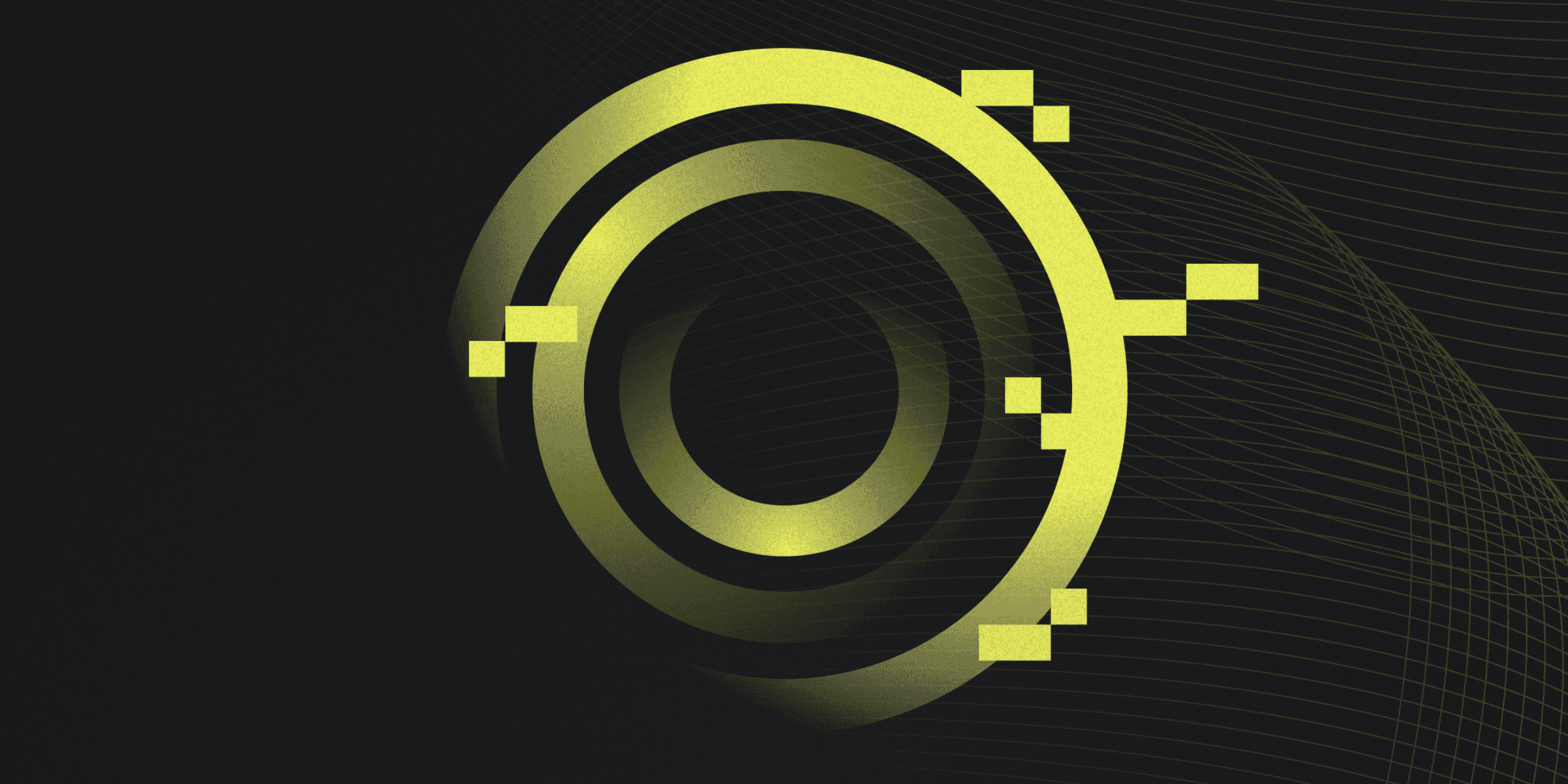
Cross-Site Scripting (XSS) is a security vulnerability that allows attackers to inject malicious scripts into web pages viewed by other users, potentially compromising the confidentiality and integrity of data. XSS exploits the trust users have in a website, posing a significant threat to web application security. Websites are vulnerable to XSS if they display user-supplied data without proper validation or sanitization, allowing scripts to be embedded in input fields like forms or URL parameters. These scripts can steal session cookies or manipulate page content.
How does Cross-Site Scripting Work?
Cross-Site Scripting (XSS) works by exploiting vulnerabilities in web applications that fail to properly validate or encode user input. Attackers inject malicious scripts into web requests, which are then reflected back to the user's browser by the web server. The browser, trusting the source, executes these scripts, allowing the attacker to perform unauthorized actions.
The process begins with the attacker injecting a script into a user input field, such as a form or URL parameter. If the web application does not sanitize this input, the script is included in the server's response. When the user's browser receives the response, it executes the script as if it were legitimate content from the website.
This sequence of events—from injection to execution—enables the attacker to manipulate the user's session, access sensitive information, or alter the content displayed on the web page. The browser's role is crucial, as it interprets the injected script as part of the web page, leading to the execution of the attacker's code.
What are Examples of Cross-Site Scripting?
Examples of Cross-Site Scripting (XSS) attacks can vary widely, but they often involve injecting malicious scripts into web pages that other users will view. For instance, an attacker might use an onmouseover event to trigger a script when a user hovers over a specific element. An example payload could be <b onmouseover=alert('Wufff!')>click me!</b>, which would display an alert box when the user hovers over the text.
Another common example involves using the onerror event in an image tag to execute a script if the image fails to load. An attacker might inject a payload like <img src="http://url.to.file.which/not.exist" onerror=alert(document.cookie);>, which would display the user's cookies in an alert box if the image source is invalid. These examples illustrate how attackers can exploit seemingly harmless elements to execute malicious scripts.
What are the Potential Risks of Cross-Site Scripting?
The potential risks of suffering a Cross-Site Scripting (XSS) vulnerability are significant and multifaceted. Here are some of the key risks:
Data Theft: Attackers can steal sensitive information, such as personal data or financial details, by injecting malicious scripts that capture and transmit this data.
Session Hijacking: Malicious scripts can steal session cookies or tokens, allowing attackers to take over user accounts and perform unauthorized actions.
Phishing Attacks: XSS can be used to create fake login forms or other deceptive content, tricking users into divulging their credentials.
Malware Distribution: Attackers can inject scripts that download and install malware on users' devices, leading to further security breaches.
Reputation Damage: Exploiting XSS vulnerabilities can deface websites or alter critical information, damaging the trust and credibility of the affected organization.
How can you Protect Against Cross-Site Scripting?
Protecting against Cross-Site Scripting (XSS) requires a multi-faceted approach. Here are some key strategies:
Sanitize User Input: Always sanitize user input to ensure that it is not executable. This prevents malicious scripts from being injected into web pages.
Escape Data: Properly escape data before rendering it on the web page. This ensures that user input is treated as plain text rather than executable code.
Implement Content Security Policy (CSP): Use CSP to specify which sources of content are allowed to be loaded and executed. This helps mitigate the risk of XSS attacks.
Regular Security Audits: Conduct regular security audits and code reviews to identify and fix potential vulnerabilities. Penetration testing can also help confirm the effectiveness of your security measures.
Use Security Libraries: Utilize security libraries and frameworks that provide built-in protection against XSS. These tools can help ensure that your application adheres to best practices for secure coding.
Rapidly implement a modern Zero Trust network that is more secure and maintainable than VPNs.
What is Cross-Site Scripting? How It Works & Examples
Twingate Team
•
Aug 1, 2024
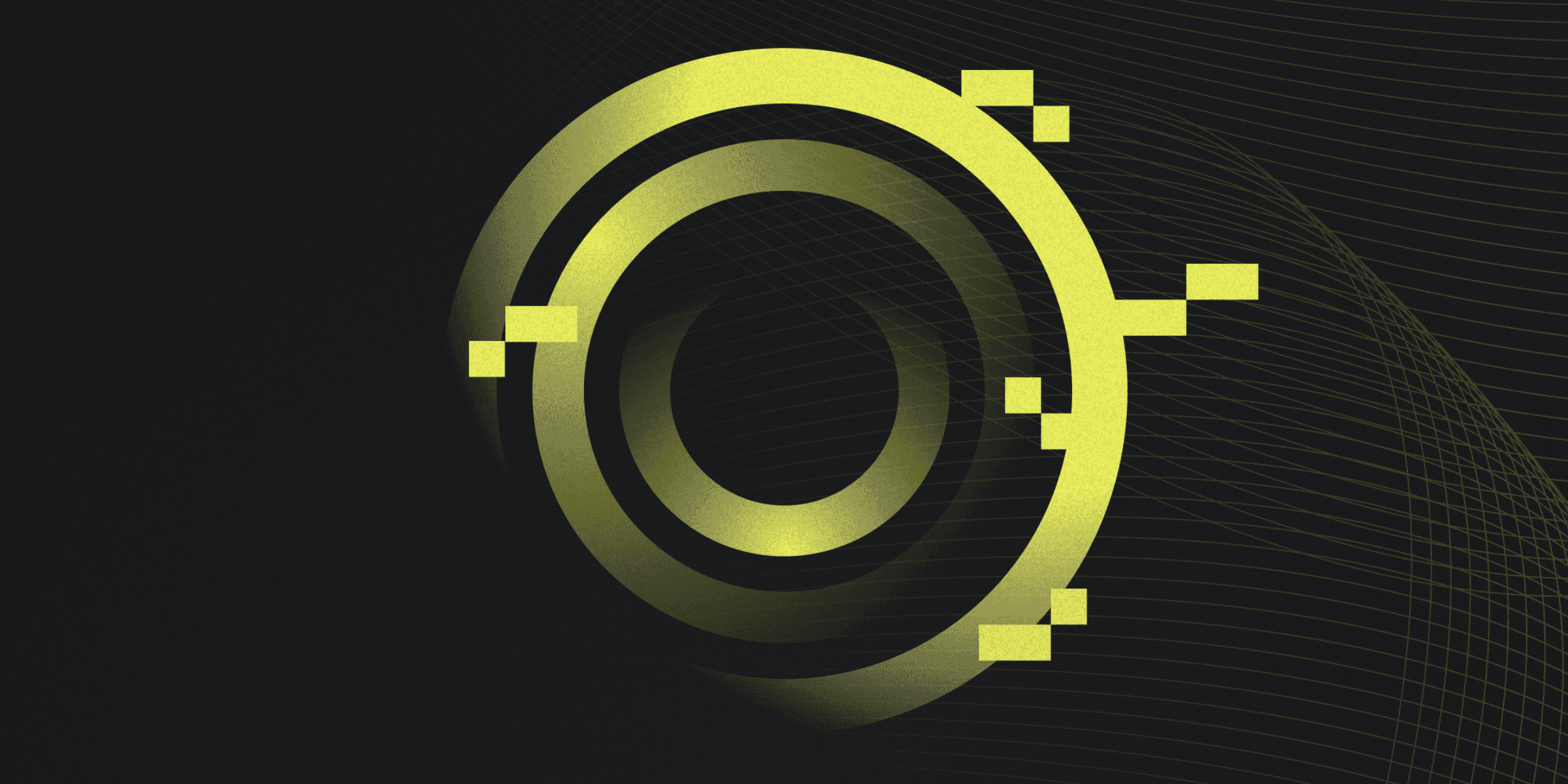
Cross-Site Scripting (XSS) is a security vulnerability that allows attackers to inject malicious scripts into web pages viewed by other users, potentially compromising the confidentiality and integrity of data. XSS exploits the trust users have in a website, posing a significant threat to web application security. Websites are vulnerable to XSS if they display user-supplied data without proper validation or sanitization, allowing scripts to be embedded in input fields like forms or URL parameters. These scripts can steal session cookies or manipulate page content.
How does Cross-Site Scripting Work?
Cross-Site Scripting (XSS) works by exploiting vulnerabilities in web applications that fail to properly validate or encode user input. Attackers inject malicious scripts into web requests, which are then reflected back to the user's browser by the web server. The browser, trusting the source, executes these scripts, allowing the attacker to perform unauthorized actions.
The process begins with the attacker injecting a script into a user input field, such as a form or URL parameter. If the web application does not sanitize this input, the script is included in the server's response. When the user's browser receives the response, it executes the script as if it were legitimate content from the website.
This sequence of events—from injection to execution—enables the attacker to manipulate the user's session, access sensitive information, or alter the content displayed on the web page. The browser's role is crucial, as it interprets the injected script as part of the web page, leading to the execution of the attacker's code.
What are Examples of Cross-Site Scripting?
Examples of Cross-Site Scripting (XSS) attacks can vary widely, but they often involve injecting malicious scripts into web pages that other users will view. For instance, an attacker might use an onmouseover event to trigger a script when a user hovers over a specific element. An example payload could be <b onmouseover=alert('Wufff!')>click me!</b>, which would display an alert box when the user hovers over the text.
Another common example involves using the onerror event in an image tag to execute a script if the image fails to load. An attacker might inject a payload like <img src="http://url.to.file.which/not.exist" onerror=alert(document.cookie);>, which would display the user's cookies in an alert box if the image source is invalid. These examples illustrate how attackers can exploit seemingly harmless elements to execute malicious scripts.
What are the Potential Risks of Cross-Site Scripting?
The potential risks of suffering a Cross-Site Scripting (XSS) vulnerability are significant and multifaceted. Here are some of the key risks:
Data Theft: Attackers can steal sensitive information, such as personal data or financial details, by injecting malicious scripts that capture and transmit this data.
Session Hijacking: Malicious scripts can steal session cookies or tokens, allowing attackers to take over user accounts and perform unauthorized actions.
Phishing Attacks: XSS can be used to create fake login forms or other deceptive content, tricking users into divulging their credentials.
Malware Distribution: Attackers can inject scripts that download and install malware on users' devices, leading to further security breaches.
Reputation Damage: Exploiting XSS vulnerabilities can deface websites or alter critical information, damaging the trust and credibility of the affected organization.
How can you Protect Against Cross-Site Scripting?
Protecting against Cross-Site Scripting (XSS) requires a multi-faceted approach. Here are some key strategies:
Sanitize User Input: Always sanitize user input to ensure that it is not executable. This prevents malicious scripts from being injected into web pages.
Escape Data: Properly escape data before rendering it on the web page. This ensures that user input is treated as plain text rather than executable code.
Implement Content Security Policy (CSP): Use CSP to specify which sources of content are allowed to be loaded and executed. This helps mitigate the risk of XSS attacks.
Regular Security Audits: Conduct regular security audits and code reviews to identify and fix potential vulnerabilities. Penetration testing can also help confirm the effectiveness of your security measures.
Use Security Libraries: Utilize security libraries and frameworks that provide built-in protection against XSS. These tools can help ensure that your application adheres to best practices for secure coding.
Rapidly implement a modern Zero Trust network that is more secure and maintainable than VPNs.
What is Cross-Site Scripting? How It Works & Examples
Twingate Team
•
Aug 1, 2024
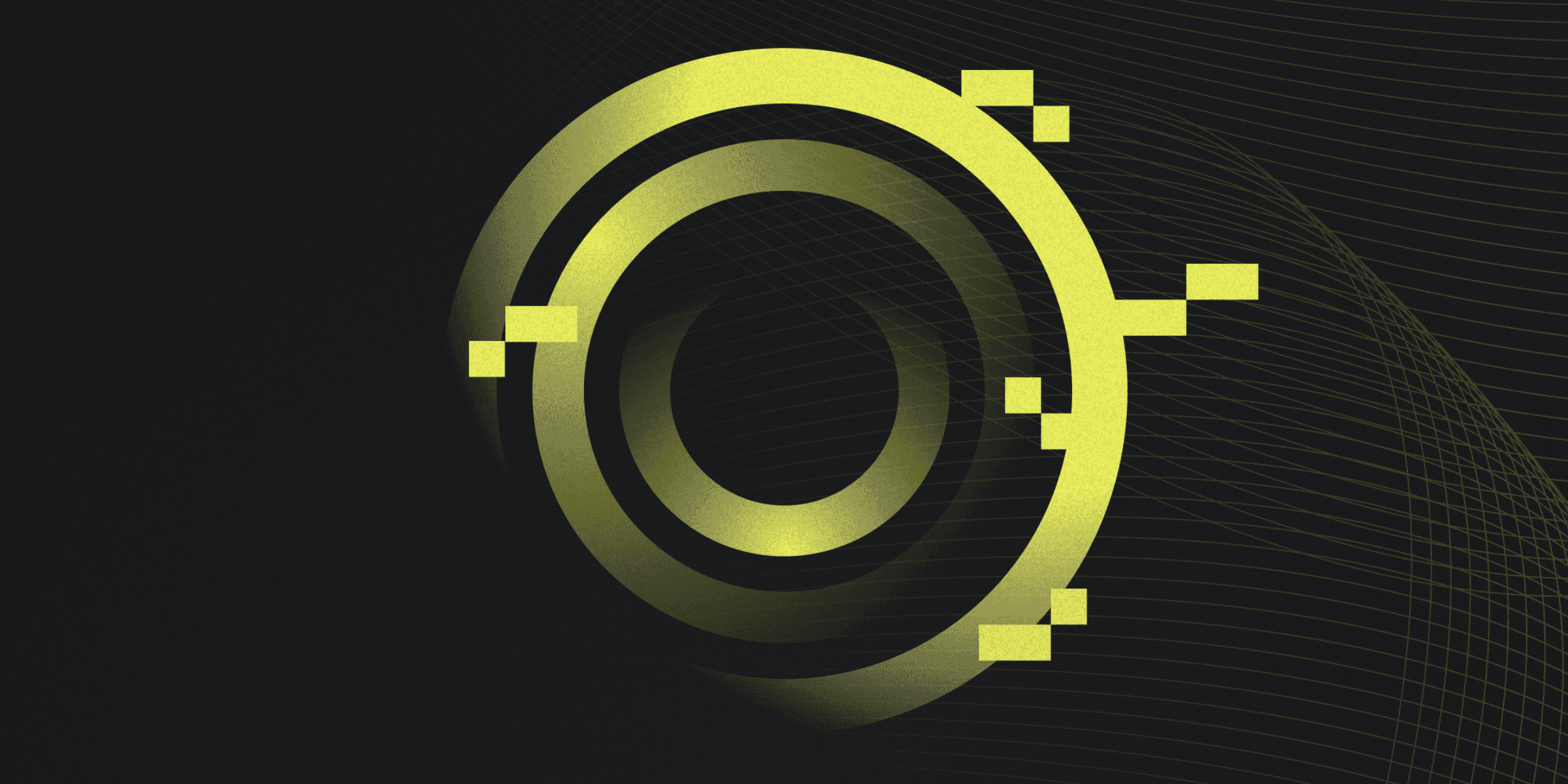
Cross-Site Scripting (XSS) is a security vulnerability that allows attackers to inject malicious scripts into web pages viewed by other users, potentially compromising the confidentiality and integrity of data. XSS exploits the trust users have in a website, posing a significant threat to web application security. Websites are vulnerable to XSS if they display user-supplied data without proper validation or sanitization, allowing scripts to be embedded in input fields like forms or URL parameters. These scripts can steal session cookies or manipulate page content.
How does Cross-Site Scripting Work?
Cross-Site Scripting (XSS) works by exploiting vulnerabilities in web applications that fail to properly validate or encode user input. Attackers inject malicious scripts into web requests, which are then reflected back to the user's browser by the web server. The browser, trusting the source, executes these scripts, allowing the attacker to perform unauthorized actions.
The process begins with the attacker injecting a script into a user input field, such as a form or URL parameter. If the web application does not sanitize this input, the script is included in the server's response. When the user's browser receives the response, it executes the script as if it were legitimate content from the website.
This sequence of events—from injection to execution—enables the attacker to manipulate the user's session, access sensitive information, or alter the content displayed on the web page. The browser's role is crucial, as it interprets the injected script as part of the web page, leading to the execution of the attacker's code.
What are Examples of Cross-Site Scripting?
Examples of Cross-Site Scripting (XSS) attacks can vary widely, but they often involve injecting malicious scripts into web pages that other users will view. For instance, an attacker might use an onmouseover event to trigger a script when a user hovers over a specific element. An example payload could be <b onmouseover=alert('Wufff!')>click me!</b>, which would display an alert box when the user hovers over the text.
Another common example involves using the onerror event in an image tag to execute a script if the image fails to load. An attacker might inject a payload like <img src="http://url.to.file.which/not.exist" onerror=alert(document.cookie);>, which would display the user's cookies in an alert box if the image source is invalid. These examples illustrate how attackers can exploit seemingly harmless elements to execute malicious scripts.
What are the Potential Risks of Cross-Site Scripting?
The potential risks of suffering a Cross-Site Scripting (XSS) vulnerability are significant and multifaceted. Here are some of the key risks:
Data Theft: Attackers can steal sensitive information, such as personal data or financial details, by injecting malicious scripts that capture and transmit this data.
Session Hijacking: Malicious scripts can steal session cookies or tokens, allowing attackers to take over user accounts and perform unauthorized actions.
Phishing Attacks: XSS can be used to create fake login forms or other deceptive content, tricking users into divulging their credentials.
Malware Distribution: Attackers can inject scripts that download and install malware on users' devices, leading to further security breaches.
Reputation Damage: Exploiting XSS vulnerabilities can deface websites or alter critical information, damaging the trust and credibility of the affected organization.
How can you Protect Against Cross-Site Scripting?
Protecting against Cross-Site Scripting (XSS) requires a multi-faceted approach. Here are some key strategies:
Sanitize User Input: Always sanitize user input to ensure that it is not executable. This prevents malicious scripts from being injected into web pages.
Escape Data: Properly escape data before rendering it on the web page. This ensures that user input is treated as plain text rather than executable code.
Implement Content Security Policy (CSP): Use CSP to specify which sources of content are allowed to be loaded and executed. This helps mitigate the risk of XSS attacks.
Regular Security Audits: Conduct regular security audits and code reviews to identify and fix potential vulnerabilities. Penetration testing can also help confirm the effectiveness of your security measures.
Use Security Libraries: Utilize security libraries and frameworks that provide built-in protection against XSS. These tools can help ensure that your application adheres to best practices for secure coding.
Solutions
Solutions
The VPN replacement your workforce will love.
Solutions