What is a Fake AP? How It Works & Examples
Twingate Team
•
Aug 1, 2024
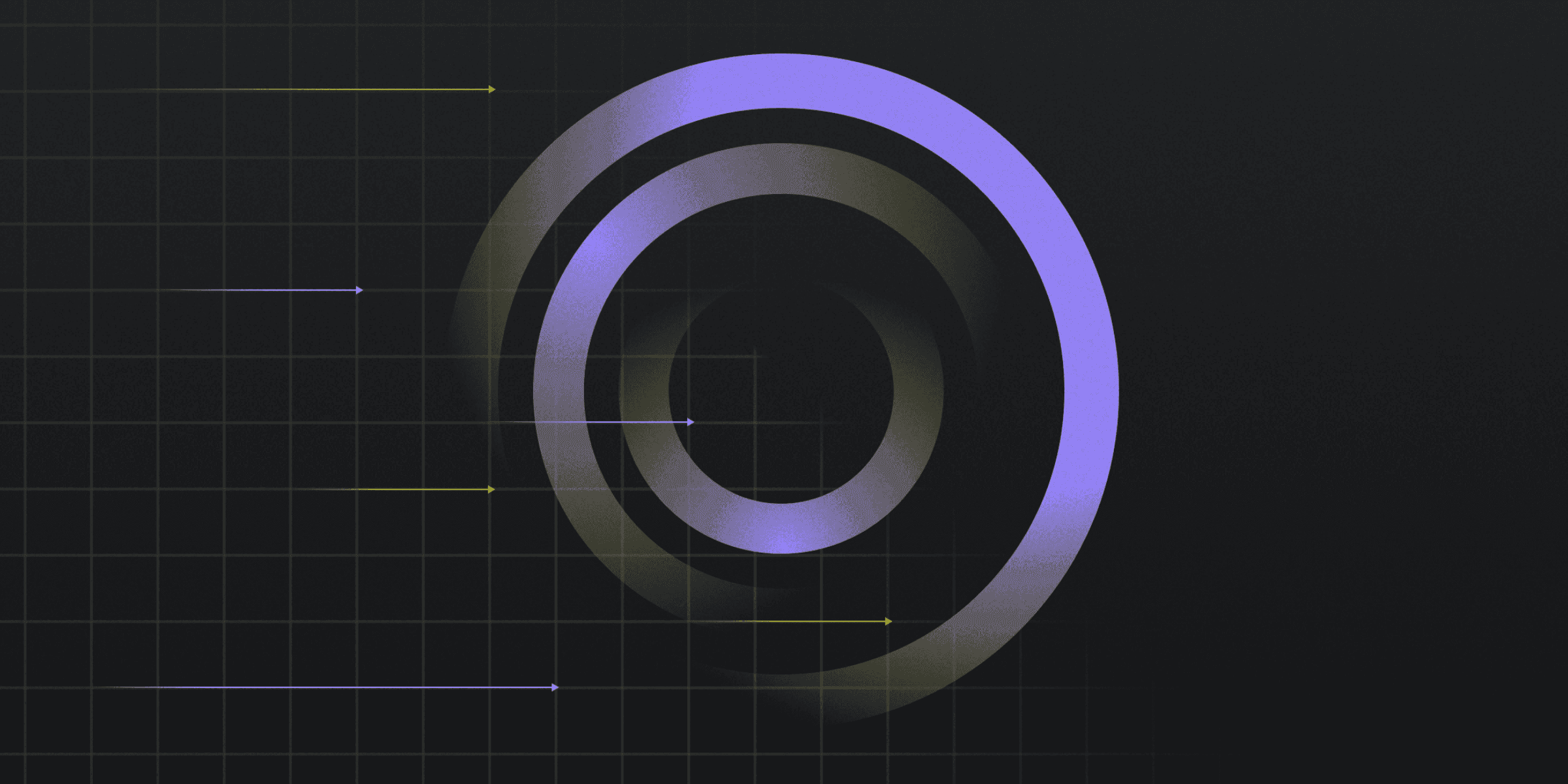
A Fake Access Point (Fake AP) is a rogue wireless access point that mimics a legitimate one to deceive users into connecting to it. Cybercriminals set up these fake access points in public places like cafes, airports, and hotels, where users often look for free Wi-Fi connections. The primary goal of a Fake AP is to intercept the data transmitted by the connected devices, which can include sensitive information such as login credentials, financial details, and personal messages.
How does a Fake AP Work?
Fake APs operate by broadcasting a wireless signal that mimics a legitimate access point. Attackers configure these rogue access points to use the same SSID (Service Set Identifier) as a trusted network, making it difficult for users to distinguish between the real and fake networks. Once a device connects to the Fake AP, the attacker can intercept and manipulate the data transmitted between the device and the internet.
To set up a Fake AP, attackers typically use software tools that allow them to create and manage the rogue access point. These tools can run on various devices, including laptops, smartphones, and specialized hardware. The Fake AP can be configured to capture data packets, redirect traffic, or even inject malicious content into the data stream.
In addition to mimicking legitimate networks, Fake APs often employ techniques such as de-authentication attacks to force devices to disconnect from a legitimate access point and reconnect to the rogue one. This ensures a higher success rate in capturing unsuspecting users' data. By leveraging these methods, attackers can effectively exploit the trust users place in familiar Wi-Fi networks.
What are Examples of Fake APs?
Examples of Fake APs can be found in various real-world scenarios where attackers have successfully lured unsuspecting users into connecting to rogue networks. One notable instance involved a fake access point set up in a busy airport. The attackers named their rogue network after the airport's official Wi-Fi, tricking travelers into connecting to it. Once connected, the attackers intercepted sensitive information such as email logins and credit card details.
Another example occurred in a popular coffee shop chain, where cybercriminals created a fake AP with a similar name to the shop's free Wi-Fi. Customers, eager to get online, unknowingly connected to the rogue network. The attackers then used this opportunity to inject malicious software into the users' devices, gaining unauthorized access to personal data and even corporate information for those working remotely.
What are the Potential Risks of A Fake AP?
The potential risks of suffering a Fake AP attack are significant and multifaceted. Here are some of the key risks:
Data Interception: Sensitive information such as login credentials, financial details, and personal messages can be intercepted by attackers, leading to identity theft and financial fraud.
Unauthorized Access: Attackers can gain unauthorized access to personal and corporate data, potentially leading to data breaches and loss of confidential information.
Man-in-the-Middle Attacks: Fake APs can facilitate man-in-the-middle attacks, where attackers intercept and manipulate communications between the user and legitimate services.
Malware Injection: Connecting to a Fake AP can result in the injection of malware into the user's device, compromising its security and functionality.
Network Disruption: Attackers can disrupt network services, causing downtime and operational inefficiencies, which can be particularly damaging for businesses.
How can you Protect Against A Fake AP?.
Protecting against a Fake AP requires a combination of vigilance, technology, and best practices. Here are some key strategies:
Use a VPN: A Virtual Private Network encrypts your internet traffic, making it difficult for attackers to intercept data even if you connect to a Fake AP.
Enable Two-Factor Authentication (2FA): Adding an extra layer of security can prevent unauthorized access to your accounts, even if your credentials are compromised.
Regularly Update Software: Keeping your operating system and applications up to date ensures you have the latest security patches to protect against vulnerabilities.
Disable Auto-Connect: Turn off the auto-connect feature for Wi-Fi networks on your devices to avoid automatically connecting to potentially malicious networks.
Use Security Software: Employ security solutions that can detect and alert you to suspicious network activity, helping you avoid connecting to Fake APs.
Rapidly implement a modern Zero Trust network that is more secure and maintainable than VPNs.
What is a Fake AP? How It Works & Examples
Twingate Team
•
Aug 1, 2024
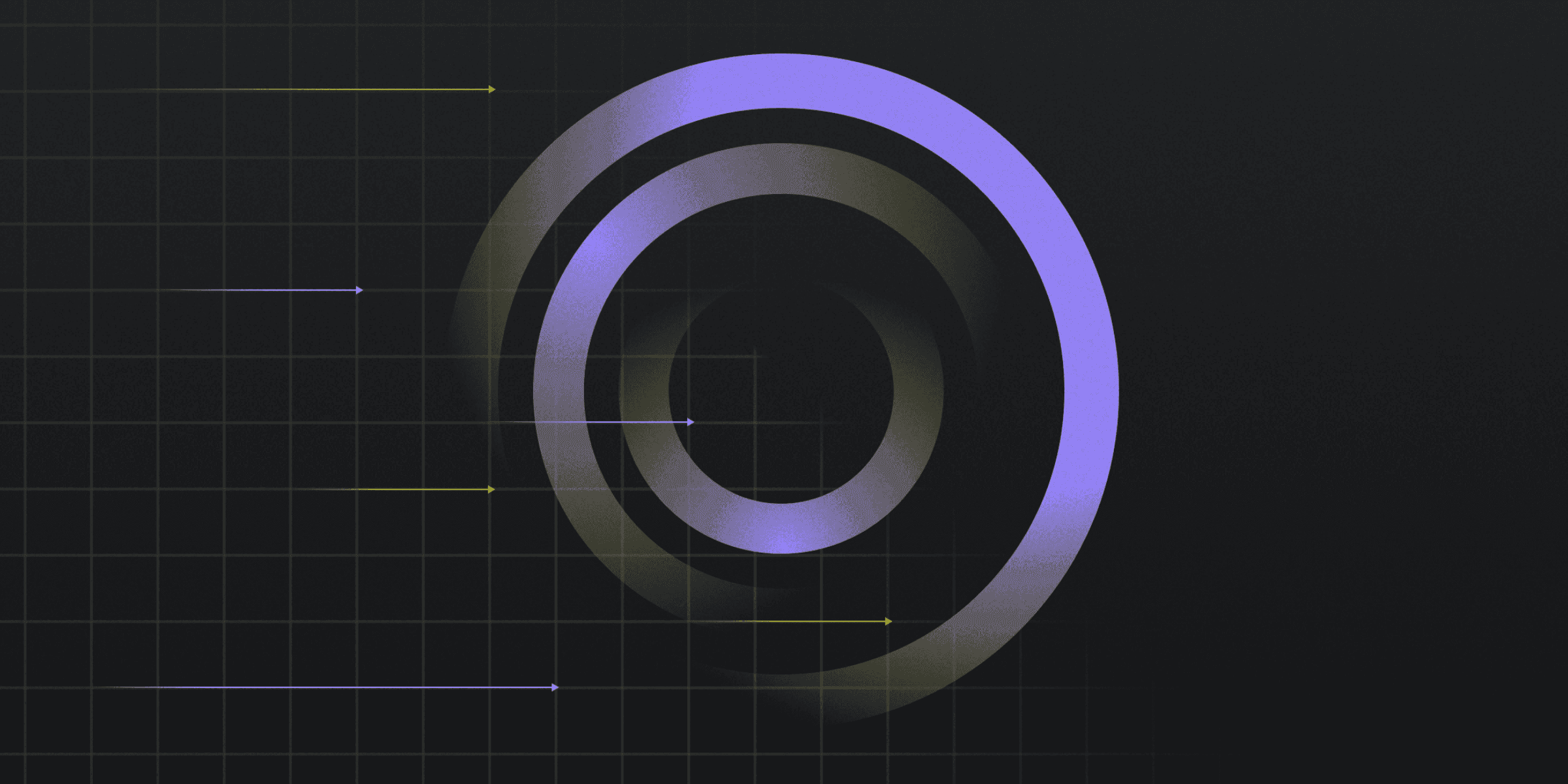
A Fake Access Point (Fake AP) is a rogue wireless access point that mimics a legitimate one to deceive users into connecting to it. Cybercriminals set up these fake access points in public places like cafes, airports, and hotels, where users often look for free Wi-Fi connections. The primary goal of a Fake AP is to intercept the data transmitted by the connected devices, which can include sensitive information such as login credentials, financial details, and personal messages.
How does a Fake AP Work?
Fake APs operate by broadcasting a wireless signal that mimics a legitimate access point. Attackers configure these rogue access points to use the same SSID (Service Set Identifier) as a trusted network, making it difficult for users to distinguish between the real and fake networks. Once a device connects to the Fake AP, the attacker can intercept and manipulate the data transmitted between the device and the internet.
To set up a Fake AP, attackers typically use software tools that allow them to create and manage the rogue access point. These tools can run on various devices, including laptops, smartphones, and specialized hardware. The Fake AP can be configured to capture data packets, redirect traffic, or even inject malicious content into the data stream.
In addition to mimicking legitimate networks, Fake APs often employ techniques such as de-authentication attacks to force devices to disconnect from a legitimate access point and reconnect to the rogue one. This ensures a higher success rate in capturing unsuspecting users' data. By leveraging these methods, attackers can effectively exploit the trust users place in familiar Wi-Fi networks.
What are Examples of Fake APs?
Examples of Fake APs can be found in various real-world scenarios where attackers have successfully lured unsuspecting users into connecting to rogue networks. One notable instance involved a fake access point set up in a busy airport. The attackers named their rogue network after the airport's official Wi-Fi, tricking travelers into connecting to it. Once connected, the attackers intercepted sensitive information such as email logins and credit card details.
Another example occurred in a popular coffee shop chain, where cybercriminals created a fake AP with a similar name to the shop's free Wi-Fi. Customers, eager to get online, unknowingly connected to the rogue network. The attackers then used this opportunity to inject malicious software into the users' devices, gaining unauthorized access to personal data and even corporate information for those working remotely.
What are the Potential Risks of A Fake AP?
The potential risks of suffering a Fake AP attack are significant and multifaceted. Here are some of the key risks:
Data Interception: Sensitive information such as login credentials, financial details, and personal messages can be intercepted by attackers, leading to identity theft and financial fraud.
Unauthorized Access: Attackers can gain unauthorized access to personal and corporate data, potentially leading to data breaches and loss of confidential information.
Man-in-the-Middle Attacks: Fake APs can facilitate man-in-the-middle attacks, where attackers intercept and manipulate communications between the user and legitimate services.
Malware Injection: Connecting to a Fake AP can result in the injection of malware into the user's device, compromising its security and functionality.
Network Disruption: Attackers can disrupt network services, causing downtime and operational inefficiencies, which can be particularly damaging for businesses.
How can you Protect Against A Fake AP?.
Protecting against a Fake AP requires a combination of vigilance, technology, and best practices. Here are some key strategies:
Use a VPN: A Virtual Private Network encrypts your internet traffic, making it difficult for attackers to intercept data even if you connect to a Fake AP.
Enable Two-Factor Authentication (2FA): Adding an extra layer of security can prevent unauthorized access to your accounts, even if your credentials are compromised.
Regularly Update Software: Keeping your operating system and applications up to date ensures you have the latest security patches to protect against vulnerabilities.
Disable Auto-Connect: Turn off the auto-connect feature for Wi-Fi networks on your devices to avoid automatically connecting to potentially malicious networks.
Use Security Software: Employ security solutions that can detect and alert you to suspicious network activity, helping you avoid connecting to Fake APs.
Rapidly implement a modern Zero Trust network that is more secure and maintainable than VPNs.
What is a Fake AP? How It Works & Examples
Twingate Team
•
Aug 1, 2024
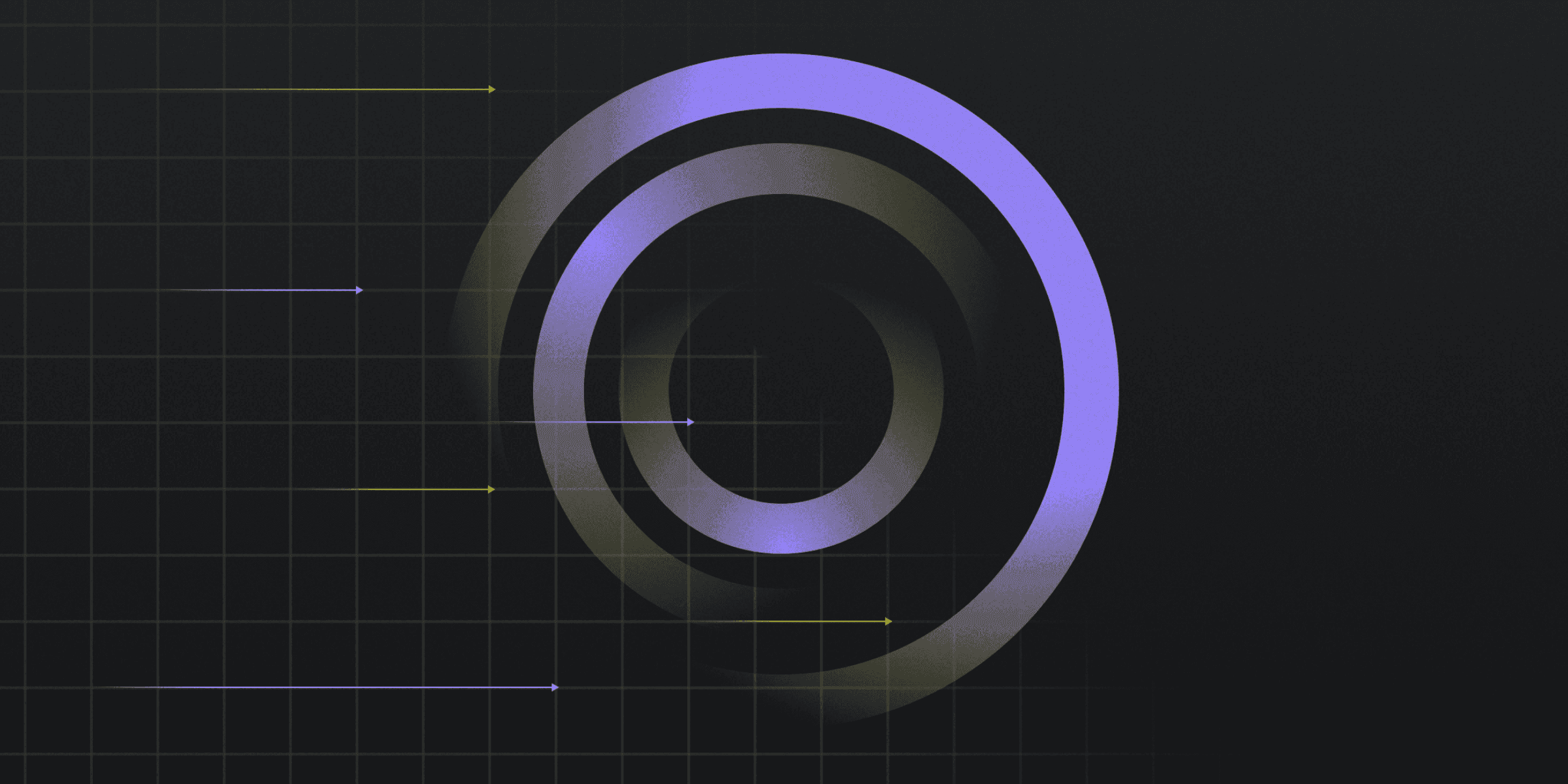
A Fake Access Point (Fake AP) is a rogue wireless access point that mimics a legitimate one to deceive users into connecting to it. Cybercriminals set up these fake access points in public places like cafes, airports, and hotels, where users often look for free Wi-Fi connections. The primary goal of a Fake AP is to intercept the data transmitted by the connected devices, which can include sensitive information such as login credentials, financial details, and personal messages.
How does a Fake AP Work?
Fake APs operate by broadcasting a wireless signal that mimics a legitimate access point. Attackers configure these rogue access points to use the same SSID (Service Set Identifier) as a trusted network, making it difficult for users to distinguish between the real and fake networks. Once a device connects to the Fake AP, the attacker can intercept and manipulate the data transmitted between the device and the internet.
To set up a Fake AP, attackers typically use software tools that allow them to create and manage the rogue access point. These tools can run on various devices, including laptops, smartphones, and specialized hardware. The Fake AP can be configured to capture data packets, redirect traffic, or even inject malicious content into the data stream.
In addition to mimicking legitimate networks, Fake APs often employ techniques such as de-authentication attacks to force devices to disconnect from a legitimate access point and reconnect to the rogue one. This ensures a higher success rate in capturing unsuspecting users' data. By leveraging these methods, attackers can effectively exploit the trust users place in familiar Wi-Fi networks.
What are Examples of Fake APs?
Examples of Fake APs can be found in various real-world scenarios where attackers have successfully lured unsuspecting users into connecting to rogue networks. One notable instance involved a fake access point set up in a busy airport. The attackers named their rogue network after the airport's official Wi-Fi, tricking travelers into connecting to it. Once connected, the attackers intercepted sensitive information such as email logins and credit card details.
Another example occurred in a popular coffee shop chain, where cybercriminals created a fake AP with a similar name to the shop's free Wi-Fi. Customers, eager to get online, unknowingly connected to the rogue network. The attackers then used this opportunity to inject malicious software into the users' devices, gaining unauthorized access to personal data and even corporate information for those working remotely.
What are the Potential Risks of A Fake AP?
The potential risks of suffering a Fake AP attack are significant and multifaceted. Here are some of the key risks:
Data Interception: Sensitive information such as login credentials, financial details, and personal messages can be intercepted by attackers, leading to identity theft and financial fraud.
Unauthorized Access: Attackers can gain unauthorized access to personal and corporate data, potentially leading to data breaches and loss of confidential information.
Man-in-the-Middle Attacks: Fake APs can facilitate man-in-the-middle attacks, where attackers intercept and manipulate communications between the user and legitimate services.
Malware Injection: Connecting to a Fake AP can result in the injection of malware into the user's device, compromising its security and functionality.
Network Disruption: Attackers can disrupt network services, causing downtime and operational inefficiencies, which can be particularly damaging for businesses.
How can you Protect Against A Fake AP?.
Protecting against a Fake AP requires a combination of vigilance, technology, and best practices. Here are some key strategies:
Use a VPN: A Virtual Private Network encrypts your internet traffic, making it difficult for attackers to intercept data even if you connect to a Fake AP.
Enable Two-Factor Authentication (2FA): Adding an extra layer of security can prevent unauthorized access to your accounts, even if your credentials are compromised.
Regularly Update Software: Keeping your operating system and applications up to date ensures you have the latest security patches to protect against vulnerabilities.
Disable Auto-Connect: Turn off the auto-connect feature for Wi-Fi networks on your devices to avoid automatically connecting to potentially malicious networks.
Use Security Software: Employ security solutions that can detect and alert you to suspicious network activity, helping you avoid connecting to Fake APs.
Solutions
Solutions
The VPN replacement your workforce will love.
Solutions