What Is The Krack Attack? How It Works & Examples
Twingate Team
•
Aug 15, 2024
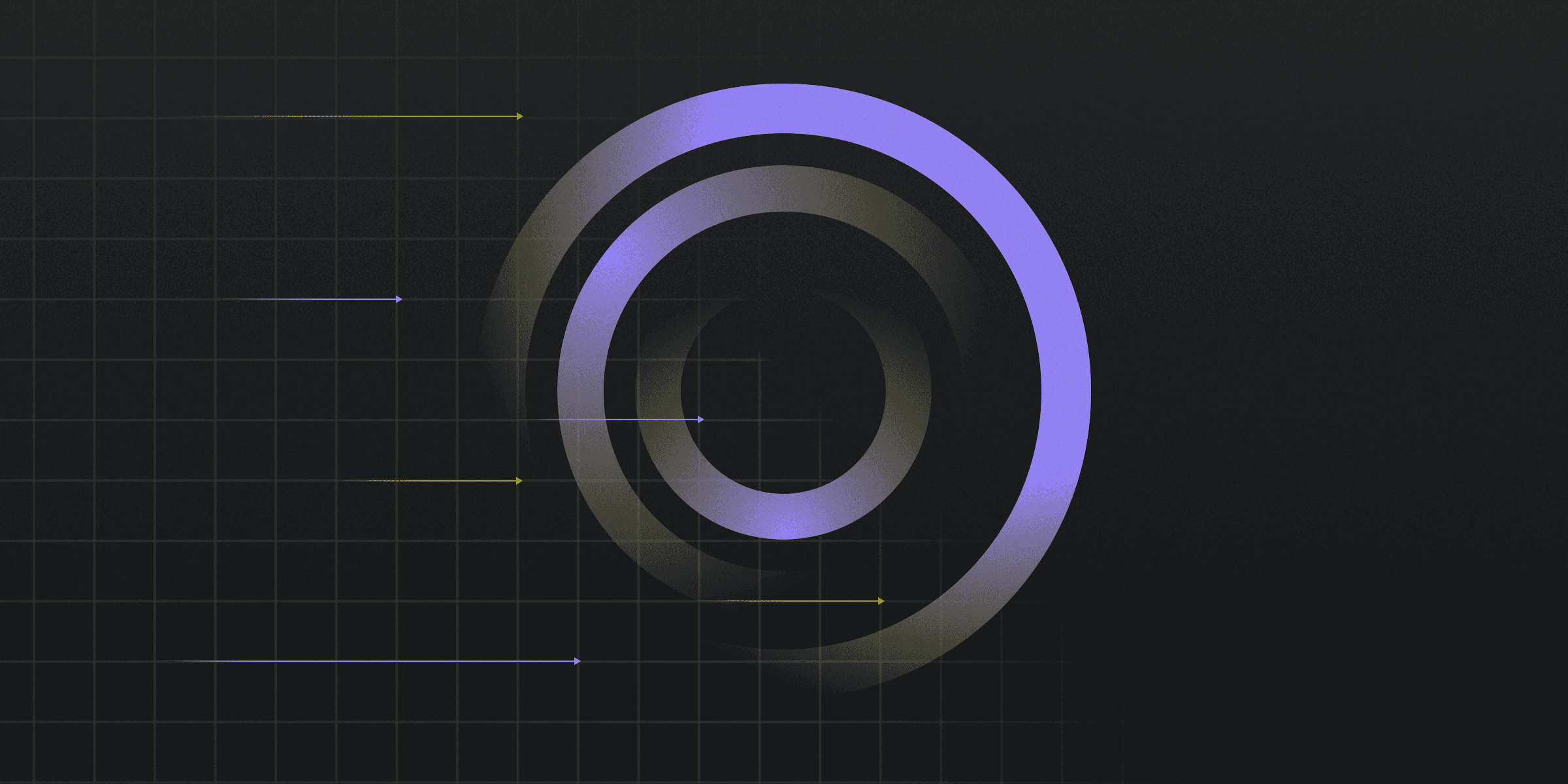
KRACK, short for Key Reinstallation Attack, is a significant vulnerability discovered in the Wi-Fi Protected Access 2 (WPA2) protocol, which is widely used to secure Wi-Fi networks. This attack was first introduced in 2017 and has since been a critical concern for cybersecurity experts. The vulnerability affects a broad range of devices, including those running iOS, Android, Linux, macOS, and Windows.
KRACK attacks exploit a flaw in the WPA2 protocol, allowing attackers to intercept and decrypt data that was previously assumed to be securely encrypted. This makes it possible for hackers to access sensitive information such as usernames, passwords, and financial data. The attack requires the hacker to be in close proximity to the target, making it a localized but potent threat to Wi-Fi security.
How does the Krack Attack Work?
The KRACK attack works by exploiting a vulnerability in the WPA2 protocol's four-way handshake process. This handshake is used to establish a secure connection between a client and a Wi-Fi access point. During the handshake, an encryption key is generated and installed on the client device. The attack targets the third step of this handshake, where the key is installed.
Attackers manipulate this process by repeatedly sending the third handshake message to the client. Each time the client receives this message, it reinstalls the encryption key and resets associated parameters like the nonce and replay counter. This repeated reinstallation leads to the reuse of nonce values, which should be unique for each session. By forcing nonce reuse, attackers can decrypt packets and potentially forge or replay them.
In practice, the attacker sets up a rogue Wi-Fi network that mimics a legitimate one. When the victim connects to this rogue network, the attacker intercepts and manipulates the handshake messages. This allows the attacker to gradually decrypt data transmitted over the network, compromising the security of the connection.
What are Examples of The Krack Attack?
Examples of the KRACK attack have been observed across various devices and networks. Notably, Android and Linux devices, particularly those using wpa_supplicant v2.4 and above, are highly susceptible. This vulnerability extends to a wide range of devices, including those from Apple, Windows, OpenBSD, MediaTek, and Linksys. Even enterprise networks that support the Fast BSS Transition (FT) handshake are not immune.
In one demonstration, researchers successfully executed a KRACK attack on an Android smartphone, showcasing how easily encrypted data could be decrypted. This proof-of-concept highlighted the critical need for immediate patches and updates. Additionally, approximately 50% of Android devices, especially those running Android 6.0 and above, were found to be vulnerable, underscoring the widespread impact of this security flaw.
What are the Potential Risks of The Krack Attack?
The potential risks of suffering a KRACK attack are significant and multifaceted. Here are some of the key risks:
Data Confidentiality: Attackers can decrypt sensitive information transmitted over Wi-Fi, such as usernames, passwords, and financial data.
Personal Information Exposure: Private communications, including emails and chat messages, can be intercepted and exploited.
Unauthorized Network Access: Attackers can create a clone of a trusted Wi-Fi network, leading to unauthorized access and data manipulation.
Financial Transaction Threats: Sensitive financial information, including credit card numbers, can be stolen during transactions.
Compromise of Connected Devices: Devices like smartphones and laptops can be manipulated, leading to further security breaches.
How can you Protect Against The Krack Attack?.
To protect against the KRACK attack, consider the following measures:
Update Router Firmware: Regularly check for and install firmware updates from your router manufacturer to ensure you have the latest security patches.
Enable WPA3: If your router supports WPA3, enable it to benefit from enhanced security features that mitigate vulnerabilities present in WPA2.
Use VPNs: Utilize Virtual Private Networks (VPNs) to encrypt your internet traffic, adding an extra layer of security when using Wi-Fi networks.
Update All Devices: Ensure that all your connected devices, including smartphones, laptops, and IoT devices, are updated with the latest security patches.
Avoid Public Wi-Fi: Refrain from using public Wi-Fi networks for sensitive transactions, as they are more susceptible to attacks.
Rapidly implement a modern Zero Trust network that is more secure and maintainable than VPNs.
What Is The Krack Attack? How It Works & Examples
Twingate Team
•
Aug 15, 2024
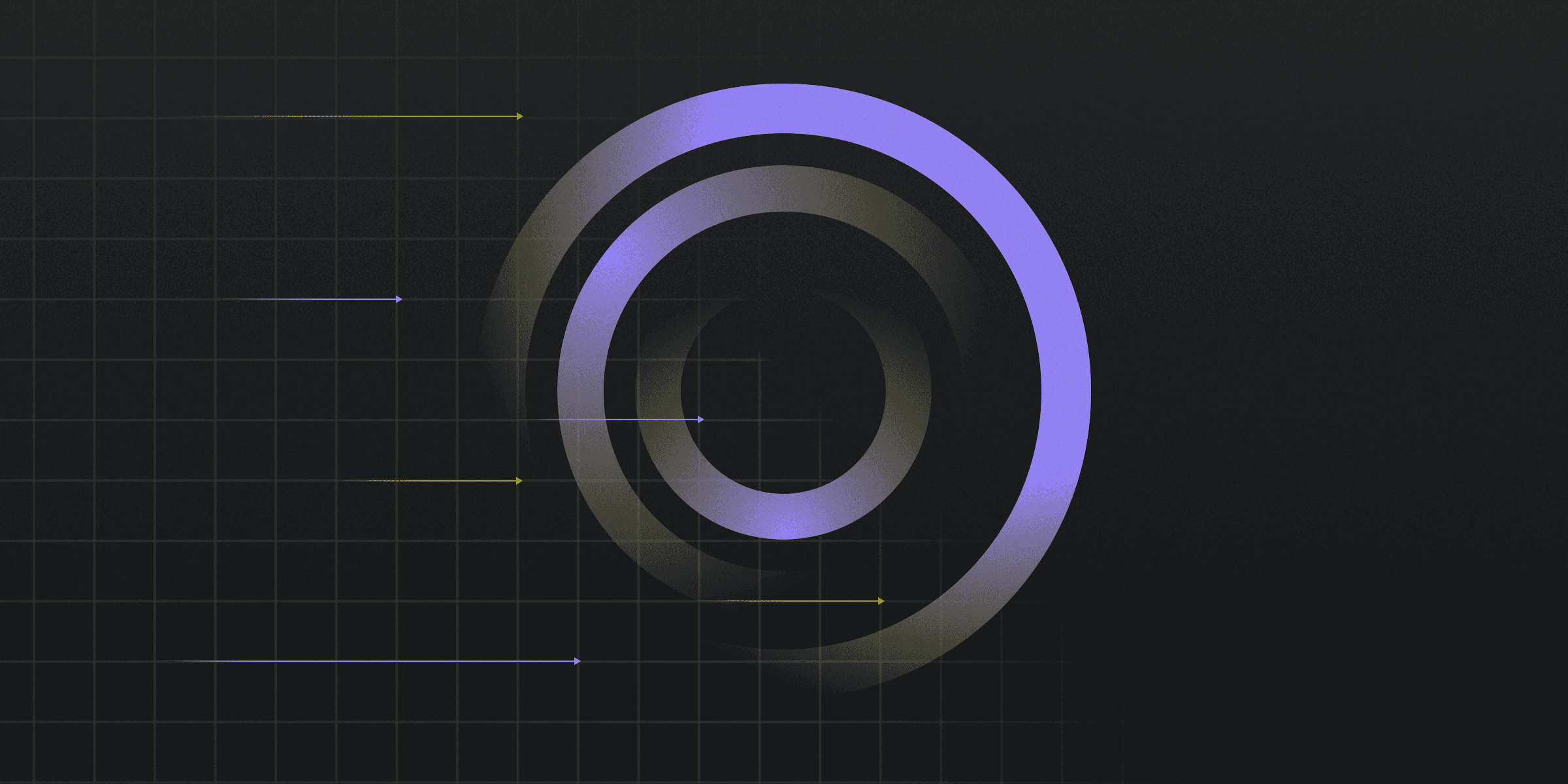
KRACK, short for Key Reinstallation Attack, is a significant vulnerability discovered in the Wi-Fi Protected Access 2 (WPA2) protocol, which is widely used to secure Wi-Fi networks. This attack was first introduced in 2017 and has since been a critical concern for cybersecurity experts. The vulnerability affects a broad range of devices, including those running iOS, Android, Linux, macOS, and Windows.
KRACK attacks exploit a flaw in the WPA2 protocol, allowing attackers to intercept and decrypt data that was previously assumed to be securely encrypted. This makes it possible for hackers to access sensitive information such as usernames, passwords, and financial data. The attack requires the hacker to be in close proximity to the target, making it a localized but potent threat to Wi-Fi security.
How does the Krack Attack Work?
The KRACK attack works by exploiting a vulnerability in the WPA2 protocol's four-way handshake process. This handshake is used to establish a secure connection between a client and a Wi-Fi access point. During the handshake, an encryption key is generated and installed on the client device. The attack targets the third step of this handshake, where the key is installed.
Attackers manipulate this process by repeatedly sending the third handshake message to the client. Each time the client receives this message, it reinstalls the encryption key and resets associated parameters like the nonce and replay counter. This repeated reinstallation leads to the reuse of nonce values, which should be unique for each session. By forcing nonce reuse, attackers can decrypt packets and potentially forge or replay them.
In practice, the attacker sets up a rogue Wi-Fi network that mimics a legitimate one. When the victim connects to this rogue network, the attacker intercepts and manipulates the handshake messages. This allows the attacker to gradually decrypt data transmitted over the network, compromising the security of the connection.
What are Examples of The Krack Attack?
Examples of the KRACK attack have been observed across various devices and networks. Notably, Android and Linux devices, particularly those using wpa_supplicant v2.4 and above, are highly susceptible. This vulnerability extends to a wide range of devices, including those from Apple, Windows, OpenBSD, MediaTek, and Linksys. Even enterprise networks that support the Fast BSS Transition (FT) handshake are not immune.
In one demonstration, researchers successfully executed a KRACK attack on an Android smartphone, showcasing how easily encrypted data could be decrypted. This proof-of-concept highlighted the critical need for immediate patches and updates. Additionally, approximately 50% of Android devices, especially those running Android 6.0 and above, were found to be vulnerable, underscoring the widespread impact of this security flaw.
What are the Potential Risks of The Krack Attack?
The potential risks of suffering a KRACK attack are significant and multifaceted. Here are some of the key risks:
Data Confidentiality: Attackers can decrypt sensitive information transmitted over Wi-Fi, such as usernames, passwords, and financial data.
Personal Information Exposure: Private communications, including emails and chat messages, can be intercepted and exploited.
Unauthorized Network Access: Attackers can create a clone of a trusted Wi-Fi network, leading to unauthorized access and data manipulation.
Financial Transaction Threats: Sensitive financial information, including credit card numbers, can be stolen during transactions.
Compromise of Connected Devices: Devices like smartphones and laptops can be manipulated, leading to further security breaches.
How can you Protect Against The Krack Attack?.
To protect against the KRACK attack, consider the following measures:
Update Router Firmware: Regularly check for and install firmware updates from your router manufacturer to ensure you have the latest security patches.
Enable WPA3: If your router supports WPA3, enable it to benefit from enhanced security features that mitigate vulnerabilities present in WPA2.
Use VPNs: Utilize Virtual Private Networks (VPNs) to encrypt your internet traffic, adding an extra layer of security when using Wi-Fi networks.
Update All Devices: Ensure that all your connected devices, including smartphones, laptops, and IoT devices, are updated with the latest security patches.
Avoid Public Wi-Fi: Refrain from using public Wi-Fi networks for sensitive transactions, as they are more susceptible to attacks.
Rapidly implement a modern Zero Trust network that is more secure and maintainable than VPNs.
What Is The Krack Attack? How It Works & Examples
Twingate Team
•
Aug 15, 2024
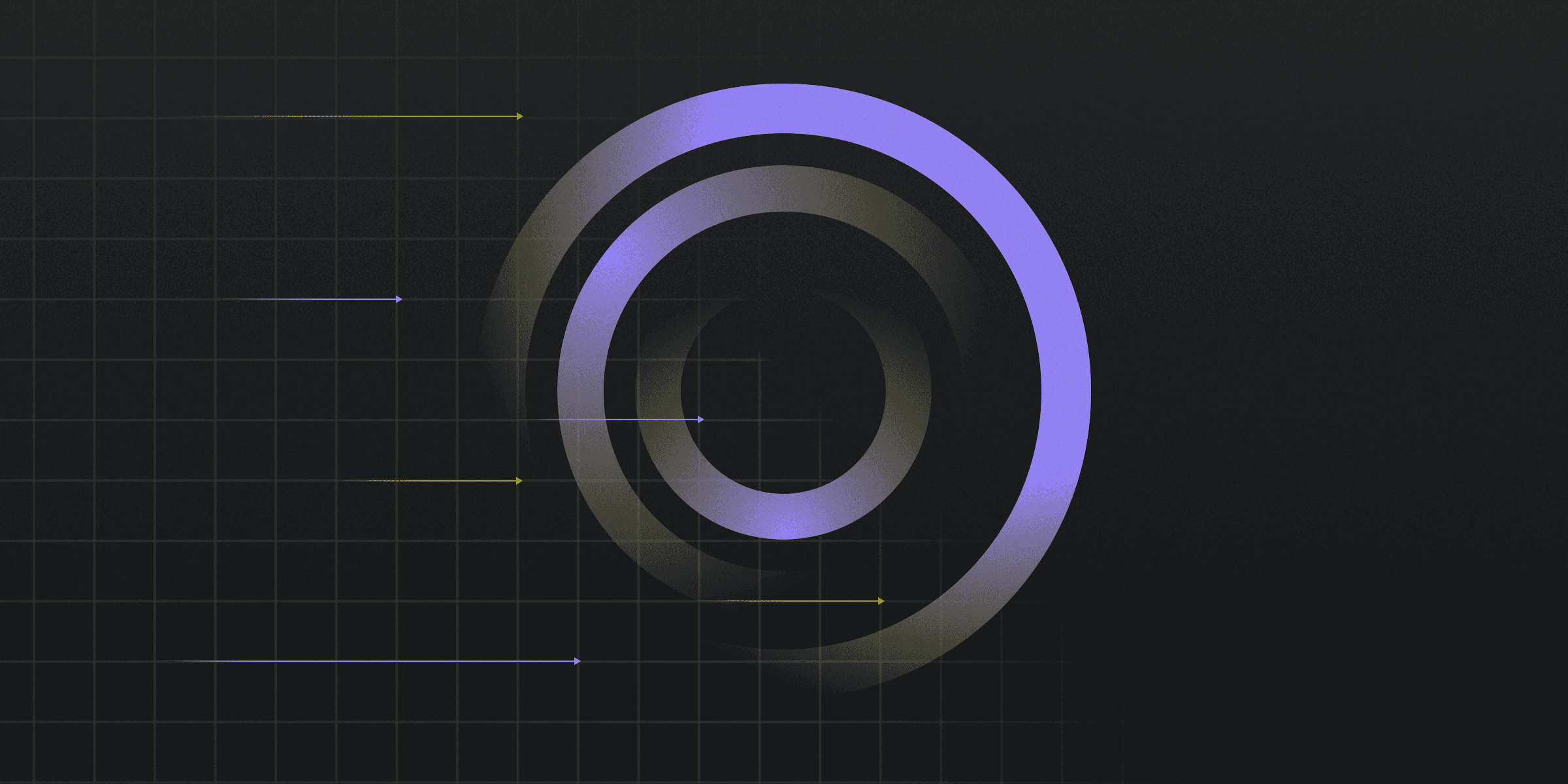
KRACK, short for Key Reinstallation Attack, is a significant vulnerability discovered in the Wi-Fi Protected Access 2 (WPA2) protocol, which is widely used to secure Wi-Fi networks. This attack was first introduced in 2017 and has since been a critical concern for cybersecurity experts. The vulnerability affects a broad range of devices, including those running iOS, Android, Linux, macOS, and Windows.
KRACK attacks exploit a flaw in the WPA2 protocol, allowing attackers to intercept and decrypt data that was previously assumed to be securely encrypted. This makes it possible for hackers to access sensitive information such as usernames, passwords, and financial data. The attack requires the hacker to be in close proximity to the target, making it a localized but potent threat to Wi-Fi security.
How does the Krack Attack Work?
The KRACK attack works by exploiting a vulnerability in the WPA2 protocol's four-way handshake process. This handshake is used to establish a secure connection between a client and a Wi-Fi access point. During the handshake, an encryption key is generated and installed on the client device. The attack targets the third step of this handshake, where the key is installed.
Attackers manipulate this process by repeatedly sending the third handshake message to the client. Each time the client receives this message, it reinstalls the encryption key and resets associated parameters like the nonce and replay counter. This repeated reinstallation leads to the reuse of nonce values, which should be unique for each session. By forcing nonce reuse, attackers can decrypt packets and potentially forge or replay them.
In practice, the attacker sets up a rogue Wi-Fi network that mimics a legitimate one. When the victim connects to this rogue network, the attacker intercepts and manipulates the handshake messages. This allows the attacker to gradually decrypt data transmitted over the network, compromising the security of the connection.
What are Examples of The Krack Attack?
Examples of the KRACK attack have been observed across various devices and networks. Notably, Android and Linux devices, particularly those using wpa_supplicant v2.4 and above, are highly susceptible. This vulnerability extends to a wide range of devices, including those from Apple, Windows, OpenBSD, MediaTek, and Linksys. Even enterprise networks that support the Fast BSS Transition (FT) handshake are not immune.
In one demonstration, researchers successfully executed a KRACK attack on an Android smartphone, showcasing how easily encrypted data could be decrypted. This proof-of-concept highlighted the critical need for immediate patches and updates. Additionally, approximately 50% of Android devices, especially those running Android 6.0 and above, were found to be vulnerable, underscoring the widespread impact of this security flaw.
What are the Potential Risks of The Krack Attack?
The potential risks of suffering a KRACK attack are significant and multifaceted. Here are some of the key risks:
Data Confidentiality: Attackers can decrypt sensitive information transmitted over Wi-Fi, such as usernames, passwords, and financial data.
Personal Information Exposure: Private communications, including emails and chat messages, can be intercepted and exploited.
Unauthorized Network Access: Attackers can create a clone of a trusted Wi-Fi network, leading to unauthorized access and data manipulation.
Financial Transaction Threats: Sensitive financial information, including credit card numbers, can be stolen during transactions.
Compromise of Connected Devices: Devices like smartphones and laptops can be manipulated, leading to further security breaches.
How can you Protect Against The Krack Attack?.
To protect against the KRACK attack, consider the following measures:
Update Router Firmware: Regularly check for and install firmware updates from your router manufacturer to ensure you have the latest security patches.
Enable WPA3: If your router supports WPA3, enable it to benefit from enhanced security features that mitigate vulnerabilities present in WPA2.
Use VPNs: Utilize Virtual Private Networks (VPNs) to encrypt your internet traffic, adding an extra layer of security when using Wi-Fi networks.
Update All Devices: Ensure that all your connected devices, including smartphones, laptops, and IoT devices, are updated with the latest security patches.
Avoid Public Wi-Fi: Refrain from using public Wi-Fi networks for sensitive transactions, as they are more susceptible to attacks.
Solutions
Solutions
The VPN replacement your workforce will love.
Solutions