What is a Remote Access Trojan? How It Works & Examples
Twingate Team
•
Aug 1, 2024
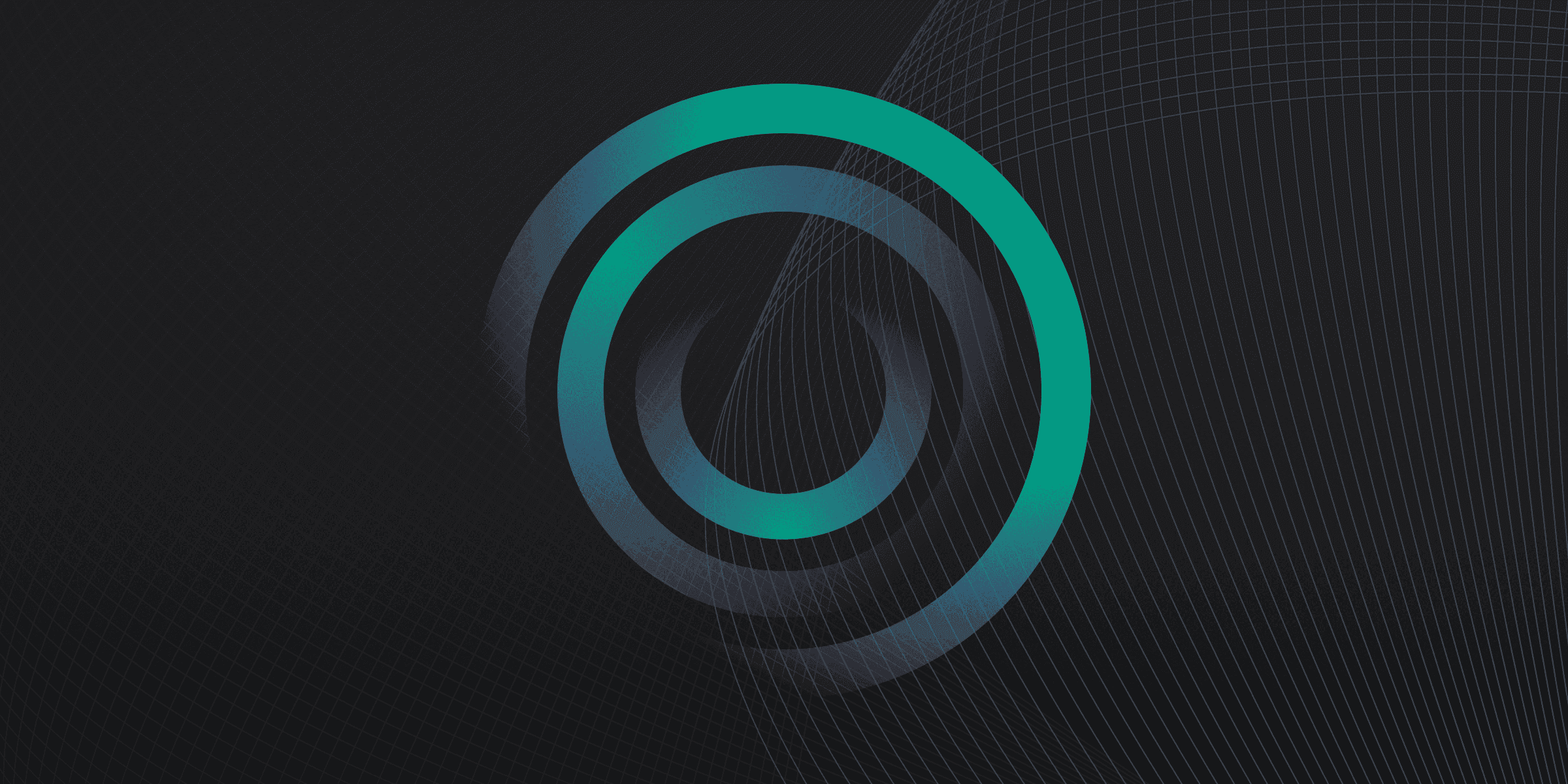
A Remote Access Trojan (RAT) is a type of malware that allows an attacker to gain full control over an infected computer remotely. RATs provide attackers with administrative privileges, enabling them to perform a wide range of actions on the compromised system, similar to legitimate remote administration tools. They are often distributed through email attachments, malicious websites, or bundled with legitimate software. Once installed, RATs establish a command and control (C2) channel with the attacker's server, allowing continuous remote interaction and making them particularly dangerous as they can remain hidden while providing ongoing access.
How does a Remote Access Trojan Work?
Once a Remote Access Trojan (RAT) infiltrates a system, it establishes a command and control (C2) channel with the attacker's server. This channel is crucial for the RAT's operation, as it allows the attacker to send commands and receive data from the compromised system. The RAT typically uses open TCP ports to maintain this connection, ensuring continuous communication without raising immediate suspicion.
After establishing the C2 channel, the RAT provides the attacker with backdoor access to the infected device. This backdoor enables the attacker to perform a variety of actions, such as monitoring user behavior, accessing files, and controlling hardware like webcams and microphones. The RAT can also download additional modules to extend its capabilities, making it a versatile tool for attackers.
To avoid detection, RATs often disguise themselves as legitimate programs and manage their resource usage to prevent noticeable performance drops. They may also hide from system monitoring tools, making them difficult to detect and remove. This stealthy behavior allows RATs to remain active on a system for extended periods, providing attackers with ongoing access and control.
What are Examples of Remote Access Trojans?
Several well-known Remote Access Trojans (RATs) have made headlines due to their widespread use and sophisticated capabilities. Back Orifice, developed by the hacker group Cult of the Dead Cow, is one of the earliest examples, designed to expose security flaws in Windows operating systems. Another notorious RAT, Blackshades, gained infamy for its ability to spread through social media contacts and convert infected machines into botnets for DDoS attacks.
Other notable RATs include Beast, which uses a client-server architecture to target various Windows systems, and CrossRAT, known for its ability to infect multiple operating systems, including Linux, macOS, and Solaris. Sakula, used in targeted attacks from 2012 to 2015, and Saefko, which focuses on stealing cryptocurrency transaction data, further illustrate the diverse and dangerous nature of these malicious tools.
What are the Potential Risks of Remote Access Trojans?
The potential risks of suffering a Remote Access Trojan (RAT) attack are significant and multifaceted. Here are some of the key risks:
Unauthorized Access to Sensitive Data: Attackers can gain high-level access to compromised systems, allowing them to view and manipulate sensitive information.
Data Theft or Data Loss: RATs can be used to steal data from infected systems, including personal and financial information, leading to potential data breaches.
System Manipulation or Control: Attackers can remotely control infected systems, executing commands, installing additional malware, and exploiting system vulnerabilities.
Financial Loss Due to Unauthorized Transactions: By accessing confidential information like credit card numbers, attackers can perform unauthorized transactions, resulting in financial loss.
Identity Theft and Misuse of Personal Information: RATs can capture sensitive personal information, such as login credentials and Social Security numbers, which can be used for identity theft and other malicious activities.
How can you Protect Against Remote Access Trojans?
Protecting against Remote Access Trojans (RATs) requires a multi-faceted approach. Here are some key strategies:
Regularly Update Software: Ensure all operating systems and applications are up-to-date with the latest patches to close vulnerabilities that RATs could exploit.
Use Multi-Factor Authentication (MFA): Implement MFA to add an extra layer of security, making it harder for attackers to gain unauthorized access even if credentials are compromised.
Deploy Comprehensive Security Solutions: Utilize advanced security tools like antivirus software, firewalls, and intrusion detection systems to detect and block RATs.
Conduct Security Awareness Training: Educate employees on recognizing phishing emails and avoiding suspicious links and attachments to reduce the risk of RAT infections.
Monitor Network Traffic: Regularly analyze network traffic for unusual patterns that may indicate the presence of a RAT, such as unexpected outbound connections.
Rapidly implement a modern Zero Trust network that is more secure and maintainable than VPNs.
What is a Remote Access Trojan? How It Works & Examples
Twingate Team
•
Aug 1, 2024
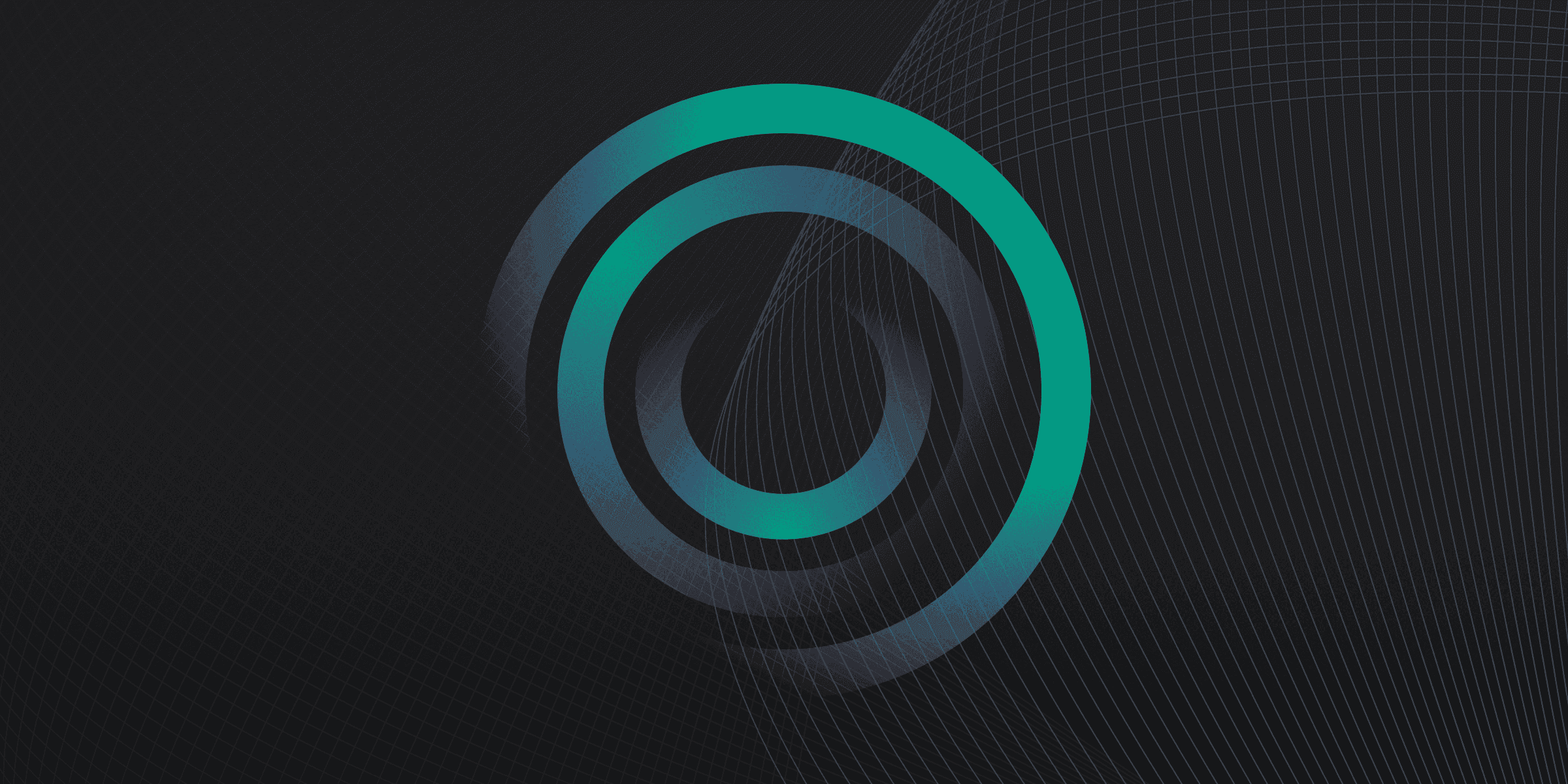
A Remote Access Trojan (RAT) is a type of malware that allows an attacker to gain full control over an infected computer remotely. RATs provide attackers with administrative privileges, enabling them to perform a wide range of actions on the compromised system, similar to legitimate remote administration tools. They are often distributed through email attachments, malicious websites, or bundled with legitimate software. Once installed, RATs establish a command and control (C2) channel with the attacker's server, allowing continuous remote interaction and making them particularly dangerous as they can remain hidden while providing ongoing access.
How does a Remote Access Trojan Work?
Once a Remote Access Trojan (RAT) infiltrates a system, it establishes a command and control (C2) channel with the attacker's server. This channel is crucial for the RAT's operation, as it allows the attacker to send commands and receive data from the compromised system. The RAT typically uses open TCP ports to maintain this connection, ensuring continuous communication without raising immediate suspicion.
After establishing the C2 channel, the RAT provides the attacker with backdoor access to the infected device. This backdoor enables the attacker to perform a variety of actions, such as monitoring user behavior, accessing files, and controlling hardware like webcams and microphones. The RAT can also download additional modules to extend its capabilities, making it a versatile tool for attackers.
To avoid detection, RATs often disguise themselves as legitimate programs and manage their resource usage to prevent noticeable performance drops. They may also hide from system monitoring tools, making them difficult to detect and remove. This stealthy behavior allows RATs to remain active on a system for extended periods, providing attackers with ongoing access and control.
What are Examples of Remote Access Trojans?
Several well-known Remote Access Trojans (RATs) have made headlines due to their widespread use and sophisticated capabilities. Back Orifice, developed by the hacker group Cult of the Dead Cow, is one of the earliest examples, designed to expose security flaws in Windows operating systems. Another notorious RAT, Blackshades, gained infamy for its ability to spread through social media contacts and convert infected machines into botnets for DDoS attacks.
Other notable RATs include Beast, which uses a client-server architecture to target various Windows systems, and CrossRAT, known for its ability to infect multiple operating systems, including Linux, macOS, and Solaris. Sakula, used in targeted attacks from 2012 to 2015, and Saefko, which focuses on stealing cryptocurrency transaction data, further illustrate the diverse and dangerous nature of these malicious tools.
What are the Potential Risks of Remote Access Trojans?
The potential risks of suffering a Remote Access Trojan (RAT) attack are significant and multifaceted. Here are some of the key risks:
Unauthorized Access to Sensitive Data: Attackers can gain high-level access to compromised systems, allowing them to view and manipulate sensitive information.
Data Theft or Data Loss: RATs can be used to steal data from infected systems, including personal and financial information, leading to potential data breaches.
System Manipulation or Control: Attackers can remotely control infected systems, executing commands, installing additional malware, and exploiting system vulnerabilities.
Financial Loss Due to Unauthorized Transactions: By accessing confidential information like credit card numbers, attackers can perform unauthorized transactions, resulting in financial loss.
Identity Theft and Misuse of Personal Information: RATs can capture sensitive personal information, such as login credentials and Social Security numbers, which can be used for identity theft and other malicious activities.
How can you Protect Against Remote Access Trojans?
Protecting against Remote Access Trojans (RATs) requires a multi-faceted approach. Here are some key strategies:
Regularly Update Software: Ensure all operating systems and applications are up-to-date with the latest patches to close vulnerabilities that RATs could exploit.
Use Multi-Factor Authentication (MFA): Implement MFA to add an extra layer of security, making it harder for attackers to gain unauthorized access even if credentials are compromised.
Deploy Comprehensive Security Solutions: Utilize advanced security tools like antivirus software, firewalls, and intrusion detection systems to detect and block RATs.
Conduct Security Awareness Training: Educate employees on recognizing phishing emails and avoiding suspicious links and attachments to reduce the risk of RAT infections.
Monitor Network Traffic: Regularly analyze network traffic for unusual patterns that may indicate the presence of a RAT, such as unexpected outbound connections.
Rapidly implement a modern Zero Trust network that is more secure and maintainable than VPNs.
What is a Remote Access Trojan? How It Works & Examples
Twingate Team
•
Aug 1, 2024
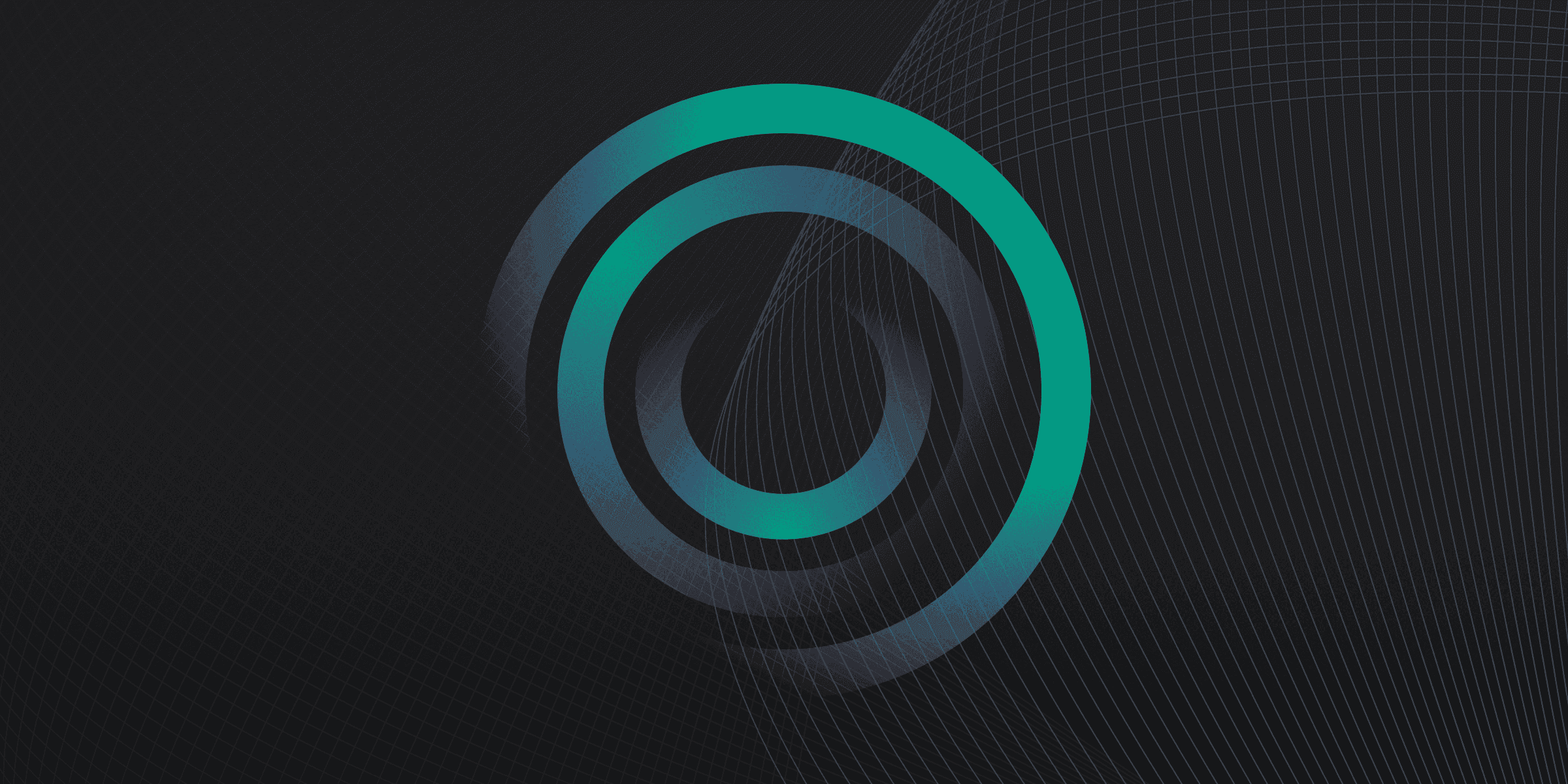
A Remote Access Trojan (RAT) is a type of malware that allows an attacker to gain full control over an infected computer remotely. RATs provide attackers with administrative privileges, enabling them to perform a wide range of actions on the compromised system, similar to legitimate remote administration tools. They are often distributed through email attachments, malicious websites, or bundled with legitimate software. Once installed, RATs establish a command and control (C2) channel with the attacker's server, allowing continuous remote interaction and making them particularly dangerous as they can remain hidden while providing ongoing access.
How does a Remote Access Trojan Work?
Once a Remote Access Trojan (RAT) infiltrates a system, it establishes a command and control (C2) channel with the attacker's server. This channel is crucial for the RAT's operation, as it allows the attacker to send commands and receive data from the compromised system. The RAT typically uses open TCP ports to maintain this connection, ensuring continuous communication without raising immediate suspicion.
After establishing the C2 channel, the RAT provides the attacker with backdoor access to the infected device. This backdoor enables the attacker to perform a variety of actions, such as monitoring user behavior, accessing files, and controlling hardware like webcams and microphones. The RAT can also download additional modules to extend its capabilities, making it a versatile tool for attackers.
To avoid detection, RATs often disguise themselves as legitimate programs and manage their resource usage to prevent noticeable performance drops. They may also hide from system monitoring tools, making them difficult to detect and remove. This stealthy behavior allows RATs to remain active on a system for extended periods, providing attackers with ongoing access and control.
What are Examples of Remote Access Trojans?
Several well-known Remote Access Trojans (RATs) have made headlines due to their widespread use and sophisticated capabilities. Back Orifice, developed by the hacker group Cult of the Dead Cow, is one of the earliest examples, designed to expose security flaws in Windows operating systems. Another notorious RAT, Blackshades, gained infamy for its ability to spread through social media contacts and convert infected machines into botnets for DDoS attacks.
Other notable RATs include Beast, which uses a client-server architecture to target various Windows systems, and CrossRAT, known for its ability to infect multiple operating systems, including Linux, macOS, and Solaris. Sakula, used in targeted attacks from 2012 to 2015, and Saefko, which focuses on stealing cryptocurrency transaction data, further illustrate the diverse and dangerous nature of these malicious tools.
What are the Potential Risks of Remote Access Trojans?
The potential risks of suffering a Remote Access Trojan (RAT) attack are significant and multifaceted. Here are some of the key risks:
Unauthorized Access to Sensitive Data: Attackers can gain high-level access to compromised systems, allowing them to view and manipulate sensitive information.
Data Theft or Data Loss: RATs can be used to steal data from infected systems, including personal and financial information, leading to potential data breaches.
System Manipulation or Control: Attackers can remotely control infected systems, executing commands, installing additional malware, and exploiting system vulnerabilities.
Financial Loss Due to Unauthorized Transactions: By accessing confidential information like credit card numbers, attackers can perform unauthorized transactions, resulting in financial loss.
Identity Theft and Misuse of Personal Information: RATs can capture sensitive personal information, such as login credentials and Social Security numbers, which can be used for identity theft and other malicious activities.
How can you Protect Against Remote Access Trojans?
Protecting against Remote Access Trojans (RATs) requires a multi-faceted approach. Here are some key strategies:
Regularly Update Software: Ensure all operating systems and applications are up-to-date with the latest patches to close vulnerabilities that RATs could exploit.
Use Multi-Factor Authentication (MFA): Implement MFA to add an extra layer of security, making it harder for attackers to gain unauthorized access even if credentials are compromised.
Deploy Comprehensive Security Solutions: Utilize advanced security tools like antivirus software, firewalls, and intrusion detection systems to detect and block RATs.
Conduct Security Awareness Training: Educate employees on recognizing phishing emails and avoiding suspicious links and attachments to reduce the risk of RAT infections.
Monitor Network Traffic: Regularly analyze network traffic for unusual patterns that may indicate the presence of a RAT, such as unexpected outbound connections.
Solutions
Solutions
The VPN replacement your workforce will love.
Solutions