What is a Rogue Access Point? How It Works & Examples
Twingate Team
•
Aug 1, 2024
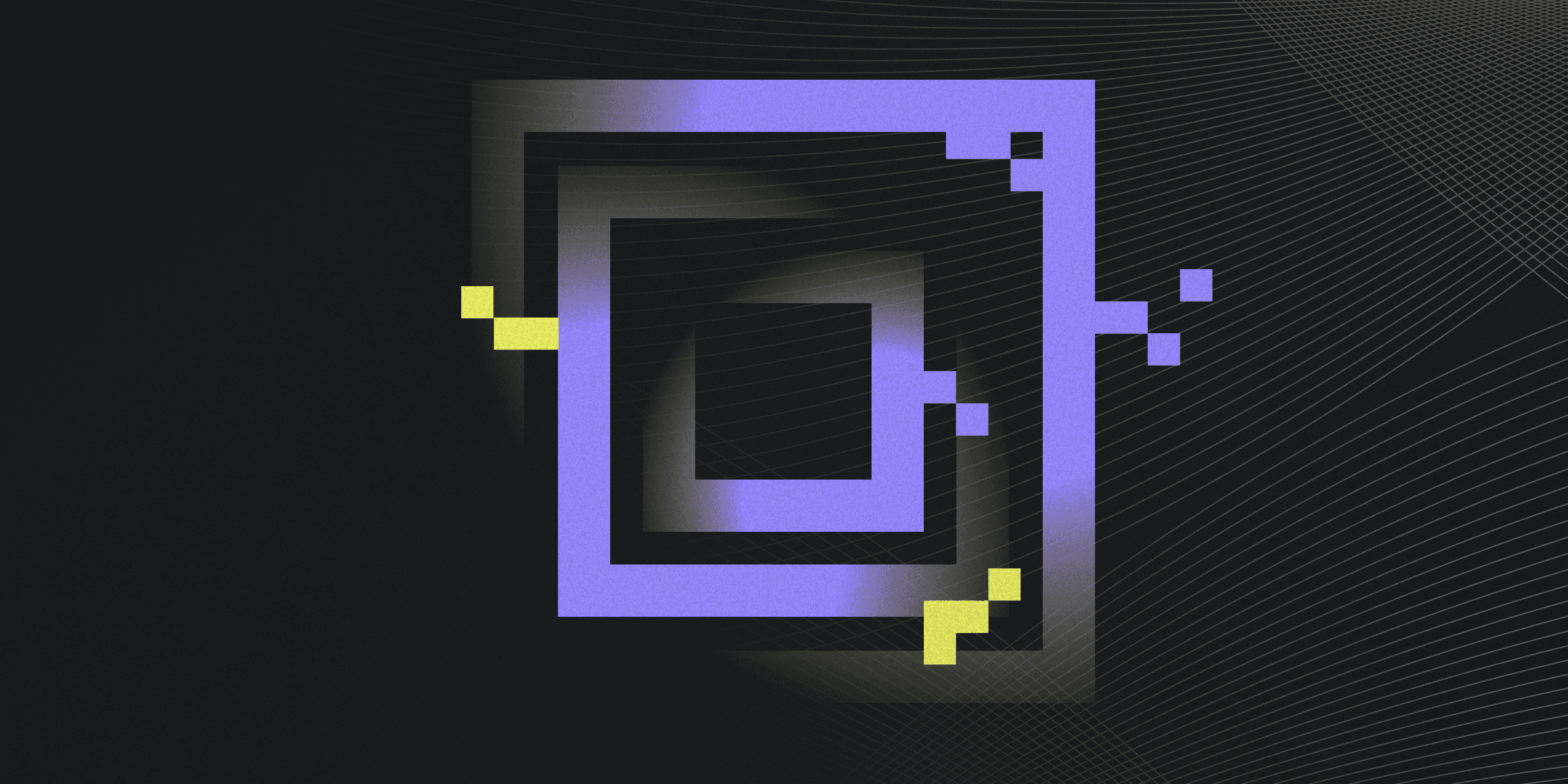
A rogue access point (rogue AP) is an unauthorized wireless access point connected to a network without the knowledge or consent of the network administrator. These devices can be installed either intentionally by malicious actors or unintentionally by employees seeking to create their own wireless networks. Regardless of the intent, rogue access points pose significant security risks as they provide unauthorized access to the network's resources.
How do Rogue Access Points Work?
Rogue access points operate by exploiting the network's infrastructure to provide unauthorized wireless access. These devices can be personal routers, wireless cards, or small devices attached to a company firewall. They are often installed without the network administrator's knowledge, either by employees seeking convenience or by malicious actors aiming to infiltrate the network.
Once installed, rogue access points can intercept data flowing through the network. They can read data transmitted over HTTP and monitor DNS requests, capturing sensitive information such as passwords and personal identifiable information (PII). In more advanced scenarios, they can manipulate network traffic, redirecting transactions or injecting malicious content.
Rogue access points often mimic legitimate network names (SSIDs) to deceive users into connecting to them. This technique, known as an "evil twin," involves broadcasting identical beacons to those of legitimate access points, tricking users into thinking they are connecting to a trusted network. Once connected, attackers can exploit this connection to gain unauthorized access to the network's resources.
What are Examples of Rogue Access Points?
Examples of rogue access points can be found in various environments, often installed by individuals seeking convenience or by malicious actors. One common example is the "Shadow IT AP," where employees set up unauthorized access points to bypass network restrictions. These devices are typically installed without the IT department's knowledge, creating significant security vulnerabilities.
Another example is the "Evil Twin," a rogue access point that mimics legitimate network names to deceive users into connecting. This type of rogue AP is often used in public spaces like coffee shops, where attackers set up fake Wi-Fi networks to intercept data from unsuspecting users. These examples highlight the diverse ways rogue access points can infiltrate networks, posing serious security threats.
What are the Potential Risks of Rogue Access Points?
Rogue access points pose several significant risks to network security. Here are some of the potential dangers:
Data Breaches: Unauthorized access points can lead to data theft, exposing sensitive information to cybercriminals.
Man-in-the-Middle Attacks: Attackers can intercept and manipulate communications, compromising the integrity of data exchanged over the network.
Network Integrity Compromise: Unauthorized access can disrupt network operations and allow malicious activities, undermining the network's overall security.
Exposure to Malware: Rogue access points can introduce malware into the network, leading to further security breaches and system damage.
Financial Losses: Data theft and manipulation can result in significant financial losses, especially if sensitive financial information is intercepted.
How can you Protect Against Rogue Access Points?
Protecting against rogue access points is crucial for maintaining network security. Here are some effective strategies:
Regular Network Audits: Conduct frequent audits to identify and remove unauthorized access points.
Employee Training: Educate employees on the risks of rogue access points and enforce strict policies against unauthorized installations.
Strong Encryption: Use robust encryption protocols like WPA3 to secure wireless communications and prevent unauthorized access.
Network Monitoring Tools: Implement tools that continuously monitor network traffic to detect and alert on suspicious activities.
Firmware Updates: Regularly update the firmware of all network devices to patch vulnerabilities and enhance security features.
Rapidly implement a modern Zero Trust network that is more secure and maintainable than VPNs.
What is a Rogue Access Point? How It Works & Examples
Twingate Team
•
Aug 1, 2024
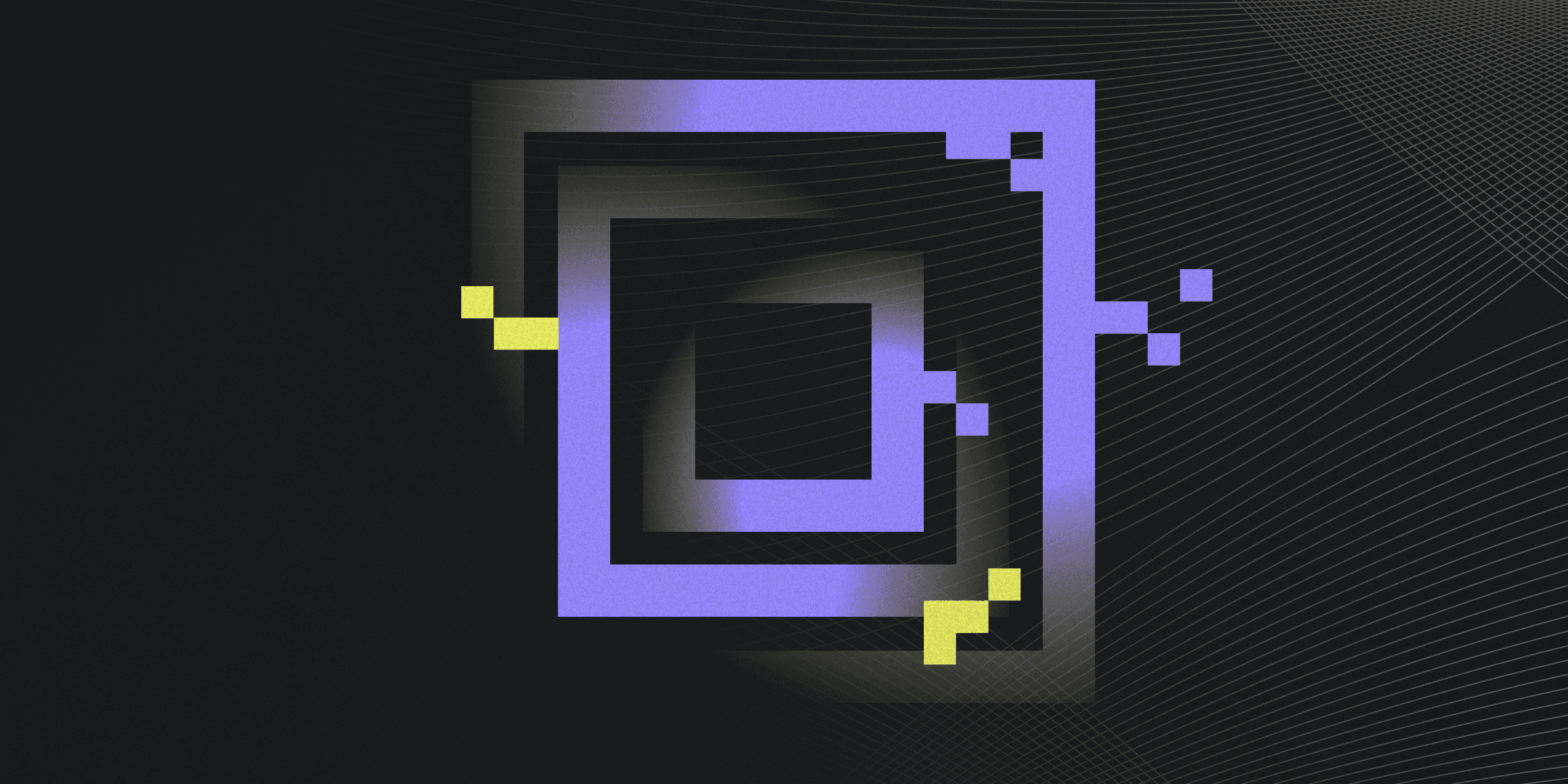
A rogue access point (rogue AP) is an unauthorized wireless access point connected to a network without the knowledge or consent of the network administrator. These devices can be installed either intentionally by malicious actors or unintentionally by employees seeking to create their own wireless networks. Regardless of the intent, rogue access points pose significant security risks as they provide unauthorized access to the network's resources.
How do Rogue Access Points Work?
Rogue access points operate by exploiting the network's infrastructure to provide unauthorized wireless access. These devices can be personal routers, wireless cards, or small devices attached to a company firewall. They are often installed without the network administrator's knowledge, either by employees seeking convenience or by malicious actors aiming to infiltrate the network.
Once installed, rogue access points can intercept data flowing through the network. They can read data transmitted over HTTP and monitor DNS requests, capturing sensitive information such as passwords and personal identifiable information (PII). In more advanced scenarios, they can manipulate network traffic, redirecting transactions or injecting malicious content.
Rogue access points often mimic legitimate network names (SSIDs) to deceive users into connecting to them. This technique, known as an "evil twin," involves broadcasting identical beacons to those of legitimate access points, tricking users into thinking they are connecting to a trusted network. Once connected, attackers can exploit this connection to gain unauthorized access to the network's resources.
What are Examples of Rogue Access Points?
Examples of rogue access points can be found in various environments, often installed by individuals seeking convenience or by malicious actors. One common example is the "Shadow IT AP," where employees set up unauthorized access points to bypass network restrictions. These devices are typically installed without the IT department's knowledge, creating significant security vulnerabilities.
Another example is the "Evil Twin," a rogue access point that mimics legitimate network names to deceive users into connecting. This type of rogue AP is often used in public spaces like coffee shops, where attackers set up fake Wi-Fi networks to intercept data from unsuspecting users. These examples highlight the diverse ways rogue access points can infiltrate networks, posing serious security threats.
What are the Potential Risks of Rogue Access Points?
Rogue access points pose several significant risks to network security. Here are some of the potential dangers:
Data Breaches: Unauthorized access points can lead to data theft, exposing sensitive information to cybercriminals.
Man-in-the-Middle Attacks: Attackers can intercept and manipulate communications, compromising the integrity of data exchanged over the network.
Network Integrity Compromise: Unauthorized access can disrupt network operations and allow malicious activities, undermining the network's overall security.
Exposure to Malware: Rogue access points can introduce malware into the network, leading to further security breaches and system damage.
Financial Losses: Data theft and manipulation can result in significant financial losses, especially if sensitive financial information is intercepted.
How can you Protect Against Rogue Access Points?
Protecting against rogue access points is crucial for maintaining network security. Here are some effective strategies:
Regular Network Audits: Conduct frequent audits to identify and remove unauthorized access points.
Employee Training: Educate employees on the risks of rogue access points and enforce strict policies against unauthorized installations.
Strong Encryption: Use robust encryption protocols like WPA3 to secure wireless communications and prevent unauthorized access.
Network Monitoring Tools: Implement tools that continuously monitor network traffic to detect and alert on suspicious activities.
Firmware Updates: Regularly update the firmware of all network devices to patch vulnerabilities and enhance security features.
Rapidly implement a modern Zero Trust network that is more secure and maintainable than VPNs.
What is a Rogue Access Point? How It Works & Examples
Twingate Team
•
Aug 1, 2024
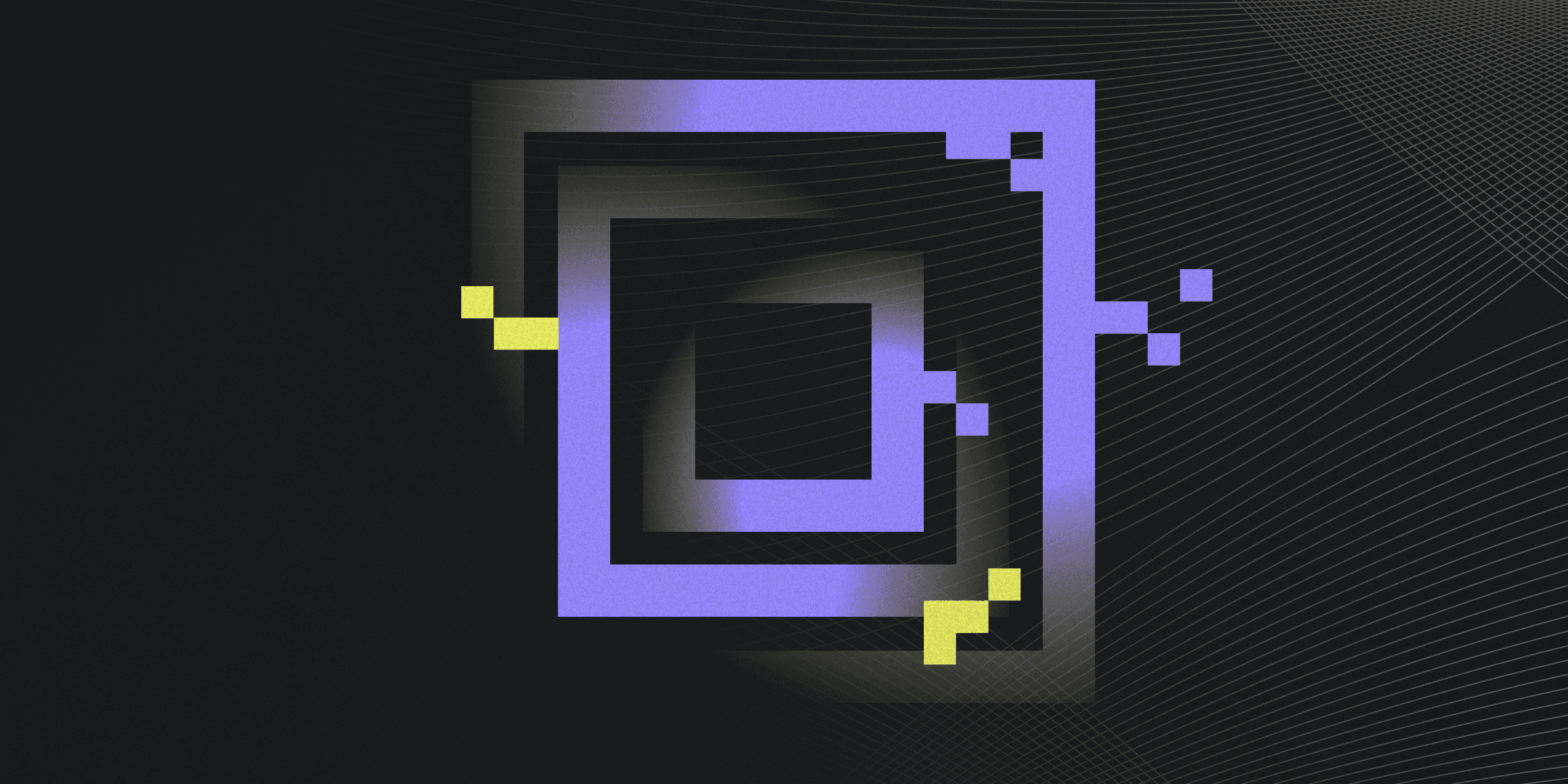
A rogue access point (rogue AP) is an unauthorized wireless access point connected to a network without the knowledge or consent of the network administrator. These devices can be installed either intentionally by malicious actors or unintentionally by employees seeking to create their own wireless networks. Regardless of the intent, rogue access points pose significant security risks as they provide unauthorized access to the network's resources.
How do Rogue Access Points Work?
Rogue access points operate by exploiting the network's infrastructure to provide unauthorized wireless access. These devices can be personal routers, wireless cards, or small devices attached to a company firewall. They are often installed without the network administrator's knowledge, either by employees seeking convenience or by malicious actors aiming to infiltrate the network.
Once installed, rogue access points can intercept data flowing through the network. They can read data transmitted over HTTP and monitor DNS requests, capturing sensitive information such as passwords and personal identifiable information (PII). In more advanced scenarios, they can manipulate network traffic, redirecting transactions or injecting malicious content.
Rogue access points often mimic legitimate network names (SSIDs) to deceive users into connecting to them. This technique, known as an "evil twin," involves broadcasting identical beacons to those of legitimate access points, tricking users into thinking they are connecting to a trusted network. Once connected, attackers can exploit this connection to gain unauthorized access to the network's resources.
What are Examples of Rogue Access Points?
Examples of rogue access points can be found in various environments, often installed by individuals seeking convenience or by malicious actors. One common example is the "Shadow IT AP," where employees set up unauthorized access points to bypass network restrictions. These devices are typically installed without the IT department's knowledge, creating significant security vulnerabilities.
Another example is the "Evil Twin," a rogue access point that mimics legitimate network names to deceive users into connecting. This type of rogue AP is often used in public spaces like coffee shops, where attackers set up fake Wi-Fi networks to intercept data from unsuspecting users. These examples highlight the diverse ways rogue access points can infiltrate networks, posing serious security threats.
What are the Potential Risks of Rogue Access Points?
Rogue access points pose several significant risks to network security. Here are some of the potential dangers:
Data Breaches: Unauthorized access points can lead to data theft, exposing sensitive information to cybercriminals.
Man-in-the-Middle Attacks: Attackers can intercept and manipulate communications, compromising the integrity of data exchanged over the network.
Network Integrity Compromise: Unauthorized access can disrupt network operations and allow malicious activities, undermining the network's overall security.
Exposure to Malware: Rogue access points can introduce malware into the network, leading to further security breaches and system damage.
Financial Losses: Data theft and manipulation can result in significant financial losses, especially if sensitive financial information is intercepted.
How can you Protect Against Rogue Access Points?
Protecting against rogue access points is crucial for maintaining network security. Here are some effective strategies:
Regular Network Audits: Conduct frequent audits to identify and remove unauthorized access points.
Employee Training: Educate employees on the risks of rogue access points and enforce strict policies against unauthorized installations.
Strong Encryption: Use robust encryption protocols like WPA3 to secure wireless communications and prevent unauthorized access.
Network Monitoring Tools: Implement tools that continuously monitor network traffic to detect and alert on suspicious activities.
Firmware Updates: Regularly update the firmware of all network devices to patch vulnerabilities and enhance security features.
Solutions
Solutions
The VPN replacement your workforce will love.
Solutions