What is a URL? Structure, Types & Security
Twingate Team
•
Apr 25, 2024
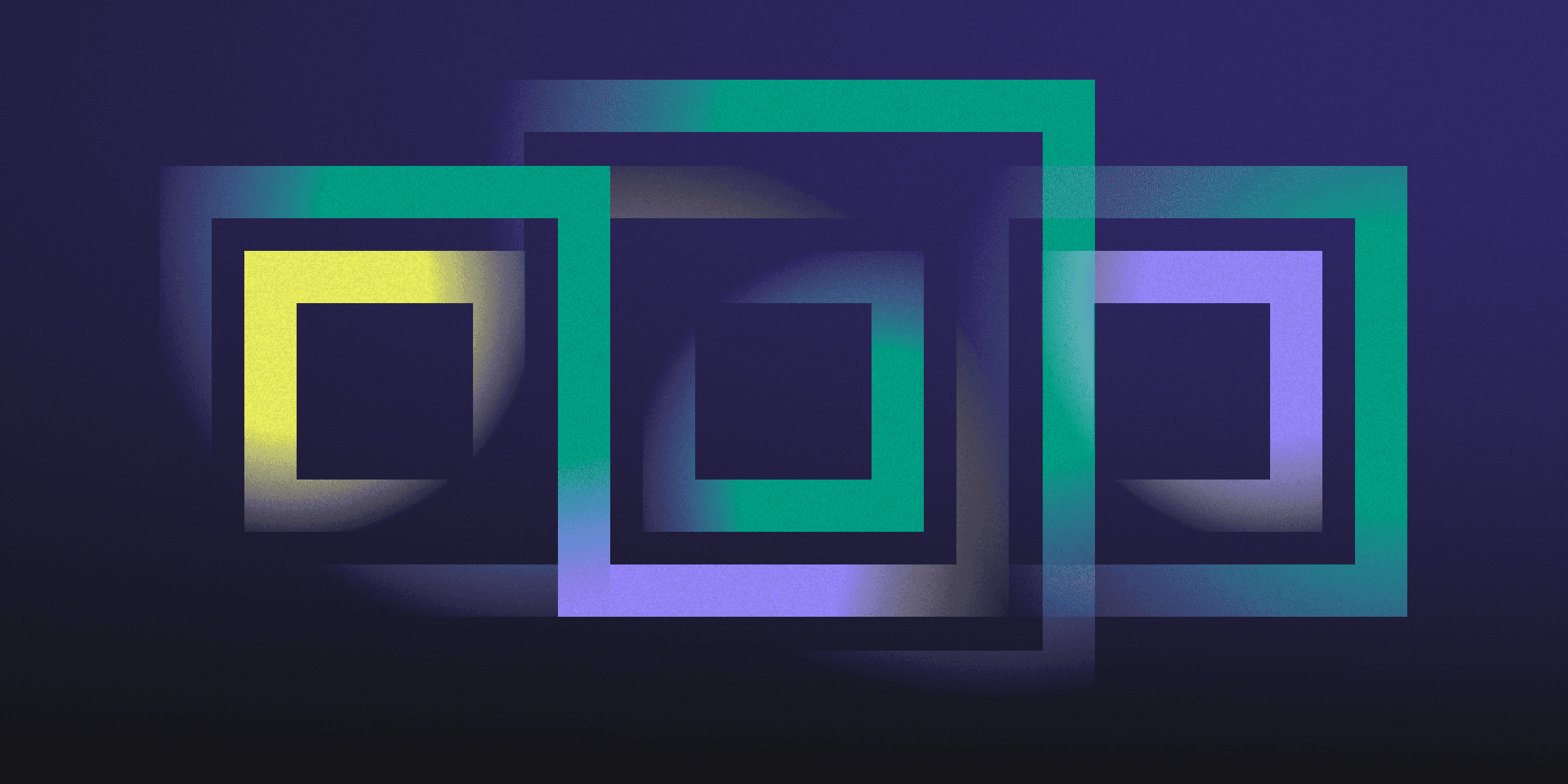
A URL (Uniform Resource Locator) is a reference or address used to access resources on the internet, specifying the location of a resource and the protocol used to access it. It typically consists of components such as protocol, domain name, path, query string, and fragment identifier. In the following sections, we will discuss understanding URL structure, types of URLs explained, URL vs. URI: key differences, and best practices for URL security.
Understanding URL Structure
To understand URL structure, it's essential to know its components: protocol, domain, path, and query parameters. A typical URL structure would look like this:
https://(protocol)www.example.com(domain)/path/to/page(path)?key=value(query parameters)
Types of URLs Explained
URLs can be categorized into different types based on their structure and purpose. Understanding these types can help users navigate the web more effectively and securely. Here are four common types of URLs:
Absolute URLs: These URLs provide the full path, including the protocol and domain name. They are complete addresses that can be used independently to access a specific resource. Example:
https://www.example.com/path/to/pageRelative URLs: These URLs are relative to the current domain or document and do not include the protocol or domain name. They are often used within a website to link to other pages or resources. Example:
/path/to/pageRoot-relative URLs: These URLs start from the root of the current domain but do not include the domain name. They are useful for linking to resources within the same website without specifying the full domain. Example:
/path/to/pageURLs with query parameters: These URLs include key-value pairs that pass additional information to the server. They are often used to filter or sort content, track user behavior, or submit form data. Example:
https://www.example.com/path/to/page?key=value
URL vs. URI: Key Differences
URLs and URIs are often used interchangeably, but they have distinct differences. A URI (Uniform Resource Identifier) is a broader term that identifies a resource either by location, or a name, or both. A URL (Uniform Resource Locator), on the other hand, is a specific type of URI that defines how to access a resource on the internet. Understanding the difference between the two is crucial for web developers when designing and interacting with web-based technologies.
Best Practices for URL Security
Ensuring URL security is crucial for protecting sensitive information and preventing cyber threats. Here are five best practices for URL security:
Use HTTPS: Always use secure protocols like HTTPS to encrypt data transmission and protect sensitive information.
Avoid sensitive data in URLs: Keep sensitive information out of URLs, especially query parameters, to prevent exposure and potential misuse.
Validate URL parameters: Implement proper validation of URL parameters to prevent security vulnerabilities such as SQL injection or cross-site scripting (XSS).
Be cautious with shortened URLs: Shortened URLs can mask the actual destination, making it harder to assess their safety. Verify the true source before clicking.
Monitor and log URL access: Regularly track and analyze URL access within your network to identify and respond to potential security threats.
Rapidly implement a modern Zero Trust network that is more secure and maintainable than VPNs.
What is a URL? Structure, Types & Security
Twingate Team
•
Apr 25, 2024
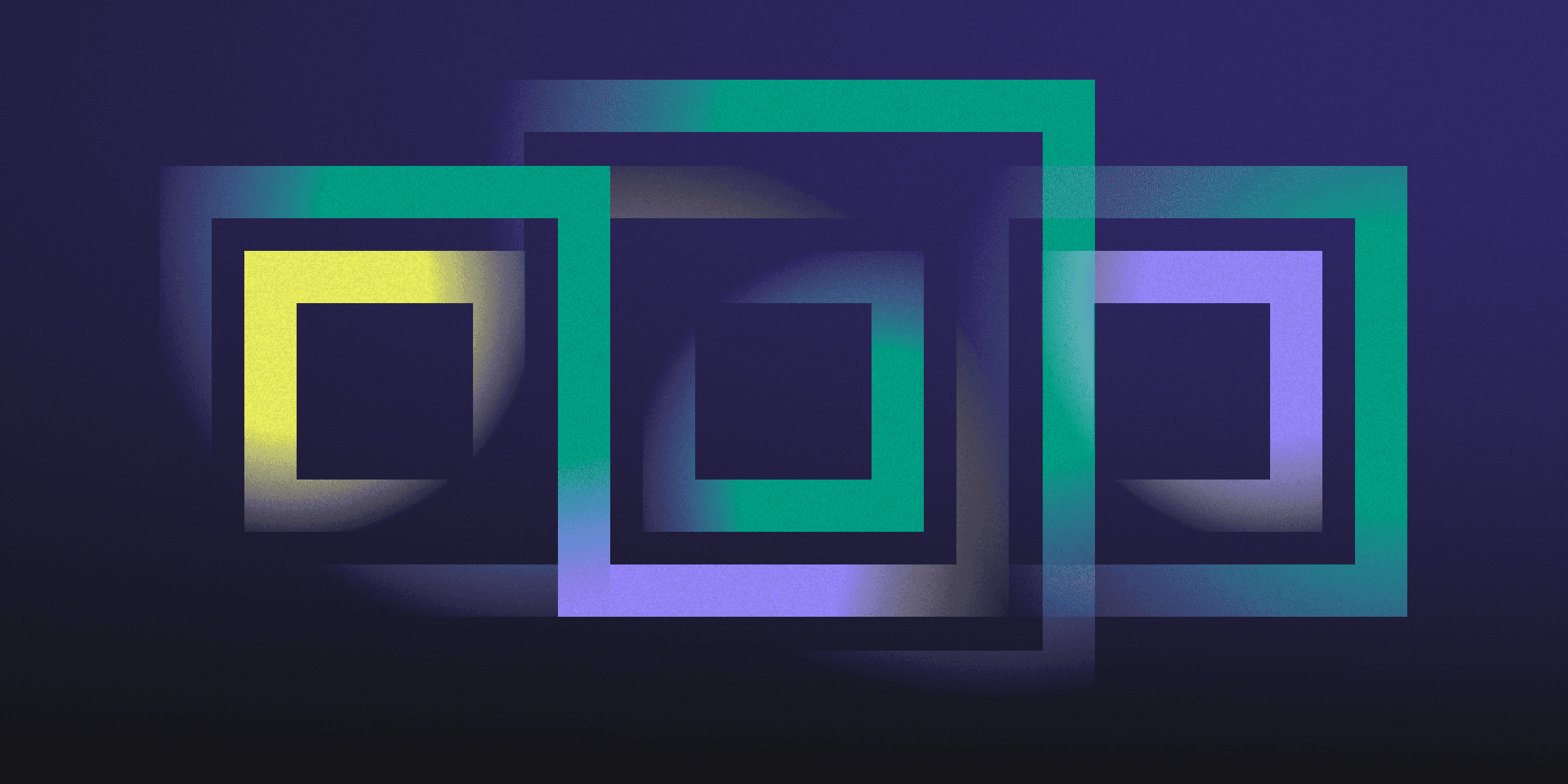
A URL (Uniform Resource Locator) is a reference or address used to access resources on the internet, specifying the location of a resource and the protocol used to access it. It typically consists of components such as protocol, domain name, path, query string, and fragment identifier. In the following sections, we will discuss understanding URL structure, types of URLs explained, URL vs. URI: key differences, and best practices for URL security.
Understanding URL Structure
To understand URL structure, it's essential to know its components: protocol, domain, path, and query parameters. A typical URL structure would look like this:
https://(protocol)www.example.com(domain)/path/to/page(path)?key=value(query parameters)
Types of URLs Explained
URLs can be categorized into different types based on their structure and purpose. Understanding these types can help users navigate the web more effectively and securely. Here are four common types of URLs:
Absolute URLs: These URLs provide the full path, including the protocol and domain name. They are complete addresses that can be used independently to access a specific resource. Example:
https://www.example.com/path/to/pageRelative URLs: These URLs are relative to the current domain or document and do not include the protocol or domain name. They are often used within a website to link to other pages or resources. Example:
/path/to/pageRoot-relative URLs: These URLs start from the root of the current domain but do not include the domain name. They are useful for linking to resources within the same website without specifying the full domain. Example:
/path/to/pageURLs with query parameters: These URLs include key-value pairs that pass additional information to the server. They are often used to filter or sort content, track user behavior, or submit form data. Example:
https://www.example.com/path/to/page?key=value
URL vs. URI: Key Differences
URLs and URIs are often used interchangeably, but they have distinct differences. A URI (Uniform Resource Identifier) is a broader term that identifies a resource either by location, or a name, or both. A URL (Uniform Resource Locator), on the other hand, is a specific type of URI that defines how to access a resource on the internet. Understanding the difference between the two is crucial for web developers when designing and interacting with web-based technologies.
Best Practices for URL Security
Ensuring URL security is crucial for protecting sensitive information and preventing cyber threats. Here are five best practices for URL security:
Use HTTPS: Always use secure protocols like HTTPS to encrypt data transmission and protect sensitive information.
Avoid sensitive data in URLs: Keep sensitive information out of URLs, especially query parameters, to prevent exposure and potential misuse.
Validate URL parameters: Implement proper validation of URL parameters to prevent security vulnerabilities such as SQL injection or cross-site scripting (XSS).
Be cautious with shortened URLs: Shortened URLs can mask the actual destination, making it harder to assess their safety. Verify the true source before clicking.
Monitor and log URL access: Regularly track and analyze URL access within your network to identify and respond to potential security threats.
Rapidly implement a modern Zero Trust network that is more secure and maintainable than VPNs.
What is a URL? Structure, Types & Security
Twingate Team
•
Apr 25, 2024
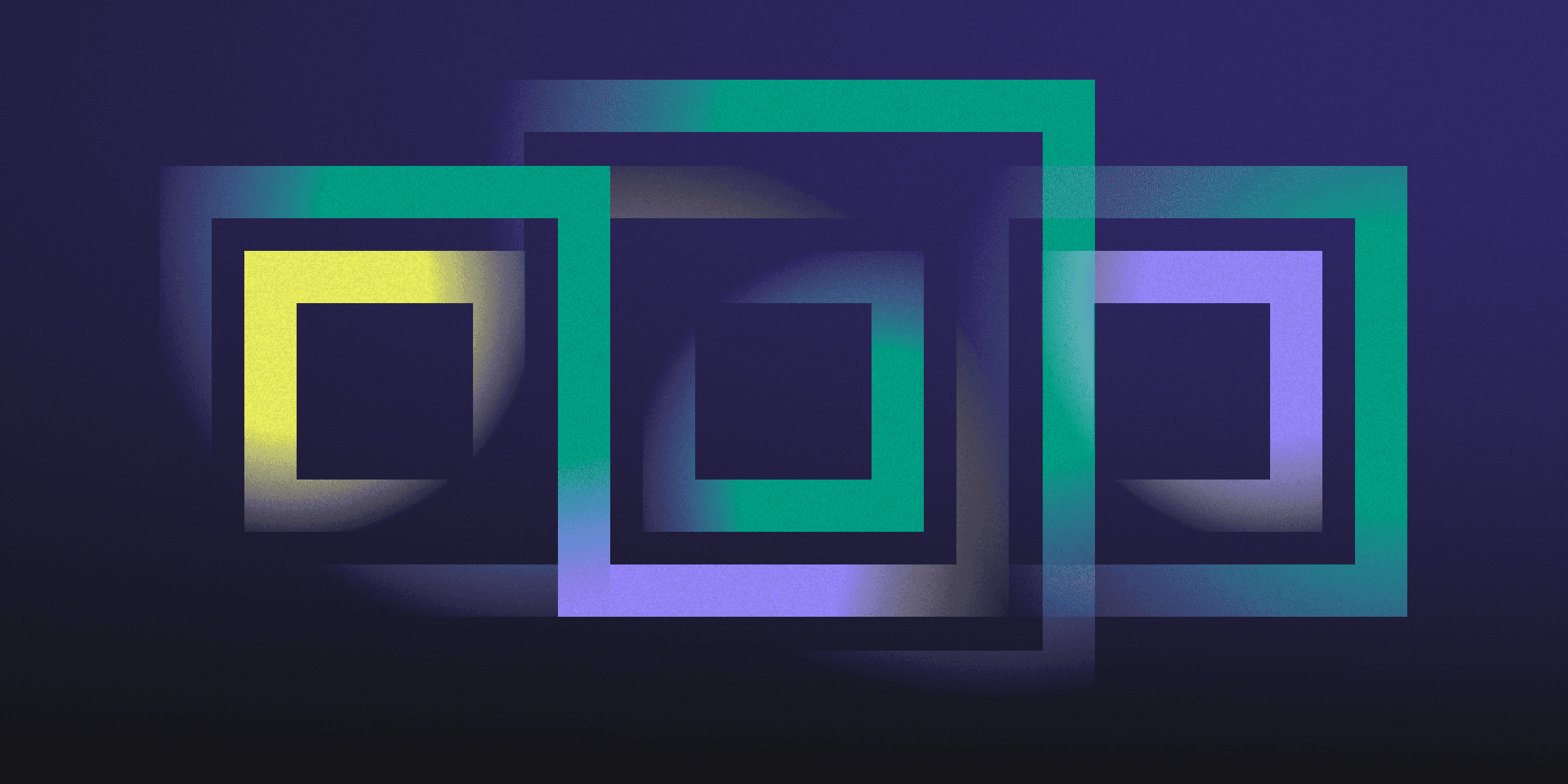
A URL (Uniform Resource Locator) is a reference or address used to access resources on the internet, specifying the location of a resource and the protocol used to access it. It typically consists of components such as protocol, domain name, path, query string, and fragment identifier. In the following sections, we will discuss understanding URL structure, types of URLs explained, URL vs. URI: key differences, and best practices for URL security.
Understanding URL Structure
To understand URL structure, it's essential to know its components: protocol, domain, path, and query parameters. A typical URL structure would look like this:
https://(protocol)www.example.com(domain)/path/to/page(path)?key=value(query parameters)
Types of URLs Explained
URLs can be categorized into different types based on their structure and purpose. Understanding these types can help users navigate the web more effectively and securely. Here are four common types of URLs:
Absolute URLs: These URLs provide the full path, including the protocol and domain name. They are complete addresses that can be used independently to access a specific resource. Example:
https://www.example.com/path/to/pageRelative URLs: These URLs are relative to the current domain or document and do not include the protocol or domain name. They are often used within a website to link to other pages or resources. Example:
/path/to/pageRoot-relative URLs: These URLs start from the root of the current domain but do not include the domain name. They are useful for linking to resources within the same website without specifying the full domain. Example:
/path/to/pageURLs with query parameters: These URLs include key-value pairs that pass additional information to the server. They are often used to filter or sort content, track user behavior, or submit form data. Example:
https://www.example.com/path/to/page?key=value
URL vs. URI: Key Differences
URLs and URIs are often used interchangeably, but they have distinct differences. A URI (Uniform Resource Identifier) is a broader term that identifies a resource either by location, or a name, or both. A URL (Uniform Resource Locator), on the other hand, is a specific type of URI that defines how to access a resource on the internet. Understanding the difference between the two is crucial for web developers when designing and interacting with web-based technologies.
Best Practices for URL Security
Ensuring URL security is crucial for protecting sensitive information and preventing cyber threats. Here are five best practices for URL security:
Use HTTPS: Always use secure protocols like HTTPS to encrypt data transmission and protect sensitive information.
Avoid sensitive data in URLs: Keep sensitive information out of URLs, especially query parameters, to prevent exposure and potential misuse.
Validate URL parameters: Implement proper validation of URL parameters to prevent security vulnerabilities such as SQL injection or cross-site scripting (XSS).
Be cautious with shortened URLs: Shortened URLs can mask the actual destination, making it harder to assess their safety. Verify the true source before clicking.
Monitor and log URL access: Regularly track and analyze URL access within your network to identify and respond to potential security threats.
Solutions
Solutions
The VPN replacement your workforce will love.
Solutions