What Is Wi-Fi Interference? How It Works & Examples
Twingate Team
•
Aug 15, 2024
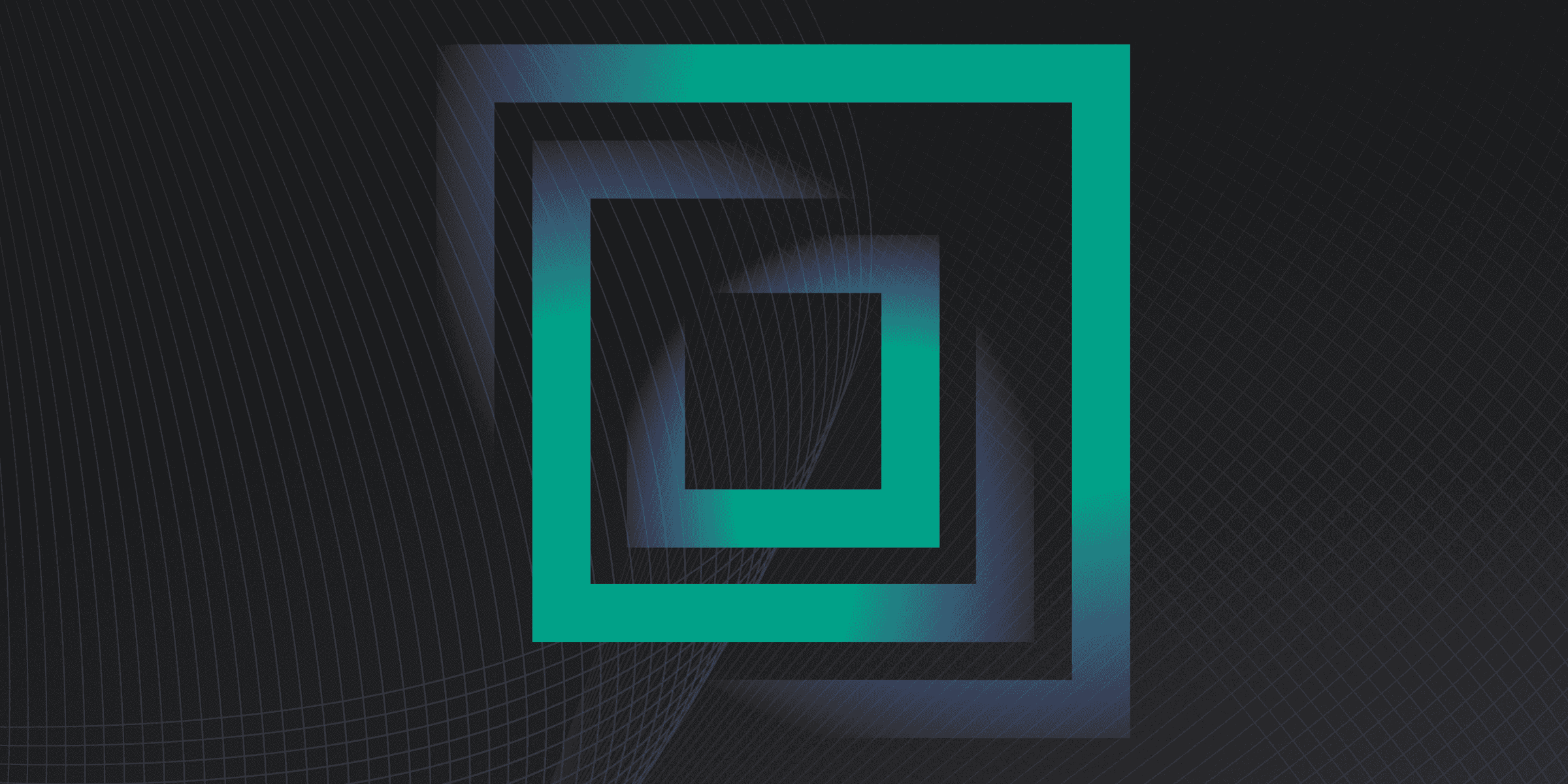
Wi-Fi interference occurs when other wireless signals and devices disrupt or interrupt your Wi-Fi signal. This disruption can lead to weakened or unstable connections, resulting in slower internet speeds or even disconnections. The interference can stem from various sources, including other Wi-Fi networks, household appliances, and Bluetooth devices.
How does Wi-Fi Interference Work?
Wi-Fi interference works by disrupting the communication between your devices and the wireless router. This disruption occurs when multiple devices or networks operate on the same or overlapping channels, leading to signal congestion. When too many devices compete for the same channel, the data packets can collide, causing delays and reduced performance.
Another way interference works is through physical obstructions. Walls, doors, and even furniture can absorb or reflect Wi-Fi signals, weakening their strength as they travel from the router to your device. This attenuation can result in slower speeds and unstable connections.
Additionally, non-Wi-Fi devices like microwave ovens, cordless phones, and baby monitors can emit electromagnetic waves that interfere with Wi-Fi signals. These devices often operate on similar frequencies, causing signal degradation and making it difficult for your Wi-Fi network to maintain a stable connection.
What are Examples of Wi-Fi Interference?
Examples of Wi-Fi interference are abundant in everyday environments. Common household devices such as microwave ovens, cordless phones, and Bluetooth devices are frequent culprits. These devices often operate on similar frequencies as Wi-Fi networks, leading to signal disruption. Additionally, some types of lighting and electrical devices like fluorescent lights and motors can also interfere with Wi-Fi signals.
In urban areas, the density of neighboring Wi-Fi networks can significantly impact signal quality. For instance, the installation of a new Wi-Fi mesh system in a nearby apartment can cause interference with existing networks. Similarly, wireless devices like weather station sensors or even low battery levels in keypads can contribute to signal degradation. These examples highlight the diverse sources of Wi-Fi interference that can affect network performance.
What are the Potential Risks of Wi-Fi Interference?
Wi-Fi interference poses several risks that can significantly impact network performance and security. Here are some potential risks associated with this vulnerability:
Reduced Network Performance: Interference can lead to slower internet speeds and unstable connections, affecting productivity and user experience.
Data Loss or Corruption: Persistent interference can cause data packets to be lost or corrupted, leading to incomplete or erroneous data transmission.
Increased Vulnerability to Cyber Attacks: Networks experiencing interference may have outdated security settings, making them more susceptible to cyber threats.
Disruption of Critical Communications: Interference can disrupt essential communications, impacting business operations and emergency responses.
Unauthorized Access: Interference can create vulnerabilities that hackers might exploit to gain unauthorized access to network resources and sensitive information.
How can you Protect Against Wi-Fi Interference?
Protecting against Wi-Fi interference is crucial for maintaining a stable and efficient network. Here are some effective strategies:
Use Multiple Access Points: Deploy multiple access points on different channels to reduce channel overcrowding and ensure better coverage.
Conduct WiFi Site Surveys: Regularly perform site surveys to identify sources of interference and optimize channel selection.
Update Firmware and Security Settings: Keep your router's firmware and security settings up to date to mitigate interference from outdated technical configurations.
Strategic Router Placement: Place routers in open areas, away from physical obstructions and other electronic devices, to minimize signal disruption.
Use Shielded Ethernet Cables: Employ shielded Ethernet cables to protect against electromagnetic interference from nearby electrical devices.
Rapidly implement a modern Zero Trust network that is more secure and maintainable than VPNs.
What Is Wi-Fi Interference? How It Works & Examples
Twingate Team
•
Aug 15, 2024
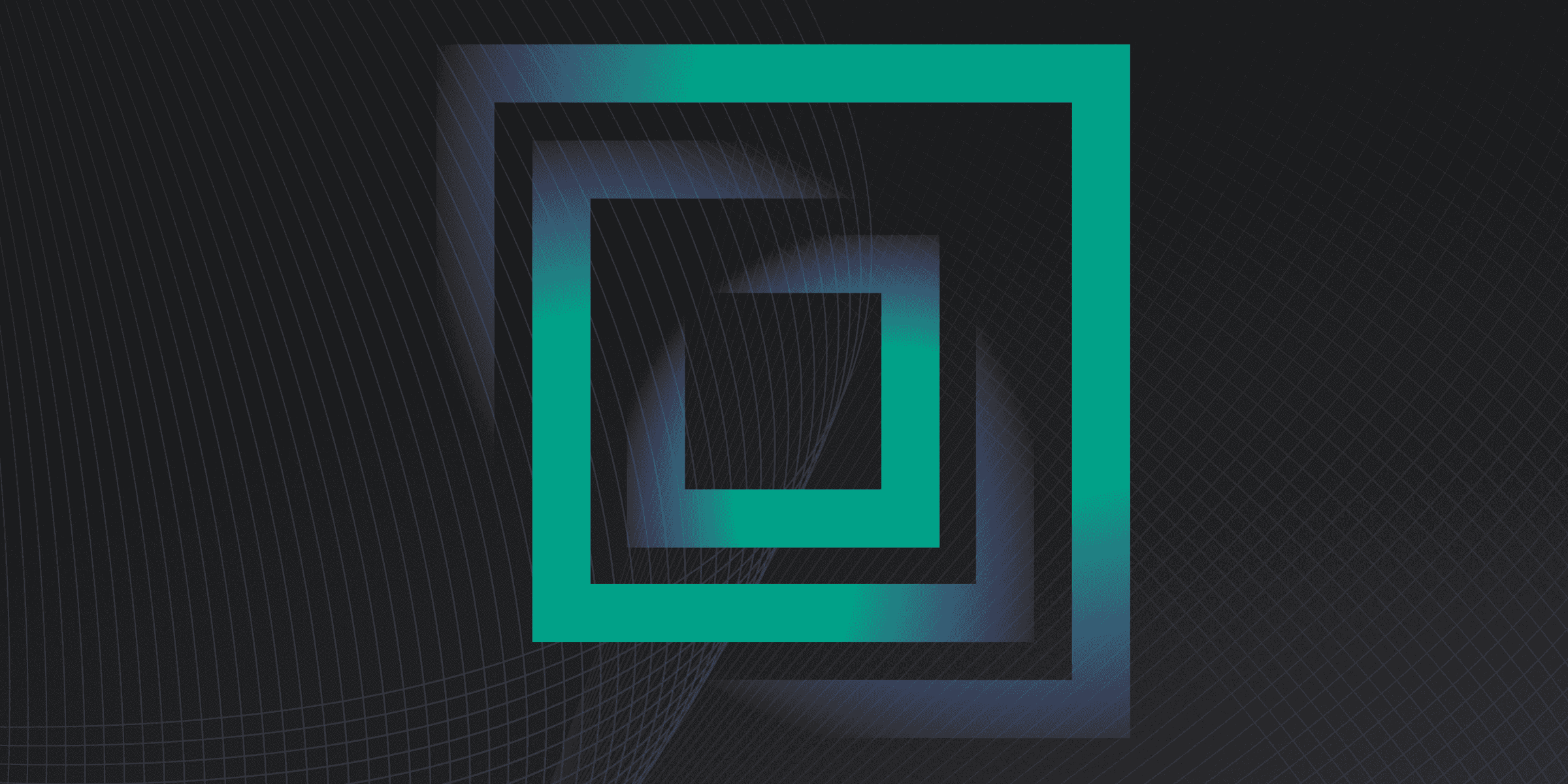
Wi-Fi interference occurs when other wireless signals and devices disrupt or interrupt your Wi-Fi signal. This disruption can lead to weakened or unstable connections, resulting in slower internet speeds or even disconnections. The interference can stem from various sources, including other Wi-Fi networks, household appliances, and Bluetooth devices.
How does Wi-Fi Interference Work?
Wi-Fi interference works by disrupting the communication between your devices and the wireless router. This disruption occurs when multiple devices or networks operate on the same or overlapping channels, leading to signal congestion. When too many devices compete for the same channel, the data packets can collide, causing delays and reduced performance.
Another way interference works is through physical obstructions. Walls, doors, and even furniture can absorb or reflect Wi-Fi signals, weakening their strength as they travel from the router to your device. This attenuation can result in slower speeds and unstable connections.
Additionally, non-Wi-Fi devices like microwave ovens, cordless phones, and baby monitors can emit electromagnetic waves that interfere with Wi-Fi signals. These devices often operate on similar frequencies, causing signal degradation and making it difficult for your Wi-Fi network to maintain a stable connection.
What are Examples of Wi-Fi Interference?
Examples of Wi-Fi interference are abundant in everyday environments. Common household devices such as microwave ovens, cordless phones, and Bluetooth devices are frequent culprits. These devices often operate on similar frequencies as Wi-Fi networks, leading to signal disruption. Additionally, some types of lighting and electrical devices like fluorescent lights and motors can also interfere with Wi-Fi signals.
In urban areas, the density of neighboring Wi-Fi networks can significantly impact signal quality. For instance, the installation of a new Wi-Fi mesh system in a nearby apartment can cause interference with existing networks. Similarly, wireless devices like weather station sensors or even low battery levels in keypads can contribute to signal degradation. These examples highlight the diverse sources of Wi-Fi interference that can affect network performance.
What are the Potential Risks of Wi-Fi Interference?
Wi-Fi interference poses several risks that can significantly impact network performance and security. Here are some potential risks associated with this vulnerability:
Reduced Network Performance: Interference can lead to slower internet speeds and unstable connections, affecting productivity and user experience.
Data Loss or Corruption: Persistent interference can cause data packets to be lost or corrupted, leading to incomplete or erroneous data transmission.
Increased Vulnerability to Cyber Attacks: Networks experiencing interference may have outdated security settings, making them more susceptible to cyber threats.
Disruption of Critical Communications: Interference can disrupt essential communications, impacting business operations and emergency responses.
Unauthorized Access: Interference can create vulnerabilities that hackers might exploit to gain unauthorized access to network resources and sensitive information.
How can you Protect Against Wi-Fi Interference?
Protecting against Wi-Fi interference is crucial for maintaining a stable and efficient network. Here are some effective strategies:
Use Multiple Access Points: Deploy multiple access points on different channels to reduce channel overcrowding and ensure better coverage.
Conduct WiFi Site Surveys: Regularly perform site surveys to identify sources of interference and optimize channel selection.
Update Firmware and Security Settings: Keep your router's firmware and security settings up to date to mitigate interference from outdated technical configurations.
Strategic Router Placement: Place routers in open areas, away from physical obstructions and other electronic devices, to minimize signal disruption.
Use Shielded Ethernet Cables: Employ shielded Ethernet cables to protect against electromagnetic interference from nearby electrical devices.
Rapidly implement a modern Zero Trust network that is more secure and maintainable than VPNs.
What Is Wi-Fi Interference? How It Works & Examples
Twingate Team
•
Aug 15, 2024
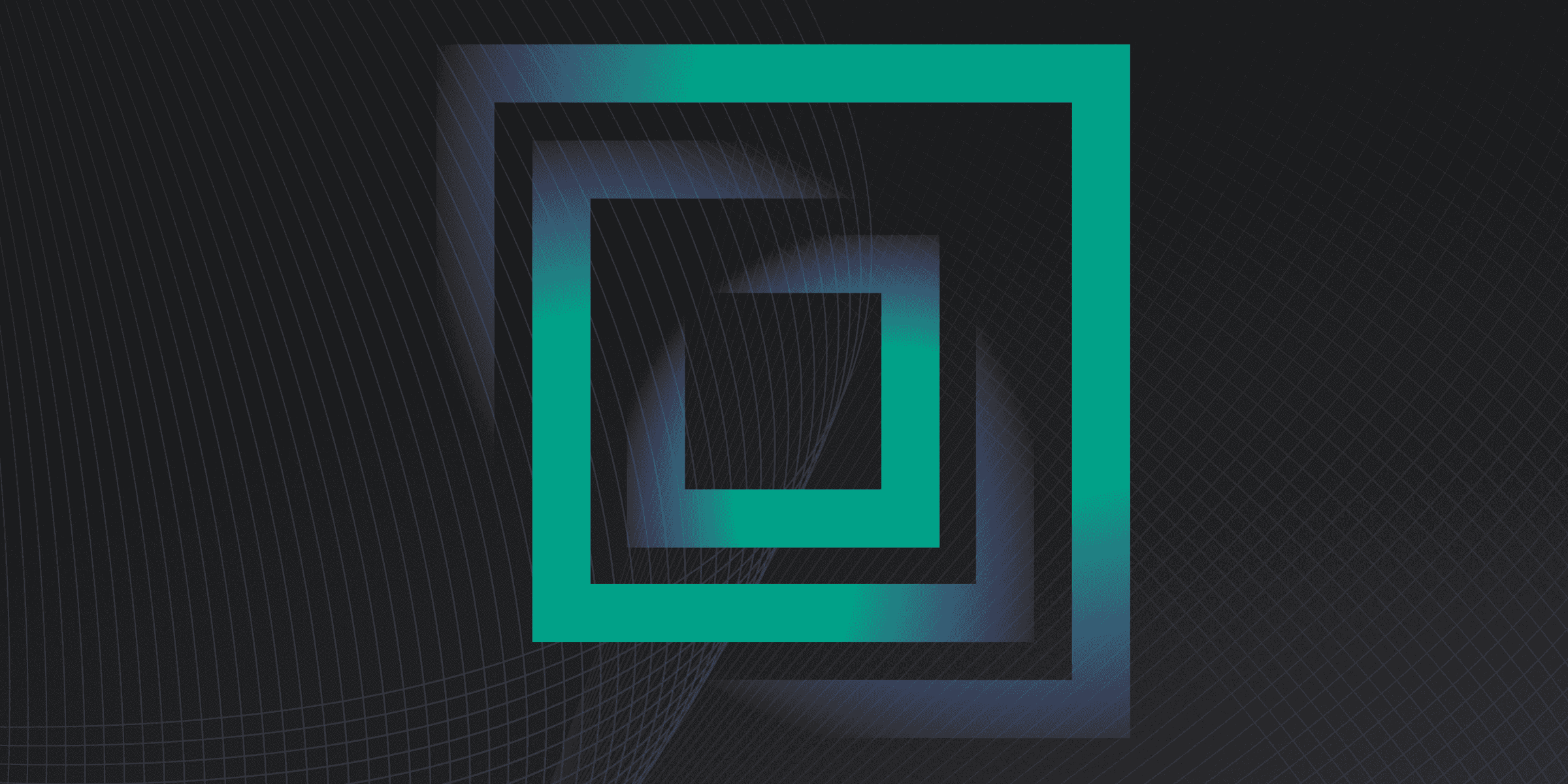
Wi-Fi interference occurs when other wireless signals and devices disrupt or interrupt your Wi-Fi signal. This disruption can lead to weakened or unstable connections, resulting in slower internet speeds or even disconnections. The interference can stem from various sources, including other Wi-Fi networks, household appliances, and Bluetooth devices.
How does Wi-Fi Interference Work?
Wi-Fi interference works by disrupting the communication between your devices and the wireless router. This disruption occurs when multiple devices or networks operate on the same or overlapping channels, leading to signal congestion. When too many devices compete for the same channel, the data packets can collide, causing delays and reduced performance.
Another way interference works is through physical obstructions. Walls, doors, and even furniture can absorb or reflect Wi-Fi signals, weakening their strength as they travel from the router to your device. This attenuation can result in slower speeds and unstable connections.
Additionally, non-Wi-Fi devices like microwave ovens, cordless phones, and baby monitors can emit electromagnetic waves that interfere with Wi-Fi signals. These devices often operate on similar frequencies, causing signal degradation and making it difficult for your Wi-Fi network to maintain a stable connection.
What are Examples of Wi-Fi Interference?
Examples of Wi-Fi interference are abundant in everyday environments. Common household devices such as microwave ovens, cordless phones, and Bluetooth devices are frequent culprits. These devices often operate on similar frequencies as Wi-Fi networks, leading to signal disruption. Additionally, some types of lighting and electrical devices like fluorescent lights and motors can also interfere with Wi-Fi signals.
In urban areas, the density of neighboring Wi-Fi networks can significantly impact signal quality. For instance, the installation of a new Wi-Fi mesh system in a nearby apartment can cause interference with existing networks. Similarly, wireless devices like weather station sensors or even low battery levels in keypads can contribute to signal degradation. These examples highlight the diverse sources of Wi-Fi interference that can affect network performance.
What are the Potential Risks of Wi-Fi Interference?
Wi-Fi interference poses several risks that can significantly impact network performance and security. Here are some potential risks associated with this vulnerability:
Reduced Network Performance: Interference can lead to slower internet speeds and unstable connections, affecting productivity and user experience.
Data Loss or Corruption: Persistent interference can cause data packets to be lost or corrupted, leading to incomplete or erroneous data transmission.
Increased Vulnerability to Cyber Attacks: Networks experiencing interference may have outdated security settings, making them more susceptible to cyber threats.
Disruption of Critical Communications: Interference can disrupt essential communications, impacting business operations and emergency responses.
Unauthorized Access: Interference can create vulnerabilities that hackers might exploit to gain unauthorized access to network resources and sensitive information.
How can you Protect Against Wi-Fi Interference?
Protecting against Wi-Fi interference is crucial for maintaining a stable and efficient network. Here are some effective strategies:
Use Multiple Access Points: Deploy multiple access points on different channels to reduce channel overcrowding and ensure better coverage.
Conduct WiFi Site Surveys: Regularly perform site surveys to identify sources of interference and optimize channel selection.
Update Firmware and Security Settings: Keep your router's firmware and security settings up to date to mitigate interference from outdated technical configurations.
Strategic Router Placement: Place routers in open areas, away from physical obstructions and other electronic devices, to minimize signal disruption.
Use Shielded Ethernet Cables: Employ shielded Ethernet cables to protect against electromagnetic interference from nearby electrical devices.
Solutions
Solutions
The VPN replacement your workforce will love.
Solutions